This section covers the following topics:
An active bundle is a group of active reports collected from different jobs or SYSOUT datasets and generated by the bundle definition. An active bundle is printed and distributed as one unit.
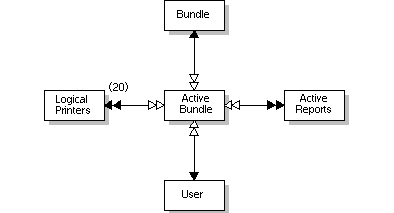
![]() To select active bundles:
To select active bundles:
Enter 6 in the command line of the "Main
Menu".
If long report and bundle names are displayed by the system (see settings in System Defaults and Adding a User Profile), the "Active Bundles" screen will take the following form:
13:54:38 **** ENTIRE OUTPUT MANAGEMENT **** 2008-05-16
User ID XYZ - Active Bundles -
Cmd Bundle S Status Reps Coord-ID
___ _________________________ _ __________ ____ ________
__ UKSJUPCX O opened 6 UKSJU
__ UKSJUBUN O opened 9 UKSJU
__ UKSJUPCX C closed 2 UKSJU
__ UKSJUBUN C closed 3 UKSJU
__ VKA C closed 2 VKA
__ VKA C closed 1 VKA
__ UKSJU-BUNDLE-LONG-NAME O opened 10 UKSJU
__ XSETGGR-BU1 C closed 1 XSETGGR
__ UKSJU-TYPE-AL C closed 1 UKSJU
__ XSETGGR-BU1 C closed 1 XSETGGR
__ UKSJU-BUNDLE-LONG-NAME C closed 21 UKSJU
__ UKSJU-TYPE-AL C closed UKSJU
__ UKSJU-TYPE-AL C closed 1 UKSJU
__ UKSJU-TYPE-AL C closed 1 UKSJU
__ UKSJU-TYPE-AL C closed 1 UKSJU
Top Of Data
Command => ___________________________________________________________________
Enter-PF1---PF2---PF3---PF4---PF5---PF6---PF7---PF8---PF9---PF10--PF11--PF12---
Help Exit Flip < > - + Mastr Rfrsh SwLay Menu
|
Press PF6 to display further data (right half of Active Bundles list).
PF5 takes you back to the main data screen. With PF21 (Ext), you can toggle to short names display.
These screens allow you to perform various functions on bundles and list all bundles processed by Entire Output Management and their status. The bundles are listed in descending order according to their creation date.
Depending on the setting of the user profile field Restrict Abun, you will either see all bundles, with those to which you have access highlighted, or only those bundles to which you have access. You can only enter commands against bundles to which you have access. Administrators have access to all bundles, regardless of the setting of Restrict Abun.
| Key | Name | Function |
|---|---|---|
| PF5 | < | Display right half of the screen. |
| PF6 | > | Display left half of the screen. |
| PF9 | Maste | List all master bundles (Bundle Maintenance screen) |
| PF10 | Rfrsh | Refresh Active Bundles screen. |
| PF11 | SwLay | Toggle between General User and Administrator layout. |
| PF21 | Ext | Toggle between display of long and short report/bundle names. |
![]() To switch between the Administrator layout and General User layout
of the Active Bundles screen:
To switch between the Administrator layout and General User layout
of the Active Bundles screen:
Press PF11 (SwLay).
The Administrator Layout for the "Active Bundles" screen (see above) displays reports, coordinator ID, and Open and Close Date/Time information. The General User Layout for the "Active Bundles" screen (see below) displays a Description of the active bundles. If long report and bundle names are displayed by the system (see settings in System Defaults and Adding a User Profile), the "Active Bundles" screen in the general user layout takes the following form:
16:25:10 **** ENTIRE OUTPUT MANAGEMENT **** 2008-05-16
User ID XYZ - Active Bundles -
Cmd Bundle S Status Reps Description Message
___ _________________________ _ ______ ____ ______________________ ___________
__ UKSJUPCX O opened 6 STEVE'S BUNDLE - WITH
__ UKSJUBUN O opened 9 STEVE'S BUNDLE
__ UKSJUPCX C closed 2 STEVE'S BUNDLE - WITH
__ UKSJUBUN C closed 3 STEVE'S BUNDLE
__ VKA C closed 2 via gui
__ VKA C closed 1 via gui
__ UKSJU-BUNDLE-LONG-NAME O opened 10
__ XSETGGR-BU1 C closed 1 zzzzzzzzzzzzzzzzzzzzzz
__ UKSJU-TYPE-AL C closed 1 contains reports creat
__ XSETGGR-BU1 C closed 1 zzzzzzzzzzzzzzzzzzzzzz
__ UKSJU-BUNDLE-LONG-NAME C closed 21
__ UKSJU-TYPE-AL C closed contains reports creat
__ UKSJU-TYPE-AL C closed 1 contains reports creat
__ UKSJU-TYPE-AL C closed 1 contains reports creat
__ UKSJU-TYPE-AL C closed 1 contains reports creat
Top Of Data
Command => ___________________________________________________________________
Enter-PF1---PF2---PF3---PF4---PF5---PF6---PF7---PF8---PF9---PF10--PF11--PF12---
Help Exit Flip - + Mastr Rfrsh SwLay Menu
|
With PF21 (Ext), you can toggle to short names display.
Press PF11 again to return to the previous layout.
| Command | Function |
|---|---|
| AR | Mark all reports in an active bundle for archiving. |
| CL | Close an active bundle. The bundle can accept no more reports. A new version of the bundle is opened for additional reports. |
| DE | Delete an active bundle. Only control information is deleted. The active reports contained in the bundle are not deleted. |
| DI | Display active bundle parameters. |
| IN | Display additional information on an active bundle. |
| LO | Display log information for an active bundle. |
| MO | Modify active bundle. Note that modifications hold only for this current copy of the bundle and do not affect the bundle definition. Modification can be done only when bundle status = Opened. |
| PR | Print an active bundle. The bundle is forced to print no matter what was defined to control printing. This command can be entered only if bundle status = Opened. |
| RP | List reports contained in an active bundle. A list of reports is displayed to allow browsing of active reports or deletion of the active report from this bundle. |
| RV | Mark all reports in an active bundle for reviving. |
| Field | Explanation |
|---|---|
| Bundle * | Bundle name. Enter selection criteria for the bundle name. The effect of selection by bundle name wildcard depends on the setting of the user profile field Abun List Format. If this is set to 1, wildcard bundle selection results in a window of matching bundle names, from which you can select one. If you are not an administrator, you may only select bundles to which you have access, or those with Public authorization. In the window, use PF10 to toggle between your own and Public authorization. If Abun List Format is set to 2, a list of all matching bundles is presented. An Abun List Format of 1 is likely to generate fewer database accesses. |
| Status * |
Enter selection criteria for bundle status:
|
| Reps | Number of reports in the bundle. |
| Coord-ID * | User ID of the bundle coordinator. For more information, see the section Selecting a Bundle Coordinator. |
| Description | A short description of the bundle appears here, when you press PF11 (SwLay). Press PF11 again to return to the previous layout. For more information, see the section Switching Screen Layout for Active Bundles . |
| Open Date/Time | Date and time the bundle was opened. |
| Close Date/Time | Date and time the bundle was printed |
| Message | Indicates why the bundle cannot be printed. For example, if no printer has been assigned, the message "No Printer" appears here. |
![]() To list all active reports contained in a bundle:
To list all active reports contained in a bundle:
On the "Active Bundles" screen, enter the line command
RP next to the bundle for which active reports are
to be listed. If long report and bundle names are displayed by the system (see
settings in System
Defaults and Adding a User
Profile), the "Contents of Bundle" screen will take the
following form:
17:45:40 **** ENTIRE OUTPUT MANAGEMENT **** 2008-01-17
- Contents of Bundle XSETGGRBU1 / 11012 -
Cmd Group Seq Report Run-No Lines
___ ________ ___ _________________________ ___________ ________
__ XSETGGRB 1 FHILINES 11229 33
__ XSETGGRB 1 FHILINES 11230 33
__ XSETGGRB 1 FHILINES 11231 33
__ XSETGGRB 1 FHILINES 11232 33
__ XSETGGRB 1 FHILINES 11233 33
__ XSETGGRB 1 FHILINES 11234 33
__ XSETGGRB 1 FHILINES 11235 33
__ XSETGGRB 1 FHILINES 11236 33
__ XSETGGRB 1 FHILINES 11011 33
__ XSETGGRB 999 DIRECT-INPUT 11242 74K
__ XSETGGRB 999 DIRECT-INPUT 11241 52K
__ XSETGGRB 999 DIRECT-INPUT 11239 1141K
__
__
__
All
Command => ___________________________________________________________________
Enter-PF1---PF2---PF3---PF4---PF5---PF6---PF7---PF8---PF9---PF10--PF11--PF12---
Help Exit Flip - + Ext < > Menu
|
The screen list all active reports contained in the bundle.
With PF11 (>) you can shift the display to the right (twice) to display further data of an active bundle. With PF10 (<) you can shift the display to the left again.
With PF9 (Ext) you can toggle to short names display.
| Command | Function |
|---|---|
| BR | Browse active report contents. |
| DE | Delete active report contents. |
| MO | Modify active report characteristics. |
| Field | Explanation |
|---|---|
| Group | The name of the group in which the report is to be printed. Groups of reports in a bundle are printed in alphabetical order. |
| Seq | The sequential number of the report in the bundle. The reports are printed in this sequence within the same Group. |
| Report | Name of the active report contained in the active bundle. |
| Run-No | Unique number identifying the active report. |
| Lines | The number of lines in the active report. For binary reports, the size in KB (as indicated by a "K" after the number). |
| Form | Corresponds to the FORM JCL parameter. |
| Fcb | Corresponds to the FCB JCL parameter. |
| Chars | Corresponds to the CHARS JCL parameter. |
| Flsh | Corresponds to the FLASH JCL parameter. |
![]() To browse an active report contained in a bundle:
To browse an active report contained in a bundle:
On the "Contents of Bundle" screen, enter the line command
BR next to the active report to be browsed.
The Software AG Editor is invoked and the active report you have selected appears on the screen.
ISPF-like local commands enable you to view the active report. For more information, see the section Browsing an Active Report with the Software AG Editor.
![]() To delete an active report contained in a bundle:
To delete an active report contained in a bundle:
On the "Contents of Bundle" screen, enter the line command
DE next to the active report to be deleted.
If CONFIRM is ON, a window opens asking you to confirm the deletion.
To do so, enter the active report name in the input field provided.
A message confirms the deletion.
Note:
A report deleted in an active bundle remains still available as
an active report.
![]() To modify the characteristics of an active report contained in a
bundle:
To modify the characteristics of an active report contained in a
bundle:
On the "Contents of Bundle" screen, enter the line command
MO next to the active report whose characteristics
are to be modified.
The "Report Characteristics in Bundle" window is displayed, where you can modify the report characteristics:
+--------------------------------------------------------------------+ ! Report Characteristics In Bundle ! ! Bundle UKSJUPCX ! ! Report: UKSJU-TEST ! ! In Bundle ! ! Form .............: STD_____ ! ! Fcb ..............: ________ ! ! Chars ............: ____________________ ! ! Flash ............: ____ ! ! Copies ...........: 1__ ! ! Pagedef ..........: ________ ! ! Formdef ..........: ________ ! ! Logical Printer ..: ________ ! ! Separator Info: Member Start: RS-SJUST End: RS-SJUEN ! ! Copies: 1__ ! ! ! ! ! ! PF1 Help PF3 Exit PF5 Do PF6 Undo PF9 Ext ! +--------------------------------------------------------------------+ |
| Field | Explanation |
|---|---|
| Form | Enter the name of the form on which you wish to print. This corresponds to the FORM JCL parameter (system printers only). |
| Fcb | Enter the Forms Control Buffer. This corresponds to the FCB JCL parameter (system printers only). |
| Chars | Enter one or more 4-byte character set names. This corresponds to the CHARS JCL parameter (system printers only). |
| Flash | Corresponds to the FLASH JCL parameter. |
| Copies | Enter the number of copies to print. |
| Pagedef | If printing on an IPDS system printer, enter the PAGEDEF JCL parameter. |
| Formdef | If printing on an IPDS system printer, enter the FORMDEF JCL parameter. |
| Logical Printer | Enter the name of the logical printer to be used. |
| Separator Info | |
| - Member Start | Enter the name of the separator to be printed at the beginning of the report. |
| - End | Enter the name of the separator to be printed at the end of the report. |
| - Copies | Enter the number of separator copies to be printed. |
![]() To modify an active bundle:
To modify an active bundle:
On the "Active Bundles" screen, enter the line command
MO next to the active bundle you want to modify.
The "Active Bundle > General Attributes" screen is displayed for the bundle you have selected:
12:12:13 **** ENTIRE OUTPUT MANAGEMENT **** 2008-10-11
User ID XYZ - Active Bundle>General Attributes -
Bundle
Name .............. UKSJUPCX
Run number ........ 32597
Created .............. 2008-10-10 14:31
Coordinator ID ....... UKSJU___
Print events
Time schedule...... _________________
Lines exceeded .... 10000____
Report arrival .... _________________________ _________________________
_________________________ _________________________
_________________________ _________________________
_________________________ _________________________
_________________________ _________________________
Command => ___________________________________________________________________
Enter-PF1---PF2---PF3---PF4---PF5---PF6---PF7---PF8---PF9---PF10--PF11--PF12---
Help Exit Flip Do Undo Print Menu
|
You can modify the data displayed by entering new data in the input fields. The fields are described below.
When you have finished modifying the active bundle, press ENTER to save modifications.
A message confirms that the bundle has been modified.
If COMMIT is set to OFF, press PF5 (Do) to save your modifications before exiting.
If you do not, a window is displayed asking you to commit the modifications. To do so, enter "Y".
A message confirms the modifications.
| Key | Name | Function |
|---|---|---|
| PF9 | Modify Printing Attributes |
| Field | Explanation |
|---|---|
| Bundle Name | Bundle name. |
| Run number | (cannot be modified) Internal sequence number. |
| Created | (cannot be modified) Date and time when first active report arrived for this bundle. |
| Coordinator ID | Enter the user ID of the person who is responsible for this bundle. If you make no entry here, your user ID is automatically written to this field. (The coordinator's name, address and telephone number can be printed at the top of the front page of the bundle separator, if so desired.) For more information, see the section Selecting a Bundle Coordinator . |
| Printer events | |
| Time schedule | The print time is computed at an open time based on the defined time schedule. If 00-01-02 00:00 appears here, it means that no time trigger is in effect. |
| Lines exceeded | When the report that causes this line number to be exceeded has been written to the bundle, the bundle is closed and scheduled for printing. |
| Report arrival | Enter up to 10 report names here. The bundle is printed when all these reports arrive. See the section Selecting Reports to Trigger Printing. |
![]() To modify printing attributes of an active bundle:
To modify printing attributes of an active bundle:
Press PF9 on the "Active Bundle > General Attributes" screen.
The "Active Bundle > Printing Attributes" screen appears:
12:14:17 **** ENTIRE OUTPUT MANAGEMENT **** 2008-10-11
User ID XYZ - Active Bundle>Printing Attributes -
Bundle
Name .............. UKSJUPCX
Run number ........ 32597
Hold before Print .... Y (Y/N)
Printers ............. UKSJUPRT ________ ________ ________ ________
Copies ............... 1__ ___ ___ ___ ___
Bundle Separator Print Control Exit
Start ............. BS-SJUST NATURAL Member.... SJUBUPC2
End ............... BS-SJUEN NATURAL Library... NOM211U_
Copies ............ 1__
Jobcards
//UKSJUBUN JOB CLASS=K,MSGCLASS=X_______________________________________
________________________________________________________________________
________________________________________________________________________
Command => ___________________________________________________________________
Enter-PF1---PF2---PF3---PF4---PF5---PF6---PF7---PF8---PF9---PF10--PF11--PF12---
Help Exit Flip Do Undo Ext Prtr Menu
|
| Key | Name | Function |
|---|---|---|
| PF11 | Prtr | Define additional printers . |
| Field | Explanation |
|---|---|
| Bundle | |
| - Name | Bundle name |
| - Run number | (cannot be modified) Internal sequence number |
| Hold Before Print | Enter "Y" to hold bundle printing until released manually. Enter "N" to print the bundle immediately. |
| Printers | You can enter the names of up to 5 logical printers on which to print the bundle. If printers are specified in the bundle defaults (see Printer fields in the System Administration documentation) they appear here. You can delete or change these. Enter a question mark (?) in one of these fields to open the Printer Selection List, from which you can choose a defined printer. Press PF11 (Prtr) to add more printers on the Additional Printers screen. |
| Copies | Enter the number of times the bundle is to be printed on the respective printers. |
| Bundle Separator | If separator values are specified in the Bundle Processing Defaults (see Separator fields in the System Administration documentation), they appear in the (Start) and (End) fields here. You can change or delete these. |
| - Start | Enter the separator name to be printed at the beginning of the bundle. If this field is omitted, then the standard separator is used. |
| - End | Enter the separator name to be printed at the end of the bundle. If this field is omitted, then the standard separator is used. |
| - Copies | Enter the number of separator pages to be printed for the bundle. |
| Print Control Exit | A printer control exit can be used to decide whether or not a bundle is actually printed after it has been sent to the printouts queue. For example, you may not want to print bundles which only contain one report. A sample exit is supplied in UEXBUNPR in library SYSNOMS. |
| - Natural Member | Enter the name of the user exit. |
| - Natural Library | Enter the name of the library containing the user exit. |
| Jobcards |
Enter the job cards used when bundle printing is performed with batch jobs. The following substitution variables can be used: §USER, §BUNDLE. If you leave this field blank, the Jobcards specification for the logical printer is used instead. |
![]() To define or modify additional printers:
To define or modify additional printers:
Press PF11 (Prtr) on the "Active Bundles > Printing Attributes" screen.
The "Active Bundle > Additional Printers" screen appears:
12:15:34 **** ENTIRE OUTPUT MANAGEMENT **** 2008-10-11
User ID XYZ - Active Bundle>Additional Printers -
Bundle
Name .............. UKSJUPCX
Run number ........ 32597
Printers (6-10)..... ________ ________ ________ ________ ________
Copies (6-10)..... ___ ___ ___ ___ ___
Printers (11-15).... ________ ________ ________ ________ ________
Copies (11-15).... ___ ___ ___ ___ ___
Printers (16-20).... ________ ________ ________ ________ ________
Copies (16-20).... ___ ___ ___ ___ ___
Command => ___________________________________________________________________
Enter-PF1---PF2---PF3---PF4---PF5---PF6---PF7---PF8---PF9---PF10--PF11--PF12---
Help Exit Flip Do Undo Ext Menu
|
On this screen, you can define up to 15 additional printers by specifying:
| Field | Explanation |
|---|---|
| Printers | Specify the names of up to 15 logical printers on which the bundle is to be printed. If you enter a question mark (?) in this field, the printer selection list will appear. |
| Copies | Specify how many copies are to be printed on each printer. |
![]() To display additional information on an active bundle:
To display additional information on an active bundle:
On the "Active Bundles" screen, enter the line command
IN next to the bundle for which you want to display
information.
A window is displayed, providing the following information on the bundle:
| Field | Explanation |
|---|---|
| Bundle | |
| - Name/RNB | The bundle name. RNB is the unique internal identifier of the bundle. |
| - Description | A short description of the active bundle. |
| Number of | |
| - Reports | Number of active reports contained in the bundle. |
| - Lines | Number of lines contained in the bundle. |
| Date/Time of | |
| - Open | The date and time the bundle was opened. |
| - Close | The date and time the bundle was closed. |
| - Planned Flush | When the bundle is opened, the print time is computed based on the defined time schedule. If 00-01-02 00:00 or nothing at all appears here, it means that no time trigger is in effect. |
| Expiration Date | |
| - Force | The day on which the closing and printing of the active bundle is to be forced. This date is computed when the active bundle is opened. It is computed using the Force Flush period defined in the corresponding bundle definition (see field descriptions for Force Flush under Print Events in the section Defining a Bundle ). |
| - Purge | The day on which the active bundle is to be deleted. This data is computed when the active bundle is closed. It is computed using the Retention Period in the corresponding bundle definition (see the field descriptions for Retention Period in the section Defining a Bundle). |
| Coordinator | |
| - ID | ID of the bundle coordinator. |
| - Name | Name of the bundle coordinator. |
| - Phone | Telephone number of the bundle coordinator. |
![]() To mark an active bundle for archiving:
To mark an active bundle for archiving:
On the "Active Bundles" screen, enter the line command
AR next to the bundle to be marked for
archiving.
The bundle is archived the next time the Archiving task is active.
![]() To close an active bundle so that it can accept no additional
reports:
To close an active bundle so that it can accept no additional
reports:
On the "Active Bundles" screen, enter the line command
CL next to the bundle to be closed.
The message "Closed" appears after the bundle name in the Status column.
If additional reports arrive for the bundle, a new version of the bundle will be opened to accept them.
![]() To delete an active bundle:
To delete an active bundle:
On the "Active Bundles" screen, enter the line command
DE next to the bundle to be deleted.
If CONFIRM is ON, a window opens asking you to confirm the deletion.
To do so, enter the name of the active bundle in the input field provided.
A message confirms the deletion.
![]() To display log information for an active bundle:
To display log information for an active bundle:
On the "Active Bundles" screen, enter the line command
LO next to the bundle for which log information is
to be displayed.
The Log Display screen opens for the bundle selected.
For further details, see the section LO - Display Log Information for an Object and the Log Display -Report screen in the section Using Entire Output Management.
![]() To print an active bundle:
To print an active bundle:
On the "Active Bundles" screen, enter the line command
PR next to the active bundle you want to print.
A printer selection list will be displayed.
Select a printer by entering any character in the input field before the appropriate printer.
A message confirms that the bundle has been queued for printing.
This function marks all archived reports in an active bundle to be revived. The reports will be revived the next time the Revive job runs.
![]() To revive an active bundle:
To revive an active bundle:
On the "Active Bundles" screen, enter the line command
RV next to the bundle to be marked for reviving.