You can view the start and end times, elapsed time and CPU time for previous runs of a job. The information is taken from the Entire Operations log file.
This document covers the following topics:
Note:
You can also generate reports from accounting data (see
Example of Accounting
Information in the section
Reporting).
 To view accounting data
To view accounting data
In a Maintenance Job Master or Maintenance Job Active window, open the tabbed page and choose .
An Accounting Data List Info window similar to the following example opens.
If required, changes the field entries to specify the period and number range for which you want to view accounting data: see Fields: Range Specification for Accounting Data.
Choose .
The Accounting Data List Info window is refreshed and the accounting information is displayed as shown below:
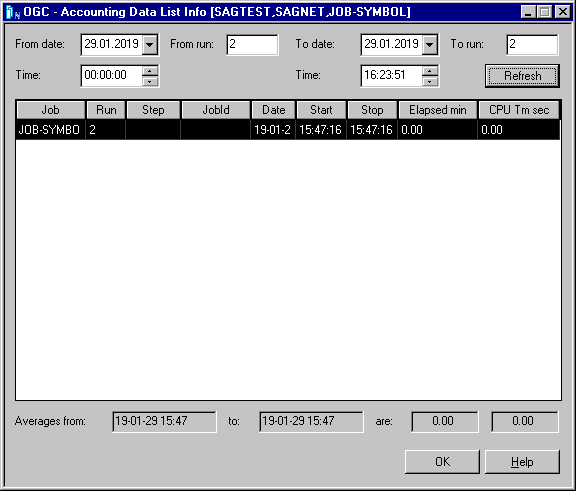
The window contains job execution time information collected by the Entire Operations Monitor. The job elapsed time is in minutes and the CPU time is in seconds. Average values are available at the bottom of the window. For further information, see Accounting Information/Schedule of Jobs reports only under Fields and Columns: Reports in the section Reporting.
Choose .
Note:
Step data is only displayed if the Collect z/OS step
accounting data option is enabled in the Entire Operations default
settings: see Defaults
for Operating System Specials in the
Administration documentation.
The fields of the Accounting Data List Info window are described in the following table:
| Field | Description |
|---|---|
| From
Date/Time
To Date/Time |
Enter or select start
(From) and end (To) dates and times
to specify the time frame for which to display accounting data.
Default is the current date, from midnight until the current time. |
| From Run/To Run | Enter or select start
(From) and end (To) run numbers to
specify the number range for which to display accounting data.
Default is from 1 to 99999. |
| Averages from ... to ... are | Read-only field at the bottom of the window listing average consumption values which correspond to the values in the field History Elapsed Time (min.). |