Applies to Replication Design and Deployed Replications tabs.
Replication Design tab:
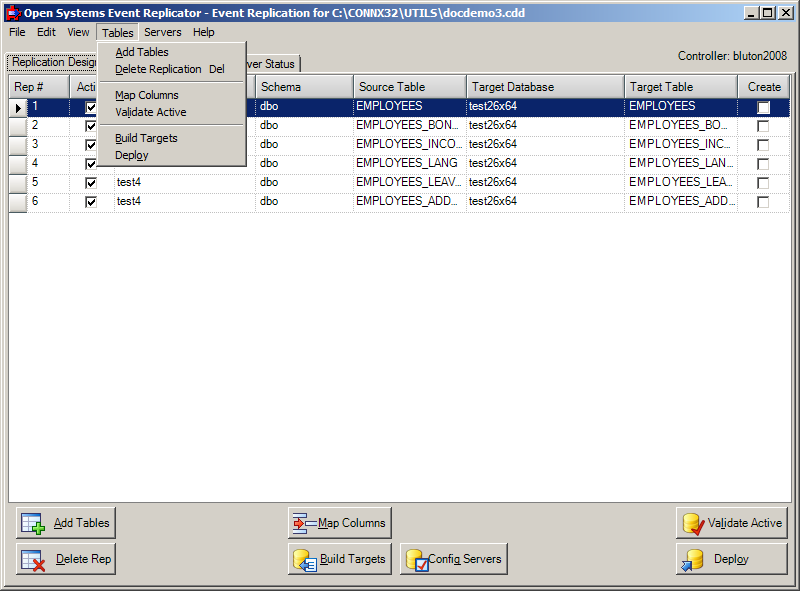
The Tables Menu on the Replication Design tab has six commands:
Map Columns (maps to either new or existing Target Tables depending on the replication)
Each menu item on the Tables menu has a corresponding button at the bottom of the screen
Deployed Replications tab:
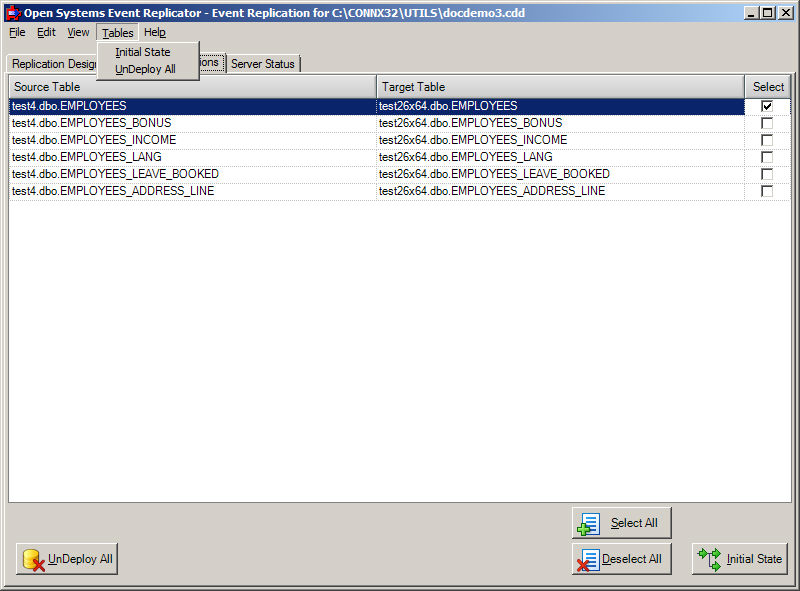
The Tables Menu on the Deployed Replications tab has two commands:
Initial
State
Selecting this option will send an Initial State request to the controller
for all replications that have the Select box checked. Use this
option if you need to refresh a target table on a deployed replication.
The corresponding Initial State button at the bottom of the
screen performs the same function.
UnDeploy
All
Selecting this option will undeploy all deployed replications. This
stops the entire replication process. No transactions on the
source will be queued or replicated. If you wish to undeploy
individual replications, go to the Replication Design tab, uncheck
the active check box for those replications and then press the Deploy
button. This will not cause previously deployed replications
to go through the initial state process.