Click the Active check box for each replication you wish to validate and then click Validate Active.
The Replication Administrator checks all the Replications marked Active to make sure they are ready to be deployed. If the validation succeeds, the following message appears:
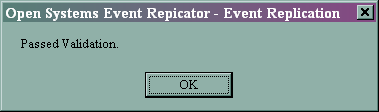
If the Validation fails, a message similar to the one below appears. It contains useful information to fix the problem.
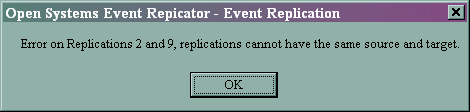
Common errors include two replications with the same target table, or if a replication does not have current mapped columns.
Note: A replication must be marked Active for it to be validated; if a replication is not marked Active then the Replication Administrator ignores it when you click Validate Active.