Applies to Replication Design and Server Status tabs.
Replication Design tab:
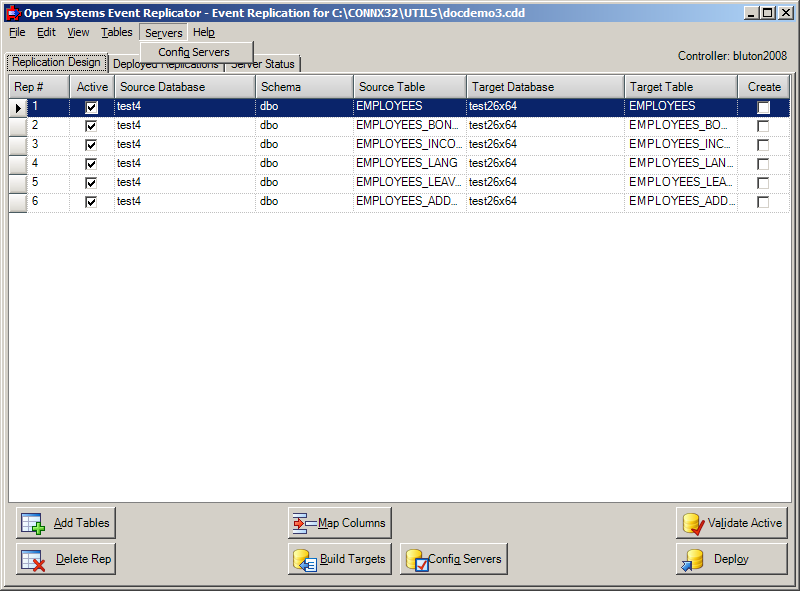
The Servers menu has one command:
Config
Servers
Invokes the Config Servers dialog which specifies server names and
ports to be used during the replication process.
Server Status tab:
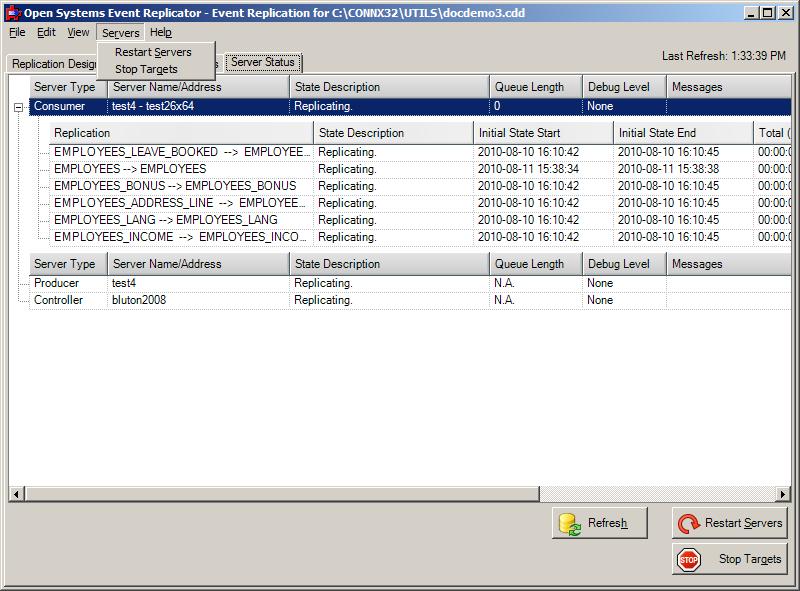
The Servers Menu has two commands:
Stop Targets
The Stop Targets command will tell the replication server to stop sending
transactions to the target database. After stopping the targets,
the State Description for the Consumers and Replications will show
Offline. Transactions that occur on the source database will
be queued in the Message Queue until a Restart Servers command is
sent to the controller or the controller itself is restarted. At
this point transaction process will continue normally.
Restart Servers
The Restart Servers command will tell the replication server to resume
processing transactions to the target database.