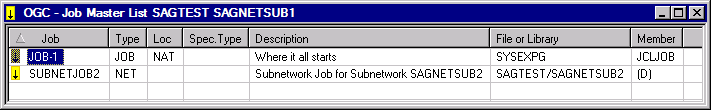The job type Subnetwork
(NET) allows you to define a whole network as a job. The
subnetwork must already be defined. It must have an input condition
NET-BEGIN and an output condition NET-END as
illustrated in the following example:
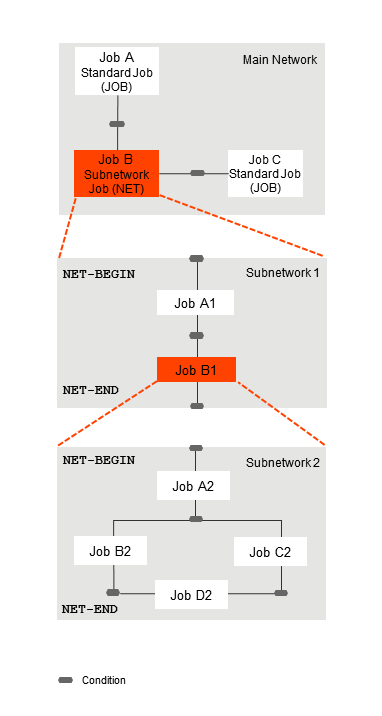
The same subnetwork can be defined in different jobs of the main network.
The subnetwork can be activated together with the calling network (or job
of the type NET) or at the moment the job of the type
NET is started.
This document covers the following topics:
The following reserved conditions are used to link a subnetwork to a
main network and control the connection between the calling NET
job and the subnetwork called.
| Reserved Condition | Description |
|---|---|
NET-BEGIN
|
You must specify NET-BEGIN to start the subnetwork
and run the first job of the subnetwork.
|
NET-END
|
You must specify NET-END to run the last job of the
subnetwork and indicate the end of the subnetwork.
|
NET-END-NOTOK
|
This condition is optional. If specified and fulfilled during subnetwork termination, the job
is treated as ended If If |
NET-END-OK |
This condition is optional.
If specified at least once in your subnetwork and fulfilled during
subnetwork termination, the This has an impact on the release of resources, which are allocated on the network level. You can force the resource release by setting this condition. See also the deallocation mode set in the prerequisite resource definition. |
If the condition NET-END-NOTOK is found together with
NET-END, the calling job is set to the status not
ok.
Jobs of the type NET can use all kinds of prerequisite
checks and can have all kinds of End-of-Job actions.
The scheduling parameters of a job of the type NET are
passed on to the subnetwork. See the section Scheduling a Job.
The calling job of a subnetwork (job of type NET) should
have an own symbol table definition.
A subnetwork is activated together with the main network. The subnetwork is assigned its own run numbers.
If the calling job of the type Subnetwork (NET) becomes a temporary dummy job
due to any reason, no subnetwork activation will be performed (if the
subnetwork was not activated already).
Reserved symbols pass information to the jobs of the subnetwork about which job invoked the subnetwork. These symbols are described in Predefined Symbols for Subnetworks and Recovery Jobs in the section Symbol Table and Symbol Maintenance.
If the subnetwork has a standard symbol table, these values are entered as symbols in the active copy of this table.
This enables you to trace, even through several steps, from where the subnetwork was invoked.
If the job of the type NET can be activated (satisfies all
input conditions), the condition NET-BEGIN of the subnetwork is
set and the subnetwork starts to work: the NET job is then
executing. It remains in this status until the subnetwork has set the condition
NET-END. Only at this point are the End-of-Job checking and
actions performed which are defined in the invoking network.
If an execution error occurs in the subnetwork, the execution of the
invoking network is also blocked. If the subnetwork sets the condition
NET-END before its actual termination (or at its very start), the
invoking network continues to run, and a parallel asynchronous execution of the
networks is possible. However, the user him/herself then becomes responsible
for later synchronizing the subnetwork with the invoking network.
This section covers the following topics:
Subnetworks can be activated at two different times:
The subnetwork is activated together with the calling network (i.e.,
with the job type NET). It
will be available from this point in time with run number and active JCL. This is the
default.
The subnetwork is only activated if the calling job of the type
NET is really started. This can prevent a subnetwork from even
being activated if the calling job is not executed at all later on. Moreover,
the effort for job activations and loading the JCL is thus compensated for, and
the waiting-time for prerequisites within the subnetwork will be shorter. Note,
however, that the active subnetwork including active JCLs will only exist from
a later time onwards.
The subnetwork activation mode can be defined as follows:
As a global default value (see Subnetwork activation mode in Defaults for Network Options in the Administration documentation).
In the definition of the calling job of the type NET
(see Activation
mode).
The order of symbol table activation for subnetworks is:
Set caller info into the active table (P-C-...
symbols).
Activate symbol table(s).
Perform symbol modification exit.
The order of symbol table activation for subnetworks is the same as for main networks.
This section covers the following topics:
Subnetworks can in turn be invoked within subnetworks; however, a subnetwork cannot invoke itself, because this can cause an infinite recursion.
The definition of a network as its own subnetwork is prohibited. If
this is attempted, the error message Recursive Subnetwork Definition
prohibited is issued.
The maximal supported nesting level for subnetworks is 5.
![]() To display or modify a subnetwork definition
To display or modify a subnetwork definition
From a Job Master node in the object workspace,
select a job of the type Subnetwork (NET),
and choose Display or Open from the
context menu.
Or:
From the table in a Job Master
List window, select a job of the
Type NET, and choose
Display or Open from the context
menu.
A Maintenance Job Master window opens.
Open the tabbed page .
The fields on the page are described in Fields: Job Type Specific Execution Features.
![]() To add a subnetwork definition
To add a subnetwork definition
From the Job Master window, select Subnetwork from the Job type drop-down list box.
The tab Subnet appears.
Open the tabbed page similar to the example below:
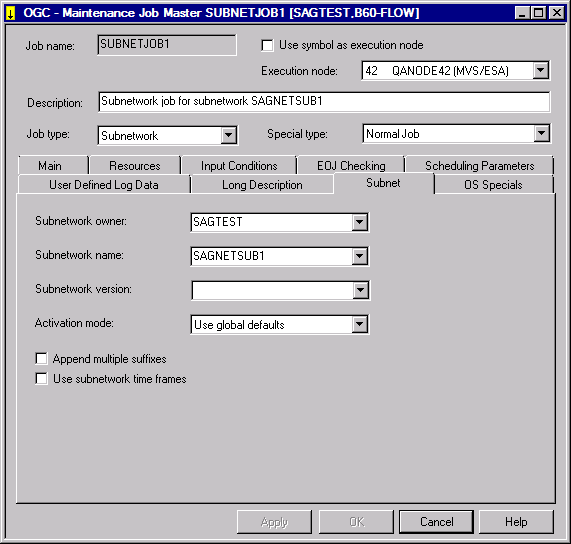
Make your definitions. The input fields available on the page are described in Fields: Job Type Specific Execution Features.
Choose when you are finished.
If a master or active job has the type NET, and if the subnetwork is defined
properly, you can invoke the master or active job list of the defined
subnetwork directly.
If the subnetwork was not defined yet, the subnetwork definition screen will be invoked instead.
![]() To list the jobs of a subnetwork
To list the jobs of a subnetwork
From a Job Master or Job
Active node, select a job of the type
Subnetwork (NET), and choose Zoom
Subnetwork from the context menu.
Or:
From the table in a Job Master
List or an Active Job List window,
select a job of the Type NET, and choose
Zoom Subnetwork from the context menu.
The jobs of the subnetwork defined for the selected NET
job are listed in a (separate) Job Master
List or Active Job List window, as
shown in the following example: