The Replication Design tab is used for creating replications that will later be deployed to the replication controller. It displays the selected source tables within the source data base, and the target tables in the target database that have been selected for replication.
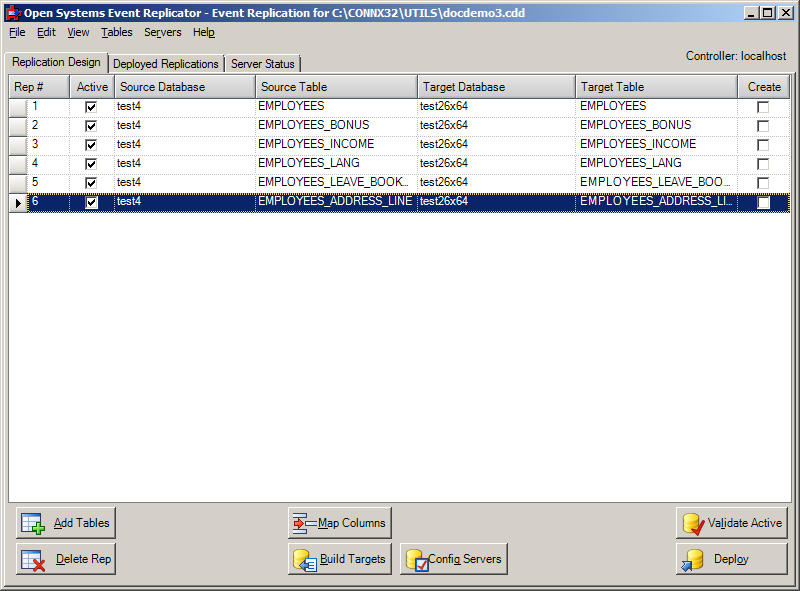
The Rep # is a unique identifier permanently assigned to that replication. Note: This number is not reused. If a replication is deleted, subsequent replications will not be assigned that number.
The Active check box is used to determine which replications will be deployed. Click Active if you want this replication to be deployed. If you wish to undeploy a specific replication, uncheck the Active check box and press deploy. this will remove that replication from the Replication Controller. You cannot undeploy all replications from this tab. This task must be done from the Deployed Replications Tab.
The Target Database must exist and must have been added to the Open Systems Event Replicator using Add Tables.
If the Target Table does not exist, the Open Systems Event Replicator will create the Target Table when Active and Create are turned and you click either Build Targets or Deploy.
The Create check box is used if the target table does not exist on the target database. To create the target table, check both the Active and the Create check boxes and press the Build Targets button. If you wish to deploy at the same time, pressing the Deploy button will first build the target table and then deploy the replication.
Clear Active if you do not want to deploy this replication.
Source Database, Source Table, Target Database and Target Table contain the names of the databases and tables that have been made available for replication.
When a new replication is deployed an initial state will be performed on target table. This process involves copying all the records from the source table to the target table. During this process any transactions that occur on the source table will be held in the message queue until the initial state process has completed. At that time normal transaction processing from the message queue to the target table will commence. If the target database is Microsoft SQL Server or Oracle a bulk load will be used during the initial state process. It is possible to suppress the initial state.
You can adjust the display column width if part of the information is not visible.
There are command buttons for the following: