The EntireX RPC Server for z/VSE CICS® allows standard RPC clients to communicate with RPC servers on the operating system z/VSE under CICS. It supports the programming language COBOL. This document covers the following topics:
By default, the RPC Server for CICS runs as CICS transaction ESRV.
This can be changed with parameter REPL.
The following elements are used for setting up the RPC Server for CICS:
defines a setup of the RPC Server for CICS that is persistent over CICS restarts
is defined with parameters of the ERXMAIN Macro; see column 1 in the table under Configuring the RPC Server
contains the following important settings:
the default name for the control block is ERXMAIN, but any meaningful name can be chosen.
Using this name as input parameter memory
for the RPC Online Maintenance Facility means that multiple RPC Servers for CICS can be started and monitored in parallel.
See Installing Multiple EntireX RPC Servers in the same CICS (Optional).
creates an ERXMAIN Control Block, a persistent setup of the RPC Server for CICS
needs to be assembled to define a setup
is defined in Assembler program EMAINGEN (in sublibrary EXP960) - use this for assembling; see Build the ERXMAIN Control Block under Installing the RPC Server for CICS
provides commands (see column 2 in the table below) to vary most of the permanently defined parameters in the ERXMAIN Control Block currently in use.
All modifications are lost if CICS is restarted. Use ERXMAIN Macro for permanent modifications
allows you to try out new setups of the RPC Server for CICS easily without the need to reassemble the ERXMAIN Control Block.
runs as CICS transaction ERXM
supports
starting
stopping
pinging
monitoring
activating trace
of the RPC Server for CICS. See RPC Online Maintenance Facility.
| CICS Parameter | Description | Default | How to change? |
|---|---|---|---|
TWASIZE |
Transaction Work Area (TWA) size may be used by target RPC programs called by the RPC Server for CICS. If this is the case, the TWA size set for the RPC Server for CICS must match the largest TWA size required by all called target RPC programs. | TWASIZE(28) |
|
The following rules apply for the ERXMAIN Macro syntax (column 1 in table below):
keywords are given in uppercase
there are no abbreviations for keywords
The following rules apply for the RPC Online Maintenance Facility commands (column 2 in table below):
Underscored letters in a command indicate the minimum number of letters that can be used for abbreviation.
For example, in brokerid=localhost, brok is the
minimum number of letters that can be used as an abbreviation, that is, the commands
brokerid=localhost and brok=localhost are equivalents.
| ERXMAIN Macro Syntax | RPC Online Maintenance Facility Commands | Default | Values | Req/ Opt |
|||||||||||||||||||
|---|---|---|---|---|---|---|---|---|---|---|---|---|---|---|---|---|---|---|---|---|---|---|---|
BKRN |
brokerid |
ETB001 |
Broker ID used by the server. See Using the Broker ID in Applications.
Example: |
R | |||||||||||||||||||
CLZN |
class |
RPC |
Server class part of the server address used by the
server. The server address must be defined as a service in the broker attribute file (see Service-specific Attributes).
Case-sensitive, up to 32 characters. Corresponds to CLASS attribute of the broker attribute file.
Example: |
R | |||||||||||||||||||
SRVN |
servername |
SRV1 |
Server name part of the server address used by the server.
The server address must be defined as a service in the broker attribute file.
See Service-specific Attributes.
Case-sensitive, up to 32 characters.
Corresponds to SERVER of the broker attribute file.
Example: |
R | |||||||||||||||||||
SVCN |
service |
CALLNAT |
Service part of the server address used by the server.
The server address must be defined as a service in the broker attribute file.
See Service-specific Attributes.
Case-sensitive, up to 32 characters.
Corresponds to SERVICE attribute of the broker attribute file.
Example: |
R | |||||||||||||||||||
CODE |
codepage |
no codepage transferred |
The codepage tells the broker the encoding of the data. The application must ensure the encoding of the data matches the codepage. The RPC server itself does not convert your application data. The application's data is shipped and received as given. Often, the codepage must also match the encoding used in the RPC server environment for file and terminal IO, otherwise unpredictable results may occur. By default, no codepage is transferred to the broker. It is assumed the broker's locale string defaults match. See Locale String Mapping If they do not match, provide the codepage here. Example: CODE=ibm-273 Enable character conversion in the broker by setting the service-specific attribute |
O | |||||||||||||||||||
COMP |
compresslevel |
N |
Enforce compression when data is transferred between
broker and server. See Data Compression in EntireX Broker.
Example: |
O | |||||||||||||||||||
CYCL |
restartcycles |
15 |
Number of restart attempts if the broker is not available.
This can be used to keep the RPC Server for CICS running while the broker is down for a short time.
A restart cycle will be repeated every 60 seconds.
When the number of specified cycles is reached and a connection to the broker is not possible, the RPC Server for CICS stops. Example: The server waits up to 30 minutes before it terminates due to a missing broker connection. |
O | |||||||||||||||||||
DPLY |
deployment |
NO |
Activates the deployment service, see Deployment Service. Required to
use the Server Mapping Deployment Wizard. See Server Mapping Deployment Wizard in the EntireX Workbench documentation.
Example: |
O | |||||||||||||||||||
ENDW |
endworker |
TIMEOUT |
This parameter is forced to value Example: |
O | |||||||||||||||||||
MINW |
minworker |
1 |
Minimum limit of worker threads.
See also Example: |
O | |||||||||||||||||||
MAXW |
maxworker |
10 |
Upper limit of worker threads and impersonated user tasks.
Example: |
O | |||||||||||||||||||
ETBL |
etblnk |
BKIMC |
Define the broker stub to be used. See Administering Broker Stubs under z/VSE for available stubs.
Example: |
O | |||||||||||||||||||
EXIT |
n/a | At startup, the RPC Server for CICS will call the user exit to synchronize its version.
If successful, the RPC Server for CICS will continue and call the user exit for the implemented events.
See User Exit COBUEX02.
|
O | ||||||||||||||||||||
IMPS |
impersonation |
NO |
|
O | |||||||||||||||||||
LOGN |
logon |
YES |
Execute broker functions LOGON/LOGOFF in worker
threads. Must match the setting of the broker attribute
AUTOLOGON.
Reliable RPC requires logon set to YES.
See Reliable RPC.
Example: |
O | |||||||||||||||||||
n/a |
mapname |
Alias for command memory.
|
O | ||||||||||||||||||||
n/a |
memory |
Command to load an ERXMAIN Control Block.
See Modifying Parameters of the RPC Server for CICS.
|
O | ||||||||||||||||||||
OPTS |
runoption |
0 |
This parameter is for special purposes. It provides the RPC Server for CICS with additional information.
The runoptions are normally set to meet the platform's requirements.
Set this parameter only if a support representive provides you with an option and asks you to do so.
Syntax: Example: |
O | |||||||||||||||||||
PSWD |
password |
Password for broker logon. Case-sensitive, up to 32
characters. For more information see broker ACI control block field
PASSWORD.
Example: |
O | ||||||||||||||||||||
PRELOAD |
preload |
YES |
Enable to call RPC Server for CICS with AMODE=24
|
O | |||||||||||||||||||
REPL |
replicatename |
ESRV |
CICS transaction ID (uppercase, up to 4 characters) assigned to worker tasks
and as default for user tasks if Impersonation is set. In the START-USER event of the user exit
(see User Exit COBUEX02) the CICS transaction ID for user tasks
can be overridden. See also Introduction to the RPC Server for CICS.
|
O | |||||||||||||||||||
SIZE |
n/a | 32768 |
Size in bytes to hold work memory for worker tasks and impersonated user tasks if impersonation is used.
Each task (worker and user) requires the same amount of memory.
The following rules apply when calculating the ERXMAIN macro parameter MAXW:
This means:
|
O | |||||||||||||||||||
SVM |
svmfile |
Usage and location of server-side mapping files.
See Server-side Mapping Files in the RPC Server.
If no SVM parameter is given, the RPC server tries to open the server-side mapping container,
using CICS file with name ERXSVM.
If this CICS file is not available, no server-side mapping files are used.
If you use server-side mapping files, the server-side mapping container must be installed and configured;
see Step 1: Define a Server-side Mapping Container - VSAMDEF.J (Optional) under Installing the z/VSE EntireX RPC Servers.
There are also client-side mapping files that do not require configuration here; see Server Mapping Files for COBOL.
Syntax:
Example: See also Usage of Server Mapping Files. |
O | ||||||||||||||||||||
SYNC |
Y |
Determines whether a CICS SYNCPOINT COMMIT command is issued.
See also Automatic Syncpoint Handling. |
O | ||||||||||||||||||||
TOUT |
timeout |
600 |
Timeout in seconds,
used by the server to wait for broker requests. See broker ACI control block field
WAIT for more information.
Also influences restartcycles and worker model DYNAMIC.
Example: |
O | |||||||||||||||||||
TRC1 |
tracedestination |
CSSL |
Name of the destination for trace output. A valid CICS transient data queue. See also Activating Tracing for the RPC Server for CICS. | O | |||||||||||||||||||
TRLV |
tracelevel |
0 |
Trace level for the server. See also Activating Tracing for the RPC Server for CICS.
Syntax:
Example: |
O | |||||||||||||||||||
USER |
userid |
ERXSRV1 |
Used to identify the server to the broker.
See broker ACI control block field USER-ID.
Case-sensitive, up to 32 characters.
Example: |
O | |||||||||||||||||||
The IDL library and IDL program
names that come from the RPC client are used to locate the RPC server.
See library-definition and
program-definition.
This two-level concept (library and program) has to be mapped to the RPC Server for CICS environment.
The approach used to derive the CICS program name for the RPC server depends on whether server mapping is used or not. See Usage of Server Mapping Files for an introduction.
If the RPC client sends a client-side type of server mapping with the RPC request, this server mapping is used first.
If no server mapping is available from step 1 above, and if server-side type of server mapping is used, the IDL library and IDL program names are used to form a key to locate the server mapping in the server-side mapping container. If a server mapping is found, this is then used.
If a server mapping is available from step 1 or 2 above, the CICS program name of the RPC server is derived from this mapping. In this case the IDL program name can be different to the CICS program name if it is renamed during wrapping process (see Customize Automatically Generated Server Names) or during the extraction process in the COBOL Mapping Editor.
If no server mapping is used at all, the IDL program name is used as the CICS program name of the RPC server (the IDL library name is ignored).
 To use the RPC Server for CICS with COBOL
To use the RPC Server for CICS with COBOL
Make sure that all CICS programs called as RPC servers
use an interface type supported by the RPC Server for CICS for target language COBOL; see Supported Interface Types.
can be called with an EXEC CICS LINK PROGRAM
are accessible through the CICS RPL chain or accessible remotely using CICS DPL
Configure the ERXMAIN macro parameter SVM depending on whether server-side mapping files are used or not. See also Usage of Server Mapping Files.
See also Scenario I: Calling an Existing COBOL Server or Scenario II: Writing a New COBOL Server.
RPC servers can use Secure Sockets Layer/Transport Layer Security (SSL/TLS) as the transport medium. The term "SSL" in this section refers to both SSL and TLS. RPC-based servers are always SSL clients. The SSL server can be either the EntireX Broker, Broker SSL Agent, or Direct RPC in webMethods Integration Server (IS inbound). For an introduction see SSL/TLS and Certificates with EntireX in the EntireX Security documentation.
Establishing an SSL connection on z/VSE requires BSI's Automatic Transport Layer Security (ATLS). This facility is similar to z/OS Application Transparent - Transport Layer Security (AT-TLS). ATLS is supported by the BSI stack only.
Together with SSL parameters (to provide certificates), define ATLS rules for socket interception in the ATLS daemon startup
job BSTTATLS ![]() .
If the rules match, the socket connection is turned into an SSL connection
.
If the rules match, the socket connection is turned into an SSL connection ![]() .
Refer to your IBM documentation for further information. For an overview, refer to the IBM Redbook Enhanced Networking on IBM z/VSE; for a more detailed description, refer to BSI SSL Installation, Programming and User's Guide.
.
Refer to your IBM documentation for further information. For an overview, refer to the IBM Redbook Enhanced Networking on IBM z/VSE; for a more detailed description, refer to BSI SSL Installation, Programming and User's Guide.
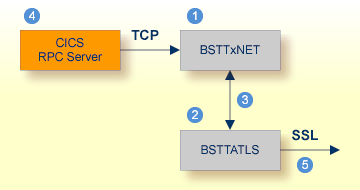
| BSI TCP/IP Stack, either BSTTINET (IPv4) or BSTT6NET (IPv6). | |
| ATLS rules are defined manually. See Sample ATLS Daemon Configuration below. | |
| BSTTATLS is associated with a TCP/IP stack. | |
| Application using TCP connection. | |
| BSTTATLS intercepts outbound TCP connection and converts it to SSL connection. For inbound, SSL connections can also be intercepted and converted to TCP connections. |
 To set up SSL with ATLS
To set up SSL with ATLS
To operate with SSL, certificates need to be provided and maintained. Depending on the platform, Software AG provides default certificates, but we strongly recommend that you create your own. See SSL/TLS Sample Certificates Delivered with EntireX in the EntireX Security documentation.
Set up the RPC Server for CICS for a TCP/IP connection. On mainframe platforms, use Transport-method-style Broker ID. Example:
ETB024:1699:TCP
Configure ATLS to turn the TCP/IP connection to an SSL connection, see above.
Make sure the SSL server to which the RPC Server for CICS connects is prepared for SSL connections as well. The SSL server can be EntireX Broker, Broker SSL Agent, or Direct RPC in webMethods Integration Server (IS inbound). See:
* Converting inbound EntireX Broker connection * Converts listen port 1971 to SSL listen port 1972 OPTION SERVER ATTLS 1971 AS 2071 SSL * * Converting outbound client connection * Converts connect to 192.168.2.100:1972:TCP to 192.168.2.100:2072:SSL OPTION CLIENT ATTLS 1972 TO 192.168.2.100 AS 2072 SSL
Note:
We recommend setting SETPARM value SUBTASK to a value greater than 0 in the ATLS daemon startup job (valid values 0-16, default=0). For example:
// SETPARM SUBTASK=8
See also BSI SSL Installation, Programming and User's Guide.
The RPC Server for CICS provides a user exit COBUEX02 to influence/control the RPC logic.
This section covers the following topics:
The user exit is called on the following events:
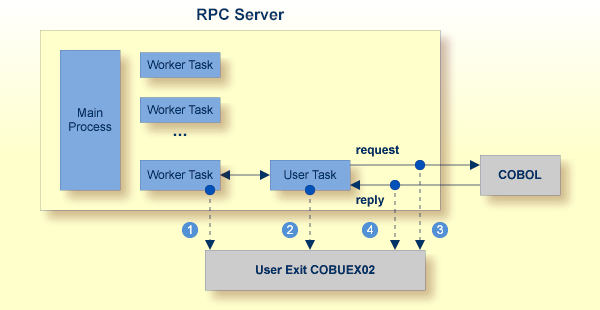
START-WORKER event before a CICS worker task is started. This allows you to programmatically set the CICS transaction ID. You can terminate
an RPC request by specifying an ERROR-CODE and optional ERROR-TEXT.
|
|
START-USER event. Before an impersonated CICS transaction (worker task) is started, the user exit may change the user ID and CICS transaction
ID of the new impersonated worker. See Impersonation. You can terminate an RPC request by specifying an ERROR-CODE and optional ERROR-TEXT.
|
|
CALL-START event. The RPC request (payload data from the RPC client to the RPC server) may be inspected and modified. You can terminate
an RPC request by specifying ERROR-CODE and optional ERROR-TEXT.
|
|
CALL-END event. The RPC reply (payload data from the RPC server to the RPC client) may be inspected and modified. If an ERROR-CODE and optional ERROR-TEXT is given in the API, this error is returned to the RPC client instead of the payload.
|
RPC source data set EXP960.SRCE of the EntireX CICS installation
provides the user exit skeleton COBUEX02 for COBOL.
Copy this skeleton so you have your own user exit source for modifications.
Accordingly, a COBOL copybook COBUEX02 is provided in EXP960.INCL.
Please add this library to your COBOL compiler SYSLIB DD chain.
The sublibrary EXP960 of the EntireX CICS installation
provides the user exit skeleton COBUEX02.C for COBOL.
Copy this skeleton so you have your own user exit source for modifications.
Accordingly, a COBOL copybook COBUEX02.CPY is provided in EXP960.
Hint: The copybook extension CPY might not be understood by the z/VSE COBOL compiler. In this case, copy COBUEX02.CPY into your copybook library and rename it to COBUEX02.C. Add this library to your COBOL compiler LIBDEF chain.
The most important API parameters of the user exit are described below. Other parameters are informational and are described
in the source code.
The user exit program must comply with the EXEC CICS LINK PROGRAM COMMAREA conventions.
| Parameter | Description |
|---|---|
VERSION |
Required for future changes. Do not change the skeleton code. |
ERROR-CODE |
You can terminate the current request: Any number between 1 and 9999 will cause the RPC Server for CICS to stop execution of the current RPC request and pass back the given error code with message class 1022 to the RPC client. See Message Class 1022 - RPC Server for CICS User Exit Messages. With error code 0000, the RPC Server for CICS continues as normal. |
ERROR-TEXT |
If the error code is not zero, an error text of up to 256 characters may be applied. This is passed to the RPC client. |
CICS-TRANSID |
Can be applied in the event START-USER, otherwise it is informational. Apply the TRANSID that your business logic requires.
|
CICS-TERMID |
Can be applied in the event START-USER, otherwise it is informational. In some (rare) cases, RPC server routines require a terminal ID. Apply the TERMID that your business logic requires.
|
USERID |
Can be applied in the event START-USER otherwise it is informational. Under some circumstances, it might be necessary to change the original RPC-USERID from the calling RPC client.
|
DATA-POINTER |
This pointer refers to the payload data for the events CALL-START and CALL-END. The payload to which this pointer is pointing may be inspected as well as modified. The pointer itself must not be changed.
|
Apply the name of your exit routine to the EntireX RPC server ERXMAIN macro parameter EXIT. See Configuring the RPC Server.
At startup, the RPC Server for CICS will call the named user exit to synchronize its version.
If successful, the RPC Online Maintenance Facility will display the user exit as map field "parameter opts". See
To display the Server parameters (PF06) under RPC Online Maintenance Facility.
The RPC Server for CICS will continue and call the user exit for the implemented events.
If you need to install multiple instances in the same CICS region, see Installing Multiple EntireX RPC Servers in the same CICS (Optional) under Installing the RPC Server for CICS in the z/VSE Installation documentation.