This document describes all of the parameters for this task. See Overview of Running Tasks for general information on starting and stopping running tasks.
The following figure shows the first parameters.
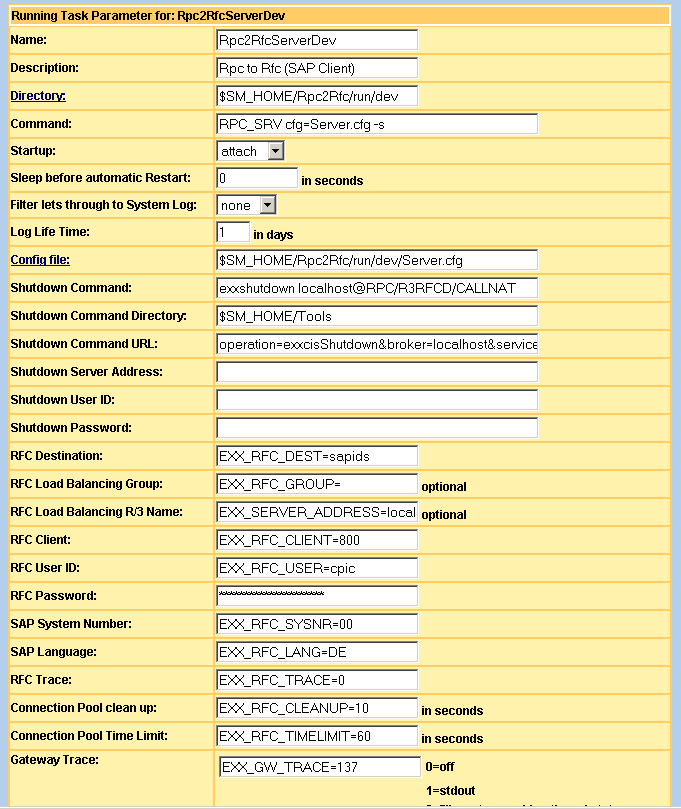
Description of parameters:
| Parameter | Environment Variable | Description |
|---|---|---|
| Name | Name of the running task. The name should not have spaces and is used to evaluate a log-file name. | |
| Description | Short description of the running task. | |
| Directory | Current directory path of the running task. | |
| Command | Command to start the RPC Server under Windows or UNIX with configuration file as parameter. | |
| Startup | Startup type. See Overview of Running Tasks. | |
| Sleep before automatic restart | On abnormal termination, time in seconds before this task is restarted. | |
| Filter lets through to System Log | The possible values of the filter are: "none", "all", "stdout", and "stderr". Example of "all": The full output of the task is written to System Log. | |
| Log Lifetime | Lifetime of log files. | |
| Configuration File | Path and filename of the RPC Configuration file. The link starts an editor at the end of the next page. See the webMethods EntireX documentation for a detailed description under Windows or UNIX. You should set the connection parameters for webMethods EntireX Broker and the number of worker threads. The generated libraries are available for multi-threading. This parameter can control the maximum number of concurrent parallel requests received from the clients. | |
| External Configuration Properties | This text editor is available if the configuration file is imported with the command Import external configuration file. The external RPC Server is now maintained inside System Manager and saved in history, if this page is saved with all parameters. | |
| Shutdown Command | Execute this command for normal shutdown. | |
| Shutdown Command Directory | Directory path of shutdown command. | |
| Shutdown Command URL | HTTP get request command for shutdown. The
example calls the built-in shutdown command of the System Manager:
operation=exxcisShutdown&broker=localhost&service=RPC/R3RFCD/CALLNAT |
|
| Shutdown Server Address | EXX_SERVER_ADDRESS | Set the server address for the RPC server to
deregister on the received signal. Use the following syntax:
EXX_SERVER_ADDRESS=<brokerID>@<class>/<server>/<service>
|
| Shutdown User ID | EXX_USERID | Set the webMethods EntireX Broker user for deregistration. |
| Shutdown Password | EXX_PASSWD | Set the webMethods
EntireX Broker security password. This field is saved. If your
password were hello you would type in
EXX_PASSWD=hello.
|
| RFC Destination | EXX_RFC_DEST | DNS name of SAP R/3 application server. |
| RFC Load Balancing Group | EXX_RFC_GROUP | Load balancing group name. |
| RFC Load Balancing R/3 Name | EXX_RFC_R3NAME | Load balancing R/3 name. |
| RFC Client | EXX_RFC_CLIENT | 3-character client name. |
| RFC user ID | EXX_RFC_USER | CPIC user ID. |
| RFC Password | EXX_RFC_PASSWD | Password for user ID. This field is saved. If
your password were hello, you would type in
EXX_RFC_PASSWD=hello.
|
| SAP System Number | EXX_RFC_SYSNR | 2-character system number. |
| SAP Language | EXX_RFC_LANG | Client language. |
| RFC Trace | EXX_RFC_TRACE | Switch RFC trace off (=0) or on (=1). |
| Connection Pool Cleanup | EXX_RFC_CLEANUP | Starts connection pool cleanup thread, if value higher than 0. Asks for unused connections at these intervals in seconds. |
| Connection Pool Time Limit | EXX_RFC_TIMELIMIT | If this time limit is exceeded, the connection will be closed. The value is in seconds. |
| Gateway Trace | EXX_GW_TRACE | Rpc2Rfc kernel trace. |
| Gateway Logon Strategy | EXX_GW_LOGON_PRIO | Handle user ID, password and client at logon
time. It is possible to set the logon parameter when the kernel is started up,
or during runtime as a function call parameter (client/userid/password). This parameter sets
the priority to Running Task parameter overwrites function call or
Function call overwrites Running Task parameter.
|
| Path | PATH | Set operating system environment variable PATH. |
| webMethods EntireX TCP/IP Timeout | ETB_TIMEOUT | See webMethods EntireX ETB_TIMEOUT parameter definition. |
| webMethods EntireX Stublog | ETB_STUBLOG | See webMethods EntireX ETB_STUBLOG parameter definition. |
| webMethods EntireX Stublog Directory | ETB_STUBLOGPATH | Directory path of stublog output. |
| webMethods EntireX Transport Protocol Rule | ETB_TRANSPORT | See webMethods EntireX ETB_TRANSPORT parameter definition. |
| Library Path | LD_LIBRARY_PATH or others | UNIX library path, depending on operating system. |
| SAG Home Directory | SAG | UNIX SAG home directory path. |
| webMethods EntireX Directory | EXXDIR | webMethods EntireX directory path. |
| webMethods EntireX Version | EXXVERS | webMethods EntireX version. |
| Environment Variable | ETBLNK | Filename of Broker Stub shared library. |
| Time Zone | TZ | Time zone for kernel. |
| SAP Codepage | SAP_CODEPAGE | Defines the codepage for this kernel to send and
receive characters via RFC. If the communication partner defines another
codepage, the RFC protocol transforms the characters. If a character cannot be
translated, the current character is replaced by # (the default
character in this case). Use this parameter and set the codepage of your
communication partner.
|
An overview of all webMethods EntireX environment variables is provided in the section Environment Variables in webMethods EntireX Communicator in the webMethods EntireX documentation.
If SAP Load Balancing is enabled, the administrator must set the following parameters:
| EXX_RFC_R3NAME | For the name of the R/3 system. |
| EXX_RFC_GROUP | For the name of a group of application servers. |
| EXX_RFC_DEST | For the host name of the message server (MSHOST
parameter on RfcOpenEx() function).
|
The connectivity to the SAP application via SAP router is supported and the administrator must set the following parameters:
| EXX_RFC_DEST | /H/my_SAP_router/H/my_SAP_appl_server | Replace my_SAP_router and
my_SAP_app_server by the IP address or DNS name of these
hosts.
|
The connectivity to the SAP application via NAT gateway is supported and the administrator must set the following parameters:
| EXX_RFC_DEST | The value is used for ASHOST
parameter on RfcOpenEx() function.
|
| EXX_RFC_GWHOST | The value is used for GWHOST
parameter on RfcOpenEx() function.
|
The Rpc2Rfc kernel performs a register call on the
webMethods EntireX Broker. The
Broker Attribute file must have an entry in the RPC
protocol for this server. For synchronous RPC communication, add the following
lines to the Defaults = Service section
CONV-NONACT = 4M SERVER-NONACT = 5M TRANSLATION = SAGTCHA CLASS = RPC , SERVER = * , SERVICE = CALLNAT
The SERVER = * defines a placeholder for all Rpc2Rfc
kernels.
Client connectivity needs a client, user ID and password to identify itself to the SAP application server. These 3 parameters can be set in one of two places:
You can control the priority of parameters:
The next sections explain how to use this parameter.
The client, user ID and password parameters of the Rpc2Rfc kernel are the master and are always used. The EntireX RPC client parameters will have no effect, if these parameters have been set in the kernel. The administrator can control the parameters from a central location and the client programmers do not need to maintain the connection parameters.
The most common situation is to use these parameter settings for
retrieval function calls, for example BAPI_MATERIAL_GETLIST. There
are fewer security requirements for identifying the client and an open
connection can be reused often in the cache.
The Gateway logon strategy parameter should set to this value, if the client must be identifiable, with update operations for example. If the client sends an order item, the auditing department must later know which user has sent the requirements.
Leave the fields client, user ID and password emtpy (or blank), to use the default Rpc2Rfc kernel settings. You can use this logon strategy to start with retrieval functions. The update functions will pass the logon parameters from EntireX RPC client to the SAP application server later.