Home > Manager
Overview
webMethods Master Data Manager is a Web-based tool that allows you to manage Master Data, used by various actors ; available features can vary depending on your profile.
We strongly recommend you to read the Concept section first.
webMethods Master Data Manager behaviour can be adapted by the Administrator profile.
Provider Profile |
Distributor Profile |
Administrator Profile |
If your profile is "Provider", you will be able to: |
If your profile is "Distributor", you will be able to:
|
If your profile is "Administrator", you will be able to use webMethods Master Data Manager as a Provider and access it in administration mode. See Administrate Administrate. |
+ webMethods Master Data Manager Memento (buttons & icons)
Log In
By default, you can launch webMethods Master Data Manager with the following URL:
- http://localhost:8080/mdm/
- Default login: provider
- Default password: provider
On the login screen, you can change the language of the tool.
Update your profile
In order to update your profile, click on the link at the top right corner of the window "Logged as...".
Your can edit :
Your personal profile
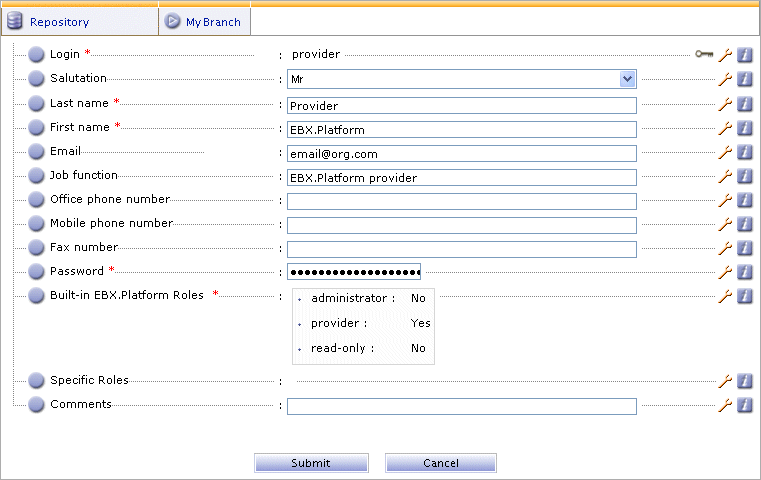
State bar
webMethods Master Data Manager displays at the top of the screen a navigation bar that shows you the current state in the tool :
- Current repository
- Current branch (and version)
- Current adaptation
In the example below, we are working on "webMethods MDM repository", in a branch called "Draft" and on an adaptation called "USA" attached to the "Books" root adaptation.
![]()
Aperçu de l'outil
webMethods Master Data Manager est un outil Web qui permet de gérer des données de référence (Master Data), utilisé par différents acteurs ; les fonctionnalités disponibles peuvent varier selon votre profil.
Nous recommandons de lire préalablement la section Concepts Importants .
Le comportement et l'ergonomie de webMethods Master Data Manager peuvent être personnalisés par le profil Administrateur.
Profil Fournisseur |
Profil Distributeur |
Profil Administrateur |
Si votre profil est "Fournisseur" vous pouvez :
|
Si votre profil est "Distributeur", vous pouvez :
|
Si votre profil est "Administrateur", vous avez accès aux mêmes fonctionnalités qu'un profil "Fournisseur" et avez accès à un mode d'administration. Pour ce dernier, veuillez vous reporter à la section Administration. |
+Mémento webMethods Master Data Manager (boutons & icones)
Connexion
Par défaut, vous pouvez lancer webMethods Master Data Manager à l'aide de l'adresse :
- http://localhost:8080/mdm/
- Identifiant par défaut : provider
- Mot de passe par défaut : provider
Sur l'écran de connexion, il est possible de changer la langue de l'outil.
Mettre à jour son profil
Afin de mettre à jour votre profil, cliquez sur le lien en haut à droite de la fenêtre contenant votre nom.
Vous pouvez éditer :
Votre profil personnel
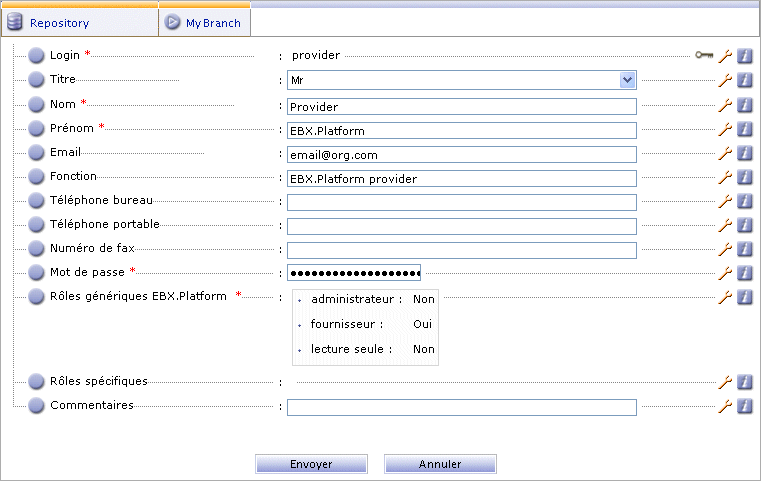
Barre d'état
webMethods Master Data Manager affiche en haut de l'écran une barre de navigation qui présente l'état courant de l'outil :
- Référentiel courant
- Branche (et version) courante
- Adaptation courante
Dans l'exemple ci-dessous, nous travaillons dans le référentiel "webMethods MDM repository", dans une branche appelée "Draft" et sur une adaptation appelée "USA" et attachée à l'adaptation racine "Books".
![]()
Home > Manager