This document covers the following topics:
The EntireX Process Extractor uses two standard MBeans for administration and monitoring. Use JMX client tools, for example VisualVM or JConsole, to connect to the EntireX Process Extractor. Setting up the JMX connection is described in the relevant vendor documentation.
If the EntireX Process Extractor and JConsole or VisualVM as JMX Clients run on the same machine and under the same user, just start these tools. No further configuration is needed.
With JConsole the two MBeans of the EntireX Process Extractor look as follows:
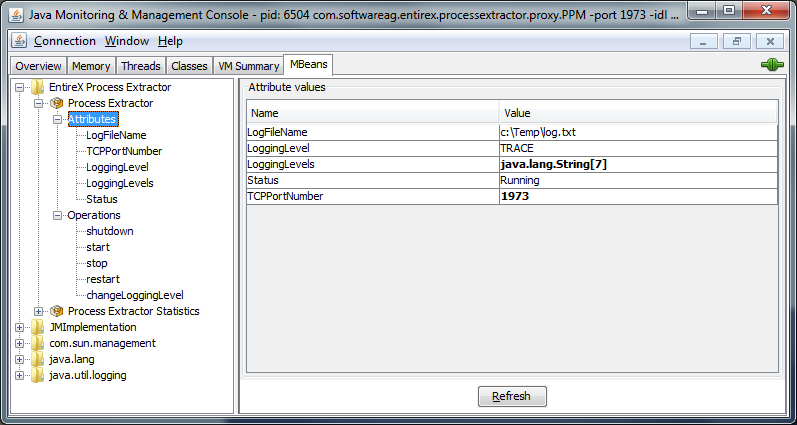
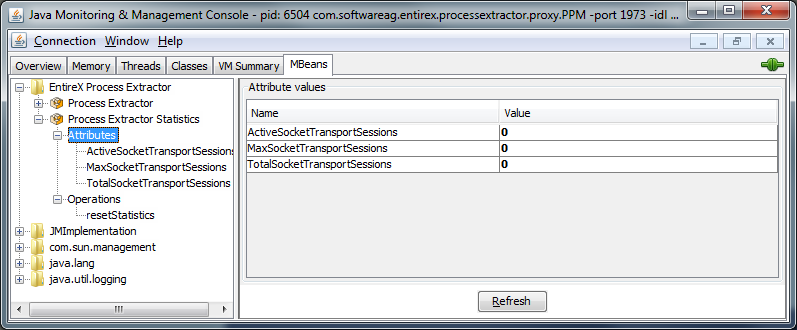
For administration, the EntireX Process Extractor offers the following operations:
| Operation | Description |
|---|---|
changeLoggingLevel |
Set a new logging level. See attribute LoggingLevels for a list of valid logging levels.
|
shutdown |
Stop processing of the EntireX Process Extractor and shutdown the JVM. |
start |
Start processing of the EntireX Process Extractor with rereading the PPM event definition and opening a new XML file for extracted events. |
stop |
Stop processing of the EntireX Process Extractor and do not shutdown the JVM. Closes the XML file with extracted events and stops proxy functionality. |
restart |
Start processing with rereading the PPM event definition and close the current XML file with extracted events. |
| Operation | Description |
|---|---|
resetStatistics |
Set the attributes MaxSocketTransportSessions and TotalSocketTransportSessions to 0.
|
For monitoring, the EntireX Process Extractor offers the following operations:
| Operation | Description |
|---|---|
LogFileName |
The name of the log file. |
TCPPortNumber |
The TCP port where the EntireX Process Extractor listens for calls. |
LoggingLevel |
Get the current logging level. |
LoggingLevels |
Get the valid logging levels. These are: "OFF", "FATAL", "ERROR", "WARNING", "INFO", "DEBUG", and "TRACE" in the order of logging granularity (lowest to finest). |
Status |
Values are "Running" and "Stopped". |
| Operation | Description |
|---|---|
ActiveSocketTransportSessions |
Get the number of active transport sessions. |
MaxSocketTransportSessions |
Get the maximum number of active transport sessions. This is the high watermark of active sessions. |
TotalSocketTransportSessions |
Get the total number of transport sessions. This is accumulated over the whole runtime of the EntireX Process Extractor. |