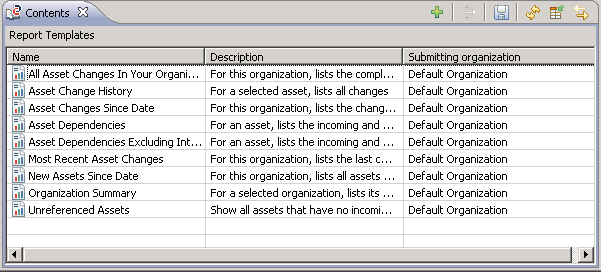The Contents view can display different information, depending on the element selected in the
Asset Types View,
My View or
Administration View. The view can also display the registry object that are the result of an impact analysis you carried out for a
Impact Analysis for Registry
Objects or a
Impact Analysis for Folders and
Files, or the execution logs of
Exporting Data from Centrasite,
Importing Data into CentraSite and
Creating Registry Object Versions operations.
Registry objects in the view can be displayed in a simple or in a structured list:
You can use the Contents view to create, organize and delete registry objects. Depending on the
Changing Preference Settings you have defined for the
Details Editor, you can single-click or double-click a registry object in the view to display its details in the editor.