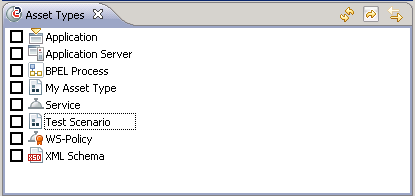The Asset Types view allows you to access the
Assets and Registry Objects stored in the
CentraSite registry. In the view, you decide which types of assets you want to access. Using the checkboxes in combination with the toolbar buttons, you can select the required asset types and display all assets that exist for these types in the
Contents View.
The Asset Types view lists all asset types that are defined for your organization. When initially installed, it displays the following asset types:
The list can hold additional asset types for artifacts that your organization needs. All object types you define yourself are identified as asset types and added to the list.