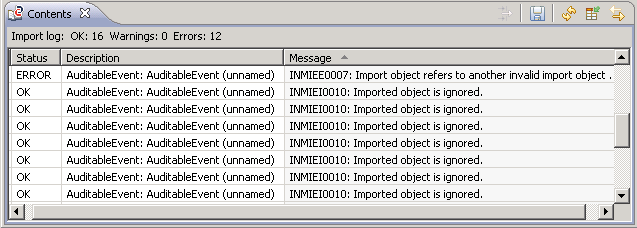Importing Data into CentraSite
CentraSite enables you to import data to the
Registry and Repository. Data to be imported can be of different types and from different sources:
Details about each of these import options are provided in the corresponding help topics. For all import options, the following rules apply:

If the object to be imported does not exist in the target registry, it is created by the import operation.

The user who performs the import operation becomes the owner of all imported registry objects that are added to the registry. Ownership of existing objects that are replaced by the import operation remains unchanged.

Any imported registry object that is added to the registry is affiliated to the organization to which the user belongs who performs the import operation. For existing objects that are replaced by the import operation, the affiliated organization remains unchanged.

Any permission that is defined for a registry object that is overwritten by an import operation remains unchanged.

To import data into
CentraSite1. Select File > Import from the main menu.
2. On the Select page of the Import wizard, select the type of data you want to import and click Next.
3. On the next page of the Import wizard, specify the parameters for importing the selected type of data (see the corresponding help topics).
4. Click Finish to start the import.
A log is created for the import operation and displayed in the
Contents View:
The log provides the following information:

For each processing step, one line is displayed in the view.

The Status column shows if the processing was successful (OK), or whether errors or warnings occurred. A corresponding message is displayed in the Message column.

On top of the table, the number of successful steps, warnings and errors is displayed.
Details on importing data into CentraSite are provided in the following sections.