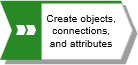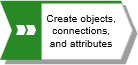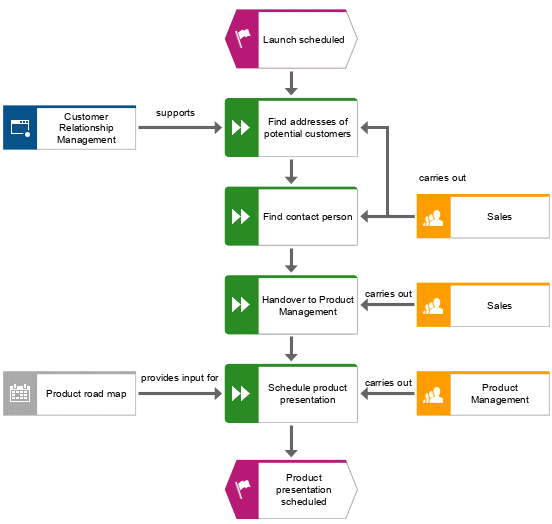Model
In the following sections, you place objects in your model and edit object attributes.
Please note: If you create the model in a database that contains objects, when you enter object names, you will get name suggestions if a name begins with the letters you entered. Ignore these suggestions.
Your model will look like this after completion: