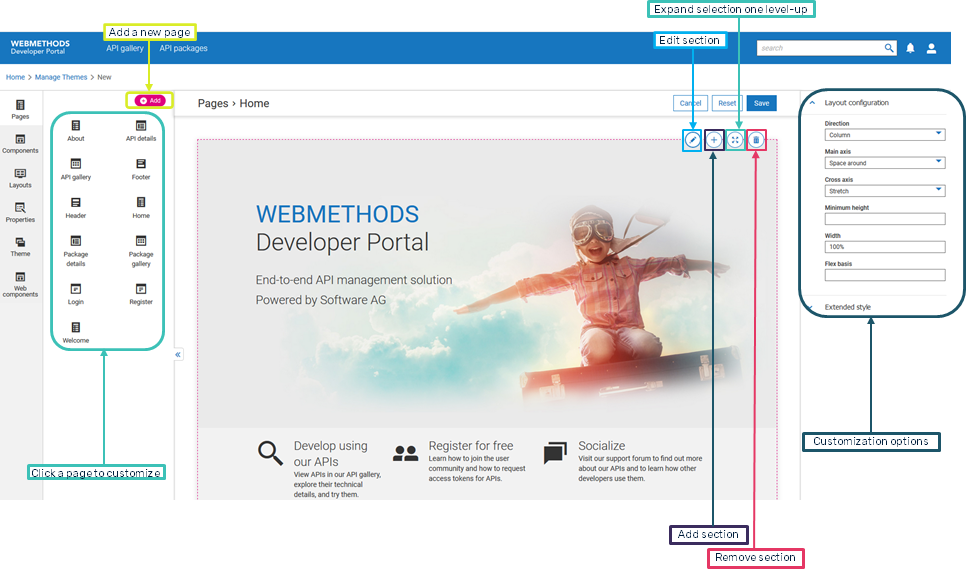Customize pages
Developer Portal pages include multiple sections. Sections include different objects like headings, text, images, links, tags, and icons.
The Pages section provides you options to select a page and customize its sections or add a new page. From the Pages section, you can:
The screen indicates the options available for customizing the Developer Portal pages.