Similar to how NaturalONE allows you to work with Natural objects in Eclipse, the Business Service component for NaturalONE allows you to create and maintain business services in Eclipse. You can then upload the generated components to the server.
Business services are grouped by domains, which define the following settings:
Security permissions for one or more users
A steplib chain file indicating where the Natural objects for a business service are stored
The services are created locally in a NaturalONE project using the business service wizard or downloaded from a Natural Business Services installation by defining server connections in NaturalONE and then using a wizard to select the services. You can also use a wizard to generate clients for business services, such as Java clients and Web services.
Note:
To install the Business Service component, you must select
Designer > NaturalONE > Service Development in
the installation tree for the installer.
The Business Service component supplied with NaturalONE provides the following functions:
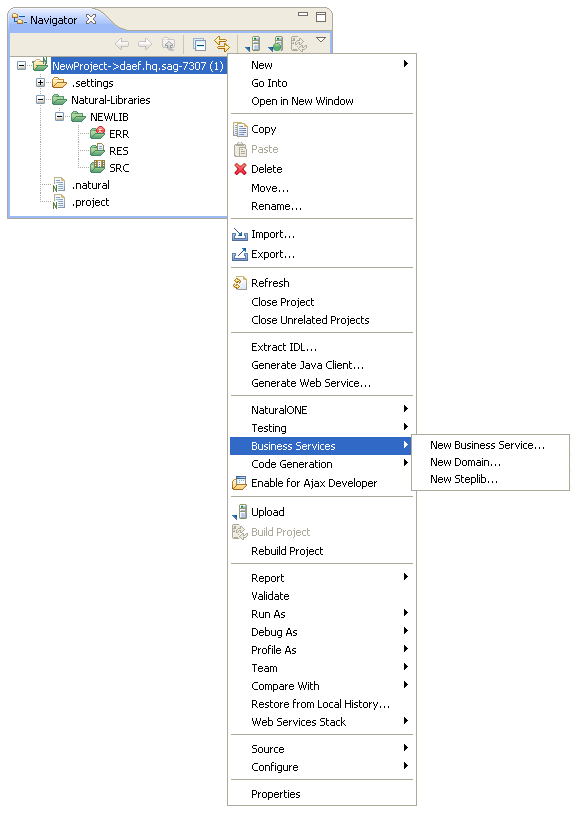
Note:
The Business Service component must be initiated from a NaturalONE
project in the NaturalONE perspective. For
information, see the NaturalONE
documentation.
Using the Business Service component, you can:
| Task | Procedure |
|---|---|
| Download business services data from a Natural Business Services installation on the server. | See Downloading Business Services from the Server. |
| Create a new business service in NaturalONE. | See Creating a New Business Service. |
| Generate a new domain. | See Generating a New Domain. |
| Generate a new steplib. | See Generating a New Steplib. |