The Predict Coordinator is the utility that enables data exchange between different FDIC files and between Predict and Natural LightStorm. The Coordinator uses its own FDIC file called the Coordinator FDIC which serves as temporary storage. The application that contains the Coordinator functions is located in the Natural library SYSDICBE.
Note:
Throughout this documentation, reference is made to Load and
Unload functions and commands. In most cases, the text also applies to Import
and Export.
This section covers the following topics:
With the Coordinator you can:
Transfer data from one Predict 8.5 environment to another.
Unload data from a Predict 8.5 environment (see the section Unload in the Coordinator documentation for details)
to a Predict 8.4 environment in Migrate 8.4 format or
to a Predict 8.5 environment in Migrate 8.5 format.
Load data in Migrate format to a Predict 8.5 environment (see the section Load in the Coordinator documentation for details) unloaded from a
Predict 4.1 or above environment or
Predict 8.5 environment.
Export data from a Predict 8.5 environment (see the section Export in the Coordinator documentation for details)
to a Natural LightStorm 3 or 3.2 environment in ALF format or
to a Predict Case 2.5 environment in ALF 2.2 format.
Import data in Predict ALF format to a Predict 8.5 environment (see the section Import in the Coordinator documentation for details)
exported from a Predict 3.3 environment in Predict ALF format.
Import data in ALF 2.2 format to a Predict 8.4 environment
exported from a Predict 4.1 or above environment in ALF 2.2 format or
exported from a Predict 8.5 environment in ALF 2.2 format.
Additional features are provided with which you can
A Coordinator FDIC file is defined with the function Defaults > Coordinator Defaults. Specify the file number and database number of the Coordinator FDIC with the parameters Coordinator FDIC DBnr/Fnr.
The checks of the Coordinator Check Cycle are performed on this Coordinator FDIC. Possible conflicts must be resolved on the Coordinator FDIC before the load operation can continue.
Two extracts are created in the Coordinator FDIC automatically during a load operation:
#SAG-TRANSFER
contains the IDs of the objects to be transferred to the Main
FDIC.
#SAG-ERROR
If the load could not be performed, this extract contains the
objects that were rejected during the Coordinator Check Cycle and could not be
transferred to the Main FDIC. #SAG-ERROR is linked to a report listing of the
same name.
The data on the Coordinator FDIC is deleted after the load has been successfully executed.
Note:
Coordinator functions under Predict Security are described in
the section Security
Coordinator functions are called from library SYSDICBE. Enter the following commands at the NEXT prompt to display the Coordinator menu:
LOGON SYSDICBE MENU
08:54:41 ***** P R E D I C T ***** 2013-05-31
- Coordinator -
Migrate Function ALF Function
U Unload Migrate E Export ALF
L Load Migrate I Import ALF
T Test Migrate S Test ALF
D Purge Migrate transfer medium P Purge ALF transfer medium
B Info on Migrate transfer medium A Info on ALF transfer medium
Function ........... Data type .........* O Object type .......*
Transfer medium
Medium type .....* 1 From FDIC To FDIC
DBnr ............. 188 DBnr ...... 188 DBnr ...... 188
Fnr .............. 32 Fnr ....... 32 Fnr ....... 32
Password ......... Password .. Password ..
Cipher ........... Cipher .... Cipher ....
Identification ..*
Command ===> Scroll ==> CSR
Enter-PF1---PF2---PF3---PF4---PF5---PF6---PF7---PF8---PF9---PF10--PF11--PF12---
Quit RFind Flip - + Left Right
|
Not all parameters are valid for all functions. See table below.
| Parameter | Export / Unload | Import / Load | Test | Purge | Info |
|---|---|---|---|---|---|
| Data type | R | R | R | ||
| Object type | O | O | O | ||
| Transfer medium | |||||
| Medium type | R | R | R | D | D |
| DBnr, Fnr | M | M | M | R | R |
| Password, Cipher | A | A | A | A | A |
| Identification | M | M | M | R | R |
| From FDIC | |||||
| DBnr, Fnr | R | ||||
| Password,Cipher | A | ||||
| To FDIC | |||||
| DBnr, Fnr | R | R | |||
| Password, Cipher | A | A | |||
| R | Required |
|---|---|
| O | Optional. If left blank, function applies to all object types |
| D | required, must be D |
| A | if applicable |
| M | Required, if Medium type=D |
| Parameters | |
|---|---|
| Function | Enter code from menu. See Migrate functions and ALF functions . |
| Data type | Must be specified for functions Import/Load,
Export/Unload and Test.
|
| Object type | Applies to functions Import/Load, Export/Unload and Test. Determines the type of object to be processed. Enter an asterisk to select an object type from a list of all possible values. Leave this field blank if you wish to process all object types. |
| Transfer medium | |
| Medium type | Determines the type of processing: writing the data
to a transfer medium (Natural workfile or a database file), or counting the
number of bytes to be transferred.
|
| DBnr | Database of the file used as transfer medium. Only applicable for medium type D. |
| Fnr | Number of the file used as transfer medium. Only applicable for medium type D. |
| Password | Password of the file used as transfer medium (if required). Only applicable for medium type D. |
| Cipher | Cipher code of the file used as transfer medium (if required). Only applicable for medium type D. |
| Identification | ID of up to 8 characters to identify the result of
one Export/Unload operation. Only applicable for medium type D. For functions Purge data on ALF/Migrate transfer medium: An asterisk can be entered to select a transfer medium ID for deletion. |
| From FDIC - For functions Export / Unload: | |
| DBnr, Fnr | Data is read from this database file. |
| Password, Cipher | You only need to enter password and cipher if these were specified for the database file. |
| To FDIC - For functions Import / Load: | |
| DBnr, Fnr | Data is written to this database file. |
| Password, Cipher | You only need to enter password and cipher if these were specified for the database file. |
The diagram below shows which objects are exported/unloaded with an extract that has been built using retrieval model AL. This predefined retrieval model can be used to create an extract which corresponds to the objects unloaded in earlier version with parameter All=Y. Examples:
If a database is exported/unloaded with retrieval model AL, dataspaces, files, fields, triggers and verifications are also exported/unloaded.
If a system is exported/unloaded with retrieval model AL, interfaces, methods, packagelists, properties and programs are also exported/unloaded.
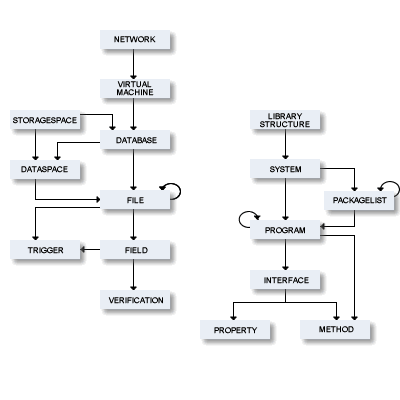
All Coordinator functions (except Info/Purge transfer data) are logged to an object of type report listing which is added automatically on the Main FDIC or the Coordinator FDIC, depending on the function executed. If CREATE-RT is set to Y, the ID of this object consists of the following:
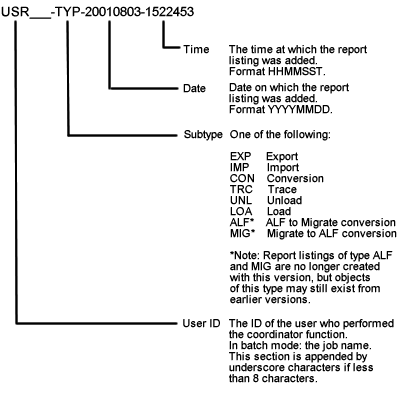
The report listing contains the following information:
an overview of how the function ran
all error messages that occurred during conversion.
At the start of an Import/Load function, a report listing #SAG-ERROR is added and linked to extract #SAG-ERROR, and a report listing for the current operation is added and linked to extract #SAG-TRANSFER.
The Coordinator can be used with other products to transfer data between heterogeneous environments, for example from a z/OS environment to UNIX. The recommended methods are described below.
For all these methods, certain restrictions apply when transferring Predict data that are listed in the section Restrictions.
For this method, the Software AG product Entire Net-Work must be installed on both source and target environments.
Unload/Export the data to transfer medium type D (database file).
Load/Import the data.
This is the simplest method. The data can be accessed from either environment. All necessary EBCDIC-ASCII conversions are performed automatically.
Note:
This method is only available for transferring Predict data.
The other methods can also be used to transfer Predict Case or Natural
LightStorm data.
Unload/Export the data to a workfile or data set
Copy this workfile/data set to your target environment with a file transfer program, for example the UNIX program ftp.
Load/Import the data to the target environment.
If copy program ftp is used, all necessary EBCDIC-ASCII conversions are performed automatically.
Unload/Export the dictionary data to a PC workfile using Entire Connection.
Copy to target environment with a file transfer program, for example the UNIX program ftp.
Load/Import the data to the target environment.
Note:
The Entire Connection mainframe component must be version 2.2
or higher.
Unload/Export the data to tape.
Load/Import the tape to the target environment.
Convert the data from EBCDIC to ASCII.
Note:
To avoid problems with the EBCDIC-ASCII conversion, the
data sets in the mainframe environment must be generated with a fixed block
length (FB) of 1800.
Load the converted data to the target environment.
The following restrictions apply when transferring Predict data between heterogeneous environments:
IMS databases cannot be transferred to an ASCII environment.
Depending on the conversion tables used, problems may occur with special characters (for example §, : or Ä).
The following general commands can be executed from within the application SYSDICBE.
| Command | Description |
|---|---|
| ? | HELP for Commands. |
| ? nnnn | Displays Natural message nnnn. |
| ? DICnnnn | Displays Predict message nnnn. |
| END or . | Terminate the Coordinator. |
| FIN | Executes the Natural FIN command. |
| LOGON | Executes the Natural LOGON command. |
| LOGOFF | Executes the Natural LOGOFF command. |
| MENU | Displays the Coordinator Main Menu. Global data will be initialized. |
For further commands please refer to Predict Coordinator Commands in the Reference documentation