This function loads Migrate data from the Coordinator FDIC. The following types of data can be loaded:
Predict objects
XRef data
Metadata
Retrieval models
Data to be loaded must pass through all three phases of the Coordinator Check Cycle. See the section Coordinator Check Cycle in this documentation.
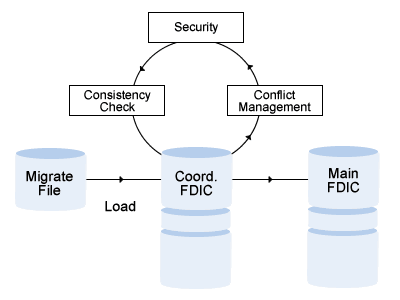
This section covers the following topics:
The Load Migrate function is called with function code L from the
Coordinator Menu or with a LOAD command depending on
the object type.
The objects to be loaded must meet the following selection criteria before they can pass the Coordinator Check Cycle:
| Data type | Type of data to be loaded:
|
| Object type | Enter a predefined or user-defined object type or blank to load all object types. |
| from date | Only objects added/modified on or after this date will be loaded. |
If an Object Type is specified as a selection criterion, you can specify the following additional criteria:
| Object ID | Enter an internal object ID or use asterisk notation to limit the function to a range of objects. |
| Object of type | A subtype can be specified for some object types. For example, a Load function can be limited to databases of type Adabas. |
Additional selection criteria are contained in the Load screen:
17:25:32 ***** P R E D I C T ***** 2013-05-31
- Load All objects -
Terminate, Help ...............
Load options
From date ................... 0000-00-00 00:00 (YYYY-MM-DD HH:II)
Prefix ......................
Suffix ......................
With code ................... N (Y/N)
With profile ................ N (Y/N)
Load physical attributes ...* A
Replace ..................... N (Y/N)
Create Report listing ....... Y (Y/N)
Load user def. extensions ... N (Y/N)
Command ===>
Enter-PF1---PF2---PF3---PF4---PF5---PF6---PF7---PF8---PF9---PF10--PF11--PF12---
- - Stop - - Flip Print - - - - -
|
Data created/modified on or after this date will be loaded.
Up to 20 characters to be added as prefix/suffix to the object ID of each object loaded (if applicable).
The following rules apply when loading objects with prefix/suffix:
When an object is loaded, all checks are performed against the composite ID. For example, if object TEST is loaded and parameters Prefix and Suffix are set to "OLD-" and "-32" respectively, checks are performed in the Main FDIC against an object OLD-TEST-32.
The following objects do not obtain a prefix/suffix:
Objects of types Field and User
Owners
the following files:
SAG-ADA-CHECKPOINT
SAG-ADA-CONF
SAG-ADA-DIST
SAG-ADA-LOG
SAG-ADA-SECURITY
SAG-DISTINCT-TYPE
SAG-DT
SAG-ADA-LOB
If a composite object ID (prefix + ID + suffix) exceeds 32 characters, the object is loaded without prefix/suffix and a message is written to the report listing.
Note:
Checks against rules defined for the object type in
Metadata Administration (length, illegal characters) are performed in the
Consistency Check phase of the Coordinator Check Cycle.
Child objects always obtain a prefix/suffix. Exceptions to this rule are listed above.
A new internal ID is assigned if objects are loaded with prefix/suffix.
Only applicable for object type File or All and the following Predict-owned external objects connected to Predict file objects:
DDMs
Copy code members
Card formats such as ADAWAN, ADACMP.
If this parameter is set to Y, the connected external objects will be loaded together with the file object.
Applies to user objects. If this parameter is set to Y, Predict and LIST XREF profiles are also loaded.
Only applicable for object type Database, Dataspace, File, Program, Storagespace or All. The following data will be loaded additionally:
| N | Neither physical attributes nor Vista information. |
|---|---|
| A | Physical attributes. |
| S | Physical attributes and Vista information. |
The system behavior depends on whether the objects in the Migrate file have an internal ID or not.
Note:
For functions Load and Test, this parameter is also handled
like a selection criterion. If this parameter is set to N and an object with
the same internal ID or object ID exists in the target environment, the object
is rejected and the transfer operation continues.
Two factors determine whether an object is replaced during a load operation:
the load parameter Replace and
whether the object has an internal ID.
This is the default for data unloaded from a 4.1 or above environment (the Unload parameter with internal ID is set to Y as standard).
If Replace is set to Y, an existing Predict object with the same internal ID is replaced during load - even if the object ID is different.
If Replace is set to N, an object with the same internal ID in the target environment is not overwritten. This is the default value.
Objects without an internal ID can occur in the following instances:
data was exported/unloaded from a 4.1 or above environment with parameter With internal ID set to N.
If this parameter is set to Y (default), a report listing of type LOA is created on the Coordinator FDIC. It is moved to the Main FDIC together with the data to be loaded.
Applies to predefined object types.
If Load user def. extensions is set to Y, user-defined attributes are loaded.
If Load user def. extensions is set to N, no user-defined attributes are loaded. This is the default.
With Load commands you can load objects of different types selectively. The command used depends on the object type.
An overview of the keywords is given in the section Overview of Command Keywords.
Enter command
LOAD OBJECTTYPE ALL <parameters>
Loads Predict objects from transfer medium.
| Keyword | Field | Position |
|---|---|---|
| FROM-DATE | From date | 1 |
| PREFIX | Prefix | 2 |
| SUFFIX | Suffix | 3 |
| CODE | With code/profile | 4 |
| PROFILE | With profile | 5 |
| ADA | Load physical attributes | 6 |
| REPLACE | Replace | 7 |
| CREATE-RT | Create report listing | 8 |
| UDE-EXTENSIONS | Load user def. extensions | 9 |
Enter command
LOAD OBJECTTYPE <object type> <parameters>
| Keyword | Field | Position |
|---|---|---|
| ID | Object ID | 1 |
| TYPE | Object of type | 2 |
| FROM-DATE | From date | 3 |
| PREFIX | Prefix | 4 |
| SUFFIX | Suffix | 5 |
| ADA | Load physical attributes | 6 |
| REPLACE | Replace | 7 |
| CREATE-RT | Create report listing | 8 |
| UDE-EXTENSIONS | Load user def. extensions | 9 |
Enter command
LOAD OBJECTTYPE <object type> <parameters>
| Keyword | Field | Position |
|---|---|---|
| ID | Object ID | 1 |
| TYPE | Object of type | 2 |
| FROM-DATE | From date | 3 |
| PREFIX | Prefix | 4 |
| SUFFIX | Suffix | 5 |
| REPLACE | Replace | 6 |
| CREATE-RT | Create report listing | 7 |
| UDE-EXTENSIONS | Load user def. extensions | 8 |
Enter command
LOAD OBJECTTYPE FI <parameters>
| Keyword | Field | Position |
|---|---|---|
| ID | File ID | 1 |
| TYPE | File of type | 2 |
| FROM-DATE | From date | 3 |
| PREFIX | Prefix | 4 |
| SUFFIX | Suffix | 5 |
| CODE | With code | 6 |
| ADA | Load physical attributes | 7 |
| REPLACE | Replace | 8 |
| CREATE-RT | Create report listing | 9 |
| UDE-EXTENSIONS | Load user def. extensions | 10 |
Enter command
LOAD OBJECTTYPE <object type> <parameters>
| Keyword | Field | Position |
|---|---|---|
| ID | Object ID | 1 |
| FROM-DATE | From date | 2 |
| PREFIX | Prefix | 3 |
| SUFFIX | Suffix | 4 |
| REPLACE | Replace | 5 |
| CREATE-RT | Create report listing | 6 |
| UDE-EXTENSIONS | Load user def. extensions | 7 |
Enter command
LOAD OBJECTTYPE SC <parameters>
| Keyword | Field | Position |
|---|---|---|
| ID | Storagespace ID | 1 |
| FROM-DATE | From date | 2 |
| PREFIX | Prefix | 3 |
| SUFFIX | Suffix | 4 |
| ADA | Load physical attributes | 5 |
| REPLACE | Replace | 6 |
| CREATE-RT | Create report listing | 7 |
| UDE-EXTENSIONS | Load user def. extensions | 8 |
Enter command
LOAD OBJECTTYPE US <parameters>
| Keyword | Field | Position |
|---|---|---|
| ID | User ID | 1 |
| FROM-DATE | From date | 2 |
| PREFIX | Prefix | 3 |
| SUFFIX | Suffix | 4 |
| PROFILE | With profile | 5 |
| REPLACE | Replace | 6 |
| CREATE-RT | Create report listing | 7 |
| UDE-EXTENSIONS | Load user def. extensions | 8 |
Enter command
LOAD OBJECTTYPE VE <parameters>
| Keyword | Field | Position |
|---|---|---|
| ID | Verification ID | 1 |
| STATUS | Verification of status | 2 |
| FROM-DATE | From date | 3 |
| PREFIX | Prefix | 4 |
| SUFFIX | Suffix | 5 |
| CODE | With code | 6 |
| REPLACE | Replace | 7 |
| CREATE-RT | Create report listing | 8 |
| UDE-EXTENSIONS | Load user def. extensions | 9 |
Enter command
LOAD OBJECTTYPE XR <parameters>
| Keyword | Field | Position |
|---|---|---|
| MEM | Member | 1 |
| LIB | Library | 2 |
| FNR | User system Fnr | 3 |
| DBNR | User system DBnr | 4 |
| FROM-DATE | From catalog date | 5 |
| REPLACE | Replace | 6 |
| CREATE-RT | Create report listing | 7 |
Loads metadata from a Migrate file.
To load metadata of a specific type, enter command
LOAD METADATA <object type> <parameters>
where <object type> is any Predict object type (predefined or user-defined). See Unloading Objects with Commands.
To load metadata of all object types, enter command
LOAD METADATA ALL <parameters>
| Keyword | Field | Position |
|---|---|---|
| FROM-DATE | From date | 1 |
| REPLACE | Replace | 2 |
| CREATE-RT | Create report listing | 3 |
Loads retrieval models from a Migrate file.
To load retrieval models of a specific type, enter command
LOAD RETRIEVALMODEL <object type> <parameters>
where <object type> is any Predict object type (predefined or user-defined). See Unloading Objects with Commands.
| Keyword | Field | Position |
|---|---|---|
| ID | Retrieval model | 1 |
| FROM-DATE | From date | 2 |
| REPLACE | Replace | 3 |
| CREATE-RT | Create Report Listing | 4 |
To load retrieval models of all object types, enter command
LOAD RETRIEVALMODEL ALL <parameters>
| Keyword | Field | Position |
|---|---|---|
| FROM-DATE | From date | 1 |
| REPLACE | Replace | 2 |
| CREATE-RT | Create Report Listing | 3 |
A retrieval model can be loaded only if the parent object, all child objects and links to these objects exist.
This function is used to consolidate Internal IDs if you have your Predict data in separate FDIC files (see Consolidating Internal IDs in Batch Mode). Before you execute this load function, you must first unload objects with their Internal IDs.
Note:
It is not possible to load selectively: all objects on the
transfer medium are loaded with their Internal IDs.
Enter function code L and data type L in the Coordinator main menu. In batch mode, the function is called with the following command in library SYSDICBE:
LOAD INTERNAL-ID ALL UPDATE=Y
13:57:04 ***** P R E D I C T ***** 2013-05-31
- Load Internal ID -
Terminate, Help ...............
Load options
With update ................. N (Y/N)
Create Report listing ....... Y (N/Y)
|
| Parameters | |
|---|---|
| Load options | |
| With update |
|
| Create Report listing |
|