The Group Properties dialog box provides property pages for the following:
This dialog box is only available to the administrator.
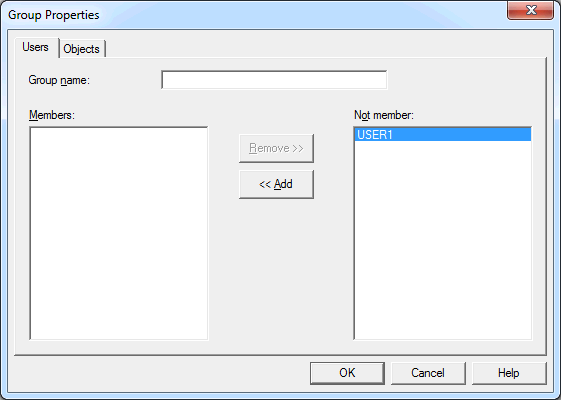
When you create a new user group, specify a name in the Group name text box. The name can be up to 32 characters long and may contain blanks. When you modify a user group, this text box cannot be modified.
The Members list box shows a list of all members of this group. The Not member list box shows a list of all other defined Entire Connection users.
 To define a user as a member of a group
To define a user as a member of a group
Double-click the user in the Not member list box.
Or:
Select the user in the Not member list
box and choose the button.
 To remove a member from a group
To remove a member from a group
Double-click the user in the Members list box.
Or:
Select the user in the Members list box
and choose the button.
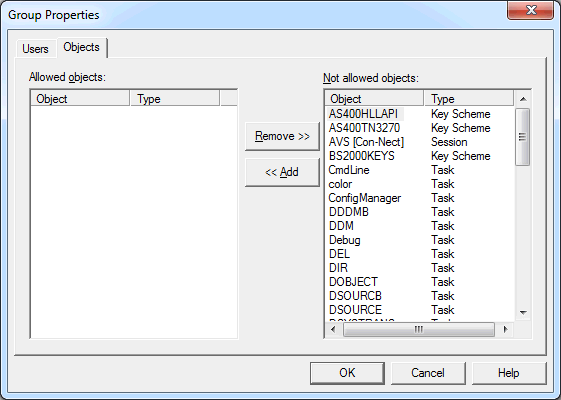
The Allowed objects list box shows a list of all objects which the group is allowed to access. The Not allowed objects list box shows a list of defined objects.
The allowed objects can be of the following object types:
 To allow an object for a group
To allow an object for a group
Select the object(s) in the Not allowed objects list box and choose the button.
 To disallow an object for a group
To disallow an object for a group
Select the object(s) in the Allowed objects list box and choose the button.