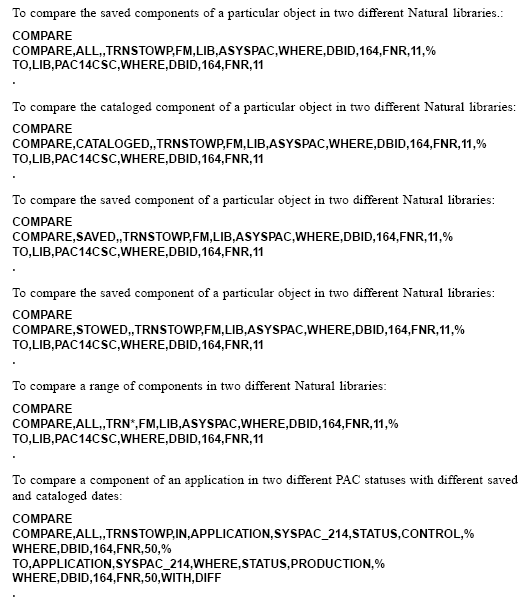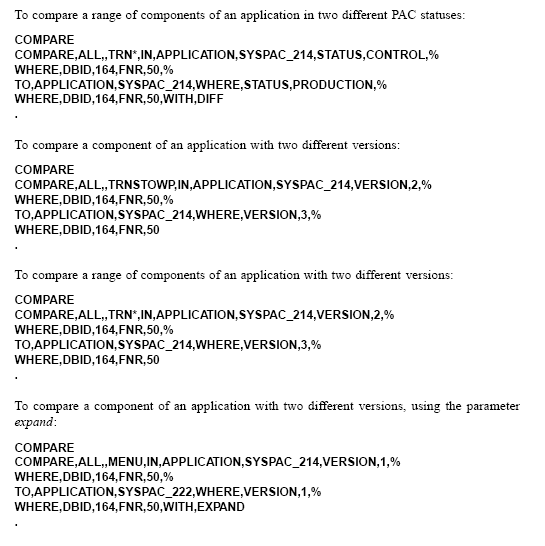With PAC Version 2.3.2 the Compare utility has been enhanced with a new user interface.
This document covers the following topics:
The Compare utility allows you to:
Compare Natural objects outside of PAC control.
Compare objects in two Natural libraries, outside of PAC control.
Compare DDMs in a remote FDIC.
Compare versioned objects (including Natural, Foreign, Error Messages and DDMs) in the PAC system.
Compare objects under the control of PAA.
Compare Natural objects in Production-controlled libraries.
Manipulate the output from such comparisons for later use.
Depending on the environment from which the Compare utility is invoked, you access the relevant menu in either Natural mode, PAA mode or PAC mode.
If you want to use the Compare Utility in the way you used to do in earlier versions of PAC, you can do so using the Extended Compare Utility option from the Main Compare Menu.
This section describes the features common to all Compare utility screens in Natural mode, PAC mode and PAA mode.
The following screen is an example of the Compare utility in Natural mode:
17:10:48 ***** Predict Application Control ***** 2008-10-16
User HNO - Compare Individual Objects - Library SYSPAC
Mode Natural
ORIGIN LOCATION
Srce or Loadable ... S (S/L)
DBnr ......... 164__ Fnr ... 54___ Password .. Cipher ....
Library ...... SYSPAC___
Object ....... _________
DESTINATION LOCATION
DBnr ......... 164__ Fnr ... 54___ Password .. Cipher ....
Library ...... SYSPAC___
Object ....... _________
Add. Criteria N Output Options ..... N
Command =====> ____________________________________________________________
Enter-PF1---PF2---PF3---PF4---PF5---PF6---PF7---PF8---PF9---PF10--PF11--PF12---
Help Menu Exit Crit Outp Cmd Libs ErrM DDMs Clear |
All Compare utility screens are divided into two sections, "Origin location" and "Destination location". The values you enter will be compared and the resultant data will be returned for viewing and, if necessary, further manipulation.
Some of the fields are pre-filled for your convenience. They may be overwritten.
The screen header displays the current time and date, the user, the name of the library from which you invoked the utility, and the functional compare mode.
From the main screen, you access the functions you need using the relevant menu codes or PF keys, as described later in this document.
For detailed descriptions relevant for each compare mode, see:
The following input fields are the same in Natural mode, PAC mode and PAA mode:
| Object (Name) | Name of the objects to be compared. |
| Library | Name of the library in which the object is contained. |
| DBnr and Fnr | Database and file numbers of the objects to be compared. |
| Srce or Loadable | Source code or object code value. |
| Additional Criteria | Allows you to filter compared results. The default is N (no additional criteria). To activate the function, enter Y. |
| Output Options | Allows you to manipulate returned results. The default is N (no output options). To activate the function, enter Y. |
The following general PF key functions are available:
| PF1 | Help | Invokes the passive help screens. |
| PF2 | Menu | Invokes the main menu of the Compare utility. |
| PF3 | Exit | Exits the function. |
| PF4 | Crit | Invokes the additional criteria window for data filtering. |
| PF5 | Outp | Invokes the additional output options window for result manipulation. |
| PF12 | Clear | Clears the screen. |
This function is used to further enhance the selection criteria during the initial compare. It must be specified before the compare process is carried out.
When you press PF4, the Additional Criteria window offers you the following selections:
| Consider directory lines | When comparing, the Natural directory lines of the object will be included. |
| Ignore tail comments | When comparing, any line tail comments the object may have will be ignored. |
| Suppress comment lines | When comparing, any comment lines will be ignored / suppressed. |
| Discrepancies only | When the results are returned, only the discprepancies will be displayed. |
Enter Y to activate the selection.
This function is used to further manipulate the results of the compare process.
By default, the results are displayed on your screen. When you press PF5, the Additional Output Options window offers you the following output destinations:
| Display (Default=Y) | Displays the results on the screen. |
| Sends results to a defined Natural printer. | |
| Workfile | Sends results to Natural Workfile1. |
| Export | Invokes an additional window, that allows you
to send the results to a Natural Text member in a Natural library. The data in
this window is: Please select what results you would like to be exported. Equal lines in 1st object ....... Y Equal lines in 2nd object ....... Y Different lines in 1st object ... Y Different lines in 2nd object ... Y No lines in 1st object .......... Y Lines only in 2nd object ........ Y Lines only in 1st object ........ Y No lines in 2nd object .......... Y DBnr 164 Fnr 247 Library ........ Object |
| Existing collation | Mark this option (Y), if the existing results are to be used for further munipulation. If not marked (N), the new results will be used. This is flagged as Y as soon as one compare has been carried out. |
This function can have effect both before and after the compare is carried out.
In Natural mode you can compare individual objects and lists of objects outside the control of a PAC environment.
This section covers the following topics:
The Compare utility interface for Natural mode is invoked, if you execute the COMPARE command from any Natural library other than SYSPAC or SYSPAA. You can use the Compare utility for any Natural library or Natural object you have access to.
This function allows you to compare a Natural object with any other Natural object.
When you access the Compare utility in Natural mode, the following screen is displayed:
17:10:48 ***** Predict Application Control ***** 2008-10-16
User HNO - Compare Individual Objects - Library SYSPAC
Mode Natural
ORIGIN LOCATION
Srce or Loadable ... S (S/L)
DBnr ......... 164__ Fnr ... 54___ Password .. Cipher ....
Library ...... SYSPAC___
Object ....... _________
DESTINATION LOCATION
DBnr ......... 164__ Fnr ... 54___ Password .. Cipher ....
Library ...... SYSPAC___
Object ....... _________
Add. Criteria N Output Options ..... N
Command =====> ____________________________________________________________
Enter-PF1---PF2---PF3---PF4---PF5---PF6---PF7---PF8---PF9---PF10--PF11--PF12---
Help Menu Exit Crit Outp Cmd Libs ErrM DDMs Clear |
This is the main screen for the Compare utility in Natural mode.
Fill the required fields Object Name, Library, DBnr / Fnr and Srce or Loadable in both sections with the data to be compared.
The values you enter will be compared and the resultant data will be returned for viewing and, if necessary, further manipulation.
The following Natural mode-specific input fields are available:
| Password | Allows you to provide a password that is used when accessing the FUSER without modifying MIGEX003 for each FUSER access. |
| Cipher | Allows you to provide a cipher that is used when accessing the FUSER without modifying MIGEX003 for each FUSER access. |
The following Natural mode-specific PF keys are available:
| PF6 | Cmd | Invokes direct command mode. |
| PF9 | Libs | Invokes the Natural library / list compare function. |
| PF10 | ErrM | Invokes the Natural error message compare function. |
| PF11 | DDMs | Invokes the Natural DDM compare function. |
This function allows you to compare a Natural library with any other Natural library, or a list of Natural objects with another list of Natural objects.
Enter PF9 to access the "Compare Natural Libraries" screen.
17:18:43 ***** Predict Application Control ***** 2008-10-16
User HNO - Compare Natural Libraries - Library SYSPAC
Mode Natural
ORIGIN LOCATION
Srce or Loadable ... S (S/L)
DBnr ......... 164__ Fnr ... 54___ Password .. Cipher ....
Library ...... SYSPAC___
Object ....... _________ Object types ________________
DESTINATION LOCATION
Srce or Loadable ... S (S/L)
DBnr ......... 164__ Fnr ... 54___ Password .. Cipher ....
Library ...... _________
Object ....... _________ Object types ________________
Add. Criteria N Output Options ..... N
Command =====> ____________________________________________________________
Enter-PF1---PF2---PF3---PF4---PF5---PF6---PF7---PF8---PF9---PF10--PF11--PF12---
Help Menu Exit Crit Outp Cmd Nat ErrM DDMs Clear |
Fill the required fields DBnr / Fnr, Srce or Loadable and Library in both sections with the data to be compared. The other fields are optional.
The Object Types field is a multi-parameter field. It will accept more than one value at once, for example, to retrieve object types program as well as maps as well as local data areas, then you could enter P M L.
The values you enter will be compared and the resultant data will be returned for viewing and, if necessary, further manipulation.
The following Natural mode-specific PF keys are available:
| PF6 | Cmd | Invokes direct command mode. |
| PF8 | Nat | Invokes the Natural individual compare function. |
| PF10 | ErrM | Invokes the Natural error message compare function. |
| PF11 | DDMs | Invokes the Natural DDM compare function. |
The following description serves as an example when comparing one Natural library with another Natural library.
Example: Compare all map and program loadables in library JSYSPAC (164,11) with all map and program loadables in library FSYSPAC (164,11) and exporting the results to a workfile.
The following screen shows the parameter input:
17:20:44 ***** Predict Application Control ***** 2008-10-16
User HNO - Compare Natural Libraries - Library SYSPAC
Mode Natural
ORIGIN LOCATION
Srce or Loadable ... S (S/L)
DBnr ......... 164__ Fnr ... 11___ Password .. Cipher ....
Library ...... JSYSPAC__
Object ....... _________ Object types MP______________
DESTINATION LOCATION
Srce or Loadable ... S (S/L)
DBnr ......... 164__ Fnr ... 11___ Password .. Cipher ....
Library ...... FSYSPAC__
Object ....... _________ Object types MP______________
Add. Criteria N Output Options ..... N
Command =====> ____________________________________________________________
Enter-PF1---PF2---PF3---PF4---PF5---PF6---PF7---PF8---PF9---PF10--PF11--PF12---
Help Menu Exit Crit Outp Cmd Nat ErrM DDMs Clear |
In the following screen the Output Options window is displayed. Workfile is selected.
17:20:44 ***** Predict Application Control ***** 2008-10-16
User HNO - Compare Natural Libraries - Library SYSPAC
Mode Natural
ORIGIN LOCATION
Srce or Loadable ... S (S/L)
DBnr ......... 164__ Fnr ... 11___ Password .. Cipher ....
Library ...... JSYSPAC__
Object ....... _________ Object types MP______________
DESTINATION LOCATION +------Output Options-------+
! Display Y !
DBnr ......... 164__ Fnr ... 11___ Password .. ! Print N !
Library ...... FSYSPAC__ ! Workfile N !
! Export N !
Object ....... _________ ! Existing collation N !
+---------------------------+
Add. Criteria N Output Options ..... N
Command =====> ____________________________________________________________
Enter-PF1---PF2---PF3---PF4---PF5---PF6---PF7---PF8---PF9---PF10--PF11--PF12---
Help Menu Exit Crit Outp Cmd Nat ErrM DDMs Clear |
The following screen shows the result of the compare process:
There are 1030 semi-match and 157 discrepancy lines in this collation.
07:49:28 ***** PAC COMPARE Utility ***** 2008-10-16
Li 1M N L :2M N L
00164 00011 JSYSPAC :00164 00011 FSYSPAC
> CFEPRERT P 2001-10-29 14:30
< CNVPAC22 P 2000-03-10 08:25
> CNVPAPPL P 2001-10-29 14:04
> CNVPAUDI P 2001-10-29 14:04
> CNVPDDM P 2002-04-17 11:17
> CNVPDLOC P 2001-10-29 14:04
> CNVPDLOL P 2001-10-29 14:04
> CNVPDLOS P 2001-10-29 14:04
> CNVPDPCF P 2001-10-29 14:04
! CNVPEVE P 2001-10-29 14:04 CNVPEVE P 2000-03-10 08:25
! CNVPFTT P 2001-10-29 14:04 CNVPFTT P 1998-12-08 11:20
> CNVPF0FF P 2001-10-29 14:04
> CNVPF000 P 2001-10-29 14:04
! CNVPISN P 2001-10-29 14:04 CNVPISN P 1998-05-28 19:27
> CNVPNNL P 2001-10-29 14:04
! CNVPRED P 2001-10-29 14:04 CNVPRED P 1998-05-28 19:27
> CNVPREDP P 2001-10-29 14:04
> CNVPVIEW P 2002-04-17 11:17
> CNVPVK83 P 2001-10-29 14:04
Press ENTER to continue, enter '.' to stop: |
The compare output has a summary line at the top of the page and shows the number of matches, semi-matches and discrepancies.
| ! | indicates that the object in list 1 has a timestamp different from that of its counterpart in list 2. |
| < | indicates that the object is present in list 2 but not in list 1. |
| > | indicates that the object is present in list 1 but not in list 2. |
| = | indicates that the timestamp of the objects coincide. |
In our example above the output was also sent to workfile1 for further manipulation.
This function allows you to compare a Natural error message with any other Natural error message, or a range of Natural error messages with another range of Natural error messages.
Enter PF10 to access the "Compare Natural Error Messages" screen.
15:48:34 ***** Predict Application Control ***** 2002-04-25
User DBA - Compare Natural Error Messages - Library SYSPAC
Mode Natural
ORIGIN LOCATION
DBnr ......... 164__ Fnr ... 31___
Library ...... DEMOPAC__
Message Number _____ Language Code _
DESTINATION LOCATION
DBnr ......... 164__ Fnr ... 31___
Library ...... _________
Message Number _____ Language Code _
Add. Criteria N Output Options ..... N
Command =====> ____________________________________________________________
Enter-PF1---PF2---PF3---PF4---PF5---PF6---PF7---PF8---PF9---PF10--PF11--PF12---
Help Menu Exit Crit Outp Cmd Nat Libs DDMs Clear |
Fill the required fields Library and DBnr / Fnr in both sections with the data to be compared. The other fields are optional.
The values you enter will be compared and the resultant data will be returned for viewing and, if necessary, further manipulation.
The fields Message Number are relevant to determine wether you are comparing single error messages or lists of error messages. For example:
If you wanted to compare message number 0010 in library XYZ with message number 0010 in library ABC, then both the Message Number fields would have the value 0010 in them. However, if you wanted to compare all error messages in library XYZ beginning with 040 with all Error Messages in library ABC beginning with 040, then both Message Number fields would have the value 040* in them. This would compare a list of all 0400 messages with each other, i.e. 0400, 0401, 0402 etc.
The three controlling values that you can use in the Message Number field are:
| * | denotes the wildcard function. |
| < | denotes the less than function. |
| > | denotes the greater than function. |
Valid input examples for the Message Number field would be:
0010> all messages greater than 0010
0100* all messages starting with 100
0050< all messages less than 50
The following Natural mode-specific PF keys are available:
| PF6 | Cmd | Invokes direct command mode. |
| PF8 | Nat | Invokes the Natural individual compare function. |
| PF9 | Libs | Invokes the Natural library / list compare function. |
| PF11 | DDMs | Invokes the Natural DDM compare function. |
This function allows you to compare a Natural DDM with any other Natural DDM.
Enter PF11 to access the "Compare Natural DDMs" screen.
15:38:53 ***** Predict Application Control ***** 2002-04-25
User DBA - Compare Natural DDMs - Library SYSPAC
Mode Natural
ORIGIN LOCATION
DBnr ......... 164__ Fnr ... 32___
Object ....... _________________________________
DESTINATION LOCATION
DBnr ......... 164__ Fnr ... 32___
Object ....... _________________________________
Add. Criteria N Output Options ..... N
Command =====> ____________________________________________________________
Enter-PF1---PF2---PF3---PF4---PF5---PF6---PF7---PF8---PF9---PF10--PF11--PF12---
Help Menu Exit Crit Outp Cmd Nat Libs ErrM Clear
|
Fill the required fields DBnr / Fnr and Object in both sections with the data to be compared. The other fields are optional.
The values you enter will be compared and the resultant data will be returned for viewing and, if necessary, further manipulation.
Note:
For DDM comparisons the DBnr / Fnr must be a valid FDIC otherwise
the following error message is returned: PAC6402: (E) The file is unavailable
or unsuitable.
The following Natural mode-specific PF keys are available:
| PF6 | Cmd | Invokes direct command mode. |
| PF8 | Nat | Invokes the Natural individual compare function. |
| PF9 | Libs | Invokes the Natural library / list compare function. |
| PF10 | ErrM | Invokes the Natural error message compare function. |
In PAA mode you can compare PAA-controlled objects, individual Natural objects and lists of objects outside the control of a PAA environment.
This section covers the following topics:
The Compare utility interface for PAA mode is invoked, if you execute the COMPARE command from the library SYSPAA or choose option C from either the PAA Reporting main menu or the PAA Administration main menu. You can use the Compare utility for PAA-controlled objects which reside on the PAA system file.
When you access the Compare utility in PAA mode, the following screen is displayed:
11:53:16 ***** Predict Application Control ***** 2002-04-25
User DBA - PAA Compare Main Menu - Library SYSPAA
Mode PAA
Code Function or Mode
---- ---------------------------------
A Compare PAA Objects
N Compare Natural Objects
X Direct Command Mode
? Help
. Exit
Command ===>
Enter-PF1---PF2---PF3---PF4---PF5---PF6---PF7---PF8---PF9---PF10--PF11--PF12---
Help Menu Exit Clear
|
Choose one of the Codes from the above menu to continue.
This function allows you to compare a PAA-controlled object with any other PAA-controlled object.
Choose option A from the PAA Compare Main Menu to access the Compare Individual PAA Objects screen.
15:39:18 ***** Predict Application Control ***** 2002-04-25
User DBA - Compare Individual PAA Objects - Library SYSPAC
Mode PAA
ORIGIN LOCATION
FPAA DBnr .... 164__ Fnr ... 207__ Srce or Loadable ... S (S/L)
Location DBnr 164__ Fnr ... 31___ Library ............ _________
Application .. _________________________________
Status ....... _________________________________
Object ....... _________
PAA version .. _____ State _ Job __________ Current on .. __________ _____
DESTINATION LOCATION
FPAA DBnr .... 164__ Fnr ... 207__
Location DBnr 164__ Fnr ... 31___ Library ............ _________
Application .. _________________________________
Status ....... _________________________________
Object ....... _________
PAA version .. _____ State _ Job __________ Current on .. __________ _____
Add. Criteria N Output Options ..... N
Command =====> ____________________________________________________________
Enter-PF1---PF2---PF3---PF4---PF5---PF6---PF7---PF8---PF9---PF10--PF11--PF12---
Help Menu Exit Crit Outp List Clear
|
Fill the required fields FPAA DBnr / Fnr, Srce or Loadable, Location DBnr / Fnr, Library and Object in both sections with the data to be compared. The other fields are optional.
The values you enter will be compared and the resultant data will be returned for viewing and, if necessary, further manipulation.
Optional fields are available for further selection criteria:
| Application | The name or alias of the PAA application. |
| Status | The name or alias of the PAA status. |
| PAA Version | The PAA version number of the object. (This differs from the PAC version number). |
| State | The PAA state the job is in.
S = Scheduled |
| Job | The PAA job number. |
| Current on | The date and time that the PAA object was made current. |
The following PAA mode-specific PF key is available:
| PF9 | List | Invokes the PAA list compare function. |
This function allows you to compare a list of PAA-controlled objects with another list of PAA-controlled objects.
To compare lists of PAA objects, use the PF9 key from the "Compare Individual PAA Objects" menu.
15:41:28 ***** Predict Application Control ***** 2002-04-25
User DBA - Compare Lists of PAA Objects - Library SYSPAC
Mode PAA
ORIGIN LOCATION
FPAA DBnr .... 164__ Fnr ... 207__ Srce or Loadable ... S (S/L)
Location DBnr 164__ Fnr ... 31___ Library ............ _________
Application .. _________________________________
Status ....... _________________________________
Object ....... _________ Object types ________________
DESTINATION LOCATION
FPAA DBnr .... 164__ Fnr ... 207__ Srce or Loadable ... S (S/L)
Location DBnr 164__ Fnr ... 31___ Library ............ _________
Application .. _________________________________
Status ....... _________________________________
Object ....... _________ Object types ________________
Add. Criteria N Output Options ..... N
Command =====> ____________________________________________________________
Enter-PF1---PF2---PF3---PF4---PF5---PF6---PF7---PF8---PF9---PF10--PF11--PF12---
Help Menu Exit Crit Outp PAA Clear
|
Fill the required fields FPAA DBnr / Fnr, Srce or Loadable, Location DBnr / Fnr and Library with the data to be compared. The other fields are optional.
The values you enter will be compared and the resultant data will be returned for viewing and, if necessary, further manipulation.
The following PAA mode-specific PF key is available:
| PF8 | PAA | Invokes the PAA individual compare function. |
The following is an example using the Compare utility in PAA mode to compare two Natural objects under the control of PAA.
Example: Compare all subprogram loadables in library LSYSPAC (164,11), application SYSPAC_222 with all subprogram loadables in library JSYSPAC (164,11), application SYSPAC_231 displaying results on the screen.
The following screen shows the parameter input:
08:27:12 ***** Predict Application Control ***** 2002-04-30
User DBA - Compare Lists of PAA Objects - Library SYSPAC
Mode PAA
ORIGIN LOCATION
FPAA DBnr .... 164__ Fnr ... 52___ Srce or Loadable ... L (S/L)
Location DBnr 164__ Fnr ... 11___ Library ............ LSYSPAC__
Application .. SYSPAC_222_______________________
Status ....... _________________________________
Object ....... _________ Object types N_______________
DESTINATION LOCATION
FPAA DBnr .... 164__ Fnr ... 52___ Srce or Loadable ... L (S/L)
Location DBnr 164__ Fnr ... 11___ Library ............ JSYSPAC__
Application .. SYSPAC_231_______________________
Status ....... _________________________________
Object ....... _________ Object types N_______________
Add. Criteria N Output Options ..... N
Command =====> ____________________________________________________________
Enter-PF1---PF2---PF3---PF4---PF5---PF6---PF7---PF8---PF9---PF10--PF11--PF12---
Help Menu Exit Crit Outp PAA Clear |
The following screen shows the result of the compare process:
There are 350 semi-match and 12 discrepancy lines in this collation.
08:30:30 ***** PAC COMPARE Utility ***** 2002-04-30
Li 1A NN L 00000:2A NN L 00000
00164 00052 LSYSPAC 00164 00011 :00164 00052 JSYSPAC 00164 00011
! APINOBJV N 2000-04-13 16:49 APINOBJV N 2001-10-29 14:03
! APINOBLS N 1999-11-22 07:03 APINOBLS N 2001-10-29 14:03
! APINPATH N 1999-11-22 07:03 APINPATH N 2001-10-29 14:03
! APINPRF N 1999-11-22 07:03 APINPRF N 2001-10-29 14:03
! APINPRFS N 1999-11-22 07:03 APINPRFS N 2001-10-29 14:03
! APINSEL N 1999-11-22 07:03 APINSEL N 2001-10-29 14:03
< APINSELE N 2001-10-29 14:03
! APINSELO N 1999-11-22 07:03 APINSELO N 2001-10-29 14:03
! APINSRTN N 1999-11-22 07:03 APINSRTN N 2001-10-29 14:03
! APINSTAT N 1999-11-22 07:03 APINSTAT N 2001-10-29 14:03
! APINTEXT N 1999-11-22 07:03 APINTEXT N 2001-10-29 14:03
! AUTNMAPL N 2002-01-15 10:10 AUTNMAPL N 2002-01-09 23:38
! A15NCOPY N 1999-11-25 18:57 A15NCOPY N 2001-10-29 14:03
! A15NGLOB N 1999-11-25 18:57 A15NGLOB N 2001-10-29 14:03
! A15NPOPT N 1999-11-25 18:57 A15NPOPT N 2001-10-29 14:03
! A15NVAL1 N 1999-11-25 18:57 A15NVAL1 N 2001-10-29 14:03
! CFENAUXD N 2000-02-20 14:05 CFENAUXD N 2001-10-29 14:30
! CFENAUXS N 2000-02-20 14:05 CFENAUXS N 2001-10-29 14:30
! CFENCMP N 2000-02-20 14:05 CFENCMP N 2001-10-29 14:30
Press ENTER to continue, enter '.' to stop: |
This function allows you to compare Natural objects with other Natural objects and Natural libraries with other Natural libraries as described in the following sections:
Starting the comparison from PAA instead of under Natural allows you to compare Natural objects outside of the PAA environment (Production), as these objects / libraries may not be accessible from their development environment.
Choose option N from the PAA Compare Main Menu to access the Compare Individual Objects screen.
In PAC mode you can compare PAC-controlled objects as well as individual Natural objects and lists of objects outside the control of a PAC environment.
This section covers the following topics:
The Compare utility interface for PAC mode is invoked, if you execute the COMPARE command from the library SYSPAC or using option C in the PAC Reporting main menu. You can use the Compare utility for PAC-controlled objects which reside on the PAC system file.
When you access the Compare utility in PAC mode, the following screen is displayed:
15:42:12 ***** Predict Application Control ***** 2002-04-25
User DBA - PAC Compare Main Menu - Library SYSPAC
Mode PAC
Code Function or Mode
---- ---------------------------------
V Compare Versioned Objects
N Compare Natural Objects
A Compare PAA Objects
X Direct Command Mode
E Extended Compare
? Help
. Exit
Code .. _
Command =====> ____________________________________________________________
Enter-PF1---PF2---PF3---PF4---PF5---PF6---PF7---PF8---PF9---PF10--PF11--PF12---
Help Menu Exit Canc |
Choose one of the Codes from the above menu to continue.
This function allows you to compare a PAC-controlled Natural object with any other PAC-controlled Natural object.
Choose option V from the PAC Compare Main Menu to access the "Compare Versioned Natural Objects" screen.
15:42:40 ***** Predict Application Control ***** 2002-04-25
User DBA - PAC Compare Versioned Natural Objects - Library SYSPAC
Mode PAC
ORIGIN LOCATION
ACF DBnr ..... 164__ Fnr ... 205__ Srce or Loadable ... S (S/L)
Application .. _________________________________
Status ....... _________________________________
Object ....... _________
Version Nr ... _____ Current on .. __________ _____
DESTINATION LOCATION
ACF DBnr ..... 164__ Fnr ... 205__
Application .. _________________________________
Status ....... _________________________________
Object ....... _________
Version Nr ... _____ Current on .. __________ _____
Add. Criteria N Output Options ..... N
Command =====> ____________________________________________________________
Enter-PF1---PF2---PF3---PF4---PF5---PF6---PF7---PF8---PF9---PF10--PF11--PF12---
Help Menu Exit Crit Outp Forei List ErrM DDMs Clear
|
Fill the required fields ACF DBnr / Fnr, Srce or Loadable, Application and Object in both sections with the data to be compared. The other fields are optional.
The values you enter will be compared and the resultant data will be returned for viewing and, if necessary, further manipulation.
Optional fields are available for further selection criteria:
| Application | The name of the PAC application. |
| Status | The name of the PAC status. |
| Version Nr | The PAC version number of the object. |
| Current on | The date and time that the PAC object was made current. |
The following PAC mode-specific PF keys are available:
| PF7 | Forei | Invokes the versioned foreign objects compare function. |
| PF8 | Nat | Invokes the Natural versioned objects function |
| PF9 | List | Invokes the lists of versioned objects compare function. |
| PF10 | ErrM | Invokes the versioned error message compare function. |
| PF11 | DDMs | Invokes the versioned DDMs compare function. |
This function allows you to compare a PAC-controlled foreign object with any other PAC-controlled foreign object.
To compare versioned foreign objects, use the PF7 key from the "PAC Compare Versioned Natural Objects" menu.
15:43:08 ***** Predict Application Control ***** 2002-04-25
User DBA - PAC Compare Versioned Foreign Objects - Library SYSPAC
Mode PAC
ORIGIN LOCATION
ACF DBnr ..... 164__ Fnr ... 205__ Srce or Loadable ... S (S/L)
Application .. _________________________________
Status ....... _________________________________
Object ....... _________________________________ Object type . ____
Version Nr ... _____ Current on .. __________ _____
DESTINATION LOCATION
ACF DBnr ..... 164__ Fnr ... 205__
Application .. _________________________________
Status ....... _________________________________
Object ....... _________________________________ Object type . ____
Version Nr ... _____ Current on .. __________ _____
Add. Criteria N Output Options ..... N
Command =====> ____________________________________________________________
Enter-PF1---PF2---PF3---PF4---PF5---PF6---PF7---PF8---PF9---PF10--PF11--PF12---
Help Menu Exit Crit Outp Nat List ErrM DDMs Clear |
Fill the required fields ACF DBnr / Fnr, Srce or Loadable, Application, Object and Object type in both sections with the data to be compared. The other fields are optional.
The values you enter will be compared and the resultant data will be returned for viewing and, if necessary, further manipulation.
The Object type field is unique to PAC versioned foreign objects and is a 3 letter user-defined value, for example JCL.
This function allows you to compare a list of PAC-controlled objects with another list of PAC-controlled objects.
To compare lists of versioned objects, use the PF9 key from the "PAC Compare Versioned Natural Objects" menu.
15:43:33 ***** Predict Application Control ***** 2002-04-25
User DBA - PAC Compare List of Versioned Objects - Library SYSPAC
Mode PAC
ORIGIN LOCATION
ACF DBnr ..... 164__ Fnr ... 205__ Srce or Loadable ... S (S/L)
Application .. _________________________________
Status ....... _________________________________
Object ....... _________ Object types ________________
Version Nr ... _____ Current on .. __________ _____
DESTINATION LOCATION
ACF DBnr ..... 164__ Fnr ... 205__ Srce or Loadable ... S (S/L)
Application .. _________________________________
Status ....... _________________________________
Object ....... _________ Object types ________________
Version Nr ... _____ Current on .. __________ _____
Add. Criteria N Output Options ..... N
Command =====> ____________________________________________________________
Enter-PF1---PF2---PF3---PF4---PF5---PF6---PF7---PF8---PF9---PF10--PF11--PF12---
Help Menu Exit Crit Outp Forei Nat ErrM DDMs Clear |
Fill the required fields ACF DBnr / Fnr, Srce or Loadable and Application in both sections with the data to be compared. The other fields are optional.
The values you enter will be compared and the resultant data will be returned for viewing and, if necessary, further manipulation.
This function allows you to compare one or more PAC-controlled versioned error message with any other PAC-controlled versioned error message(s).
To compare versioned error messages, use the PF10 key from the "PAC Compare Versioned Natural Objects" menu.
15:43:57 ***** Predict Application Control ***** 2002-04-25
User DBA - PAC Compare Versioned Error Messages - Library SYSPAC
Mode PAC
ORIGIN LOCATION
ACF DBnr ..... 164__ Fnr ... 205__
Application .. _________________________________
Status ....... _________________________________
Message Number _____ Language Code _
Version Nr ... _____ Current on .. __________ _____
DESTINATION LOCATION
ACF DBnr ..... 164__ Fnr ... 205__
Application .. _________________________________
Status ....... _________________________________
Message Number _____ Language Code _
Version Nr ... _____ Current on .. __________ _____
Add. Criteria N Output Options ..... N
Command =====> ____________________________________________________________
Enter-PF1---PF2---PF3---PF4---PF5---PF6---PF7---PF8---PF9---PF10--PF11--PF12---
Help Menu Exit Crit Outp Forei Nat List DDMs Clear
|
Fill the required fields ACF DBnr / Fnr and Application in both sections with the data to be compared. The other fields are optional.
The values you enter will be compared and the resultant data will be returned for viewing and, if necessary, further manipulation.
This function allows you to compare a PAC-controlled versioned DDM with any other PAC-controlled versioned DDM.
To compare versioned DDMs, use the PF11 key from the "PAC Compare Versioned Natural Objects" menu.
15:44:19 ***** Predict Application Control ***** 2002-04-25
User DBA - PAC Compare Versioned DDMs - Library SYSPAC
Mode PAC
ORIGIN LOCATION
ACF DBnr ..... 164__ Fnr ... 205__
Application .. _________________________________
Status ....... _________________________________
Object ....... _________________________________
Version Nr ... _____ Current on .. __________ _____
DESTINATION LOCATION
ACF DBnr ..... 164__ Fnr ... 205__
Application .. _________________________________
Status ....... _________________________________
Object ....... _________________________________
Version Nr ... _____ Current on .. __________ _____
Add. Criteria N Output Options ..... N
Command =====> ____________________________________________________________
Enter-PF1---PF2---PF3---PF4---PF5---PF6---PF7---PF8---PF9---PF10--PF11--PF12---
Help Menu Exit Crit Outp Forei Nat List ErrM Clear
|
Fill the required fields ACF DBnr / Fnr, Application (Predict applications only) and Object in both sections with the data to be compared. The other fields are optional. The values you enter will be compared and the resultant data will be returned for viewing and, if necessary, further manipulation.
Example
The following is an example using the Compare utility in PAC mode to compare two versioned DDMs.
Example: Compare a versioned DDM named load-module version 1 in application Predict with that of the same named DDM version 1 in application DDMS_FOR_231.
The following screen shows the parameter input:
08:59:01 ***** Predict Application Control ***** 2002-04-30
User DBA - PAC Compare Versioned DDMs - Library SYSPAC
Mode PAC
ORIGIN LOCATION
ACF DBnr ..... 164__ Fnr ... 50___
Application .. PREDICT__________________________
Status ....... _________________________________
Object ....... LOAD-MODULE______________________
Version Nr ... 1____ Current on .. __________ _____
DESTINATION LOCATION
ACF DBnr ..... 164__ Fnr ... 50___
Application .. DDMS_FOR_231_____________________
Status ....... _________________________________
Object ....... LOAD-MODULE______________________
Version Nr ... 1____ Current on .. __________ _____
Add. Criteria N Output Options ..... N
Command =====> ____________________________________________________________
Enter-PF1---PF2---PF3---PF4---PF5---PF6---PF7---PF8---PF9---PF10--PF11--PF12---
Help Menu Exit Crit Outp Forei Nat List ErrM Clear
|
The following screen shows the result of the compare process:
There are 34 match and 125 discrepancy lines in this collation.
09:00:05 ***** PAC COMPARE Utility ***** 2002-04-30
Sq 1C LOAD-MODULE D 00001:2C LOAD-MODULE D 00001
00164 00050 PREDICT :00164 00050 DDMS_FOR_231
= 0001 DB: 148 FILE: 044 - LOAD-MODULE 0001 DB: 148 FILE: 044 - LOAD-MODULE
! 0002 0002 Ca
= 0003 T L DB Name 0003 T L DB Name
= 0004 - - -- ------------------------- 0004 - - -- -------------------------
! 0005 * Generation started 0005 * Generation started
! 0006 * at 95-06-27 11:14:42 0006 * at 97-12-19 11:45:18
! 0007 * by user ESY211 0007 * by user ESY213
= 0008 * 0008 *
! 0009 * * 0009 *
! 000A * * Fields common to all Op-s 000A * Fields common to all Op-s
! 000B * * 000B *
= 000C 1 EC ERROR-CODE 000C 1 EC ERROR-CODE
! 000D * Message code. 000D * Message code.
= 000E 1 ET ERROR-TEXT 000E 1 ET ERROR-TEXT
! 000F * Text describing mess 000F * Text describing message.
= 0010 1 DB NODE 0010 1 DB NODE
! 0011 * Node ID (DBID). 0011 * Node ID (DBID).
= 0012 1 ND NODE-NAME 0012 1 ND NODE-NAME
! 0013 * * 0013 *
Press ENTER to continue, enter '.' to stop:
|
This function allows you to compare Natural objects with other Natural objects and Natural libraries with other Natural libraries.
Choose option N from the PAC Compare Main Menu to access the "Compare Individual Objects" screen.
Starting the comparison from PAC instead of under Natural allows you to have the full functions of the utility available in a central place.
17:10:48 ***** Predict Application Control ***** 2008-10-16
User HNO - Compare Individual Objects - Library SYSPAC
Mode Natural
ORIGIN LOCATION
Srce or Loadable ... S (S/L)
DBnr ......... 164__ Fnr ... 54___ Password .. Cipher ....
Library ...... SYSPAC___
Object ....... _________
DESTINATION LOCATION
DBnr ......... 164__ Fnr ... 54___ Password .. Cipher ....
Library ...... SYSPAC___
Object ....... _________
Add. Criteria N Output Options ..... N
Command =====> ____________________________________________________________
Enter-PF1---PF2---PF3---PF4---PF5---PF6---PF7---PF8---PF9---PF10--PF11--PF12---
Help Menu Exit Crit Outp Cmd Libs ErrM DDMs Clear |
For detailed description, see the section Natural Mode.
This function allows you to compare single PAA-controlled objects with other PAA-controlled objects and lists of PAA-controlled objects with other lists of PAA-controlled objects.
Choose option A from the PAC Compare Main Menu to access the "Compare Individual PAA Objects" screen.
Starting the comparison from PAC instead of under PAA allows you to have the full functions of the utility available in a central place.
Please note that in order to use this function, you need access to your FPAA file from your PAC environment.
15:45:39 ***** Predict Application Control ***** 2002-04-25
User DBA - Compare Individual PAA Objects - Library SYSPAC
Mode PAA
ORIGIN LOCATION
FPAA DBnr .... 164__ Fnr ... 207__ Srce or Loadable ... S (S/L)
Location DBnr 164__ Fnr ... 31___ Library ............ _________
Application .. _________________________________
Status ....... _________________________________
Object ....... _________
PAA version .. _____ State _ Job __________ Current on .. __________ _____
DESTINATION LOCATION
FPAA DBnr .... 164__ Fnr ... 207__
Location DBnr 164__ Fnr ... 31___ Library ............ _________
Application .. _________________________________
Status ....... _________________________________
Object ....... _________
PAA version .. _____ State _ Job __________ Current on .. __________ _____
Add. Criteria N Output Options ..... N
Command =====> ____________________________________________________________
Enter-PF1---PF2---PF3---PF4---PF5---PF6---PF7---PF8---PF9---PF10--PF11--PF12---
Help Menu Exit Crit Outp List Clear
|
When you invoke the PAC compare direct command mode, the following screen is displayed:
09:48:58 ***** Predict Application Control ***** 2002-05-13
User DBA - PAC Compare Direct Command Mode - Library SYSPAC
Enter-PF1---PF2---PF3---PF4---PF5---PF6---PF7---PF8---PF9---PF10--PF11--PF12---
Exit |
You can invoke the direct command mode online by either using menu option "X" or, when in PAC mode, with the PF6 key (Cmd). A blank screen is displayed in which you enter your direct commands. If the length of the command exceeds the screen size, you can use the continuation character (%), see the COMPARE command examples COMPARE Command Examples. However, in order to obtain the best possible results from the Compare Utility, it is recommended that you use the direct command mode option in batch.
The following points are important and worth noting when using the direct command mode.
the first command must always be COMPARE;
commas are required to separate syntax elements (see examples later in this section);
APPLICATION can no longer be abbreviated as APPL;
LIB or LIBRARY is a mandatory entry;
all commands need a WHERE-clause indicating DBnr's and Fnr's. (Previously if this was not specified, the Compare utility assumed the current settings of the ACF / FUSER).
| Keywords | Explanation | |
|---|---|---|
|
|
||
| ALL | Selects only saved components for processing. | |
| CAT | Selects only cataloged components for processing. (Any corresponding saved components will not be processed.) | |
| SAVED | Selects all saved components for processing. (Any corresponding cataloged object will not be processed.) | |
| STOWED | Selects all saved components for processing. (Any corresponding cataloged object will not be processed.) | |
| IN/FM | Introduces the specification of the first list or object to be compared. | |
| TO | Introduces the specification of the second list or object to be compared. | |
| APPLICATION | Name of a PAC application that contains the object. | |
| LIBRARY | Name of the library where the object exists. Mandatory. | |
COMPARE, object-type, and object-name1 must normally be the first three parameters of the command string.
A period mark indicates the end of command. If a "." is detected anywhere within a command string, all data after the "." will be ignored.
The library-name must be specified immediately after the IN, FM, and TO keywords.
The application-name must follow the APPLICATION keyword, which must be specified immediately after the IN, FM, and TO keywords.
The where-clause1 must always follow the IN or FM keyword and library-name1 or application-name1; however, the keywords and values within the clause may be specified in any order.
The where-clause2 must always follow the TO keyword and library-name2 or application-name2; however, the keywords and values within the clause may be specified in any order.
The keywords and values of the with-clause may be specified in any order; and the with-clause may be placed anywhere within the direct command string, except in the first three positions.
The where-clause is mandatory. It specifies the location of the library specified in the IN/FM (from) or TO clauses.
Note that the keywords and values within the clause may be specified in any order.
| Keywords | Explanation | |
|---|---|---|
|
|
||
| WHERE | Indicates the start of a where-clause. | |
| CIPHER | Cipher code of the file. (Ignored). | |
| DBID | Database number of the specified library. | |
| FNR | File number of the specified library. | |
| NAME | VSAM name (FCT) of the file (VSAM only). (Ignored). | |
| PASSWORD | Password of the file. (Ignored). | |
| SEC | DBnr, Fnr, password, cipher of the Natural Security file against which security validation must be performed. (Ignored). | |
| STATUS | Name of the status. | |
| VERSION | Version number of an/the object(s) to be compared. | |
The with-clause is optional. It specifies attributes of the objects to be selected.
Note that the keywords and values of the with-clause may be specified in any order; and the with-clause may be placed in any location within the direct command string, except in the first three positions.
| Keywords | Explanation | |
|---|---|---|
|
|
||
| WITH | (Optional) Indicates the start of a with-clause. | |
| DIFFER | Selects for processing all programming objects with different saved and cataloged dates. (Ignored). | |
| EXPAND | Expands the compare report to show a comparison of both directories and source code; a short compare list is not displayed. The source comparison is written to CMPRT01. | |
| FMDATE | Limits the selection by the save/catalog date. | |
| FMTIME | Limits the selection by the save/catalog time. | |
| MON | Activates online trace facility (not valid in batch). (Ignored). | |
| SHORT | Selects for processing all programming objects found in the origin library. If SHORT is not specified, all objects in both libraries will be processed. (Ignored). | |
| TID | Identifies the terminal ID where the saved/cataloged objects must have been processed to be selected. | |
| TODATE | Identifies the save/catalog date after which no objects are selected. | |
| TOTIME | Identifies the save/catalog time after which no objects are selected. | |
| TYPE | Identifies the type(s) of objects to be selected. | |
| USER | Identifies the ID of the user who saved/cataloged the objects to be selected for processing. | |
To compare the saved components of a particular object in two different Natural libraries.:
COMPARE COMPARE,ALL,,TRNSTOWP,FM,LIB,ASYSPAC,WHERE,DBID,164,FNR,11,% TO,LIB,PAC14CSC,WHERE,DBID,164,FNR,11 .
To compare the cataloged component of a particular object in two different Natural libraries:
COMPARE COMPARE,CATALOGED,,TRNSTOWP,FM,LIB,ASYSPAC,WHERE,DBID,164,FNR,11,% TO,LIB,PAC14CSC,WHERE,DBID,164,FNR,11 .
To compare the saved component of a particular object in two different Natural libraries:
COMPARE COMPARE,SAVED,,TRNSTOWP,FM,LIB,ASYSPAC,WHERE,DBID,164,FNR,11,% TO,LIB,PAC14CSC,WHERE,DBID,164,FNR,11 .
To compare the saved component of a particular object in two different Natural libraries:
COMPARE COMPARE,STOWED,,TRNSTOWP,FM,LIB,ASYSPAC,WHERE,DBID,164,FNR,11,% TO,LIB,PAC14CSC,WHERE,DBID,164,FNR,11 .
To compare a range of components in two different Natural libraries:
COMPARE COMPARE,ALL,,TRN*,FM,LIB,ASYSPAC,WHERE,DBID,164,FNR,11,% TO,LIB,PAC14CSC,WHERE,DBID,164,FNR,11 .
To compare a component of an application in two different PAC statuses with different saved and cataloged dates:
COMPARE COMPARE,ALL,,TRNSTOWP,IN,APPLICATION,SYSPAC_214,STATUS,CONTROL,% WHERE,DBID,164,FNR,50,% TO,APPLICATION,SYSPAC_214,WHERE,STATUS,PRODUCTION,% WHERE,DBID,164,FNR,50,WITH,DIFF .
To compare a range of components of an application in two different PAC statuses:
COMPARE COMPARE,ALL,,TRN*,IN,APPLICATION,SYSPAC_214,STATUS,CONTROL,% WHERE,DBID,164,FNR,50,% TO,APPLICATION,SYSPAC_214,WHERE,STATUS,PRODUCTION,% WHERE,DBID,164,FNR,50,WITH,DIFF .
To compare a component of an application with two different versions:
COMPARE COMPARE,ALL,,TRNSTOWP,IN,APPLICATION,SYSPAC_214,VERSION,2,% WHERE,DBID,164,FNR,50,% TO,APPLICATION,SYSPAC_214,WHERE,VERSION,3,% WHERE,DBID,164,FNR,50 .
To compare a range of components of an application with two different versions:
COMPARE COMPARE,ALL,,TRN*,IN,APPLICATION,SYSPAC_214,VERSION,2,% WHERE,DBID,164,FNR,50,% TO,APPLICATION,SYSPAC_214,WHERE,VERSION,3,% WHERE,DBID,164,FNR,50 .
To compare a component of an application with two different versions, using the parameter expand:
COMPARE COMPARE,ALL,,MENU,IN,APPLICATION,SYSPAC_214,VERSION,1,% WHERE,DBID,164,FNR,50,% TO,APPLICATION,SYSPAC_222,WHERE,VERSION,1,% WHERE,DBID,164,FNR,50,WITH,EXPAND .
The Extended Compare Utility is the old Compare utility, that was delivered with PAC Version 2.2. It was thought necessary to leave this functionality in the product for those users who have already mastered the more complex functions that this has provided.
This section covers the following topics:
Choose option E from the PAC Compare Main Menu to access the "Compare Utility Extended Menu" screen.
15:29:25 ***** PREDICT APPLICATION CONTROL ***** 2007-05-25
User POR - COMPARE Utility Main Menu - Library SYSPAC
Code Function or Mode
---- ---------------------------------
P Redefine Scratch Pad
D Define List or Sequence
L Operate on Lists
S Operate on Sequences
C Operate on Collations
A Compare Ad Hoc
M Direct Command Mode
O Close Printer
? Help
. Exit
---- ---------------------------------
Code ..
Pad 164 166 Lists Seqs Colls Reps
Enter-PF1---PF2---PF3---PF4---PF5---PF6---PF7---PF8---PF9---PF10--PF11--PF12---
Exit Canc
|
PF Keys available from this panel are PF3 (Exit or Return) and PF12 (Cancel).
The short code indicators in the panel at the bottom are:
| Pad | Current DBnr and Fnr for scratch pad settings. Default: PCF settings. |
| Lists | Number of each list defined for this session. Blank spaces are
displayed for lists which were not defined as shown in the screen in section
Operate on Lists. A maximum of 8 lists can be defined. |
| Seqs | Number of each sequence defined for this session. Blank spaces
are displayed for sequences which were not defined as shown in the screen in
section Operate on Lists. A maximum of 8 sequences can be defined. |
| Colls | Number of each collation defined for this session. Blank spaces
are displayed for collations which were not defined as shown in the screen in
section Operate on Lists. A maximum of 8 collations can be defined. |
| Reps | Number of each report defined for this session. Blank spaces
are displayed for reports which were not defined. A maximum of 8 reports can be defined. |
Enter function code P in the Compare Utility Main Menu to define / modify the default values set for the scratch pad. If the file definition is omitted, PCF is assumed.
The scratch pad is used to temporarily store lists and definitions of sequences used during your session. The current value of this parameter is displayed on the Main Menu panel on the left side.
Enter function code D in the Compare Utility Main Menu to either define a list (of common, PAC or PAA objects) for mass compare, or a sequence (individual compare) for later use in the Compare utility.
Before starting the actual compare process, you need to define lists or sequences using various selection criteria.
The Compare Utility Entity Definition screen appears:
15:38:26 ***** PREDICT APPLICATION CONTROL ***** 2000-02-29
User DBA - COMPARE Utility Entity Definition - Library SYSPAC
Entity............ _ (L,S) Kind.............. _ (coMmon,paC,paA,Event)
Number............ _ (1..8) Object Group...... _ (N,E,D,F,M)
Pad 164 135 Lists Seqs Colls Reps
Enter-PF1---PF2---PF3---PF4---PF5---PF6---PF7---PF8---PF9---PF10--PF11--PF12---
Retr Canc
|
The following parameters are available:
| Parameter | Description |
|---|---|
| Entity | List or Sequence |
| Kind | "M" Common Objects outside of PAC control "C" PAC objects under the control of PAC "A" PAA objects under the control of PAA "E" PAC events |
| Number | The number assigned to the defined list or sequence (1 to 8) |
| Object Group | "N" Natural objects "E" Error Messages "D" Data Definition Modules "F" Foreign Objects "M" Migration lists |
Enter the five values and press ENTER to continue. Depending on your input various screens are displayed in which you can specify the attributes for defining lists or sequences.
The following screen shows an example of the definition of a list (number 3) of common Natural modules in library KSYSPAC.
15:40:52 ***** PREDICT APPLICATION CONTROL ***** 2000-02-29
User DBA - COMPARE Utility Entity Definition - Library SYSPAC
Entity............ l (L,S) Kind.............. m (coMmon,paC,paA,Event)
Number............ 3 (1..8) Object Group...... n (N,E,D,F,M)
Definition of list 3
Database number... 164__ Src/Loadable...... l (S/L)
File number....... 11___ Object types...... p_______________
Library........... ksyspac_
Object............ _________________________________
Time from......... YYYY-MM-DD HH:II
Time to........... YYYY-MM-DD HH:II
User.............. ________
Pad 164 135 Lists 3 Seqs Colls Reps
Enter-PF1---PF2---PF3---PF4---PF5---PF6---PF7---PF8---PF9---PF10--PF11--PF12---
Retr Canc
|
| Database number | Database number of the origin environment where the object / objects exist. |
| File number | File number of the origin environment where the
object/objects exist. For Common objects the Fnr must be a valid
FUSER/FNAT/FDIC file. For PAC objects the Fnr must be a valid ACF file. For PAA objects the Fnr must be a valid PAA file. |
| Src/Loadable | Type of objects; either source code or loadable code. |
| Object type | The type(s) of objects to be compared. For Common objects please see valid types in the PAC User's Guide. For foreign objects this type value is user defined. |
| Library | The name of the library where the objects reside. |
| Object | The name of the object to be compared. |
| Time from | The time stamp from of the object selected. Format is YYYY-MM-DD HH:II |
| Time to | The time stamp to of the object selected. Format is YYYY-MM-DD HH:II |
| User | The valid user ID of the user that saved / stowed / compiled the object. |
The following attributes are available depending on the combination of the attributes Kind and Object Group you specified:
| Ebyte | Used for object group (E) (error messages) only. If this field is left blank then all short error messages will be returned. If this field is populated with a valid Natural language code, then the long error messages for that language code will be returned. |
| Application | The PAC application of the object(s) to be defined. This field is mandatory for definition of kind PAC. |
| Status | The PAC status of the object(s) to be defined. |
| Event | If status is either blank or Control it refers to an immigration event. Anything else refers to an emigration event. |
| PAC version | The object version number assigned by PAC. |
| Current on | For a PAC definition this will return the most recent objects on the value specified. For PAA definitions then it will return objects that will be equal to the PAA field `current on'. |
| The following six location attributes are used only when Kind=A (PAA). | |
| Database number | PAA location database number. |
| File number | PAA location file number (FUSER/FNAT/FDIC) |
| Library | PAA location library (valid FUSER/FNAT library) |
| Node | PAA location ESY node for foreign objects. |
| Volume or BS2 type | PAA location Volume or BS2 type for foreign objects. |
| Data set | PAA location dataset name. |
| PAA version | The object version number assigned by PAA. |
| State | The PAA value of `state'. This can be Backed out, Current, Historical, Removed, and Scheduled. |
| Job | The number of the PAA job that was used to migrate the object into PAA. |
The result of this list definition is returned to the Compare Utility Main Menu displaying a short text on top of the screen of the number of objects that the definition obtained, as seen in the following screen.
15:28:16 ***** PREDICT APPLICATION CONTROL ***** 2007-05-25
User POR - COMPARE Utility Main Menu - Library SYSPAC
Code Function or Mode
---- ---------------------------------
P Redefine Scratch Pad
D Define List or Sequence
L Operate on Lists
S Operate on Sequences
C Operate on Collations
A Compare Ad Hoc
M Direct Command Mode
O Close Printer
? Help
. Exit
---- ---------------------------------
Code ..
Pad 164 166 Lists Seqs Colls Reps
Enter-PF1---PF2---PF3---PF4---PF5---PF6---PF7---PF8---PF9---PF10--PF11--PF12---
Exit Canc
|
The list definition has returned a list of 354 entries, and you will note that the list field at the foot of the screen now contains the number 3. This indicates that list number 3 is now defined and temporarily stored.
Enter function code L in the Compare Utility Main Menu to manipulate the defined lists.
15:24:04 ***** PREDICT APPLICATION CONTROL ***** 2000-02-29
User DBA - COMPARE Utility List Headers - Library SYSPAC
List 1 Common 00164 00011 Library KSYSPAA
Type NP L
List 2 Common 00164 00010 Library SYSPAA
Type NP L
List 3 PAC 00164 00050 Compartment SYSPAC_214 00017
Type N S
List 5 PAA 00164 00052 Location GSYSPAA 00164 00011
Type N L
List 7 Common 00164 00040
Type D
Pad 164 135 Lists 123 5 7 Seqs 123456 Colls 1 3 5 Reps
Enter-PF1---PF2---PF3---PF4---PF5---PF6---PF7---PF8---PF9---PF10--PF11--PF12---
Canc Canc
|
The Compare Utility List Headers screen shows list headers with some identification data. The list number, the kind value (Common, PAC or PAA), the type value (Natural, error messages, DDMs or foreign), as well as the library or application name, DBnr and Fnr is also part of the header record. This allows you to identify the list you have previously defined at a glance.
In order to compare list 1 with list 2, enter 1 in the input field underneath the first list and 2 underneath the second list to be compared. If you would prefer to compare list 2 with list 1, simply swap the numbers.
In the input field underneath each List line you can enter the following:
| 1 | or the first list to be compared |
| 2 | or the second list to be compared |
| D | To display the list |
| P | Print the list |
| W | Write the list to Natural workfile 1 |
| T | Save the list to a Natural text module |
| ? | for Help |
The following screen shows an example of the Display list function D. In our example we displayed list 1, which was a defined Common Natural list from DBnr=164, Fnr=11 and from library KSYSPAA for loadable program type objects.
15:46:39 ***** PAC COMPARE Utility ***** 2000-02-29
List 1 Common 00164 00011 Library KSYSPAA
Type NP L
0001 ADJUST NP L 2000-11-22 07:46:08 00001 00001
0002 ADMIN NP L 2000-01-04 11:15:35 00002 00002
0003 CNVPAA22 NP L 2000-01-04 11:15:36 00002 00002
0004 CNVPFTA NP L 2000-01-04 11:15:36 00002 00002
0005 CNVPLCR NP L 2000-11-22 07:46:09 00001 00001
0006 CNVPXREF NP L 2000-11-22 07:46:10 00001 00001
0007 CONVERT NP L 2000-01-04 11:15:36 00002 00002
0008 INTPAA NP L 2000-11-22 07:46:11 00001 00001
0009 MENU NP L 2000-11-22 07:46:12 00001 00001
000A PAAPIBEG NP L 2000-12-01 15:38:34 00001 00001
000B PA2PAACR NP L 2000-02-08 09:55:06 00003 00000
000C PA2PAAPL NP L 2000-11-22 07:46:13 00001 00001
000D PA2PADJ NP L 2000-11-22 07:46:14 00001 00001
000E PA2PAERR NP L 2000-01-18 09:02:58 00002 00002
000F PA2PAJOB NP L 2000-11-22 07:46:15 00001 00001
0010 PA2PALOC NP L 2000-11-22 07:46:15 00001 00001
0011 PA2PAMOD NP L 2000-11-22 07:46:15 00001 00001
0012 PA2PAMSC NP L 2000-11-22 07:46:16 00001 00001
0013 PA2PAOBJ NP L 2000-11-22 07:46:16 00001 00001
Press ENTER to continue, enter '.' to stop:
|
The displayed list shows details including object name, object type, date and time and PAC and PAA version.
The following screen shows an example of the results of a comparison between list 1 and list 2. The results show by means of single character indicators the differences between the contents of list 1 versus list 2.
The second line displays the elements Li - List; 1M - list 1, common; NP - object group Natural Program; L - loadable; :2M - list 2, common; NP - object group Natural Program; L - loadable.
The third line displays the database ID, the file number and the library for both lists.
15:49:44 ***** PAC COMPARE Utility ***** 2000-02-29
Li 1M NP L :2M NP L
00164 00011 KSYSPAA :00164 00010 SYSPAA
! ADJUST P 2000-11-22 07:46 00001 ADJUST P 1999-05-28 22:15 00001
! ADMIN P 2000-01-04 11:15 00002 ADMIN P 1999-12-10 11:28 00001
! CNVPAA22 P 2000-01-04 11:15 00002 CNVPAA22 P 1999-07-03 23:27 00001
! CNVPFTA P 2000-01-04 11:15 00002 CNVPFTA P 1999-12-08 11:17 00001
! CNVPLCR P 2000-11-22 07:46 00001 CNVPLCR P 1999-11-23 13:18 00001
! CNVPXREF P 2000-11-22 07:46 00001 CNVPXREF P 1999-05-28 22:15 00001
! CONVERT P 2000-01-04 11:15 00002 CONVERT P 2000-01-19 11:48 00004
< CONVRT13 P 1999-06-21 13:24 00001
< CONVRT21 P 1999-06-21 13:24 00001
> INTPAA P 2000-11-22 07:46 00001
! MENU P 2000-11-22 07:46 00001 MENU P 1999-12-10 11:28 00001
< PAADC001 P 1999-01-16 12:59 00000
< PAADC012 P 1998-10-01 16:27 00000
< PAADC015 P 1998-09-30 18:44 00000
> PAAPIBEG P 2000-12-01 15:38 00001
! PA2PAACR P 2000-02-08 09:55 00003 PA2PAACR P 2000-04-02 01:31 00001
! PA2PAAPL P 2000-11-22 07:46 00001 PA2PAAPL P 1999-12-10 11:28 00001
! PA2PADJ P 2000-11-22 07:46 00001 PA2PADJ P 2000-04-02 00:48 00001
! PA2PAERR P 2000-01-18 09:02 00002 PA2PAERR P 2000-01-19 11:48 00002
Press ENTER to continue, enter '.' to stop:
|
The (!) indicates that the object in list 1 has a timestamp different from that of its counterpart in list 2.
The (<) indicates that the object is present in list 2 but not in list 1.
The (>) indicates that the object is present in list 1 but not in list 2.
The (=) indicates that the timestamp of the objects coincide.
Enter function code S in the Compare Utility Main Menu to manipulate defined sequences.
An example of defined sequences is shown below:
15:51:59 ***** PREDICT APPLICATION CONTROL ***** 2000-02-29
User DBA - COMPARE Utility Sequence Headers - Library SYSPAC
Object 1 Common 00164 00011 Library KSYSPAA
ADJUST Type NP L
Object 2 Common 00164 00010 Library SYSPAA
ADJUST Type NP L
Object 3 PAC 00164 00050 Compartment SYSPAA_214 00018
CONVERT Type NP S Version 00004
Object 4 PAC 00164 00050 Compartment SYSPAA_221 00028
CONVERT Type NP S Version 00002
Object 5 PAC 00164 00050 Compartment SYSPAA_214 00018
ADJUST Type NP S Version 00001
Object 6 PAC 00164 00050 Compartment SYSPAA_221 00028
ADJUST Type NP S Version 00001
Pad 164 135 Lists 123 5 7 Seqs 123456 Colls 1 3 5 7 Reps
Enter-PF1---PF2---PF3---PF4---PF5---PF6---PF7---PF8---PF9---PF10--PF11--PF12---
Canc Canc
|
The panel shows sequence headers with some identification data. The sequence number, the Kind value (Common, PAC or PAA), the Type value (Natural, error messages, DDMs or foreign), as well as the library or application name, object name, DBnr and Fnr is also part of the header. This allows you to identify the sequence you have previously defined at a glance.
In order to compare sequence 1 with sequence 3, enter 1 in the input field underneath the first sequence and 2 underneath the sequence 3. If you would prefer to compare list 3 with list 1, simply swap the numbers.
In the input field underneath each List line you can enter the following:
| 1 | for the first sequence to be compared |
| 2 | for the second sequence to be compared |
| D | Display the sequence |
| P | Print the sequence |
| W | Write the sequence to Natural workfile 1 |
| E | Display the directory information for the sequence |
| Q | Print directory information for the sequence |
| X | Write directory information to Natural workfile 1 |
| ? | for Help |
Enter function code C in the Compare Utility Main Menu to manipulate collations.
An example of created collations is shown below:
15:52:58 ***** PREDICT APPLICATION CONTROL ***** 2000-02-29
User DBA - COMPARE Utility Collation Headers - Library SYSPAC
Li 1M NP L :2M NP L
00164 00011 KSYSPAA :00164 00010 SYSPAA
Ob 3C CONVERT NP S 00004:4C CONVERT NP S 00002
00164 00050 SYSPAA_214 :00164 00050 SYSPAA_221
Ob 5C ADJUST NP S 00001:6C ADJUST NP S 00001
00164 00050 SYSPAA_214 :00164 00050 SYSPAA_221
Li 1M NP L :2M NP L
00164 00011 KSYSPAA :00164 00010 SYSPAA
The headers of collations with both arguments extant are highlighted.
Pad 164 135 Lists 123 5 7 Seqs 123456 Colls 1 3 5 7 Reps
Enter-PF1---PF2---PF3---PF4---PF5---PF6---PF7---PF8---PF9---PF10--PF11--PF12---
Canc Canc
|
Collations are a result of the comparison of lists and sequences. When list 1 is compared with list 2 then the result of this is written to a collation, again using a number from 1 to 8.
These collation numbers can be seen in the Colls field at the bottom of the screen at all times. Once the collations have been created then it is possible to again manipulate the results of these stored collations.
The panel shows collation headers with some identification data. The source of the collation, the kind value (Common, PAC or PAA), the type value (Natural, error messages, DDMs or foreign), as well as the library or application name, Object name, DBnr and Fnr is also part of the header. This allows you to identify the collation you have previously created at a glance.
In the input field underneath each entry you can enter the following commands:
| D | Display the sequence |
| P | Print the sequence |
| W | Write the sequence to Natural workfile 1 |
| E | Display the directory information for the sequence |
| Q | Print directory information for the sequence |
| X | Write directory information to Natural workfile 1 |
| R | Create a report from the collation information |
| T | Save the collation details to a Natural Text module |
| B | Print bulk collations from collation |
| C | Write bulk collations to Natural workfile 1 |
| ? | for Help |
The Compare adhoc function is very similar in its functionality to the Define List/Sequence function, except that with the adhoc function it is possible to define two lists or sequences from within the same panel. Enter function code A in the Compare Utility Main Menu.
The following screen illustrates the initial entry panel:
15:53:39 ***** PREDICT APPLICATION CONTROL ***** 2000-02-29
User DBA - COMPARE Utility Entity Definition - Library SYSPAC
Entity (L,S)... _ Object Group (N,E,D,F,M) _
Number (1..8) _ Kind (coMmon,paC,paA,Event) _
Number (1..8) _ Kind (coMmon,paC,paA,Event) _
Pad 164 135 Lists 123 5 7 Seqs 123456 Colls 1 3 5 7 Reps
Enter-PF1---PF2---PF3---PF4---PF5---PF6---PF7---PF8---PF9---PF10--PF11--PF12---
Retr OK Canc
|
The parameters of Entity, Number, Object Group and Kind are the same as previously defined. Once the above parameters have been filled, as the screen below shows, then the PF5 key becomes usable, as a confirmation key. Once this key is used then the completed screen's values are accepted as input and the utility then does an automatic comparison of the two defined entities and asks for a collation number to write away the results.
The following screen shows this:
15:53:39 ***** PREDICT APPLICATION CONTROL ***** 2000-02-29
User DBA - COMPARE Utility Entity Definition - Library SYSPAC
Entity (L,S)... L Object Group (N,E,D,F,M) N
Definition of list 6 (PAC)
Database number __164 File number ___50 Src/Loadable L
Application.... SYSPAA_214______________________
Status......... ________________________________
Event.......... ________________________________
Object......... _________________________________ Object types ________________
PAC version.... _____ Current on.. YYYY-MM-DD HH:II
Definition of list 4 (Common)
Database number 164__ File number 11___ Src/Loadable l
Library........ gsyspaa_ +-------------------+
Object......... _________________________________ Ob ! Placing of Result!
Time-fm........ YYYY-MM-DD HH:II Ti ! collation 2 !
User........... ________ +-------------------+
Pad 164 135 Lists 123 5 7 Seqs 123456 Colls 1 3 5 7 Reps
Enter-PF1---PF2---PF3---PF4---PF5---PF6---PF7---PF8---PF9---PF10--PF11--PF12---
Retr OK Canc
|
The results of the above comparison are then displayed in collation 2 immediately below:
16:02:55 ***** PAC COMPARE Utility ***** 2000-02-29
Li 6C N L 00000:4M N L
00164 00050 SYSPAA_214 :00164 00011 GSYSPAA
= ADJUST P 1999-05-28 22:15 00001 ADJUST P 1999-05-28 22:15 00001
= ADMIN P 1999-12-10 11:28 00001 ADMIN P 1999-12-10 11:28 00001
> APIAADPD A 2000-01-29 10:21 00001
> APIAADPS A 1999-05-28 22:13 00001
> APIAAJOD A 1999-05-28 22:13 00001
> APIAAJOS A 1999-05-28 22:13 00001
> APIAALOD A 1999-05-28 22:13 00001
> APIAALOS A 1999-05-28 22:13 00001
> APIAAOBD A 1999-05-28 22:13 00001
> APIAAOBS A 1999-05-28 22:13 00001
> APIAPARM A 1999-05-28 22:13 00001
= APINADPD N 2000-01-29 10:21 00001 APINADPD N 2000-01-29 10:21 00001
= APINADPS N 1999-05-28 22:13 00001 APINADPS N 1999-05-28 22:13 00001
= APINAJOD N 1999-05-28 22:13 00001 APINAJOD N 1999-05-28 22:13 00001
= APINAJOS N 1999-05-28 22:13 00001 APINAJOS N 1999-05-28 22:13 00001
= APINALOD N 1999-05-28 22:14 00001 APINALOD N 1999-05-28 22:14 00001
= APINALOS N 1999-05-28 22:14 00001 APINALOS N 1999-05-28 22:14 00001
= APINAOBD N 1999-05-28 22:14 00001 APINAOBD N 1999-05-28 22:14 00001
= APINAOBS N 1999-05-28 22:14 00001 APINAOBS N 1999-05-28 22:14 00001
Press ENTER to continue, enter '.' to stop:
|
The use of the Compare adhoc is a quick method of achieving the desired results, from one central function. All of the defined entities are still temporarily stored as with the previous functions, and can then be manipulated as before.
The Extended Compare utility may be executed using direct commands. To enter that mode, choose option (M) from the Extended Compare Utility main menu, at which point a blank screen is presented.
It may also be executed in batch at which point the direct command syntax is used. When using the COMPARE direct commands in batch the following Natural parameters must be used:
CF= OFF ID= any character distinct from a ','
The former compare syntax is still valid with this version of the Compare Utility and the direct commands remain the same as documented later in this section. All former commands have to be preceded by the command COMPARE. For further information, see The former COMPARE Command Syntax.
A combination of both the former and new syntax is possible in a single session, however the new syntax must follow the former syntax because as soon as the new syntax is used then it is no longer possible to revert back to the former syntax. This is only valid for a single session.
The direct command syntax complies with the functionality that we have dealt with in the above menu functions. Define sequences, Define lists, Display lists, Display Collation, Display Object, Display Report and so on.
This section covers the following topics:
| T1 or TYPE1 | this always has to be specified and indicates what type of
objects is being dealt with. Possible values: F Foreign N Natural E Error Messages D DDMs |
| T2 or TYPE2 | this value has to be specified for T1=Foreign and is optional for all other types of T1. Possible values: any user-defined Foreign object type. |
| T3 or TYPE3 | this value is optional depending on the value of T1. Possible
values: L Loadable S Source |
The Compare utility offers 14 new direct commands and "." for end. The direct commands consist of a combination of two letters, the first letter representing the compare entity, the second letter the function, for example PD: Pad Definition. The parameters valid for each command are described with each command type below.
| P | Pad |
| L | List |
| S | Sequence |
| R | Report |
| D | Define |
| T | Natural Text |
| C | Collate / Compare |
| P |
In the following description these signs are used:
| <text> | further details about the parameter are given later in the section |
| {text} | one of the parameter options listed must be entered |
| [text] | the element is optional |
| | | or |
| italic | the variable value must be entered |
| * | you can use the item as often as you like or not at all |
The Define commands are used to create a sequence of objects for later comparisons. Choose one of the following commands using the syntax as described.
PD,<file definition>
LD,<number of list>,<kind>,{T1 | TYPE1},<type1>{,<selection criterion>}*
SD,<number of sequence>,<kind>,{T1 | TYPE1},<type1>{,<selection criterion>}*
RD,<number of collation>{,<type of line of report>}*
Examples:
Define a scratch pad file for use with the session on database 164, file 31.
pd,db,164,fnr,31
Define list 1; create in it entries for all modules in (SYSPAC,164, 240) whose names begin with 'CF'.
ld,1,m,t1,n,t3,l,db,164,fnr,240,lib,syspac,obj,cf*
Define list 2; create in it entries for all the latest sources of application SYSPAC_213 in ACF (164,50) whose names begin with 'MG'.
ld,2,c,t1,n,t3,s,db,164,fnr,50,appl,syspac_213,obj,mg*
Define list 3; create in it entries for all the latest sources of application SYSPAC_214 in ACF (164,50) whose names begin with 'MG'.
ld,3,c,t1,n,t3,s,db,164,fnr,50,appl,syspac_214,obj,mg*
Define sequence 1: Natural source named 'MGCNSVER' in application SYSPAC_213 in ACF (164,50), it shall be the highest numbered version if there are several.
sd,1,c,t1,n,t3,s,db,164,fnr,50,appl,syspac_213,obj,mgcnsver
Define sequence 2: Natural source named 'MGCNSVER' in application SYSPAC_214 in ACF (164,50), it shall be the highest numbered version if there are several.
sd,2,c,t1,n,t3,s,db,164,fnr,50,appl,syspac_214,obj,mgcnsver
Make a report of collation 2; omit matches, put into the report the non-matching lines of both the first and the second objects and the lines of either object that have no counterparts in the other object.
rd,2,!1,!2,>1,<2
| Parameter | Valid Values | |
|---|---|---|
|
|
||
| File definition | {,{<DBNR phrase> | <FNR phrase>}}* For an explanation of the above elements, see next page. If the file definition is omitted, PCF is assumed. |
|
| Number of list | 1 to 8 | |
| Number of sequence | 1 to 8 | |
| Number of collation | 1 to 8 | |
| Kind | M Common Objects known to Natural C PAC objects under the control of PAC A PAA objects under the control of PAA. |
|
| Type 1 | N Natural objects E Error Messages D Data Definition Modules F Foreign Objects See table of selection criteria below. |
|
| Type of line of report | =1, =2, !1, !2, <1, <2, >1, >2 | |
| Selection criterion | {APPL | APPLICATION},<application name> AVNO,<PAA Version Number> {CURR | CURRENT},<time> CVNO,<PAC version number> <DBNR phrase> DSN,<PDS name> EBYTE,{<blank>,<LANGUAGE CODE>} EVENT,<PAC event name> <FNR phrase> JOB,<PAA job number> {LDB,LDBNR},<database number of a PAA location> LFNR,<file number of a PAA location> <LIB phrase> {LT | LTYPE | VOL},<volume name or BS2000 LMS type> NODE,<node number> {OBJ | OBJECT},<range of object names> STATE,<state of a PAA object> STATUS,<PAC status name> TIMEFM,<time> TIMETO,<time> {T2 | TYPE2},{<Natural types> | <foreign type>} {T3 | TYPE3},{L | S} USER,<user ID> For an explanation some of these elements, see below. |
|
Explanation of some of the above elements:
| Phrase | Syntax / Values | |
|---|---|---|
|
|
||
| <DBNR phrase> | {DB | DBNR},<database number> | |
| <FNR phrase> | FNR,<file number> | |
| <state of PAA object> | B (backed out), C (current), H (historical), R (removed) or S (scheduled). | |
| <Natural types> | {<Natural type>}* | |
| <time> | must fit mask: YYYYMMDDHHII. | |
Comments:
A DBNR or FNR phrase refers to an FPAA if <kind> is 'A', to an ACF if <kind> is 'C', to a Natural system file or an FDIC if <kind> is 'M'.
Error messages should be specified with sequences of four digits.
An EBYTE phrase is never a must. If none is present and error messages are being selected then they are short error messages.
An EVENT phrase refers to an event that has brought objects into CONTROL if there is no STATUS phrase in the command or <PAC status name> is 'CONTROL'; otherwise it refers to an event that has taken objects to the deployment.
A CURR phrase refers to a PAA object's currency in the location or to a PAC object's assumed currency in a deployment. A CURR phrase does not affect the selection of PAC objects if no status other than CONTROL is specified.
The following table shows which selection criteria are mandatory or
optional when using the combination of the parameters <kind> and
<type1>.
* optional
+ mandatory
B mandatory
for BS2000, optional for all other operating systems.
| AD | AE | AF | AN | CD | CE | CF | CN | MD | ME | MN | |
| APPL | * | * | * | * | + | + | + | + | |||
| AVNO | * | * | * | * | |||||||
| CURR | * | * | * | * | * | * | * | * | |||
| CUNO | * | * | * | * | |||||||
| DBNR | + | + | + | + | + | + | + | + | + | + | + |
| DSN | + | ||||||||||
| EBYTE | * | * | * | ||||||||
| EVENT | * | * | * | * | |||||||
| FNR | + | + | + | + | + | + | + | + | + | + | + |
| JOB | * | * | * | * | |||||||
| LDBNR | + | + | + | ||||||||
| LFNR | + | + | + | ||||||||
| LIB | + | + | + | + | |||||||
| LT | B | ||||||||||
| NODE | + | ||||||||||
| OBJ | * | * | * | * | * | * | * | * | * | * | * |
| STATE | * | * | * | * | |||||||
| STATUS | * | * | * | * | * | * | * | * | |||
| TIMEFM | * | * | |||||||||
| TIMETO | * | * | |||||||||
| TYPE2 | + | * | + | * | * | ||||||
| TYPE3 | + | + | + | + | + | ||||||
| USER | * |
Collate / Compare Commands
The Collate / Compare commands are used to perform the actual comparison of the previously defined sequences. The result of the comparison is written into a collation. Choose one of the following commands using the syntax as described.
LC,<number of list>,<number of list>,<number of collation>
SC,<number of sequence>,<number of sequence>,<number of collation>
{,<comparison directive>}*
Examples:
Collate lists 2 and 3; put the result in collation 1.
lc,2,3,1
Compare sequences 1 and 2; put the result in collation 2.
sc,1,2,2
Note:
A PAA object can be compared only if the object is backed up,
current or scheduled.
| Parameter | Valid Values | |
|---|---|---|
|
|
||
| Number of list | 1 to 8 | |
| Number of sequence | 1 to 8 | |
| Number of collation | 1 to 8 | |
| Comparison directive | DIR | DIRECTORY | DISREGC | DISREGCL DIR(ECTORY): work on directory lines too DISREGC: disregard tail comments DISREGCL: disregard comment lines. |
|
The Print commands are used to manipulate the results obtained from a previously performed comparison. Choose one of the following commands using the syntax as described.
LP,<number of list>{,<print destination>}*
SP,<number of sequence>{,<print destination>}*
DP,<number of sequence>{,<print destination>}*
CP,<number of collation>{,{<print destination> | DISCR}}*
BP,<number of collation>{,{<print destination> | DISCR | <comparison directive>}}*
RP,<number of collation>{,<print destination>}*
Comments:
RP will work only for a collation for which a report has been
defined.
A PAA object or its directory can be printed only if the
object is backed up, current or scheduled.
DISCR in a CP command: the "matches" need not be printed;
DISCR
in a BP command: the "matching" couples of objects need not be compared (BP
will anyway print only the "discrepancies" of each comparison of sequences it
does.).
Examples:
Display list 1.
lp,1,disp
Display list 2.
lp,2,disp
Display list 3.
lp,3,disp
Display collation 1.
cp,1,disp
Display sequence 1.
sp,1,disp
Display sequence 2.
sp,2,disp
Display collation 2.
cp,2,disp
Display collation 2 showing only discrepancies.
cp,2,disp,discr
Display report 2.
rp,2,disp
Display the directory information of sequence 1.
dp,1,disp
Display sequence 3.
sp,3,disp
| Parameter | Valid Values | |
|---|---|---|
|
|
||
| Number of list | 1 to 8 | |
| Number of sequence | 1 to 8 | |
| Number of collation | 1 to 8 | |
| Comparison directive | DIR | DIRECTORY | DISREGC | DISREGCL | |
| Print destination | DISP | DISPLAY | PRINT | WORK | WORKFILE | PRINTC | CPRINT | CPRINTC | |
Printing from Compare is available in the following modes that are reflected by the print destinations PRINTC CPRINT AND CPRINTC:
print-close
close-print
close-print-close
If no printer has been defined in the current COMPARE session, and the output has already been accumulated, it will noc close printer. The mode print-close will additionally close the printer. Close-print and close-print-close will begin by unconditionally close printer
To use printing from Compare, the settings of the NTPRINT macro and the PRINT parameter must ensure that:
printer 1 is available (in all cases)
CLOSE=CMD (if the closing is to work)
OPEN=ACC
The Text commands are used to write the results of a comparison to a Natural text object in the Natural library you specified. Choose one of the following commands using the syntax as described.
LT,<number of list><NATURAL destination> RT,<number of collation><NATURAL destination>
Examples:
Write list 1 (see the very beginning of this scenario) to a Natural text named 'LIST1' in (ES-X-0, 164, 31).
lt,1,db,164,fnr,31,lib,es-x-0,obj,list1
Write report 2 to a Natural text named 'LIST2' in (ES-X-0, 164, 31).
rt,2,db,164,fnr,31,lib,es-x-0,obj,list2
Note:
RT will work only for a collation for which a report has been
defined.
| Parameter | Valid Values | |
|---|---|---|
|
|
||
| Number of list | 1 to 8 | |
| Number of sequence | 1 to 8 | |
| Number of collation | 1 to 8 | |
| NATURAL destination | {,{<DBNR phrase> | <FNR phrase> | <LIB phrase> | {OBJ | OBJECT},<object name>}}* | |
Explanation of some of the above elements:
| Phrase | Syntax / Values | |
|---|---|---|
|
|
||
| <DBNR phrase> | {DB | DBNR},<database number> | |
| <FNR phrase> | FNR,<file number> | |
| <LIB phrase> | {LIB | LIBRARY),<library name> | |
This section covers the following topics:
This syntax is still valid for this version of PAC. However, there are the following important topics:
the first command must always be COMPARE
commas are required to separate syntax elements
APPLICATIOn can no longer be abbreviated as APPL
LIB or Library is a mandatory entry
all commands need a QHERE clause indication DBnr's and FNR's.
The general COMPARE command syntax is as follows:
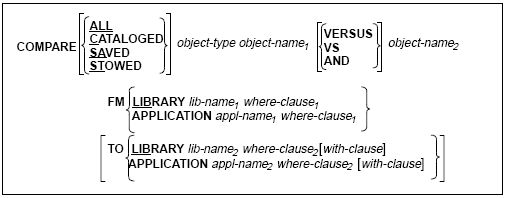
| Keywords | Explanation |
|---|---|
ALL |
Selects only saved components for proceessing |
CAT |
Selects only cataloged components for processing. (Any corresponding saved components will not be processed.) |
SAVED |
Selects all saved components for processing. (Any corresponding cataloged object will not be processed.) |
STOWED |
Selects all saved components for processing. (Any corresponding cataloged object will not be processed.) |
IN/FM |
Introduces the specification on the first list or object to be compared. |
TO |
Introduces the specification of the second list or object to be compared. |
APPLICATION |
Name of a PAC application that contains the object. |
LIBRARY |
Name of the library where the object exists. Mandatory. |
COMPARE, object-type, and object-name must normally be the first three parameters of the command string.
A period mark indicates the end of a command. If a "." is detected anywhere within a command string, all data after the "." will be ignored.
The library-name must be specified
immediately after the IN,
FM, and TO keywords.
The application-name must follow the
APPLICATION keyword, which must be specified
immediately after the IN,
FM, and TO keywords.
The where-clause must always follow the
IN or FM keyword and
library-name or
application-name; however, the keywords and values
within the clause may be specified in any order.
The where-clause must always follow the
TO keyword and
library-name or
application-name; however, the keywords and values
within the clause may be specified in any order.
The keywords and values of the with-clause may be specified in any order, and the with-clause may be placed anywhere within the direct command string, except in the first three positions.
The where-clause is mandatory. It specifies the loation of the
library specified in the IN/FM (from) or
TO clauses. The syntax is as follows:
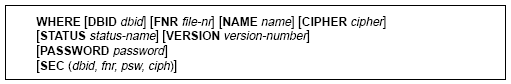
Note:
The keywords and values within the clause may be specified in any
order.
| Keywords | Explanation |
|---|---|
WHERE |
Indicates the start of a where-clause. |
CIPHER |
Cipher code of the file. (Ignored). |
DBID |
Database number of the specified library. |
FNK |
File number of the specified library |
NAME |
VSAM name (FCT) of the file (VSAM only). (Ignored). |
PASSWORD |
passowrd of the file. (Ignored). |
SEC |
DBnr, fnk, password, cipher of the Natural security file against which security validation must be performed. (Ignored). |
STATUS |
Name of the status. |
VERSION |
Version number of an / the object(s) to be compared. |
The with-clause is optional. It specifies attributes of the objects to be selected. The syntax is as follows:
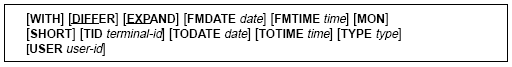
Note:
The keywords and values of the with-clause may be specified in any
order, ant the with-clause may be placed in any location within the direct
command string, except in the first three positions.
| Keywords | Explanation |
|---|---|
| WITH | (Optional) Indicates the start of a with-clause. |
| DIFFER | Selects for processing all programming objects with different saved and cataloged dates. (Ignored). |
| EXPAND | Expands the compare report to show a comparison of both directories and source code; a short compare list is not displayed. The source comparison is written to CMPRT01. |
| FMDATE | Limits the selection by the saved/cataloge date. |
| FMTIME | Limits the selection by the save/catalog time. |
| MON | Activates online trace fycility (not valid in batch). (Ignored) |
| SHORT | Selects tor processing all programming objects found in the origin library. If SHORT is not specified, all objects in both libraries will be processed. (Ignored). |
| TID | Identifies the terminal ID where the saved/cataloged objects must have been processed to be selected. |
| TODATE | Identifies the save/catalog date after which no objects are selected. |
| TOTIME | Identifies the save/catalog time after which no objects are selected. |
| TYPE | Identifies the type(s) of objects to be selected. |
| USER | Identifies the ID of the user who saved/cataloged the objects to be selected for processing. |