Search for your data
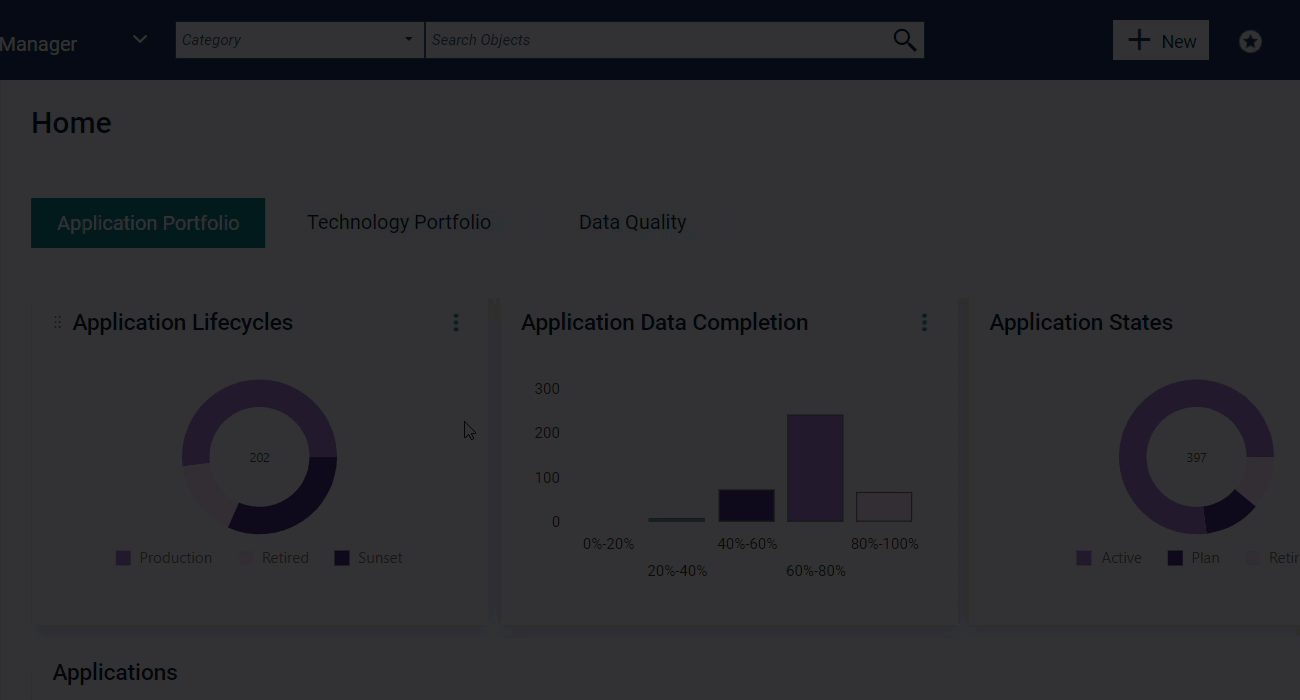
Search for an object by entering the name or part of the name in the Search Objects field in the header. Matches containing the letters you entered will be displayed in the drop-down list according to class.
You can select the relevant object class in the Category field to make it easier to find the object you are looking for.
Press the ENTER key or click the View More link to display a Search Results table showing all matches. You can edit any object directly in the Search Results table.