|
Adding an Adabas to Adabas File Copy Replication to the Open Systems Event Replicator includes:
Add an Adabas to Adabas File Copy replication if:
After you add a replication you will be able to:
|
You can add many source files to the Event Replicator and associate them with a target database at the same time.
Warning: To maintain data integrity,a file cannot be both the source table in one replication and a target file in another replication.
Click Add Tables. The Add Tables window appears. If this is a new CDD then the Add Tables form will open automatically. Select the Adabas File Copy tab and you will see dropdowns to select the Source and Target Database. Once selected, the file numbers available to replicate will be listed. *If you do not see the "Adabas File Copy" tab check the following: Are there more than one Adabas nucleus with a version 6.3.1.03 or higher imported into the CDD? Do you have a license for Adabas to Adabas File Copy replication?
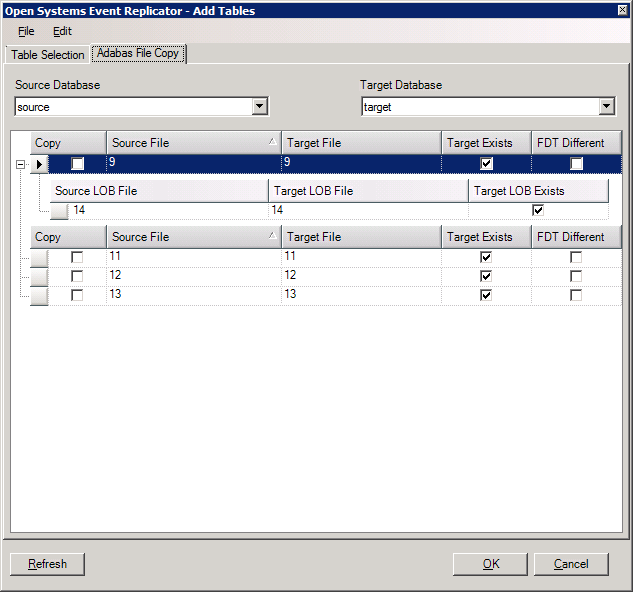
Select the "Copy" checkbox for the files you wish to replicate. On the right is information about the same file number on the target database. It will tell if the target file already exists and if the fdt of the target is different then the source before the replication is started. It should be noted that target tables are dropped and recreated on deploy, so check to make sure the target database is the correct one.
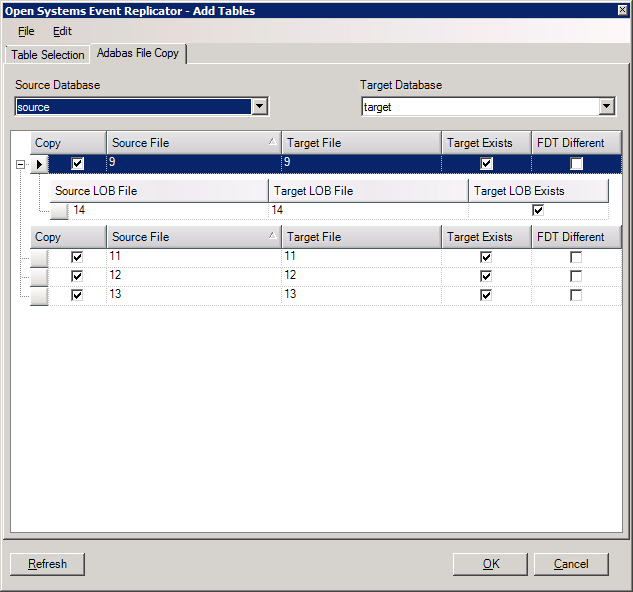
Click OK. The Open Systems Event Replication window appears and the files you added are in the list. The "Map Columns" and "Build Targets" buttons are disabled because the functionality does not apply to A to A file Copy replications.
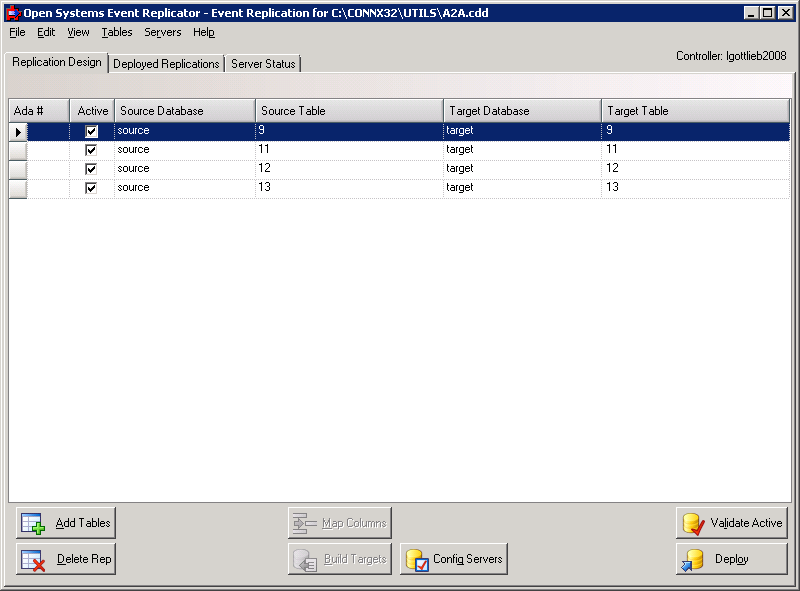
If you want to deploy the changes you've made, click Validate Active and then Deploy. If you wish to save the changes but not deploy them until a later time, click the File menu and then click Save.
For more information about Validate Active, see Validating Active Servers. For more information about Deploy, see Deploying the Event Replicator.
To assign a different file number to the target file, please see the section on Renumbering Target Files.
Note: The list of files displayed on the Add Tables dialog is cached in the Replication Administrator the first time this dialog is opened. If files are added or removed from Adabas while the Replication Administrator is running, you may need to use the Refresh button to refresh the list of files.