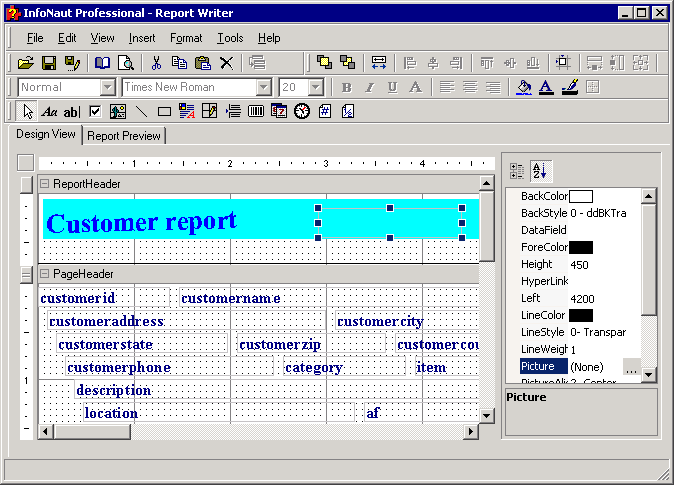To rotate text in a report header
1. Select the text frame in a report header.
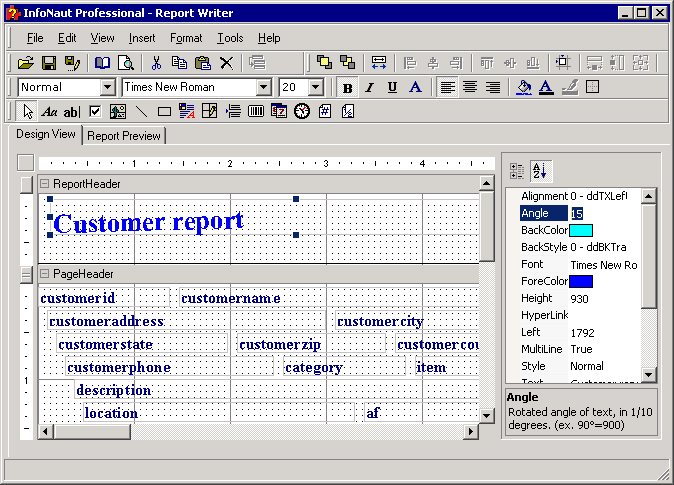
2. Select Angle
in the Properties list box. Enter a number for the angle of text in the
box, and then press <Enter>. (Measurements
are in 1/10th of a degree.)
3. The text changes direction.