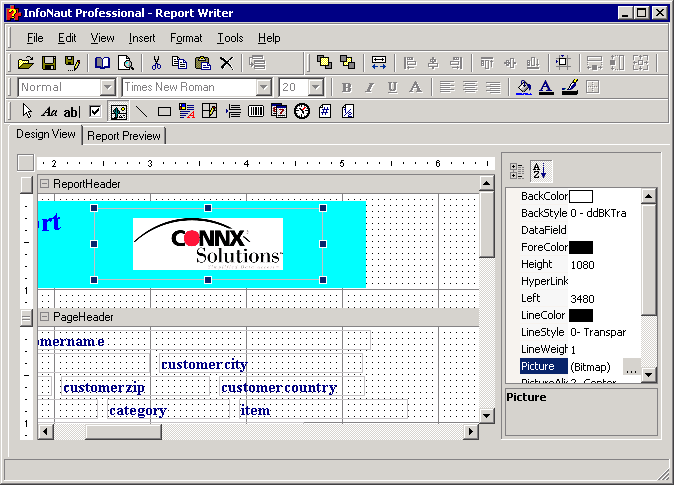1. Click the Image
button.
![]()
Image button
2. Select a location within the header section
of your report. Left-click to position the upper left corner of the frame
and then drag to size the frame.
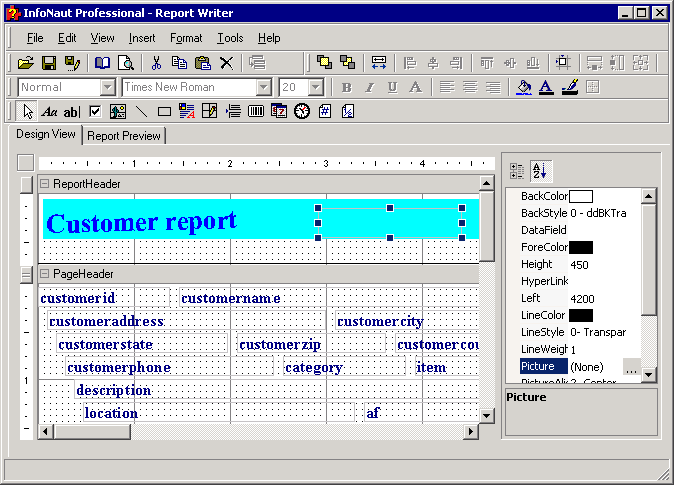
3. Select Picture in the Properties list box, and then click the Build button.
4. The Open dialog box opens.
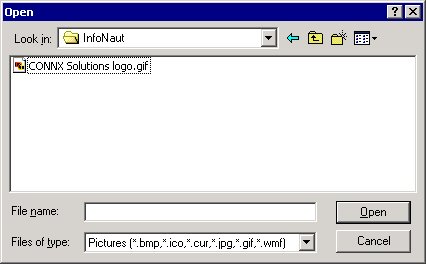
5. Select an image to import, and then click the Open button.
6. The image is imported.