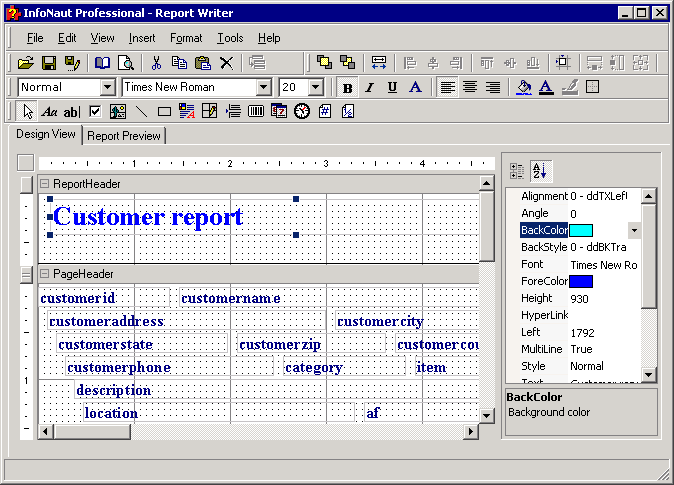1. Place the cursor over the text frame. The
cursor changes to a white hand. Drag the cursor to relocate the frame.
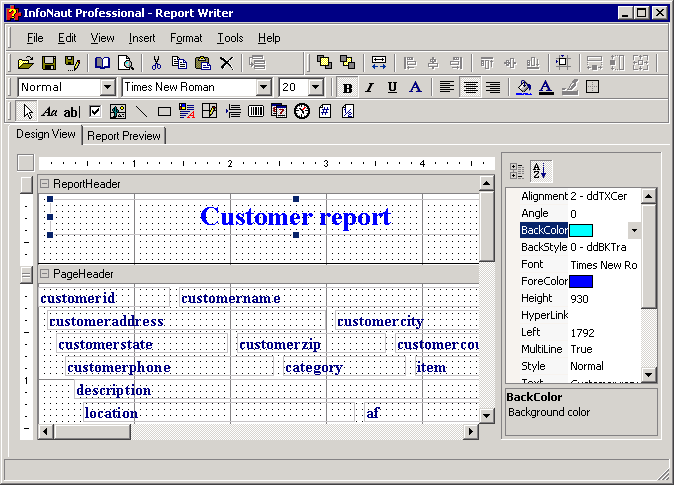
2. Select the handles of the frame surrounding the text to enlarge the text frame.
3. Drag the handle of the frame to enlarge the text frame.
4. Click the Left Align button to move the text to the left. Click the Right Align button to move the text to the right. Click the Center Align button to center the text.
![]()
![]()
![]()
Alignment buttons
5. The text is aligned.