1. Select the Line button on the Format toolbar.
![]()
Line button
2. The cursor changes to a crosshair.
3. Select a location within the header section of your report. Left-click to position one handle of the line and then drag to the opposite end position.
4. To change the thickness or weight of the
line, select LineWeight in the
Properties list box, and change the number to a higher or lower number,
for example, 5.
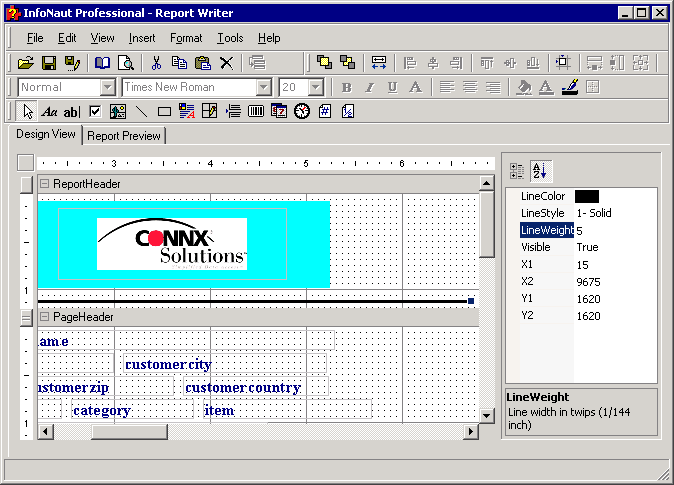
5. The line weight changes in the report.