Click the Push Now button to start the performance indicator push process.
The Push
Status screen appears.
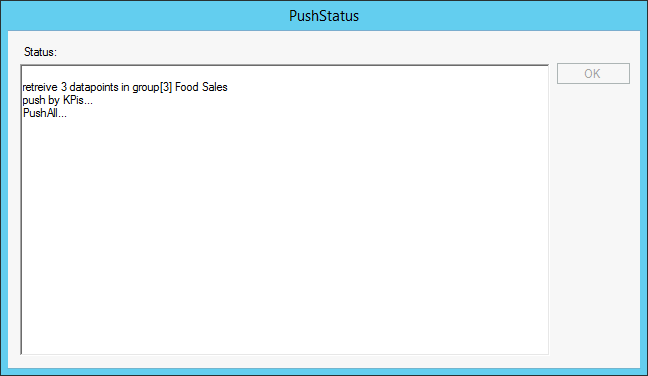
Information regarding the push of the performance indicators will be listed in this status screen. Any errors during the performance indicator push process will also be displayed here.
Once the performance indicator
push is complete the Group tab will display the last push time for
that group.
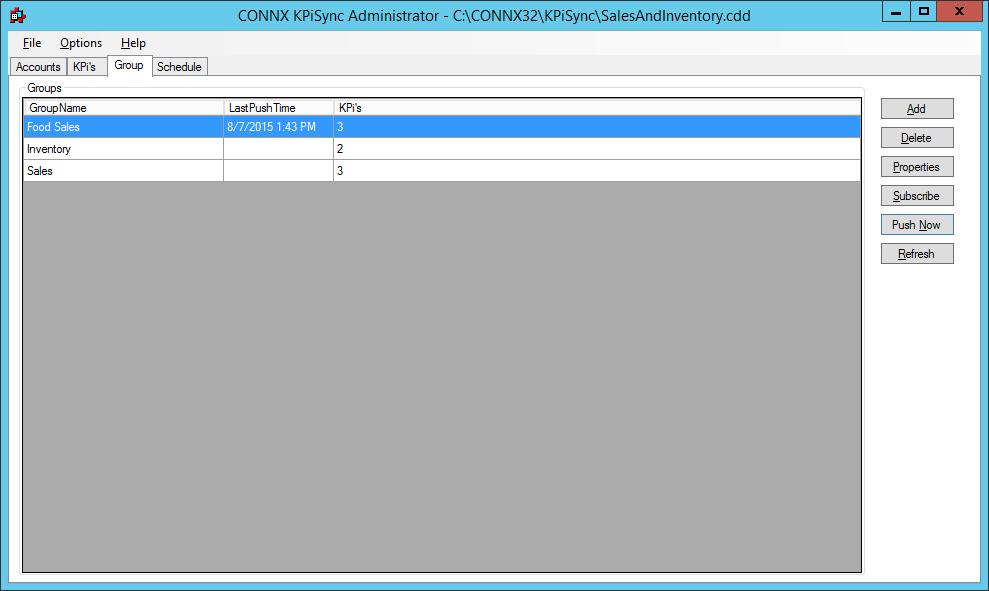
If you wish to perform this group push on a regular basis, you can create a schedule. To create a schedule, click the Schedule tab to establish the timing of the push. See To schedule a push task for more information.
If you wish to specify which users will get updates for the KPi's associated with this group, please see the chapter on Subscribing Users.