Select the Groups
tab in the CONNX KPiSync Administrator tool window.
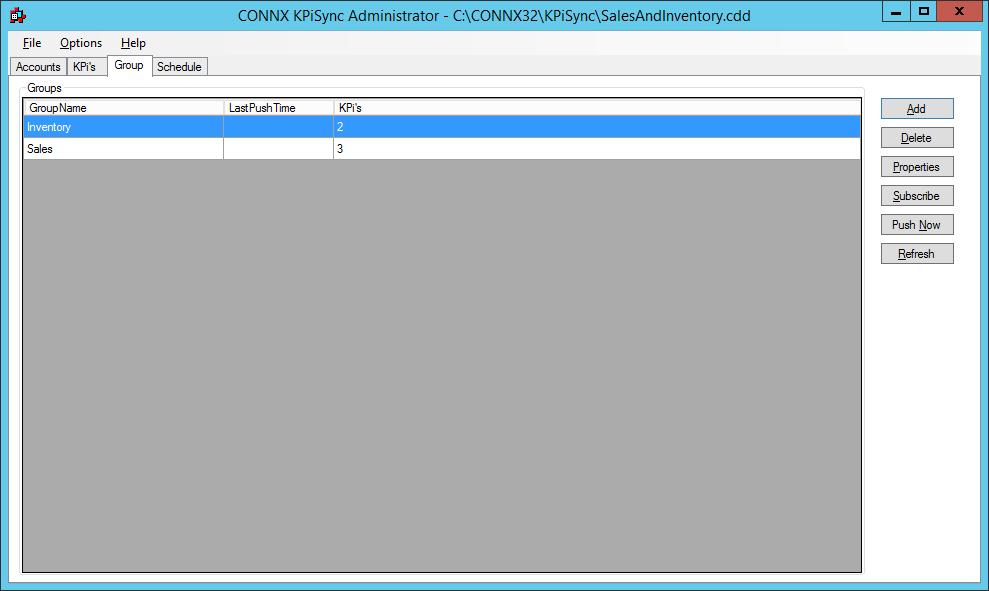
Click the Add button to create a new group.
The Group
Properties dialog box appears.
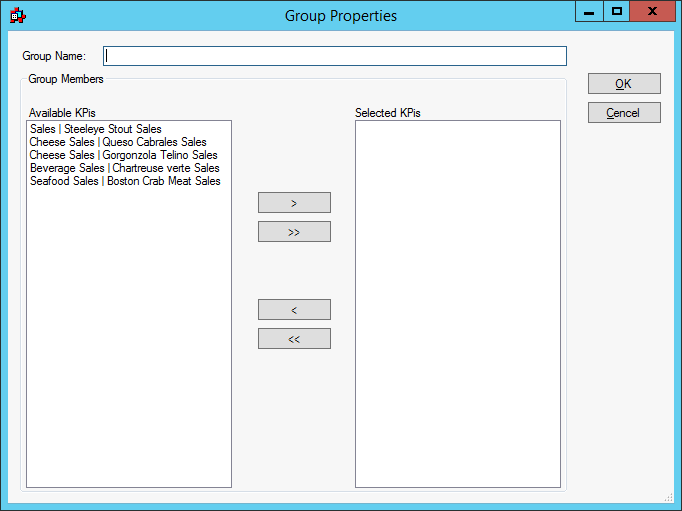
Enter a name for the new
group, and then select the performance indicators to be included in
the group.
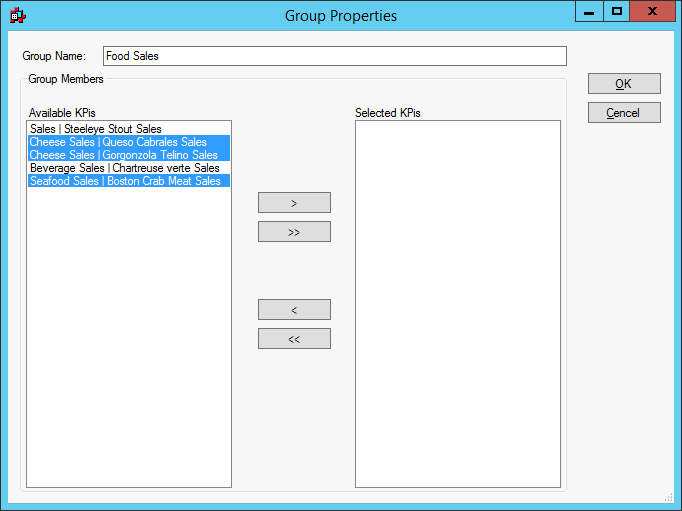
Click the single arrow
button that points to the right to move the selected tables.
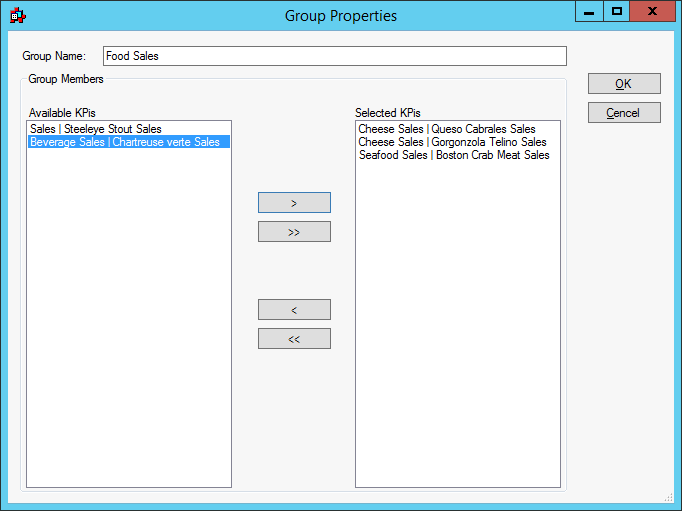
Click the OK
button to create the group.
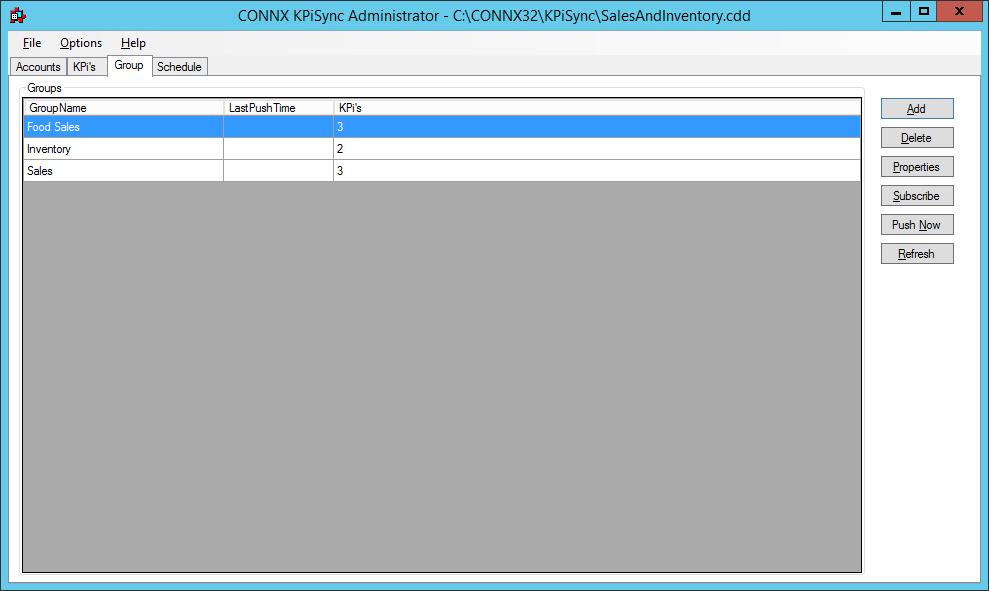
To change the properties of the group, to add or remove data points from the group, select a group and click the Properties button.
The Group Properties dialog box appears.
Select the desired changes, and then click the OK button.