Select the Schedule
tab in the CONNX KPiSync Administrator tool window.
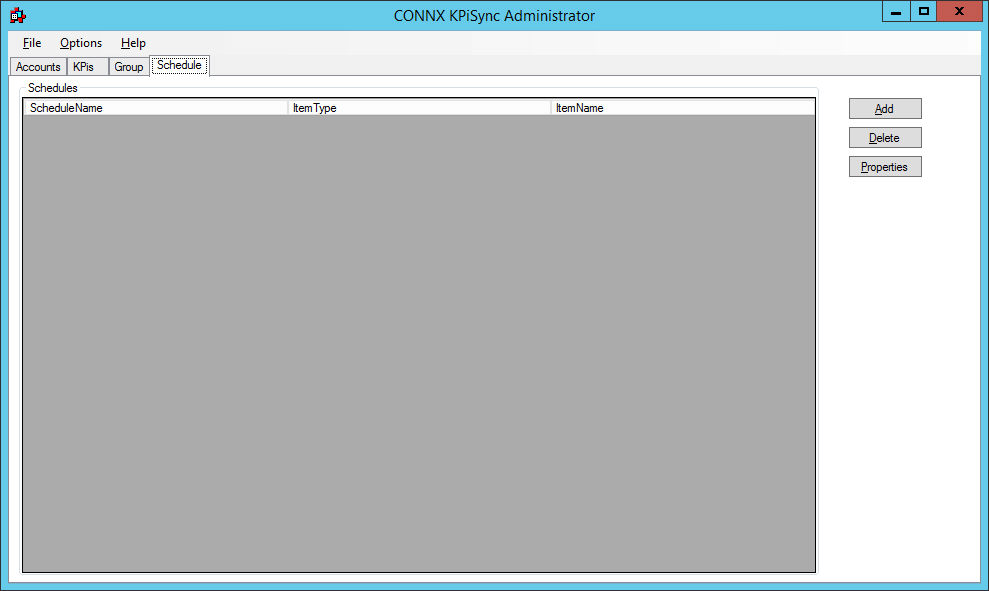
Click the Add button to create a new scheduling task.
The Select
Item to Schedule dialog box appears.
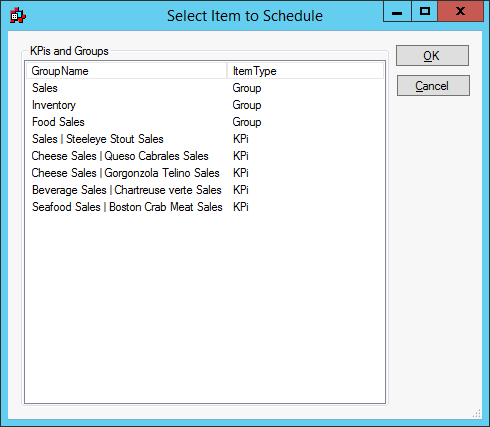
Select the KPis or groups
to be included in the scheduling task.
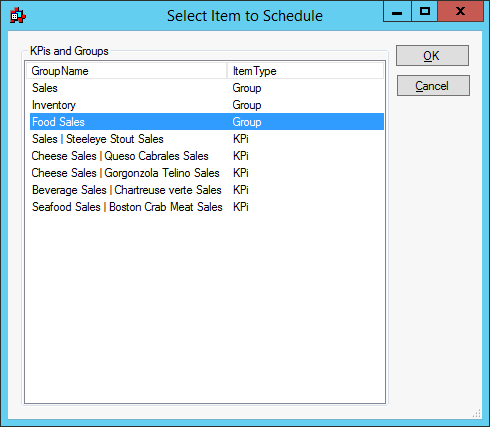
Click the OK button.
The Push
Recurrence Frequency dialog box appears.
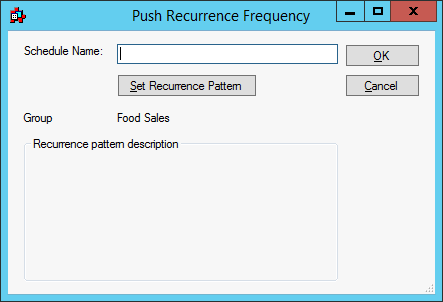
Enter a name for the schedule
in the Schedule Name text
box, and then click the Set Recurrence
Pattern button.
![]()
The Date
and Time Selection dialog box appears.
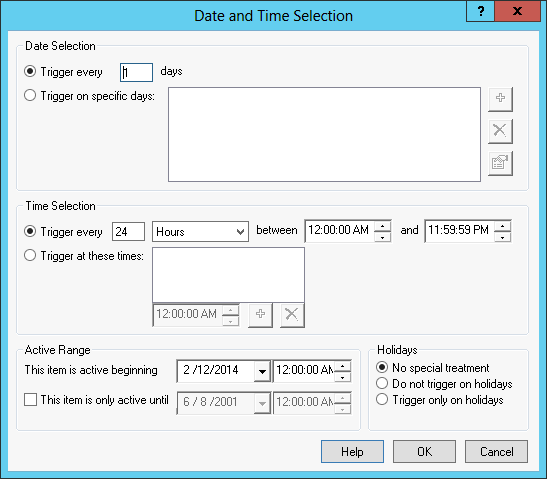
The options available in this dialog box enable you to set a performance indicator push schedule that can occur on a specific day, or at a specific minute or hour. You can also establish a specific range of days or hours in which the push is active, and then specify the day and time at which the push ceases.
Click the OK button to return to the Push Recurrence Frequency dialog box. Click the OK button. If the CONNXMobileSchedule service has not been started, a dialog box appears asking if you would like to start the service. Click the Yes button.
If the service has been started once, then stopped, a dialog box appears asking if you would like to restart. Click the Yes button.
The Push Recurrence Frequency dialog box appears. Click the OK button to continue.