By default, when MU and PE fields and subfields and superfields are included in the replicated data, additional tables are created, as described in . However, you can request that individual MU fields, PE fields, subfields, and superfields be flattened in the replicated data instead. This process of flattening fields will replicate them as columns in the main table, rather than as separate subtables.
If you want to flatten a field in the resulting RDBMS table, you must trigger it in the DDM specification for the field. If you do not explicitly trigger a field to be flattened in DDM, it will not be flattened in the resulting RDBMS tables.
This document covers the following topics:
To trigger field flattening for a field, you must edit the field in your DDM. This section describes this process.
![]() To trigger field flattening for a field:
To trigger field flattening for a field:
Expand the DDM in the SYSTRANS DDMs column of the Data Mapping Tool main window.
DDM files contain one or more DDMs. DDM files are prefixed with the
icon  ; DDMs are prefixed with the
icon
; DDMs are prefixed with the
icon  .
.
Scroll through the fields in the DDM and locate the MU field, PE
field, subfield, or superfield for which you want to trigger flattening. MU
fields are identified with the  icon,
PE fields are identified with the
icon,
PE fields are identified with the  icon, and subfields and superfields are identified with the
icon, and subfields and superfields are identified with the
 icon.
icon.
Right-click on the field and select from the drop-down menu.
A Flatten dialog appears. For example, the following is a Flatten dialog for an MU field.
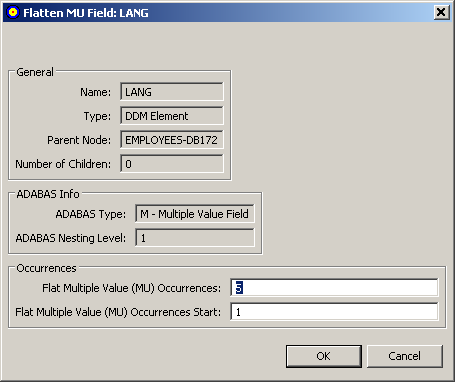
The Occurrences area of the dialog contains two editable fields:
Flat Multiple Value (MU) Occurrences or Flat Periodic Group (PE) Occurrences
Flat Multiple Value (MU) Occurrences Start or Flat Periodic Group (PE) Occurrences Start
Optionally, in the Flat Multiple Value (MU) Occurrences or Flat Periodic Group (PE) Occurrences field, specify the number of repeating elements for the field. Valid values must be positive integers.
Note:
A default number is suppled for this field. To specify what this
default value should be, read Specifying
the Default Number of MU or PE Occurrences for Flattened
Fields.
Optionally, in the Flat Multiple Value (MU) Occurrences Start or Flat Periodic Group (PE) Occurrences Start field, specify the starting occurrence number. For example, if you want to start with occurrence 15 rather than occurrence 1 (the default), you would specify "15" here.
Click when finished.
The fields will be marked for flattening when the GFB schema is created. In addition, the DDM will expand with additional occurrences of the flattened fields as specified. You can use this updated DDM then when creating and maintaining the GFB schema.
If, after you have specified that flattening should occur for a field, you decide not to flatten it, you need to remove the flattening trigger defined for the field in the DDM. This section describes this process.
![]() To remove the field flattening trigger for a field:
To remove the field flattening trigger for a field:
Expand the DDM in the SYSTRANS DDMs column of the Data Mapping Tool main window.
Scroll through the fields in the DDM and locate the MU field, PE
field, subfield, or superfield for which you want to trigger flattening.
Flattened MU fields are identified with the
 icon, flattened PE fields are
identified with the
icon, flattened PE fields are
identified with the  icon, and
flattened subfields and superfields are identified with the
icon, and
flattened subfields and superfields are identified with the
 icon.
icon.
Right-click on the field and select from the drop-down menu.
The DDM will remove the additional fields created by the flattening trigger. You can use this updated DDM then when creating and maintaining the GFB schema.