When you create a GFB schema, you can specify the number of multiple-value (MU) and periodic group (PE) field occurrences for each MU or PE field in the DDM. However, you can also set a default number of occurrences to be applied to the MU and PE fields prior to creating the GFB schema. This document describes how to set this default. You can override this default if you decide to flatten the MU and PE fields in the resulting RDBMS table or when you create the GFB schema using the Data Mapping Tool.
![]() To specify the default number of occurrences for MU and PE fields:
To specify the default number of occurrences for MU and PE fields:
Select the option on the menu.
The Set Default MU/PE Occurrences window appears.
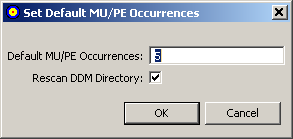
In the Default MU/PE Occurrences field, specify the default number of repeating elements for each MU or PE field that can be expected in the DDM.
When you have specified a default number of MU and PE field occurrences, select (check) the Rescan DDM Directory option. This option will cause the Data Mapping Tool to rescan the DDM directory when you click , adjusting the MU and PE fields in the listed DDMs to reflect this occurrence setting.
When the default MU and PE field occurrences are specified and the Rescan DDM Directory has been selected, click .
The Data Mapping Tool main window reappears and the default MU and PE field occurrence setting is applied to all of the fields in the DDMs listed in the leftmost column.