Once you have created a GFB schema , you can generate a GFB and field table (GFFT). The generated GFB and field table file can be imported into Event Replicator Administration for use with the Event Replicator Target Adapter. For information on importing the file, read Importing a Data Mapping Tool GFB and Field Table.
For information on using the Event Replicator Target Adapter, read Submitting Event Replicator Target Adapter Requests and the Overview in Event Replicator Target Adapter User Guide.
![]() To generate a GFB and field table, complete the following steps:
To generate a GFB and field table, complete the following steps:
Create a GFB schema as described in Creating and Maintaining the GFB Schema.
If desired, save the GFB schema by clicking on the
 button or the
button or the
 button on the Data Mapping Tool main window or
by clicking on the option on the
menu.
button on the Data Mapping Tool main window or
by clicking on the option on the
menu.
Right-click on the name of the GFB schema in the GFB Schema column of the Data Mapping Tool main window.
The GFB schema name is prefixed by the icon
 .
.
A drop-down menu appears.
Click on the option on the drop-down menu.
Or:
You can also select the
option on the menu.
The GFB and field table are generated and the Generate GFB/GFFT dialog appears.
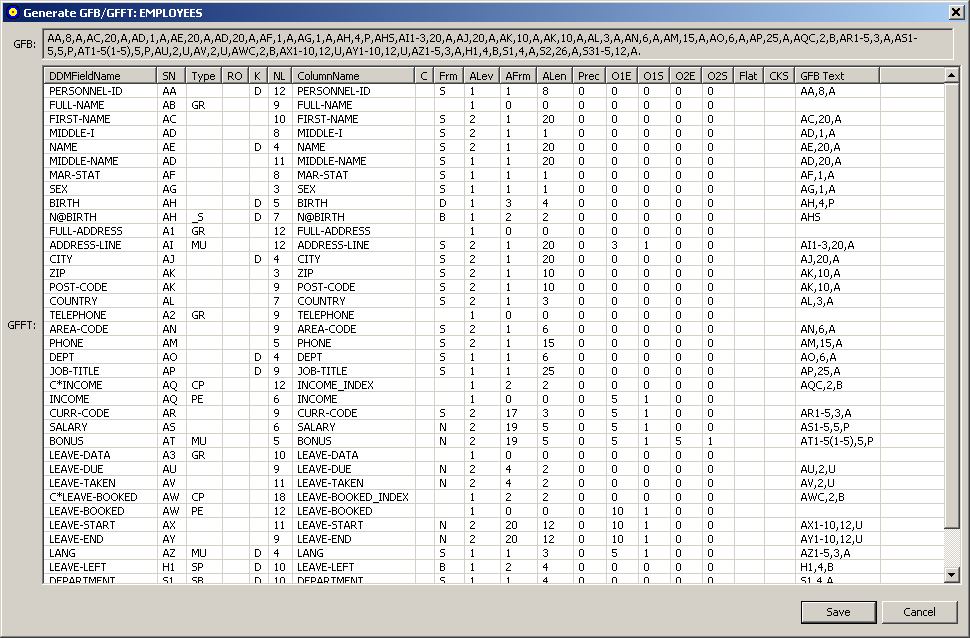
You can use this dialog to review the generated GFB and GFFT.
Click the button to save the generated GFB and its associated field table (GFFT).
A save dialog appears allowing you to specify a directory and file name for the generated file.
Use the save dialog to save the GFB/GFFT file.
Once you have saved the generated GFB and field table file, you can import it into Event Replicator Administration for use with the Event Replicator Target Adapter. For information on importing the file, read Importing a Data Mapping Tool GFB and Field Table.