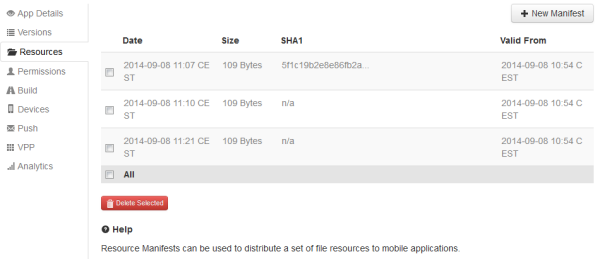Managing the Resources of an App
A Mobile Administrator resource bundle contains a number of files (resources) that are provided to an app dynamically. A resource may be "bundled", that means, shipped as part of the app. Non-bundled resources or newer versions of bundled resources can be downloaded by the app at any time.
After creating and finalizing a manifest, download the bundle zip and extract its contents to get the file tree that should be included with the app.
The most current version of each resource is referenced by the SHA1 checksum in a resource manifest. A resource manifest describing the shipped version of the resource bundle is also shipped with the app. Updated versions of this manifest are downloaded by an app as they become available to identify updated resources.
When you display an app, you can click the Resources link on the left side. If resource manifests have already been set up for the app, they are listed on the resulting page.
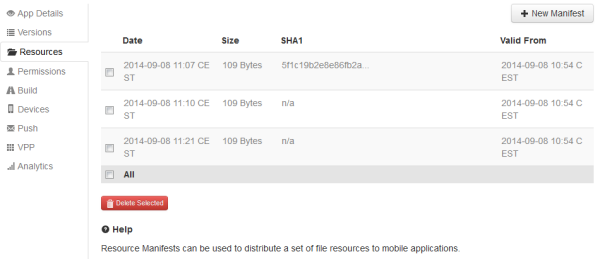
If you want to make use of resource manifests, you have to
1. add a new resource manifest,
2. add resource files to the manifest,
3. finalize the resource manifest.
After a resource manifest has been finalized, the SHA1 value is shown in the list of manifests.
To create and upload resource manifests, you need the application-level permission
Manage Versions (see
Overview of Application-Level Permissions) or the site-level permission
Manage Apps (see
Overview of Site-Level Permissions).
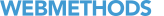 Contact Support
|
Community
|
Feedback
Contact Support
|
Community
|
Feedback