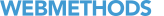 Contact Support
|
Community
|
Feedback
Contact Support
|
Community
|
Feedback Permission | Description |
Add Apps | May add new applications (the creating user is granted all app specific rights for the newly created app). |
Manage Apps | May manage applications; this includes all app specific permissions for all apps. |
Manage Policies | May create and remove device policies. |
Assign Policies | May assign existing device policies to devices. |
Manage Devices | May organize and remove managed devices. |
Wipe Devices | May remotely wipe managed devices. |
Manage Users and Groups | May manage local users and user groups on this site. |
Manage Admin Permissions | May assign site admin permissions to users (from this list of permissions). |
Manage Site | May edit site information, such as domain names, certificates and licenses. |
Manage All Sites | May manage all sites on this instance. |
Note: | You can also grant application-level permissions to a user. To do so, you must go to the app and modify the permissions there. See Overview of Application-Level Permissions. |