The COBOL Wrapper provides access to RPC-based components from COBOL applications and enables users to develop both clients and server. This section introduces the various possibilities for RPC-based server applications written in COBOL and covers the following sections:
Using the COBOL Wrapper for Batch (z/OS, IBM i, BS2000/OSD and z/VSE)
Using the COBOL Wrapper for CICS with DFHCOMMAREA Calling Convention (z/OS and z/VSE)
Using the COBOL Wrapper for CICS with Channel Container Calling Convention (z/OS)
Using the COBOL Wrapper for CICS with DFHCOMMAREA Large Buffer Interface (z/OS and z/VSE)
This mode applies to UNIX and Windows.
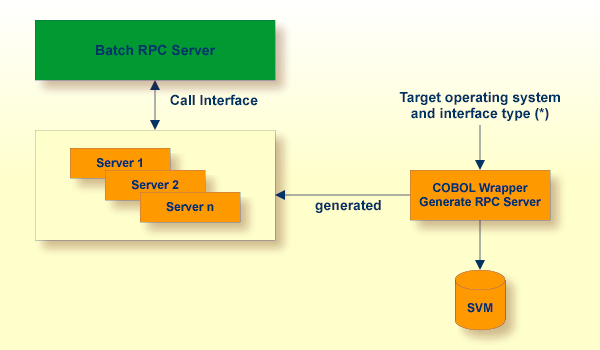
| (*) | For the target operating systems and interface types, see Generate COBOL Source Files from Software AG IDL Files. |
The Micro Focus RPC server sets up all of your server's parameters dynamically in the format required. Your server is called dynamically using standard call interfaces.
Use the COBOL Wrapperfor Micro Focus to build servers for the Micro Focus RPC server.
![]() To use the COBOL Wrapper for Micro Focus
To use the COBOL Wrapper for Micro Focus
Generate a server (skeleton(s)) for the target operating system, for example "Windows", and use interface type "Micro Focus with standard linkage calling convention". See Generate COBOL Source Files from Software AG IDL Files for details.
If a server mapping file (SVM file) is required, deploy it to the Micro Focus RPC Server, see Server Mapping Deployment.
If necessary, use FTP to transfer the server (skeleton(s)) to the target platform where you write your server.
Import the modules into your Micro Focus IDE.
Use the generated server (skeleton(s)) and complete it by applying your application logic. Note the information given in Software AG IDL to COBOL Mapping.
Compile and - if the format requires it - link (bind) and package your server(s) to one of the following formats:
Micro Focus intermediate code (int) or generated code (gnt). These
formats can also be packaged into a Micro Focus library file (lbr). In this
case the program-name (see program-definition under Software AG IDL Grammar) given in the IDL file must match
the library file name. The library-name
(library-definition) given in the IDL file is ignored and
not used.
Under Windows to a DLL, and under UNIX to a shared library
(so/sl). The library-name
(library-definition) given in the IDL file must match the
executables file name, and the program-name (see program-definition) given in the IDL file must match an
entry point.
Provide your server to the Micro Focus RPC server.
Make sure your server(s) are accessible by the Micro Focus RPC server:
under UNIX, for example with the LD_LIBRARY_PATH
environment variable
under Windows, for example with the PATH
environment variable.
If an SVM file is used, its location can be identified by a
concatenation of the program-name and the
library-name given in the IDL. See program-definition and
library-definition under Software AG IDL Grammar.
Example: If a client performs an RPC request that is based on the IDL program name CALC and the IDL library name EXAMPLE, the RPC server will dynamically try to locate logically the SVM file EXAMPLECALC and execute program CALC. If no corresponding program can be found, the access will fail.
This mode applies to z/OS, IBM i, BS2000/OSD and z/VSE.
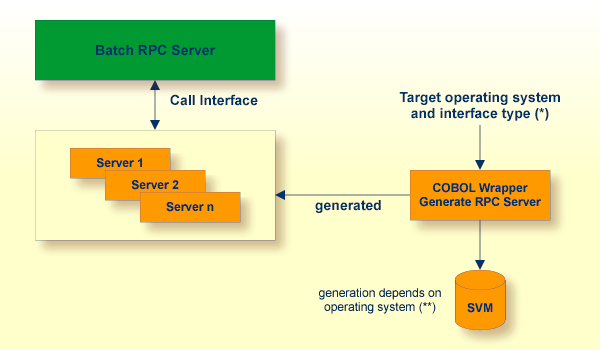
| (*) | For the target operating systems and interface types, see Generate COBOL Source Files from Software AG IDL Files. |
| (**) | Currently an SVM file is generated for operating systems z/OS and z/VSE. |
In batch mode, the RPC server sets up all of your server's parameters dynamically in the format required. Your server is called dynamically using standard call interfaces.
Use the COBOL Wrapper for batch to build servers for the Batch RPC server.
![]() To use the COBOL Wrapper for batch
To use the COBOL Wrapper for batch
Generate a server (skeleton(s)) for the target operating system, for example "z/OS", and use interface type "Batch with standard linkage calling convention". See Generate COBOL Source Files from Software AG IDL Files for details.
If an SVM file is required, deploy it to the Batch RPC Server, see Server Mapping Deployment.
If necessary, use FTP to transfer the server (skeleton(s)) to the target platform where you write your server.
Use the generated server (skeleton(s)) and complete it by applying your application logic. Note the information given in Software AG IDL to COBOL Mapping.
Under IBM i , consider multithreading issues:
Your server has to be implemented as an ILE COBOL program of type *PGM.
The RPC server is running in a multithreaded environment. Therefore your server must be thread-safe. This implies that all commands and subprograms accessed in your servers must allow multithreads.
Please note that some COBOL statements do not support
multithreads. Using statements that are not thread-safe (e.g. STOP
RUN) can result in the RPC server ending abnormally. Therefore
the server programs have to be terminated with a thread-safe statement, for
example EXIT PROGRAM. For details, see the IBM
documentation Language Restrictions under THREAD and Preparing ILE
COBOL Programs for Multithreading.
If necessary, use FTP to transfer your server to the target platform where you compile your server.
Use a COBOL compiler supported by the COBOL Wrapper to compile your server.
Under BS2000/OSD,
the IDL types U or UV require a compiler that supports COBOL data type NATIONAL. See BS2000/OSD Prerequisites for more information on supported compilers.
compile them as OM or LLM modules.
Under IBM i,
use the IBM i command CRTCBLMOD (create
bound COBOL module).
as an alternative, you can compile and bind in one step, see the next step below.
Under all other platforms,
use the standard COBOL compiler of the target platform.
Link (bind) your server to an executable program. Give the resulting
server program the same name as the program-name in the IDL file.
See program-definition under Software AG IDL Grammar.
Under BS2000/OSD:
There is no need to link the server modules with the BS2000/OSD Common Runtime Environment (CRTE). The CRTE is included in the server's BLSLIB chain and loaded dynamically. If this is needed for any reason, the CRTE must be linked as a subsystem. All entries must be hidden to prevent duplicates. Linking the CRTE statically will consume resourses and slow down the load time of the server modules.
Under IBM i:
Bind it as a dynamically callable program of type *PGM using the
command CRTPGM.
As an alternative to compiling with
CRTCBLMOD (see step above) and binding with
CRTPGM separately, you can compile and bind in one
step with the command CRTBNDCBL.
When linking/binding servers, the CRTPGM parameter
ACTGRP (*CALLER) must be specified. This guarantees that
the server application runs in the same activation group as the calling RPC
server.
Under all other platforms
Use the standard linker (binder) of the target platform.
Provide your server to the Batch RPC Server.
Under IBM i
Put the server into a library whose name corresponds to the
library name in the IDL file (see library-definition).
If you put the server program into a library other than the
library name given in the IDL (e.g. MyLib), you must tell
this to the RPC server, using the server parameter
Library=Fix(MyLib). In this case, the library name sent
with the client request is ignored.
Example: If a client performs an RPC request that is based on the IDL program name CALC in the IDL library EXAMPLE, the remote RPC server will dynamically try to execute the ILE program CALC in the IBM i library EXAMPLE. If no corresponding program can be found, the access will fail.
Under all other platforms
Add the server to the Batch RPC Server STEPLIB chain.
If you are using an SVM file:
A concatenation of the program-name and the
library-name given in the IDL is used to locate the SVM file. See program-definition and
library-definition under Software AG IDL Grammar.
Example: If a client performs an RPC request that is based on the IDL program name CALC and the IDL library name EXAMPLE, the RPC server will dynamically try to locate logically the SVM file EXAMPLECALC and execute program CALC. If no corresponding program can be found, the access will fail.
If an SVM file is not used (e.g. it is not required or the server is generated with an earlier version of EntireX without support for server mapping):
The library name (see library-definition)
given in the IDL is ignored.
Example: If a client performs an RPC request that is based on the IDL program name CALC, the RPC server will dynamically try to execute a program CALC. If no corresponding program can be found, the access will fail.
This mode applies to z/OS and z/VSE.
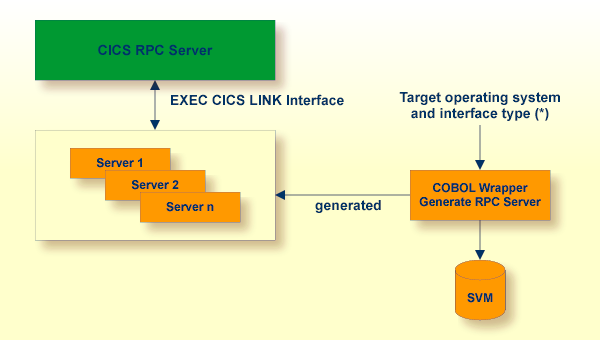
| (*) | For the target operating systems and interface types, see Generate COBOL Source Files from Software AG IDL Files. |
In CICS, the RPC server sets up all of your server's parameters
dynamically in the format required. Your server is called using EXEC CICS
LINK.
Use the COBOL Wrapper for CICS with DFHCOMMAREA calling convention if
you want to have a standard EXEC CICS LINK DFHCOMMAREA interface to
your server
you require a distributed program link (CICS DPL) to your server
the DFHCOMMAREA length restriction (31 KB) suits your needs, otherwise consider the following interface types:
![]() To use the COBOL Wrapper for CICS with DFHCOMMAREA calling
convention
To use the COBOL Wrapper for CICS with DFHCOMMAREA calling
convention
Generate the server (skeleton) for the target operating system, for example "z/OS", and use interface type "CICS with DFHCOMMAREA calling convention". See Generate COBOL Source Files from Software AG IDL Files.
If an SVM file is required, it has to be provided. For the CICS RPC Server or CICS ECI RPC Server this is done by deployment, see Server Mapping Deployment. For the webMethods EntireX Adapter, it is picked up automatically when the adapter connection is generated.
If necessary, use FTP to transfer the server (skeleton(s)) to the target platform where you write your server.
Use the generated server (skeleton(s)) and complete it by applying your application logic. Note the information given in Software AG IDL to COBOL Mapping.
If necessary, use FTP to transfer your server to the target platform where you compile your server.
Using the CICS translator for COBOL provided with your CICS installation and a COBOL compiler supported by the COBOL Wrapper, translate and compile your server.
Link (bind) the server to an executable program, using the standard
linker (binder) of the target platform. Give your server a CICS program name
that is the same as the program-name in the IDL file. See program-definition under Software AG IDL Grammar.
Provide your server(s) to the CICS RPC server, EntireX Adapter, or CICS ECI RPC server:
Install your server(s) as separate CICS program(s).
If you are using an SVM file :
A concatenation of the program-name and the
library-name given in the IDL is used to locate the SVM file. See program-definition and
library-definition under Software AG IDL Grammar.
Example: If a client performs an RPC request that is based on the IDL program name CALC and the IDL library EXAMPLE, the RPC server will dynamically try to locate logically the SVM file EXAMPLECALC and execute program CALC. If no corresponding program can be found, the access will fail.
If an SVM file is not used, for example it is not required or the server is generated with a previous version of EntireX without support for server mapping:
The library name (see library-definition)
given in the IDL is ignored.
Example: If a client performs an RPC request that is based on the IDL program name CALC, the RPC server will dynamically try to execute a program CALC. If no corresponding program can be found, the access will fail.
This section covers the following topics:
This mode applies to z/OS.
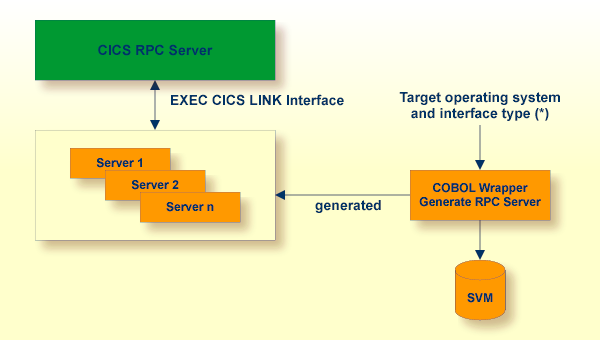
| (*) | For the target operating systems and interface types, see Generate COBOL Source Files from Software AG IDL Files. |
In CICS, the RPC server sets up all of your server's parameters
dynamically in the format required. Your server is called using EXEC CICS
LINK passing the container(s) in the defined channel to your server. See Channel Name.
Use the COBOL Wrapper for CICS with channel container calling convention if
you require more than 31 KB of data to transfer to your server
your IDL complies with CICS channel container IDL rules (see below). If your IDL does not match these rules, consider the interface type Using the COBOL Wrapper for CICS with DFHCOMMAREA Large Buffer Interface (z/OS and z/VSE) to implement your server.
you want to have a standard CICS channel container interface to your server
you require a distributed program link (CICS DPL) to your server.
The following rules apply to CICS channel container IDL:
A container is described with an IDL structure. See structure-definition.
The container name is the name of the IDL structure. A maximum of 16 characters are allowed by CICS for container names.
IDL programs reference IDL structures only. No other parameters may be referenced.
Multiple containers can be defined, see Example 3: Multiple Containers.
A variable number of containers can be defined using one-dimensional
IDL unbounded arrays with maximum (see array-definition under Software AG IDL Grammar). See also
Example 4: Variable Number of Containers (Direction Out Only).
IDL unbounded arrays (i.e. variable containers) for direction IN and
INOUT are not supported.
Two and three-dimensional IDL unbounded arrays are not supported.
This example uses the same container for input and output. The container name is "CALC".
Library 'EXAMPLE' Is
Program 'CONCALC' Is
Define Data Parameter
1 Container ('CALC') InOut
End-Define
Struct 'CALC' Is
Define Data Parameter
1 Operation (A1)
1 Operand_1 (I4)
1 Operand_2 (I4)
1 Function_Result (I4)
End-Define
This example uses separate containers for input and output.
Library 'DFHCON' Is
Program 'TWOC' Is /* Two Container - Separate for Input and Output
Define Data Parameter
1 ContainerIn ('CONTAINER1') In
1 ContainerOut ('CONTAINER2') Out
End-Define
Struct 'CONTAINER1' Is
Define Data Parameter
1 Just-Occupied-Space (A39000) /* 39K
1 Request (A1000/5) /* 5K
End-Define
Struct 'CONTAINER2' Is
Define Data Parameter
1 Just-Occupied-Space (A49000) /* 49K
1 Reply (A250)
End-Define
See IDL program TWOC under
Advanced CICS Channel Container RPC Server Example - DFHCON.
This example shows how more than one container is used per direction. Each container has its own structure layout.
Library 'DFHCON' Is
Program 'MULTIC' Is
Define Data Parameter
1 InContainer1 ('INCONTAINER1') In
1 InContainer2 ('INCONTAINER2') In
1 InContainer3 ('INCONTAINER3') In
...
1 OutContainer1 ('OUTCONTAINER1') Out
1 OutContainer2 ('OUTCONTAINER2') Out
1 OutContainer3 ('OUTCONTAINER3') Out
...
End-Define
Struct 'INCONTAINER1' Is ...
Struct 'INCONTAINER2' Is ...
Struct 'INCONTAINER3' Is ...
...
Struct 'OUTCONTAINER1' Is ...
Struct 'OUTCONTAINER1' Is ...
Struct 'OUTCONTAINER1' Is ...
...
This example shows how to specify a range of containers. At runtime, the called RPC server creates a variable number of containers from this range. Each container created has the same structure layout and a container name that is formed from the structure name as prefix and the structure index as suffix. In this example:
MULTIPLE container names are MULTIPLE0001
thru MULTIPLE9999.
OPTIONAL container name is OPTIONAL1.
Note:
Make sure IDL observes the 16-character length restriction for
container names given by CICS.
Library 'DFHCON' Is
Program 'VARC' Is
Define Data Parameter
1 Input ('INPUT') In
1 Multiple ('MULTIPLE'/V9999) Out /* 0 thru 9999 times
1 Optional ('OPTIONAL'/V1) Out /* 0 or 1 times
End-Define
Struct 'INPUT' Is ...
Struct 'MULTIPLE' Is ...
Struct 'OPTIONAL' Is ...
![]() To use the COBOL Wrapper for CICS with channel container
calling convention
To use the COBOL Wrapper for CICS with channel container
calling convention
Generate the server (skeleton(s)) for the target operating system, for example "z/OS", and use interface type "CICS with channel container calling convention". See Generate COBOL Source Files from Software AG IDL Files.
Deploy the SVM file to the CICS RPC server. See Server Mapping Deployment.
If necessary, use FTP to transfer the server (skeleton(s)) to the target platform where you write your server.
Use the generated server (skeleton(s)) and complete it by applying your application logic. Note the information given in Software AG IDL to COBOL Mapping.
If necessary, use FTP to transfer your server to the target platform where you compile your server.
Using the CICS translator for COBOL provided with your CICS installation and a COBOL compiler supported by the COBOL Wrapper, translate and compile your server.
Link (bind) the server to an executable program, using the standard
linker (binder) of the target platform. Give your server a CICS program name
that is the same as the program-name in the IDL file (see program-definition).
Provide your server(s) to the CICS RPC server.
Install your server(s) as separate CICS program(s).
An SVM file is required for calling a CICS channel container. A
concatenation of the program-name and the
library-name given in the IDL is used to locate the SVM file. See program-definition and
library-definition under Software AG IDL Grammar.
Example: If a client performs an RPC request that is based on the IDL program name CALC and IDL library EXAMPLE, the RPC server will dynamically try to locate logically the SVM file EXAMPLECALC and execute program CALC. If no corresponding program can be found, the access will fail.
The RPC server uses channel name "EntireXChannel" to call the server program.
This mode applies to z/OS and z/VSE.
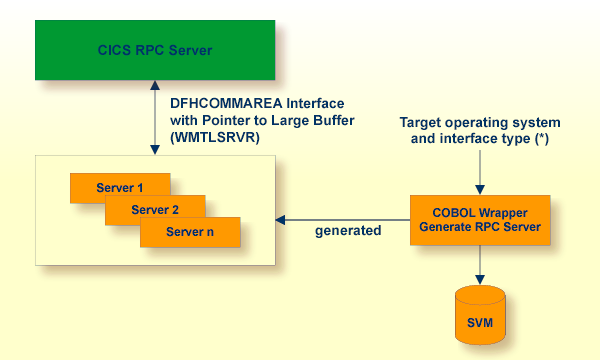
| (*) | For the target operating systems and interface types, see Generate COBOL Source Files from Software AG IDL Files. |
In CICS, the RPC server sets up all your server's parameters
dynamically in the format required. Your server is called by EXEC CICS
LINK. Within the DFHCOMMAREA, pointers are passed to a large
input/output buffer.
Use the COBOL Wrapper for CICS with DFHCOMMAREA large buffer interface in the following situations:
You need to migrate COBOL programs implemented with webMethods WMTLSRVR interface to the CICS RPC server.
You require more than 31 KB of data to transfer to your server.
You cannot use the channel container calling convention because your IDL does not match the applicable rules; see CICS Channel Container IDL Rules under Using the COBOL Wrapper for CICS with Channel Container Calling Convention (z/OS). There are no IDL restrictions for this interface type - every IDL can be used.
You prefer this interface type rather than the channel container interface type.
You do not require a distributed program link (CICS DPL) to your server.
![]() To use the COBOL Wrapper for CICS with large buffer
interface
To use the COBOL Wrapper for CICS with large buffer
interface
Generate the server (skeleton(s)) for the target operating system, for example "z/OS", and use interface type "CICS with DFHCOMMAREA large buffer interface". See Generate COBOL Source Files from Software AG IDL Files.
Deploy the SVM file to the CICS RPC server. See Server Mapping Deployment.
If necessary, use FTP to transfer the server (skeleton(s)) to the target platform where you write your server.
Use the generated server (skeleton(s)) and complete it by applying your application logic. Note the information given in Software AG IDL to COBOL Mapping.
If necessary, use FTP to transfer your server to the target platform where you compile your server.
Using the CICS translator for COBOL provided with your CICS installation and a COBOL compiler supported by the COBOL Wrapper, translate and compile your server.
Link (bind) the server to an executable program, using the standard
linker (binder) of the target platform. Give your server a CICS program name
the same as the program-name in the IDL file. See program-definition under Software AG IDL Grammar.
Provide your server(s) to the CICS RPC server.
Install your server(s) as separate CICS program(s).
An SVM file is required for calling CICS with DFHCOMMAREA large
buffer interface programs. A concatenation of the program-name and
the library-name given in the IDL is used to locate the SVM file. See program-definition and
library-definition under Software AG IDL Grammar.
Example: If a client performs an RPC request that is based on the IDL program name CALC and an IDL library EXAMPLE, the RPC server will dynamically try to locate logically the SVM file EXAMPLECALC and execute program CALC. If no corresponding program can be found, the access will fail.
This mode applies to z/OS IMS mode BMP.
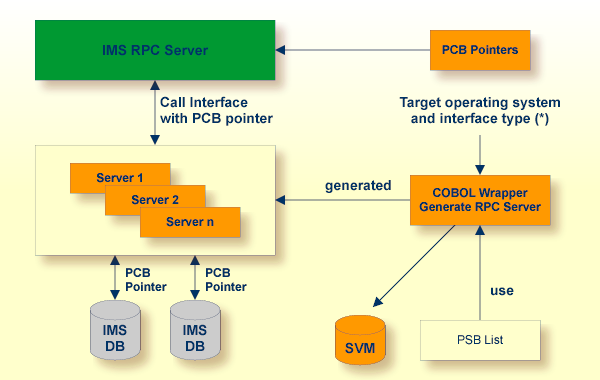
(*)For the target operating systems and interface types, see Generate COBOL Source Files from Software AG IDL Files.
In IMS BMP, the IMS RPC server sets up all of your server's parameters dynamically in the format required. Your server is called dynamically using standard call interfaces. IMS-specific PCB pointers can be provided as parameters in the linkage section.
Use the COBOL Wrapper for IMS BMP if you need to
access IMS BMP programs with standard linkage calling convention
access IMS databases through IMS PCB pointers and to pass them via parameters in the linkage section
access the IMS PCB pointer IOPCB, for example to print data or to start an asynchronous transaction
use the COBOL/ DLI interface module "CBLTDLI" which requires PCB pointers in its interface.
If PCB pointers have to be provided as parameters in the COBOL linkage section of your server, your IDL must comply with the IMS PCB Pointer IDL rules listed below. If no PCB pointers are required, the rules can be skipped.
An IMS PSB list contains the PCB pointers of your environment:
The IMS PSB list is a text file and can be created with any text editor.
Only one PCB pointer is listed per line.
The PCB pointer IOPCB is always the first pointer in
the IMS PSB list.
The PCB pointers (except IOPCB) match the related PSB
generation for your server.
The PCB pointers listed match the PCB pointers provided at runtime
to the IMS RPC server (including IOPCB) in number and
sequence.
The IMS PSB list is assigned in the IDL properties, see Generate COBOL Source Files from Software AG IDL Files or IDL Generation Settings - Preferences. Example:
IOPCB DBPCB
PCB pointers are described in the IDL as parameters. Thus they can be accessed in your server as any other parameter. Additionally, the following is required:
IDL parameters that are PCB pointers are marked with the attribute
IMS (see attribute-list under Software AG IDL Grammar).
IDL parameters that are PCB pointers must match a PCB pointer listed in the IMS PSB list, otherwise the IMS RPC server does not pass them as PCB pointers at runtime. This results in unexpected behavior. Example:
Library 'IMSDB' Is
Program ' IMSDB' Is
Define Data Parameter
1 IN-COMMAND (A3) IN /* ADD, DEL, DIS
1 IO-DATA IN OUT
2 IO-LAST-NAME (A10)
2 IO-FIRST-NAME (A10)
2 IO-EXTENSION (A10)
2 IO-ZIP-CODE (A07)
1 DBPCB IN IMS /* this is a PCB pointer
2 DBNAME (A8)
2 SEG-LEVEL-NO (A2)
2 DBSTATUS (A2)
2 FILLER1 (A20)
1 OUT-MESSAGE (A40) OUT
End-Define
![]() To use the COBOL Wrapper for IMS BMP
To use the COBOL Wrapper for IMS BMP
Generate the server (skeleton(s)) for the target operating system "z/OS", use interface type "IMS BMP with standard linkage calling convention". If PCB pointers should be provided as COBOL linkage section parameters for your server, set the IMS PSB list; otherwise omit the IMS PSB list. See Generate COBOL Source Files from Software AG IDL Files.
If an SVM file is required, deploy it to the IMS RPC server, see Server Mapping Deployment.
If necessary, use FTP to transfer the server (skeleton(s)) to the target platform where you write your server.
Use the generated server (skeleton(s)) and complete it by applying your application logic. You can use the IMS-specific PCB pointers in your server as usual. Note the information given in Software AG IDL to COBOL Mapping.
If necessary, use FTP to transfer your server to the target platform where you compile your server.
Using a COBOL compiler supported by the COBOL Wrapper, compile your server.
Link (bind) the server to an executable program, using the standard linker (binder) of the target program.
Give the resulting server program the same name as the program in
the IDL file (see program-definition under Software AG IDL Grammar).
Provide the server to the IMS RPC server.
Add the server to the IMS RPC server STEPLIB chain.
If you are using an SVM file:
A concatenation of the program-name and the
library-name given in the IDL is used to locate the SVM file. See program-definition and
library-definition under Software AG IDL Grammar.
Example: If a client performs an RPC request that is based on the IDL program name CALC and the IDL library name EXAMPLE, the RPC server will dynamically try to locate logically the SVM file EXAMPLECALC and execute program CALC. If no corresponding program can be found, the access will fail.
If an SVM file is not used (e.g. it is not required or the RPC server is generated with an earlier version of EntireX without server mapping support:
With the standard configuration for the RPC server, the library
name (see library-definition under Software AG IDL Grammar) given in the IDL is
ignored. You can change this behavior for the RPC server with the server
parameter Library.
Example: If a client performs an RPC request that is based on the IDL program name CALC, the RPC server will dynamically try to execute a program CALC. If no corresponding program can be found, the access will fail.