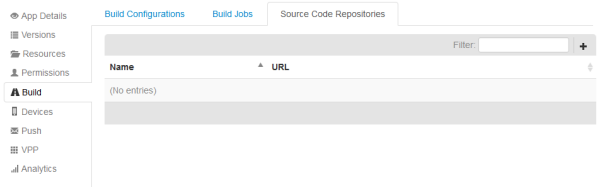When you define a source code repository for an app, you can automatically load the source code for the app from that repository. If you want to do this, you also have to define the repository in the build configuration. See
Adding a Build Configuration.
 Contact Support
|
Community
|
Feedback
Contact Support
|
Community
|
Feedback