Removing a Source Code Repository
If the definition of a source code repository is no longer required for an app, you can remove it.
To remove a source code repository
1. Click 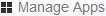 .
. 2. Click the app for which you want to remove a source code repository.
3. Click Build on the left side.
4. Click the Source Code Repository tab.
5. Click the entry for the source code repository that you want to remove.
6. Click Remove Repository.
A dialog box appears, asking whether you are sure.
7. Click OK to confirm the removal.
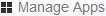 .
.