Editing a Source Code Repository
If you need to change the information that has been defined for a source code repository, you can edit it.
To edit a source code repository
1. Click 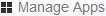 .
. 2. Click the app for which you want to edit a source code repository.
3. Click Build on the left side.
4. Click the Source Code Repository tab.
5. Click the entry for the source code repository that you want to edit.
6. Click Edit Repository.
8. Click Update Repository.
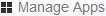 .
.