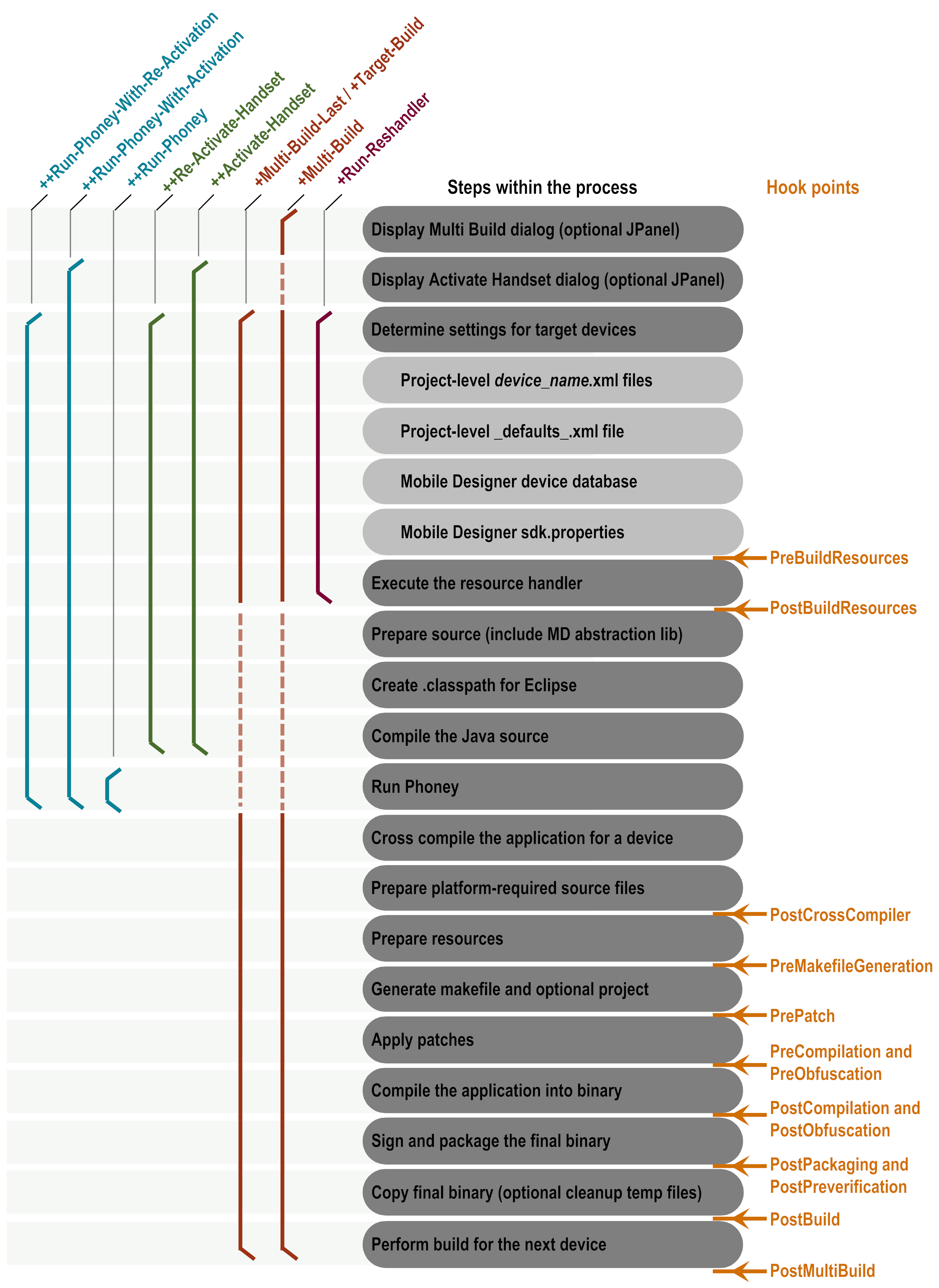Ant Target Summary
This section provides a diagram that shows the Ant targets you can use to compile resources, build a mobile application project, activate a device, and use Phoney.
For each Ant target, the diagram indicate the steps Mobile Designer performs for an Ant target. For example, for the ++Run-Phoney Ant target, Mobile Designer only performs the “Run Phoney” step. Dashed lines indicate steps that Mobile Designer does not perform. For example, for the +Multi-Build Ant target, there is a dashed line for the “Display Activate Handset dialog (optional JPanel)” step because Mobile Designer does not perform this step when running the +Multi-Build Ant target. For more details about the steps, see one of the following:
Use this diagram to compare the actions performed for each Ant target.