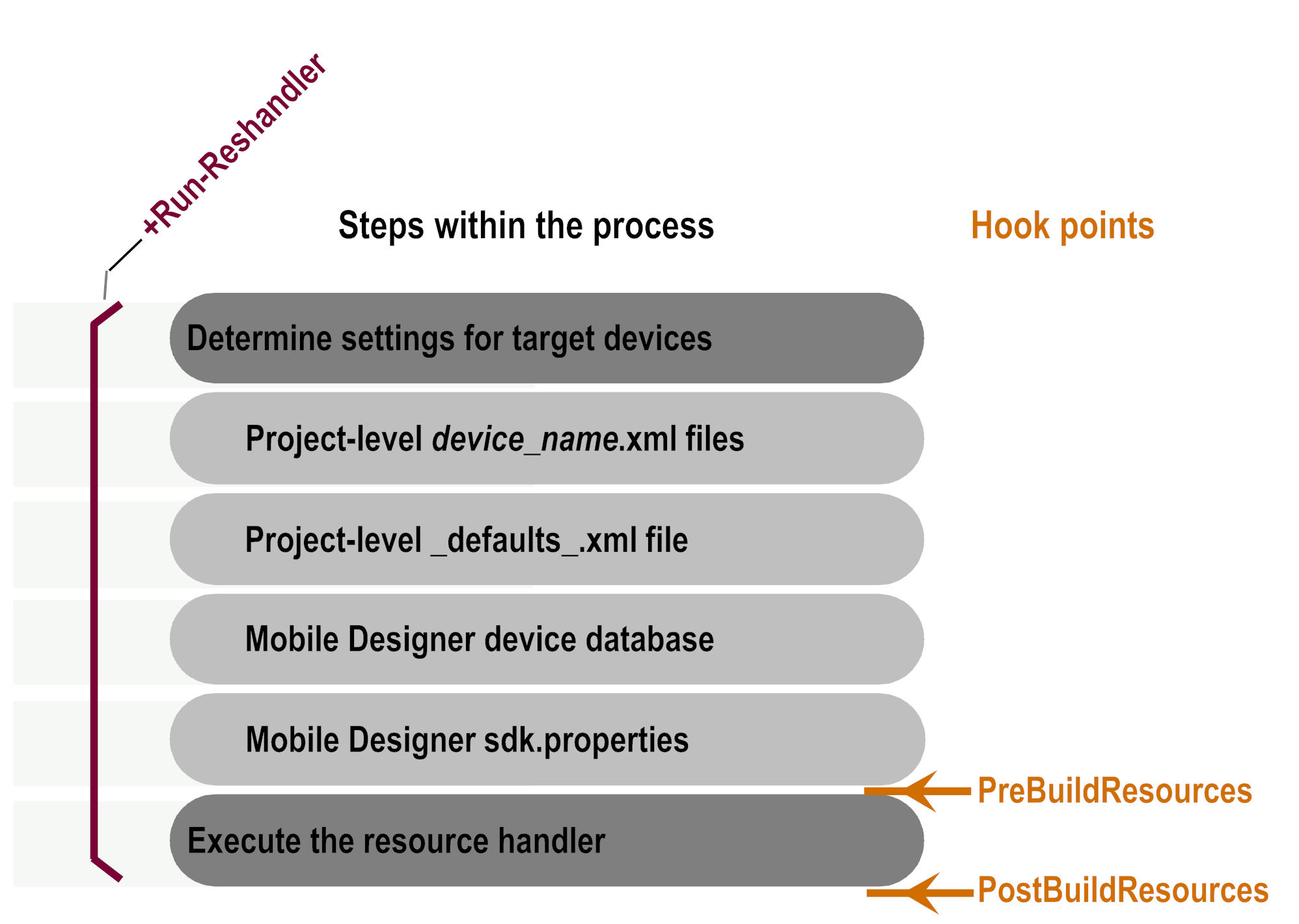
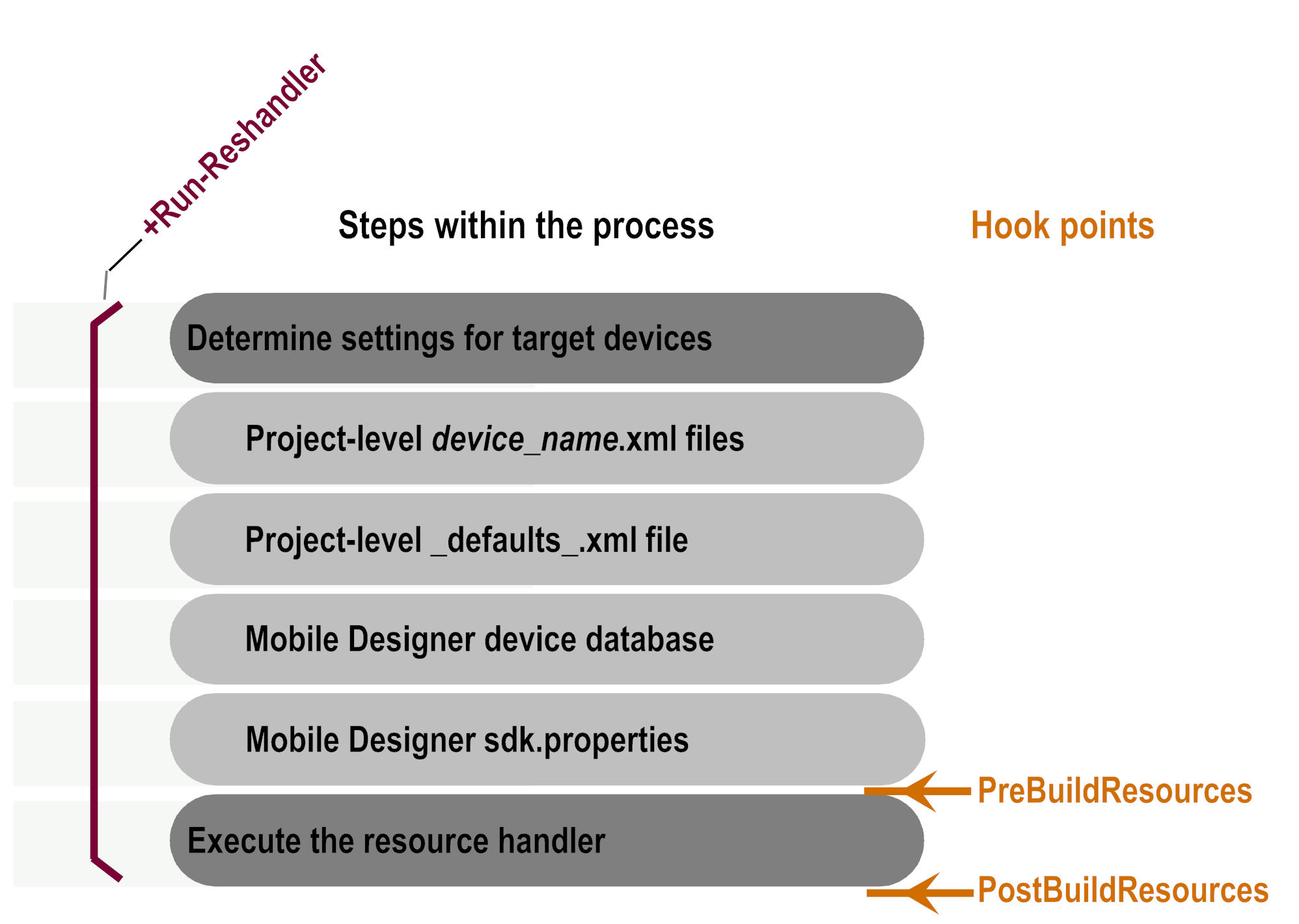
1 | Determine settings for target devices Mobile Designer determines the settings for the device for which it is building the application. It retrieves the settings from the following sources in the order listed. Mobile Designer uses the first setting it encounters. For example, if Mobile Designer encounters a setting in the project-level target device_name.xml file and then again in the project-level _defaults_.xml file, Mobile Designer uses the setting from the target device_name.xml file. For more information about: |
hook point | PreBuildResources If you have created an Ant script to run at the PreBuildResources hook point, Mobile Designer runs the Ant script. |
2 | Execute the resource handler Mobile Designer runs the resource handler that you created for the project. When running the resource handler, Mobile Designer records all the resources required for your application. Mobile Designer also creates the com.softwareag.mobile.runtime.Parameters class. For more information about creating the resource handler, see About the Resource Handler. For more information about the Parameters class, see Application and Parameter Classes. At this point in the build process, Mobile Designer uses the following project properties: For more information about these properties, see Resource Handler Properties. |
hook point | PostBuildResources If you have created an Ant script to run at the PostBuildResources hook point, Mobile Designer runs the Ant script. |