The first thing we can do with the database we have just created is to ask its state.
The command shows the state of a dabase server identified by its name.
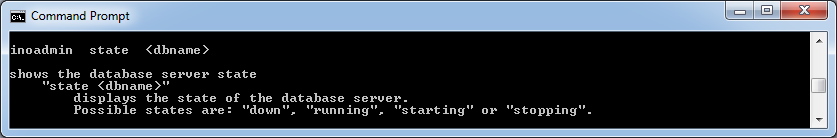
Applying the command upon the database 'my-database' yields 'down', this means that the database is currently stopped.
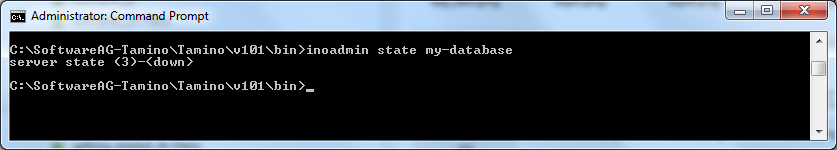
If a database is stopped, you can start it using the inoadmin command.
The command starts a dabase server identified by its name.
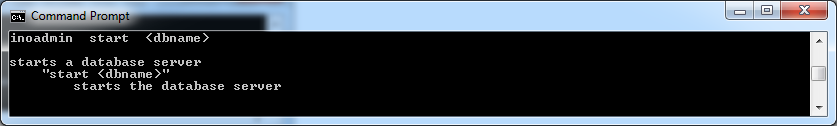
Applying the command upon the database 'my-database' starts the database.
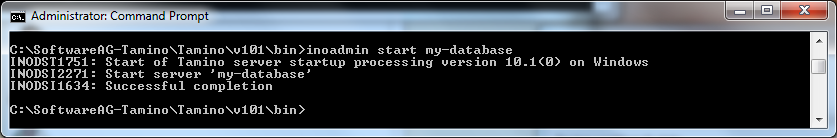
Applying the command upon the database 'my-database' now yields 'running', this means that the database is up and can be worked with.
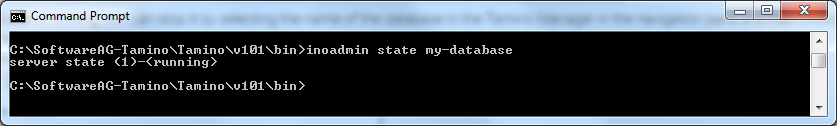
If a database is running, you can stop it by using the inoadmin command.
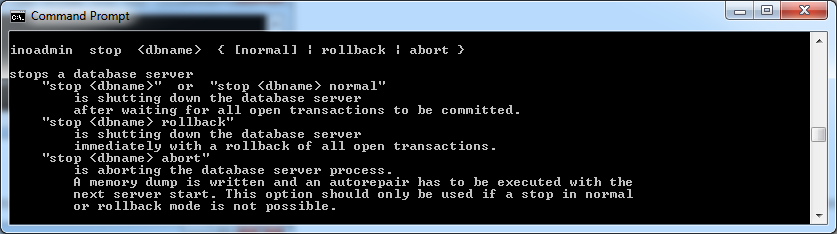
Note:
To continue with the following examples, the database
needs to be running.