This section describes how to communicate with the X-Machine using the X-Machine's own processing commands. It also describes the corresponding HTTP request and response structure.
The X-Machine offers a set of commands for storing, retrieving and deleting X-Machine documents, creating or erasing collections or schemas, performing transaction processing and diagnostic testing. These commands are sent to the X-Machine either as parameters that are appended to a URL in an HTTP GET request (parameterized URL addressing), or as HTML form data in an HTTP POST request.
The commands are:
| Command | Meaning |
|---|---|
_admin |
Perform an administration function |
_commit |
Commit a transaction |
_connect |
Start a database session |
_cursor |
Perform a cursor-related command |
_define |
Create a collection, schema or doctype; modify an existing schema or doctype |
_delete |
Delete one or more documents |
_destroy |
Remove a prepared query |
_diagnose |
Perform a diagnostic test |
_disconnect |
Terminate a database session |
_execute |
Execute a prepared query |
_htmlreq |
Create and query Tamino documents (used only in the context of HTML forms) |
_prepare |
Prepare (precompile) a query for later execution |
_process |
Store one or more documents into a collection; or modify an existing XML document |
_rollback |
Roll back a transaction |
_undefine |
Delete a collection, schema or doctype |
_xql |
Retrieve one or more documents using the Software AG's XPath-based X-Query query language |
_xquery |
Specify a query based on the W3C XQuery query language |
X-Machine commands are described under the following headings:
Each X-Machine command described in this section can be sent either via an HTTP GET request or via a multipart form HTTP POST request.
X-Machine commands that are sent via HTTP GET requests are contained as keyword/value pairs in URLs according to the syntax given below (parameterized URL addressing). For some commands, additional information can be supplied in the form of keyword/value pairs.
For HTTP POST requests with HTML form data, only the URL prefix (the part specifying the path of the database to be accessed) is supplied as the HTTP address, and the keyword/value pairs are supplied in the body of the HTML form data.
In general, the examples in the following sections for the individual commands use parameterized URL addressing.
The syntax of parameterized URL addressing is as follows:
URLprefix/CollectionName{?Command[/Stylesheet]=Data[&Keyword=Value]}...
The syntax has the following meaning:
| URLprefix |
The URL of the database to be accessed, for example: http://myhost:80/tamino/mydatabase The host name and port number must point to the computer and port where your web server is running. |
| CollectionName |
The name of the collection to be accessed. This is optional for some commands. |
| Command |
The X-Machine command, which is one of the following verbs:
Command names are case-insensitive. |
| Stylesheet |
A URL pointing to an XSL stylesheet. When this is specified, the response to the request will contain an XSL processing instruction of the form: <?xsl:stylesheet href='Stylesheet'?> Browsers capable of interpreting such processing instructions (such as Internet Explorer) will format the response document according to the formatting specified in the stylesheet. Refer also to the section Syntax of XML Responses for information about the content of the response document. The stylesheet may be specified either as an absolute URL starting
with Example: If "_xql/http://aaa/bbb.xslt=patient" is specified, a processing instruction <? xsl:stylesheet href='http://aaa/bbb.xslt'
?>
will be added to the response document. |
| Data |
This specifies the data to be processed by the command. This can
be XML documents or query expressions depending on the preceding verb, or
parameters for commands such as The transaction and session-related command verbs
|
| Keyword |
The name of a keyword that further qualifies the processing to be done by the command. There can be multiple keyword/value pairs. Each keyword/value pair must be preceded by an ampersand ("&"). Keywords are case-insensitive. Unknown keywords are ignored. |
| Value | Value of the keyword. See the description of the commands below for information on the values allowed. |
If the web server-based security mechanism is implemented at your site, the collection must be entered to the left of the question mark.
If you use parameterized URL addressing rather than HTML form data, please be aware of the following restrictions:
Some web servers restrict the length of the URLs that they can process. In some cases, a URL that you want to send might be longer than the maximum length allowed by the web server on the client or server side, so it might be necessary to use HTTP POST with HTML form data instead.
The X-Machine accepts IRIs (Internationalized Resource Identifiers). In an IRI, all Unicode characters can be used, provided that they are properly encoded. Each byte of the hexadecimal representation of the UTF-8 code point of such a character must be prefixed by "%".
Example: the German character "ä" (the character "a" with an umlaut) has the Unicode code point U+E4. The equivalent UTF-8 code point represented as a hexadecimal value is "C3A4", so this must be represented as "%C3%A4" in the IRI.
For X-Machine commands sent in HTTP POST requests with HTML form data, the information sent is equivalent to that sent by parameterized URL addressing (see the section Parameterized URL addressing via HTTP GET above), but the keyword/value pairs are supplied in the body of the HTML form data.
Here is an example of the HTTP request body using the
_define command to define a schema cluster
consisting of 2 schemas S1 and
S2:
POST /tamino/myDB HTTP/1.1
User-Agent: ….
Content-Type: multipart/form-data; boundary=xYzZY
Content-Length: 1250
Host: localhost:80
Accept: text/html, image/gif, image/jpeg, *; q=.2, */*; q=.2
Connection: keep-alive
--xYzZY
Content-Disposition: form-data; name="_define"
Content-Type: text/plain
Content-Length: 7
$S1,$S2
--xYzZY
Content-Disposition: form-data; name="$S1"
<?xml version="1.0" encoding="utf-8"?>
<xs:schema xmlns:xs="http://www.w3.org/2001/XMLSchema"
xmlns:tsd="http://namespaces.softwareag.com/tamino/TaminoSchemaDefinition">
<xs:annotation>
<xs:appinfo>
<tsd:schemaInfo name="S1">
<tsd:collection name="cluster"/>
<tsd:doctype name="root"/>
</tsd:schemaInfo>
</xs:appinfo>
</xs:annotation>
<xs:element name="root">
<xs:complexType>
<xs:sequence>
<xs:element ref="child"/>
</xs:sequence>
</xs:complexType>
</xs:element>
<xs:element name="child"/>
</xs:schema>
--xYzZY
Content-Disposition: form-data; name="$S2"
<?xml version="1.0" encoding="utf-8"?>
<xs:schema xmlns:xs="http://www.w3.org/2001/XMLSchema"
xmlns:tsd="http://namespaces.softwareag.com/tamino/TaminoSchemaDefinition">
<xs:annotation>
<xs:appinfo>
<tsd:schemaInfo name="S2">
<tsd:collection name="cluster"/>
</tsd:schemaInfo>
</xs:appinfo>
</xs:annotation>
</xs:schema>
--xYzZY--
This section describes the individual X-Machine commands. The list of available commands is as follows:
| Warning: Web servers that log requests log the URL but not the body of the request. So if a user issues a request using a GET, the data can be obtained by reading the web server log, which could lead to potential security or privacy problems. If PUT or POST are used, the data cannot be seen in the web server log. |
The _admin command offers several
administration functions for Tamino. The format of this command is:
_admin=Function(Parameter, ...)
After execution of the _admin command, the
response document indicates either a successful execution or an error. In the
case of success, a response such as the following will be delivered:
<ino:message ino:returnvalue="0"> <ino:messageline> starting admin command AdminCommand </ino:messageline> </ino:message> <ino:message ino:returnvalue="0"> <ino:messageline> admin command AdminCommand completed </ino:messageline> </ino:message>
Otherwise, in the case of an error, the response will contain entries like this:
<ino:message ino:returnvalue="Value"> <ino:messagetext ino:code="ErrorCode"> MessageText </ino:messagetext> </ino:message>
The following administration functions are available.
This administration function allows a client to cancel a request that it submitted previously. This could be used, for example, to cancel a request that is taking a long time to execute.
In order to label a request so that it can be uniquely identified for
cancellation at a later stage, the client assigns a unique request ID to the
request when the request is sent to the X-Machine. This ID can be used in a
later call of ino:Accessor("cancelRequest",
"requestID") to cancel the execution
of the request. The request ID consists of a unique part generated by the
X-Machine, obtained by a call of
ino:Accessor("getId"), plus a client-generated
part.
The function can be called with the following parameters:
ino:Accessor("getId") |
When this command is sent to the X-Machine, the X-Machine returns
a server-generated unique ID in the HTTP response header field
The request ID is composed of the server-generated unique ID plus a client-generated part. The client generated part can be freely chosen, as long as the resulting request ID for a given request is unique. The request ID must be UTF-8 encoded. |
ino:Accessor("cancelRequest",
"requestID") |
This command cancels the request identified by the requestID. The meaning of requestID is described above. |
A typical flow of events is shown in the following diagram. In this
example, the initial call of _admin=ino:Accessor("getId") returns
the server-generated unique ID "SGUID" in the HTTP
header field X-INO-clientRequestId in the response. The request ID
generated by the client for each subsequent request has the format
"SGUID-nn", where
nn is a numeric counter starting from
"01". The example shows two requests, with the
request IDs "SGUID-01" and
"SGUID-02", with each request sending an
_XQUERY command. To cancel the request that has the
request ID "SGUID-02", the client issues the command
ino:Accessor("cancelRequest", "SGUID-02").
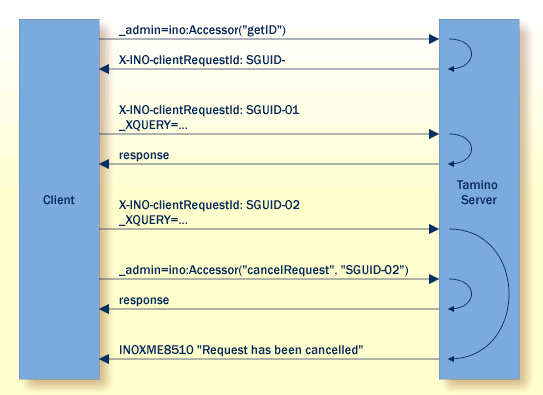
The ino:Accessor function is used by a client to cancel a request that
it previously submitted itself. A user with administration rights can also
cancel any active Tamino request, regardless of which client originally
submitted it, by using the ino:Request function
of the _admin command.
This administration function allows you to cancel a halted session of the Tamino data loader utility on the Tamino server machine. This situation can arise if the client machine from which the mass load was started has become unavailable. The call has one parameter, namely a string specifying either (a) the desired doctype and the respective collection or (b) the session ID:
_admin=ino:CancelMassLoad("CollectionName/DoctypeName" | SessionID)
Note:
This function can only cancel a session that is inactive, i.e., you
cannot stop a running session.
If the function completes successfully, the reply of this function will contain entries like these:
<ino:message ino:returnvalue="0"> <ino:messageline>session 12345 ended</ino:messageline> </ino:message>
If no active session was found you will receive a result document containing entries like these:
<ino:message ino:returnvalue="8555"> <ino:messageline>Invalid session ID</ino:messageline> </ino:message>
In the case of an active session but unsuccessful execution, the result document will contain entries like these:
<ino:message ino:returnvalue="8285"> <ino:messageline>Invalid session ID</ino:messageline> </ino:message>
If the function is issued against a doctype for which no data loader session is halted, an error response 8310, "Invalid parameter detected" will be returned.
This function allows a user to change his or her password.
The function has one parameter, which is the new password in plain text:
_admin=ino:ChangeUserPassword("NewPassword")
For further information about this command, refer to the section Tamino Security in the documentation of the Tamino Manager.
The function ino:DisplayIndex displays the
contents of standard indices or text indices. The description of this function
consists of the following sections:
The function call has the following syntax:
_admin=ino:DisplayIndex("CollectionName", "ElementPath", "StartValue", "Size", "IndexType")
where CollectionName is the name of the collection, ElementPath is the absolute path of the indexed element, StartValue is the first index value that you want to display, Size is the number of values to display for the index (must be a positive integer), and IndexType specifies the index type, which can be one of "standard", "text", "multipath-standard", "multipath-text" or "computed-standard".
_admin=ino:DisplayIndex("Customers","Customer/Name","B","10","standard")
This will display the first 10 values that exist for the
standard-indexed element Name in the doctype
Customer in the collection Customers.
The start value "B" indicates that the first value
returned for the index should be equal to or greater than
"B". The result document could, for example, contain
the following lines:
<ino:index ino:indexcoll="Customers" ino:indexpath="Customer/Name" ino:indextype="standard"> <ino:indexvalue ino:indexcount="28">Baker</ino:indexvalue> <ino:indexvalue ino:indexcount="33">Barclay</ino:indexvalue> <ino:indexvalue ino:indexcount="14">Bayliss</ino:indexvalue> <ino:indexvalue ino:indexcount="1">Bean</ino:indexvalue> <ino:indexvalue ino:indexcount="28">Bedford</ino:indexvalue> <ino:indexvalue ino:indexcount="23">Bingham</ino:indexvalue> <ino:indexvalue ino:indexcount="676">Black</ino:indexvalue> <ino:indexvalue ino:indexcount="22">Bolton</ino:indexvalue> <ino:indexvalue ino:indexcount="563">Brown</ino:indexvalue> <ino:indexvalue ino:indexcount="47">Butler</ino:indexvalue> </ino:index>
The collating sequence used for the
ino:DisplayIndex function is the standard sequence
of Unicode scalar values ("codepoints").
If there are several indexes of the specified index type at the given
path, then all indexes will be displayed, and each index will have its own
ino:index element, as described below. If there are
several indexes, the given size (number of values to display) will apply to
each index. If there are several indexes, the given start value will apply to
each index (see also below the special case for a compound index). The index
type specifies whether standard or text indexes are to be displayed. There is
no further possibility to select an index of a specific kind (e.g., display
only multipath indexes), or to select a particular index (e.g., the third out
of five compound indexes).
Indexes are not available while they are built/rebuilt during a
_define command or a
ino:RecreateIndex/ino:RecreateTextIndex
administration command. In this case the corresponding
ino:index element will have its attribute
ino:status set to
"not-available". As the index values are being built
at that point in time, no ino:indexvalue elements
will be displayed. For example:
<ino:index ino:indexcoll="myColl"
ino:indexpath="myDoc/field"
ino:indextype="standard"
ino:status="not-available">
</ino:index>
If a non-composite standard index has a collation, then the index
value will be displayed in hexadecimal format, as there is currently no
possibility of converting it back to a readable value. The attribute
ino:value of the
ino:indexvalue elements will have the value
"collation-encoded". For example:
<ino:index ino:indexcoll="myColl"
ino:indexpath="myDoc/field"
ino:indextype="standard">
<ino:indexvalue ino:indexcount="1" ino:value="collation-encoded">value1
</ino:indexvalue>
<ino:indexvalue ino:indexcount="1" ino:value="collation-encoded">value2
</ino:indexvalue>
</ino:index>
Tamino sets an upper limit on the length of an index, and indexes that exceed this limit are truncated. Information about the size of this limit in the current Tamino release is provided in the section Definition of Unique Keys in the Tamino XML Schema User Guide.
If a standard index contains a truncated value, the corresponding
ino:index element will have the attribute
ino:status set to the value
"has-truncated-values". The corresponding index
values that are truncated will be marked similarly. For compound indexes this
was already described above. For simple standard indexes the
ino:indexvalue element will have the attribute
ino:value set to
"truncated". As far as possible the truncated value
will appear as the contents of ino:indexvalue. For
example:
<ino:index ino:indexcoll="myColl"
ino:indexpath="myDoc/field"
ino:indextype="standard"
ino:status="has-truncated-values">
<ino:indexvalue ino:indexcount="1" ino:value="truncated">value1
</ino:indexvalue>
<ino:indexvalue ino:indexcount="1">value2</ino:indexvalue>
</ino:index>
For more information on truncated values, refer to the section
Depending on the index type (standard or text), the options
compound and multipath can be
available. These options may be combined: a compound index (or more precisely,
a standard index with the compound option) may be part of a multipath index.
Moreover, several indexes of the same kind may occur at a particular path. For
example, an element may have several compound indexes.
The compound and multipath options are represented as an attribute of
the ino:index element. If an index has several
options, then all the corresponding attributes will appear with the
ino:index element.
A compound index is represented by an
ino:fields attribute, the value of which is the
concatenation of the index components as given in the schema (separated by
blanks). The following example shows a schema with a compound index and the
corresponding ino:index element in the index
display:
<xs:element ...>
...
<tsd:elementInfo>
<tsd:physical>
<tsd:native>
<tsd:index>
<tsd:standard>
<tsd:field xpath="C"/>
<tsd:field xpath="B/@b" />
</tsd:standard >
...
</tsd:index>
</tsd:native>
</tsd:physical>
</tsd:elementInfo>
<xs:element>
<ino:index ino:indexcoll="myCollection"
ino:indexpath="myDocument/myElement"
ino:indextype="standard"
ino:fields="C B/@b">
The following general rules apply for the display of compound indexes:
The start value specified in the
ino:DisplayIndex call will apply to the first
component of the compound index.
If there are several compound indexes defined for the requested path
then the respective first components may have different datatypes. Then
ino:DisplayIndex will try to convert the start value
to the required datatype. If that fails, the execution will abort with an error
message.
The index values of a compound index will be split into their
component parts. Each part will be displayed in an own
ino:field element within the
ino:indexvalue element. For example, if there is a
compound index with three components, the
ino:indexvalue element will look like this:
<ino:indexvalue ino:indexcount="1"> <ino:field>value of 1st component</ino:field> <ino:field>value of 2nd component</ino:field> <ino:field>value of 3rd component</ino:field> </ino:indexvalue>
If a component does not have a value (the content of the component
does not exist), the contents of ino:field will be
empty, for example:
<ino:indexvalue ino:indexcount="1"> <ino:field>value of 1st component</ino:field> <ino:field/> <!-- empty component value --> <ino:field>value of 3rd component</ino:field> </ino:indexvalue>
If a component does not exist, the contents of
ino:field will be empty, and the attribute
"ino:value="non-existing"" will indicate the missing
component, for example:
<ino:indexvalue ino:indexcount="1"> <ino:field>value of 1st component</ino:field> <ino:field ino:value="non-existing"/> <!-- non-existing component --> <ino:field>value of 3rd component</ino:field> </ino:indexvalue>
If a component value was truncated (because the whole compound value
was longer than 1004 bytes), the attribute
ino:value will indicate this. If the component's
datatype allows the truncated prefix to be converted to a meaningful value,
this value will appear as contents of the ino:field
element, otherwise (e.g. for float components),
ino:field will be empty. For example:
<ino:indexvalue ino:indexcount="1"> <ino:field>value of 1st component</ino:field> <ino:field ino:value="truncated">value of 2nd c</ino:field> <ino:field ino:value="truncated"/> </ino:indexvalue>
If a component has a collation, the attribute
ino:value will have the value
"collation-encoded". The value itself will be
displayed in hexadecimal format, as there is currently no possibility of
converting the index value back to a readable value. Note that a
collation-encoded value may as well be truncated. For example:
<ino:indexvalue ino:indexcount="1"> <ino:field ino:value="collation-encoded">0x112233aabb</ino:field> <ino:field ino:value="collation-encoded truncated">0x1122</ino:field> <ino:field ino:value="truncated"/> </ino:indexvalue>
There is no explicit way to display unique keys. As they are implemented as standard/compound indexes, they are displayed implicitly when ino:DisplayIndex() is called with a path at which such an index exists. Consider for example the following schema:
<tsd:doctype name="A"> ... <tsd:unique name="CB-key"> <tsd:field xpath="C"/> <tsd:field xpath="B/@b" /> </tsd:unique> <tsd:unique name="D-key"> <tsd:field xpath="D"/> </tsd:unique> ... </tsd:doctype>
This example means that if ino:DisplayIndex() is called with
"path="A/D"", then the unique key
"D-key" will be displayed, and if ino:DisplayIndex()
is called with "path="A"", then the unique key
"CB-key" will be displayed. In both cases, the
attribute ino:unique="true" in the
ino:index element will identify the indexes as
unique keys:
<ino:index ino:indexcoll="myCollection"
ino:indexpath="A/D"
ino:indextype="standard"
ino:unique="true">
<ino:index ino:indexcoll="myCollection"
ino:indexpath="A "
ino:indextype="standard"
ino:fields="C B/@b"
ino:unique="true">
For a multipath index, the label as given in
tsd:multiPath
will be displayed in the ino:multiPath
attribute. Consider the following sample schema:
<xs:element name = "Title" type = "xs:string">
<xs:annotation>
<xs:appinfo>
<tsd:elementInfo>
<tsd:physical>
<tsd:native
<tsd:index>
<tsd:text>
<tsd:multiPath>MultiPathIndex</tsd:multiPath>
</tsd:text>
</tsd:index>
</tsd:native>
</tsd:physical>
</tsd:elementInfo>
</xs:appinfo>
</xs:annotation>
</xs:element>
The ino:index element shown for this schema
is:
<ino:index ino:indexcoll="myCollection"
ino:indexpath="myDocument/Title"
ino:indextype="text"
ino:multiPath="MultiPathIndex">
As a multipath index in general is not based on a specific path in the doctype, it is also possible to display the entries of a specific multipath index by using the following extended syntax:
_admin=ino:DisplayIndex("Collection", "Doctype/IndexName", "StartValue", "Size", "IndexType")
where IndexName is the name
specified in the tsd:multipath element, and
IndexType is either
"multiPath-standard" or
"multiPath-text".
For an example schema defining a computed index see e.g. Appendix 5: Example Schemas for Indexing in the XML Schema User Guide. It is possible to display the entries of a computed index by using the following extended syntax:
_admin=ino:DisplayIndex("Collection", "Doctype/IndexName", "StartValue", "Size", "IndexType")
where IndexName is the value of the
name attribute of the
tsd:computed element, and
IndexType must be
"computed-standard".
For a reference index, the label as given in
tsd:refers
will be displayed in the ino:refers attribute.
Consider the following sample schema:
<xs:element name = "D" minOccurs = "0" type="xs:string">
<xs:annotation>
<xs:appinfo>
<tsd:elementInfo>
<tsd:physical>
<tsd:native>
<tsd:index>
<tsd:standard>
<tsd:refers>/A/B</tsd:refers>
</tsd:standard>
</tsd:index>
</tsd:native>
</tsd:physical>
</tsd:elementInfo>
</xs:appinfo>
</xs:annotation>
</xs:element>
The ino:index element shown for this schema
is:
<ino:index ino:indexcoll="myCollection"
ino:indexpath="A/B/D"
ino:indextype="standard"
ino:refer="/A/B">
This function is intended for performing maintenance tasks on indexes. The syntax is
_admin=ino:Index("Action"[,"CollectionName"[,"DoctypeName"]])
The parameter Action determines the action to
be performed for the given doctype within the given collection. If the doctype
name is omitted, all doctypes will be processed. If the collection name is
omitted, all doctypes in all collections will be processed.
Currently, the only value supported for Action
is "optimize". It causes the following steps to be
executed for each doctype being processed:
Optimize the internal storage used for the maintenance of long index values. This refers to index entries whose length exceeds 1000 bytes. Note that the length of an index entry depends strongly on the underlying datatype. For strings, the length of the UTF-8 representation is relevant.
The ino:DisplayIndex function can be used
to check whether such long index values have occurred. The result may look as
follows:
<ino:index ino:indexcoll="myCollection"
ino:indexpath="myDocument/myElement"
ino:indextype="standard"
ino:status="has-truncated-values">
The function ino:Index("optimize",...)
should be used when a considerable amount of data has been deleted. This may
speed up query execution considerably.
Shrink the size of the structure index if possible. The structure
index may contain paths which have been added when storing documents which have
been deleted in the meantime. Again, using the function
ino:Index("optimize",...) may improve the
performance of query execution.
The function ino:RecreateIndex causes the
regeneration of all index information related to a given doctype. This includes
all types of indexes:
standard indexes (simple and compound)
text indexes
structure index
index for ino:docname
The intended use of this function is to rebuild the indexes of a
doctype in cases where indexes have been corrupted. If you wish to recreate the
text indexes only, use the command
ino:RecreateTextIndex instead.
| Warning: During normal operation, indexes are kept consistent by Tamino, and there is no reason to use this function. If, however, you think that a certain index should be recreated, the recommended method is to use the Tamino Schema Editor as described in the section Maintaining Tamino Indexes. |
The function call has two parameters, namely the desired doctype and the collection it resides in. The syntax is:
_admin=ino:RecreateIndex("CollectionName", "DoctypeName")
The function ino:RecreateTextIndex causes
the regeneration of all text indexes for a given doctype within the database. A
example of the usage of this function is to recreate text indices after the
language tokenizer has been changed. Its call has two parameters, namely the
desired doctype and the collection it resides in. The syntax is:
_admin=ino:RecreateTextIndex("CollectionName", "DoctypeName")
| Warning: Do not change the setting of the language tokenizer while this function is in progress. |
If you change the language tokenizer (for example, from
"white space-separated" to
"japanese", on platforms where this is supported),
you must run the function ino:RecreateTextIndex to
re-create the text indices, unless the doctype was empty.
The function ino:RepairIndex is used to fix
indexes that are incomplete. It is called with 3 parameters:
_admin=ino:RepairIndex("CollectionName", "DoctypeName", "action")
The use of this function is necessary under various conditions such as:
An ino:RecreateIndex or
ino:RecreateTextIndex function that ran in a
non-session context was terminated prematurely due to an error or server
shutdown.
An implicit construction of indices that was triggered by a schema update was terminated prematurely due to an error or server shutdown.
In all cases, none of the affected indexes can be used for query optimization, which may result in decreased performance of query execution and a higher server load.
There are two conceptually different ways to fix the problem, as
indicated by the parameter action, which can take one of
the following values:
"continue": The index regeneration is started or resumed, starting at that point where the error occurred. In most cases, this is the recommended way of invocation.
"drop": The index regeneration is not performed. Instead, the situation is resolved by removing all affected indices from the database and from the schema. Thus, ensure you have backed up your schema before using this feature. Also be aware that further queries may slow down if they rely on the indexes for optimization. This way of invocation is a kind of emergency exit to quickly recover from an interrupted index-creating operation. For example, this could be necessary if you issued a schema update that added new indices, but there is not enough disk space available to hold the additional index information. In this scenario, the invocation with "continue" would repeatedly fail, whereas "drop" would return the collection into a consistent state.
During server startup, Tamino checks whether one or more incomplete
indices exist, and writes appropriate messages to the job log. Therefore, after
an unexpected interruption of operation such as a power failure, check the job
log for such messages. If necessary, issue
ino:RepairIndex for the reported doctypes to prevent
performance degradation.
The job log could, in such a case, contain messages such as the following:
Info: (INOAAI0574) Starting database 'mydb'
Info: (INODSA1002) Tamino server 4.2.1 on Windows ...
Info: (INOXHI8265) Default tokenizer 'white space-separated'
Info: (INOXRI8801) Request to create indexes for doctype Play
in collection Shakespeare is pending
Info: (INODSI1452) Server session 3 started
Info: (INODSI1636) Tamino server successfully started
The function ino:Request allows the
administrator to cancel any currently active Tamino client request, regardless
of which client originally issued the request. It is called with 2
parameters:
_admin=ino:Request("cancel", "requestID")
The request ID is a unique identifier by which the X-Machine identifies currently active requests.
To determine the IDs of all active requests, issue the following XQuery command:
declare namespace tf='http://namespaces.softwareag.com/tamino/TaminoFunction' tf:current-requests()
In the xq:result section of the response
document of this XQuery command, details for each active Tamino request are
provided in an ino:request element. The required
request ID is given by the value of the attribute
id. Here is a sample
ino:request element, in which the request ID has the
value "00000002":
<ino:request bytes_returned="0" collection="ino:collection" duration="0"
http_method="POST" id="00000002" memory_usage="1535992"
started="2008-08-06T07:03:16+02:00" status="active">
<ino:from
remote_address="nnn.nnn.nnn.nnn" server_host="MyHost"
server_software="Apache/2.2.9 (Win32)"
user_agent="Mozilla/5.0 (Windows; U; Windows NT 5.1; en-US; rv:1.8.1.16) Gecko/20080702 Firefox/2.0.0.16"/>
<ino:command value="declare namespace tf='http://namespaces.softwareag" verb="_XQUERY"/>
</ino:request>
If the client that originally issued the request assigned a request ID
(see the description of the ino:Accessor
administration function for details), the value of the
id attribute will be the value of the
client-assigned request ID, otherwise the value of the
id attribute will be a system-generated
value.
You can prevent unauthorized usage of the administration function
ino:Request and the XQuery command
tf:current-requests() by defining appropriate access
control elements (ACEs) using the Tamino Security Manager, as well as the
required access control lists (ACLs) and user groups. See the description of
ACEs, ACLs and user groups in the
Security Manager
section of the Tamino Manager documentation for details. Note that
when you add an ACE, the Security Manager dialog asks you to specify a node
name for which the ACE applies. Instead of entering a node name in the ACE
dialog, enter the function name ino:Request() or
tf:current-requests(). If you specify
tf:current-requests(), a further dialog will ask you
to define the namespace tf; in this case, use the
namespace declaration shown above.
The ino:Request function is used by the administrator to cancel any
active Tamino request, regardless of which client originally submitted it.
Clients without administrator rights can cancel their own requests using the
ino:Accessor
function of the _admin command.
The _commit command is used to commit the
database changes made so far during the current transaction. A new transaction
is started automatically when the next command in a session is received that
causes an update or acquires a lock.
Note:
For a summary of restrictions, see the section
Transaction-Related
Commands.
URLprefix?_commit=*&_sessionid=479356&_sessionkey=220815
The _connect command is used to establish a
session. A session ID and a session key are returned in the X-Machine response.
The first subsequent command to the X-Machine must specify this session ID and
session key using the _sessionid and
_sessionkey parameters. The session ID must be supplied
unchanged in all subsequent commands for the current session. The session key
is a unique identifier for the current command. Each time the X-Machine
receives a command that contains the session ID and session key from the
previous response, it processes the current command and returns a new session
key to be used in the next command. The X-Machine uses an algorithm to generate
each new session key; it does not simply increment the old session key.
The first transaction in the session is started implicitly as soon as
the X-Machine receives a command that changes the database, such as the
_process command, or as soon as a command is issued
that acquires a lock.
The command can take the parameter
_QueueNextRequest with the value of
"yes" or "no". This
parameter specifies whether or not it is possible to send a new request in the
session before the response of the previous request in the session has been
fully received. The value you specify for this parameter overrides the value of
the server XML parameter queue next request for the
duration of the session. See the section Queuing a Follow-Up Request
for further information.
To establish a session, specify the following.
URLprefix?_connect=*
When you start a session, you can specify the access rights that other users or applications can have to the data that is processed during the session. See the section Session Parameters for details.
The cursor command is used for processing the result of a query that
uses XQuery (via the _xquery command) or X-Query
(via the _xql command). The result is a sequence of
items for XQuery or a node set for X-Query. The cursor allows you to position
within that sequence. The items of the sequence are arbitrary nodes and
values.
Any number of cursors may be defined and used within the same session. To identify any given cursor, a handle is used. This is an identifier that is returned by Tamino in the response document of the initial "_cursor=open" request that defines the cursor. Subsequent requests that involve the cursor must specify the option "_handle=Handle".
A cursor is opened using the option "_cursor=open". In subsequent requests using the option "_cursor=fetch", a number of entries starting at a given position in the result set can be retrieved by specifying "_position=Position" and "_quantity=Quantity". The subset of the result set fetched when "_position" and "_quantity" are specified is termed the fetch set.
If the option "_scroll=yes" is specified when the cursor is opened, the value specified for Position in subsequent fetches for the same cursor can be anywhere in the range from 1 to the maximum number of entries in the result set.
If the option "_scroll=no" is specified when the cursor is opened, the value specified for Position in subsequent fetches for the same cursor must be higher than the last entry returned from the previous fetch. Thus, if a fetch returns the entries 101-110, the lowest entry that can be returned from the next fetch is 111. In this example, a subsequent fetch could return entries 111-115 or 125-140, but not 105-115.
The default value for scroll is "_scroll=no".
The parameter _sensitive is required when
opening a cursor with _xquery. Legal values are
"no" and "vague". If you
specify "_sensitive=no", an
insensitive cursor is opened. This means that the query is
calculated on a fixed input when the cursor is opened, and thus the result
sequence remains unchanged as long as the cursor is active. If you specify
"_sensitive=vague", a vague
cursor is opened. The query is calculated on an input that takes modification
operations of parallel transactions into account. Thus, the result sequence can
vary during the lifetime of the cursor if documents that match the original
query criteria are inserted, updated or deleted in the meantime.
Note:
A transaction that has an open vague cursor cannot perform document
modifications (update, insert, delete). A transaction that has an open
insensitive cursor can do XQuery updates.
With cursors in the context of an _xql
command, the behaviour always implicitly corresponds to
"_sensitive=vague". You can specify the
_sensitive parameter explicitly, but the only valid
value is "vague".
The parameter _count allows you to specify
whether the response document should contain a count of the number of documents
that satisfy the query. If you specify "_count=no",
no count is returned. If you specify "_count=cheap",
the count is returned if Tamino can calculate this without major additional
effort. The default value is "_count=no". If you
specify any other value for the _count parameter, the
default value is assumed. If a count is returned, it is delivered as the value
of the attribute ino:count of the element
ino:cursor. Tamino delivers no
ino:count attribute if
"_count=no" was specified or if Tamino cannot
deliver the count without major additional effort.
To open a cursor, use a command of the following form. The commands are shown split across several lines for typographical reasons.
_cursor=open&_xquery=Query
[&_scroll={yes|no}]
&_sensitive={no|vague}
[&_count={no|cheap}]
or
_cursor=open&_xql=Query
[&_scroll={yes|no}]
[&_count={no|cheap}]
This identifies a set of entries that match the given query. All subsequent operations using this cursor will operate on this result set.
To retrieve entries from the result set, use a command of the following form:
_cursor=fetch&_handle=Handle&_position=Position[&_quantity=Quantity]
Here, Handle is the handle returned from the "_cursor=open" request, Position is the required starting position within the result set and Quantity is the number of entries to be returned. If you do not specify a quantity, the default value is 10.
Specifying "_quantity=0" is supported. It
can be used for checking if a particular position, as given by the
_position keyword, exists within the cursor. If a
response document contains no error, the position exists in the cursor,
otherwise the position does not exist in the cursor.
The position of the first cursor result is 1.
The result document contains
<ino:cursor ino:handle="Handle"> <ino:current ino:position="p" ino:quantity="q"/> <ino:next ino:position="p+q"/> <ino:prev ino:position="p-q"/> </ino:cursor>
where:
Handle is the handle of the cursor (generated by Tamino and returned in the result of the open cursor call).
p is the position as specified in the original request,
q is the quantity delivered (which usually is the quantity requested except at the end of the cursor),
The attribute ino:position in the
elements ino:next and
ino:prev gives the cursor position that would be
required for a subsequent fetch request that uses the same cursor.
The element ino:prev is not returned in the
case of a non-scrollable cursor, or if p is 1. If
p-q is less than 1,
ino:position will be set to 1. The element
ino:next is not returned if there are no further
results for the cursor.
The open and fetch operations can be combined by using a request of the following form:
_cursor=open&_xquery=Query[&_scroll={yes|no}]&_sensitive={no|vague}
&_position=Position[&_quantity=Quantity]
or
_cursor=open&_xql=Query[&_scroll={yes|no}]
&_position=Position[&_quantity=Quantity]
Note:
If you are not working within the context of a Tamino session, this
combination of open and fetch is the only cursor command that makes sense. You
can fetch a subset of the query result set with this kind of command outside a
Tamino session, but subsequent calls to fetch data from the cursor are not
possible. Note that in XQuery this functionality should not be used as it is
offered in a more efficient way as part of the query language by applying a
position filter as the outermost expression ( (queryexpression)[position() ge
start and position() le start + quantity] )
To close a cursor, specify a command of the following form:
_cursor=close&_handle=Handle
In a session context, a cursor is implicitly closed at the end of a transaction.
If a cursor is opened outside the context of a session, it is closed immediately after the completion of the command in which it was opened.
The error numbers are 8305 for an invalid handle, 8306 for an invalid position value, 8307 when trying to position backwards on a non-scrollable cursor.
If the query result when opening a cursor is empty, the cursor will still be created. Any attempt to fetch result documents from such a cursor will result in response 8306.
When trying to close a non-existing cursor, response 8305 will be returned.
The following example illustrates how the
cursor command is used.
Open a session.
URLprefix?_connect=*
Following this command, session SessionID with session key SessionKey is established.
To open the cursor, use a command of the following form:
URLprefix/Collection?_cursor=open&_sessionid=SessionID &_sessionkey=SessionKey&_xquery=Query
Note that SessionID and SessionKey have to be specified without quotes. The Query represents your query statement. A handle is returned for the cursor (in this example the handle is assumed to have the value "1", as used in the following step). A new session key NewSessionKey is returned.
Use the cursor to retrieve items from the result sequence. The new session key is required also.
URLprefix/Collection?_cursor=fetch&_handle=1&_position=2 &_quantity=2&_sessionid=SessionID&_sessionkey=NewSessionKey
This statement will return two items matching your query, starting
from the second item. Here again, the values for
handle, position,
quantity,
sessionid and
sessionkey have to be given without quotes.
Close the cursor, using a command of the form:
URLprefix/Collection?_cursor=close&_handle=1&_sessionid=SessionID&_sessionkey=...
The _define command is used to create a new
schema or a collection, or to modify an existing schema or collection. The
collection and schema can be specified together in a schema definition file. In
this case, the collection and / or schema(s) to be defined or updated have to
be expressed in terms of the Tamino schema language. For more information on
the Tamino schema language see the Tamino XML Schema User
Guide.
In addition, the collection can be defined separately by using a collection definition document.
The _define command can also be used to
define schema clusters, i.e. several schemas in a single
command.
The syntax for using a schema definition file is as follows:
URLprefix?_define=SchemaDefinition[&_mode=validate]
The input schema definition document defines both the schema and the collection to which it belongs. If the collection does not already exist, it is created automatically.
The option _mode=validate can be used for cases of schema
evolution, i.e. where an existing schema is modified. For more information,
refer to the section Schema
Modifications in the Tamino XML Schema User
Guide.
It is possible to define a schema cluster, i.e. two or more schemas
with a single _define command. This can be useful
if, for example, you wish to define several schemas that reference each other
(cyclic schema definition). Tamino checks the schemas for completeness only
after all of the schemas in the _define command have
been processed. This means also that a schema that imports or includes other
schemas can be defined together with the required import or include files with
a single _define command; in this case, the order in
which the schema definition and its import or include files are specified in
the _define command is irrelevant. In addition,
defining multiple related schemas in a single command is often more efficient,
since many schema checks will only be performed once.
The syntax of this variant of the _define
command is:
URLprefix?_define=$S1,$S2,...&$S1=SchemaDef1&$S2=SchemaDef2...
where $S1, $S2 etc. are placeholders for schema documents that follow later in the command, and SchemaDef1, SchemaDef2 etc. represent the actual schema definitions. The placeholders $S1, $S2 etc. can be any names consisting of 7-bit printable ASCII characters and must begin with a dollar character. Note that the placeholder names are not the names assigned to the schemas that will be created; the schema names and the names of any doctypes defined for the schemas are defined in the schema definitions SchemaDef1, SchemaDef2 etc.
There is no restriction to the number of schemas you can define in
this way with a single _define command.
The syntax for using a collection definition file is as follows:
URLprefix?_define=CollectionDefinition[&_mode=validate]
The structure of CollectionDefinition is as follows:
<tsd:collection name="CollectionName"
xmlns:tsd="http://namespaces.softwareag.com/tamino/TaminoSchemaDefinition">
<tsd:schema use ="Option"/>
</tsd:collection>
where CollectionName is the name of the collection and Option can have one of the following values:
| Option | Meaning |
|---|---|
|
required (this is the default value) |
Before a document can be stored in the collection, a schema describing the corresponding doctype must be defined explicitly. |
| optional |
A schema is not necessary. If a schema describing a matching doctype is already defined, the document will be stored there. If no such schema exists, Tamino will store documents without a user-defined doctype. |
| prohibited |
The explicit creation of a schema is not permitted. Tamino will store the documents without schema information. |
For more information on how Tamino stores documents according to the
option specified, see the description of the _process command
below.
The value of the option can only be modified from "required" or "prohibited" to "optional".
The collection ino:etc uses the setting "optional".
If an existing schema for a non-XML doctype is being updated, the
tsd:noConversion
child element of the tsd:nonXML
element of the doctype may only be added or removed if the doctype currently
contains no documents.
The _delete command is used to delete
database documents. You can use X-Query language expressions to select the
document(s) to be deleted.
To delete the XML document of doctype patient and with document ID "4711" in the collection Hospital:
URLprefix/Hospital?_delete=patient[@ino:id="4711"]
Note:
You can also delete documents by using the update
delete statement in an _xquery
command.
The _destroy command removes a query that
was prepared using the _prepare command. The
prepared query is specified by its handle. The following request shows an
example that destroys the prepared query that has the handle 42:
URLprefix?_destroy=42&_sessionid=479356&_sessionkey=729661
See also the section Prepared Queries for more information about using prepared queries.
The _diagnose command is used to test the
functionality of the outer X-Machine layers concerned with the HTTP handling
(the HTTP connection layers).
The X-Machine command _diagnose works with
HTTP GET and POST requests.
URLprefix?_diagnose=echo
delivers the HTTP headers seen in the Tamino Server if X-Machine is reachable by the web server, otherwise an error message is generated by the web server.
URLprefix?_diagnose=ping
tries to establish an HTTP connection and returns a positive answer in the case of success.
URLprefix?_diagnose=time
returns the total amount of CPU time that the server has been active in user mode (i.e. executing user requests) since the database server was started, and the total amount of CPU time that the server has been active in system (kernel) mode (i.e. executing system calls that result from user requests) since the database server was started. The values returned are the total times for all users together, not the individual times for each user.
URLprefix?_diagnose=version
returns the version of the Tamino Server.
The _disconnect command is used to finish
the current session that was opened using a _connect
command. If a transaction is still open, it is committed (i.e. the changes made
during this transaction are stored in the database) before the session is
closed.
Note:
For a summary of restrictions, see the section
Transaction-Related
Commands.
URLprefix?_disconnect=*&_sessionid=479356&_sessionkey=934482
The _execute command executes a prepared
query, i.e. an XQuery query that has been precompiled using the
_prepare command. A prepared query can be executed
multiple times in the same session.
The syntax of the command is as follows.
URLprefix?_execute=Type&_handle=Handle
where Type is a text string that describes
the type of operation to be executed, and Handle
represents the handle that was returned when the query was prepared using the
_prepare command.
Currently, Type can only take the value "prepared-xquery".
URLprefix?_execute=prepared-xquery&_handle=42&_sessionid=479356&_sessionkey=358290
See also the section Prepared Queries for more information on prepared queries.
The _htmlreq command is a special command
for processing HTML forms. Refer to the document
Tamino Forms
Handler.
The _prepare command precompiles an XQuery
query. Such prepared queries can be executed multiple times at a later stage in
the same session by using the _execute command. You
can define any number of prepared queries in a session. Each prepared query is
identified by a handle that is returned by Tamino when the
_prepare command is issued. The prepared query
exists for the duration of the current session; when a session terminates, all
prepared queries of that session are deleted.
The _prepare command gets the XQuery string
as argument. It returns a handle that identifies the prepared query within a
session.
The syntax of the command is as follows.
URLprefix?_prepare=QueryStatement&_sessionid=SessionID&_sessionkey=SessionKey
where QueryStatement is the XQuery statement, SessionID is the current session ID and SessionKey is the session key returned by the previous command in the session.
An example request looks like:
URLprefix?_prepare=for $a in collection("bib") return $a&_sessionid=479356&_sessionkey=220815
Tamino returns a response that specifies the handle of the prepared query (in this example, the value of the handle returned is "42"):
<ino:query ino:handle="42"/>
See also the section Prepared Queries for more information on prepared queries.
The _process command is used to insert one
or more new documents into a Tamino database or to replace one or more existing
documents. If more than one document is being inserted or replaced, the
documents must be wrapped in ino:request and
ino:object elements, using the format described in
the section Input and Output File
Formats of the Data Loader documentation. If a single
document is being inserted or replaced, the use of the wrappers is
optional.
The X-Machine converts XML documents to Unicode before storing them in Tamino.
Tamino does not always preserve the literal representation of XML documents. Also, entities are resolved.
When an XML document is retrieved from Tamino, the returned document is
equivalent to the canonical form of the original document. For example, an
empty element such as <br/> in a document stored into Tamino
is returned in the canonically equivalent form
<br></br>. Also, the order of multiple attributes
given in an element's start tag may be altered.
Tamino uses the values of the document ID and/or document name that can optionally be supplied in the input request to decide whether to insert a new document or replace an existing document. The rules governing this decision are as follows:
If a document ID but no document name is supplied, a document with this ID must already exist and will be replaced. If such a document does not already exist, an error will be returned.
If a document name but no document ID is supplied, and a document with this name already exists, it will be replaced. If such a document does not already exist, the new document will be inserted with the given document name.
If a document ID and document name are both supplied, a document with this ID and name must already exist and will be replaced. If such a document does not already exist, an error will be returned.
If neither the document name nor the document ID is supplied, the new document will be inserted without a document name. Tamino will assign a document ID automatically to the new document.
Note that this behaviour is different from the processing of requests that use plain URL addressing, as shown in the table below.
This can be summarized as follows:
| Document name supplied? | Document ID supplied? | Document with this ID and/or name already exists? | Resulting action |
|---|---|---|---|
| no | no | - |
The document is inserted with no name. Tamino assigns an ID automatically. This behaviour is different from the behaviour when using plain URL addressing, for which either the document name or the ID or both are required. See the section Criteria for inserting or replacing a document in the chapter Requests using Plain URL Addressing for details. |
| yes | no | yes | The document with the given name is replaced. |
| no | The document is inserted with the given name. | ||
| no | yes | yes | The document with the given ID is replaced. |
| no | Not permitted: if an ID is supplied, a document with this ID must already exist. An error is returned. | ||
| yes | yes | yes | The document with the given name and ID is replaced. |
| no | Not permitted: if a name and an ID are supplied in the same request, a document with this name and ID must already exist. An error is returned. |
The document name can be specified in several ways:
As the value of the ino:docname
attribute of an ino:object element that wraps the
document, for example:
URLprefix/CollectionName?_process=
<ino:request xmlns:ino="http://namespaces.softwareag.com/tamino/response2">
<ino:object ino:docname="DocumentName">
DocumentContent
</ino:object>
</ino:request>
In the URL, in the same way as described for plain URL addressing in the section URL format for Plain URL addressing. The syntax is:
URLprefix/CollectionName/DoctypeName/DocumentName?_process=DocumentContent
If more than one way of supplying the name is used in the same request, the values given for the name must be identical, otherwise an error response will be returned.
The document ID can be specified in several ways:
As the value of the attribute ino:id
of an ino:object element that wraps the document,
for example:
URLprefix/CollectionName?_process=
<ino:request xmlns:ino="http://namespaces.softwareag.com/tamino/response2">
<ino:object ino:id="IDvalue">
DocumentContent
</ino:object>
</ino:request>
As the value of the attribute ino:id
in the root element of the document. For example:
URLprefix/CollectionName?_process=
<DocumentRootElement ino:id="IDvalue">
...
</DocumentRootElement>
In the URL, in the same way as described for plain URL addressing in the section URL format for Plain URL addressing. The syntax is:
URLprefix/CollectionName/DoctypeName/@IDvalue?_process=DocumentContent
If more than one way of supplying the ID is used in the same request, the values given for the ID must be identical, otherwise an error response will be returned.
You can store XML documents and non-XML documents into a Tamino database. Tamino decides whether a document is an XML document or a non-XML document depending on the MIME media type specified in the HTTP header. See the section Media Type Requirements for details.
If you do not specify a collection name, regardless of whether the document is an XML document or not, the document will be stored in the collection ino:etc.
For any XML document that will be stored in a collection, the root element must have the same expanded QName as the QName of an existing doctype. If there is no such doctype, an error will be returned in the X-Machine response document, unless the schema allows for schemaless storage. See the section The _define command for information on how to create such a collection. For information about QNames, see the section General Information on Namespaces in the document XML Namespaces in Tamino.
For a document that will be stored in a schemaless collection other than ino:etc, the behaviour is as follows:
If the document is an XML document, it will be stored in a doctype that is created implicitly by Tamino via an internal hidden schema, and the doctype will have a text index on the root node.
If the document is a non-XML document, it will be stored in the doctype ino:nonXML.
URLprefix/Collection?_process=XMLdocument
causes the specified XML document to be stored in the specified collection. The doctype is identified by the expanded QName of the XML document's root node.
In general, Tamino offers two ways in which the contents of an existing document can be modified:
The document can be replaced, meaning that the existing document is deleted and a new document is stored. When the document is deleted, all indexing information for the document is also deleted, and when the new document is stored, all appropriate indexing information for the new content is created.
The document can be updated, meaning that the document is not deleted but is modified at its current location. Since any required updates in the index information are limited to the updated parts of the document, and since only the modified data has to be specified, it is in general quicker for Tamino to update a document than it is to replace it.
The _process command can be used to replace
documents but not to update them. Updating a document is possible using the
XQuery update command, as indicated in the section
The _xquery command
below and also in the section Performing Update
Operations of the XQuery User
Guide.
To replace an existing document, you need to address it by the document ID or document name that was assigned to it when the document was created, as described above in the section Criteria for inserting or replacing a document.
Assume that the patient Charles Dickens had been originally stored with the following data in the patient doctype of the Hospital collection:
<?xml version="1.0"?>
<patient>
<name>
<surname>Dickens</surname>
<firstname>Charles</firstname>
</name>
</patient>
and the response document contained the following data, specifying that the document ID "15" had been assigned to the new document:
<ino:object ino:collection="Hospital" ino:doctype="patient" ino:id="15" />
Then, to change the contents of this document, for example to change
the contents of the element firstname from
"Charles" to "Charlie",
send a _process request with the new data,
specifying ino:id="15" on the root element, for example:
<?xml version="1.0"?>
<patient ino:id="15">
<name>
<surname>Dickens</surname>
<firstname>Charlie</firstname>
</name>
</patient>
The _rollback command is used to discard all
of the database changes that were made during the current transaction. Supply
the session ID that was returned at the start of the session, and the session
key that was returned from the previous command.
If an active transaction has modified an external database via X-Node and receives a rollback request, a rollback is also issued on the external database.
Note:
For a summary of restrictions, see the section
Transaction-Related
Commands.
URLprefix?_rollback=*&_sessionid=479356&_sessionkey=340711
The _undefine command is used to delete one
or more existing collections, schemas or doctypes.
| Warning: When you delete a collection, schema or doctype, all documents and other data belonging to that collection, schema or doctype are also deleted. |
The syntax of the command is as follows. Note that to delete a doctype it is also necessary to supply the name of the schema.
URLprefix?_undefine=Collection[/schema[/doctype]], ...
The name of the collection must be supplied as a parameter to the
_undefine command. The name of a collection in the
URLprefix, if present, is ignored.
In the same way as it is possible to use the
_define command to define schema clusters, you can
use the _undefine command to delete schema clusters.
Thus, for example, you can use a single _undefine
command to delete several schemas that reference each other, without leaving
the remaining Tamino schema definitions in an inconsistent state (see the
following examples).
Collections whose names start with the characters
"ino:" cannot be deleted via
_undefine; these are reserved for internal use in
Tamino.
To delete the collection Hospital, specify :
URLprefix?_undefine=Hospital
To delete the schema HospitalSchema and all its defined doctypes from the collection Hospital, specify:
URLprefix?_undefine=Hospital/HospitalSchema
To delete the doctype patient in the schema HospitalSchema in the collection Hospital, specify:
URLprefix?_undefine=Hospital/HospitalSchema/patient
To delete the collection Schools, the schema HospitalSchema in collection Hospital and the doctype Cars in schema ResourceSchema in collection Transport, specify:
URLprefix?_undefine=Schools,Hospital/HospitalSchema,Transport/ResourceSchema/Cars
The _xql command performs a database query
to retrieve XML documents, using the X-Query query language. X-Query is
described in detail in the document X-Query User
Guide.
Note:
Certain characteristics of the documents or nodes returned in the
query response document can vary from those returned by requests that use
plain URL addressing. In particular,
the following points apply to the query response that do not apply to plain URL
addressing: (a) a response wrapper is returned (b) the pseudo-attributes
ino:id and
ino:docname (if defined) are returned (c) the
XML prolog is not delivered.
To retrieve the list of surnames of all patients in the doctype patient of the collection Hospital, use the following:
URLprefix/Hospital/patient?_xql=patient/name/surname
By default, locks are set on all required indexes while an X-Query request is processing them. This ensures that if a query needs to scan several indexes, the query runs in an atomic way, i.e. no concurrent X-Machine command can alter any of the indexes while the query is processing them. This behaviour can sometimes lead to a situation that the indexes are locked for a relatively long time, for example:
If a query uses a word fragment index, the X-Machine first scans the word fragment index, possibly returning many hits, then scans a text index for all words returned from the word fragment index.
If a query predicate holds for almost all documents.
While the indexes are locked, no new update/insert/delete requests can be processed, because of course they must wait until the index locks are removed. However, if new read requests arrive while update/insert/delete requests are queued, Tamino queues them behind the update/insert/delete requests. This ensures that the update/insert/delete requests are not kept permanently waiting by newly-arriving read requests that might again require index locks. So a situation can arise whereby one or more relatively simple read requests have to wait a long time in a queue due to the index locks.
For performance reasons, an application might not require the index locks to be set in the way described. By removing this restriction, query results can become slightly inaccurate in some cases if concurrent requests are performing update/insert/delete operations, but this might not be critical for the application.
The optional parameter _querysearchmode
specifies whether an X-Query request will run in an atomic way, i.e. setting
index locks until the request completes, or whether it is acceptable for
concurrent requests to access and possibly modify the indexes while the X-Query
request is running.
The parameter _querysearchmode extends the
_xql command syntax as follows.
_xql=QueryString&_querysearchmode=ModeValue
where QueryString is the X-Query query definition and ModeValue takes one of the values shown in the following table:
| Parameter value | Meaning |
|---|---|
| _querysearchmode=accurate | All indexes required by the X-Query request are locked. This is the default behaviour. |
| _querysearchmode=approximate | Indexes required by the X-Query request are not locked. |
| _querysearchmode=nonserialized | Same as approximate, but additional postprocessing is omitted |
The use of either _querysearchmode=approximate
or _querysearchmode=nonserialized has advantages and
disadvantages:
Advantages: Since locks are not used, concurrent update/insert/delete requests do not need to wait, which in turn means that queued queries can be processed sooner. This leads to increased throughput of requests.
Disadvantages: Queries that could otherwise be processed by using
only the indexes might now require a postprocessing phase, in order to ensure
that the query result, which might have become inaccurate due to concurrent
update/insert/delete requests, complies with the original query predicate. Such
a postprocessing phase can lead to much increased query processing times. The
postprocessing phase is required if whole documents or parts of them are
returned by the query; the postprocessing phase is not required if only
aggregated values (for example, values returned by functions such as
"count()") are returned. Using
_querysearchmode=nonserialized avoids the postprocessing
phase.
The Tamino-specific HTTP header field
X-INO-querySearchMode can be used in the HTTP header to pass a
value for the query search mode. This can only be done for requests that
contain an X-Query command (i.e. requests in which the
_xql command is used). The effect of
X-INO-querySearchMode is restricted to the single HTTP request
that contains it. It cannot be used on a _connect
command to set a default for the entire user session.
Note:
If the parameter _querysearchmode and the
HTTP header field X-INO-querySearchMode are both supplied,
X-INO-querySearchMode takes precedence over
_querysearchmode.
The format of the field X-INO-querySearchMode is as
follows:
X-INO-querySearchMode: QueryMode
where QueryMode can be any one of the
allowed ModeValue values of the
_querysearchmode parameter, for example:
X-INO-querySearchMode: approximate
The _xquery command performs a database
query using the language XQuery, to retrieve XML documents and optionally
update or delete them. XQuery is described in detail in the document
XQuery User
Guide
Note:
Certain characteristics of the documents or nodes returned in the
query response document can vary from those returned by requests that use
plain URL addressing. In particular,
the following points apply to the query response that do not apply to plain URL
addressing: (a) a response wrapper is returned (b) the XML prolog is not
delivered.
To find all documents in which the patient's name is "Atkins" in the doctype patient in the collection Hospital, and for each occurrence return a new document containing the surname and firstname in a "result" element, use the following URL:
URLprefix/Hospital?_xquery=
for $p in input()/patient
where $p/name/surname="Atkins"
return <result>{$p/name/surname},{$p/name/firstname}</result>
Here, "input()/patient" delivers a list of
patient root elements. The
return statement delivers an element such as the
following for each document that matches the query:
<result>Atkins,Paul</result>
To delete all documents in which the patient's name is "Atkins" in the doctype patient in the collection Hospital, use the following URL (shown here split across several lines for better readability):
URLprefix/Hospital?_xquery= update for $p in input()/patient where $p/name/surname="Atkins" delete $p/..
Here, "input()/patient" delivers a list of
patient root elements. However, documents can only
be deleted by deleting the document node rather than the root element,
therefore "$p/.." must be specified in the
delete statement to address the document node which
is the parent node of the root element.
For _xquery, cursor locks are held until
the cursor's transaction is committed or aborted.
The result of every query performed with
_xquery is a sequence of elements. By default, the
returned documents are enclosed in a wrapper
xq:result element.
If a direct serialization of a returned node type is not possible, an element wrapper will be used, as follows:
Attributes directly contained in a sequence are wrapped by the
special element xq:attribute, for example:
<xq:attribute anAttribute="anAttributeValue"/>
Only one attribute is allowed per
xq:attribute element.
Text nodes directly contained in a sequence are wrapped by the
special element xq:textNode, for example:
<xq:textNode>theTextNode</xq:textNode>
Values directly contained in a sequence are wrapped by the special
element xq:value, for example:
<xq:value xsi:type="xs:decimal">theValue</xq:value>
Document nodes directly contained in a sequence are wrapped by the
special element <xq:object>, for example:
<xq:object> <xq:documentprolog> <![CDATA[ <!DOCTYPE anDoctype [ <!ENTITY anEnt "an Entity Value"> ]> ]]> </xq: documentprolog> <aRootElement> …. </aRootElement> </xq:object>
Similar to query search modes available for
_xql, you can change the search modalities for an
XQuery request in order to improve speed. This only affects dirty read
transactions, i.e. _isolationLevel is set to
"uncomittedDocument" or
_lockMode is set to
"unprotected". In all other cases the server returns
an error. It is also an error to use it for _xquery update commands.
If no _querysearchmode parameter is used,
_querysearchmode=accurate is assumed.
You can use _querysearchmode=approximate for
XQuery requests executed in streaming mode, i.e. every document access involves
at most one and only one index scan. Using
_querysearchmode=approximate has the same effect as
described above for X-Query requests including a possible postprocessing phase.
Prepared queries are implicitly recompiled before execution in case the
_querysearchmode parameter value has changed. If you add
the explain directive to the query prolog in order to analyze query processing
it is indicated whether this query can be processed in streaming mode. A
warning is returned when _querysearchmode=approximate is
specified but not applicable.
Queries that cannot be processed in streaming mode, e.g. because they need to access multiple indexes and documents, require locks during the entire query execution in order to guarantee a consistent result. An example illustrates what could happen when locks are not in place the whole time:
Assume there is a doctype Person with an ID attribute,
together with an element spouse whose ID attribute
stores the value of the married person and elements children with
an ID attribute as well. Let us further assume that persons have only children
with their spouses. Then a query could ask for a (female) person, her children,
her husband and the number of her husband's children. While executing this
query the woman's first child is returned, but has not yet been added to the
father. As a result, the query returns the woman, its child, the father, and
the information that he has no children.
Using _querysearchmode=nonserialized it is
possible to force query processing without locks, thus improving performance
and request throughput, but at the cost of inaccurate query results: Having no
locks could lead to a situation that a query accesses a document multiple
times, but discovers that the document has changed or even been deleted since
the last access. In this case there is no meaningful result for this query and
the error INOXQE6312 will be returned instead.
As with _querysearchmode=approximate prepared
queries are implicitly recompiled before execution in case the
_querysearchmode parameter value has changed.
Furthermore, _querysearchmode=nonserialized can also be
used for queries in streaming mode.
The _duration command can be used in
conjunction with one or more other X-Machine commands and causes timing
information about the other commands to be returned in the response document.
Currently it takes one value which must be set to
"on", otherwise it will be ignored.
The syntax of the command is as follows.
URLprefix?OtherCommands?_duration="on"
where OtherCommands represents one or more X-Machine commands for which the timing information is to be returned.
When _duration="on" is specified, the response
document contains an ino:time element that contains
the following attributes:
ino:time: This specifies the time of
day when the request started.
ino:date: This specifies the date when
the request started.
ino:duration: This specifies the
duration in milliseconds of the request.
Responses to X-Machine commands are delivered as XML documents that
combine context information (optional), result information (optional), and
message information (optional) in a Tamino-defined wrapper. Normally, this
wrapper has to be parsed by the client that issued an XML command to the
X-Machine. The attributes and elements that may occur in a response document
are preceded with the namespace prefix string "ino:"
to indicate XML constructs from the Tamino namespace
http://namespaces.softwareag.com/tamino/response2.
Note:
The response wrapper cannot be suppressed by using X-Machine command
options. However, certain commands have options to suppress the response
wrapper. See the section Suppressing the
Tamino Response Wrapper for further information.
In general, the success or failure of the client request is indicated in
the ino:returnvalue attribute of the ino:message
element of the response document. A value of 0 indicates a successful response,
whereas a non-zero value indicates either an error or a non-standard
response.
If you use the Tamino Interactive Interface with an XML-capable browser, the response document from the X-Machine is displayed in a separate frame of the browser. This is a very useful way of becoming acquainted with the typical response documents that the X-Machine returns for the various X-Machine commands.
Tip:
The schema for the
response document is available for reference in XML Schema format in the file
TaminoResponse.xsd in the directory
Files/schemas under the Tamino installation directory.
Below are examples of the X-Machine responses for various commands.
When a session is started using the _connect
command, the response document has the following structure:
<?xml version="1.0" encoding="iso-8859-1" ?>
<ino:response xmlns:ino="http://namespaces.softwareag.com/tamino/response2"
xmlns:xql="http://metalab.unc.edu/xql/" ino:sessionid="2" ino:sessionkey="30381">
<ino:message ino:returnvalue="0">
<ino:messageline>_CONNECT: session 2 established</ino:messageline>
</ino:message>
</ino:response>
When a doctype is defined using the _define
command, the response document has the following structure (the example assumes
the doctype to be in the schema HospitalSchema in the
collection Hospital):
<?xml version="1.0" encoding="iso-8859-1" ?>
<ino:response xmlns:ino="http://namespaces.softwareag.com/tamino/response2"
xmlns:xql="http://metalab.unc.edu/xql/">
<ino:message ino:returnvalue="0">
<ino:messageline>_DEFINE: schema HospitalSchema in collection Hospital defined</ino:messageline>
</ino:message>
</ino:response>
If the collection to which the schema belongs did not already exist, it is created automatically when the schema is defined. There is no additional X-Machine response to confirm this.
When a schema is updated using the _define
command, the response document has the following structure (the example assumes
that the schema HospitalSchema in the collection
Hospital is being updated):
<?xml version="1.0" encoding="iso-8859-1" ?>
<ino:response xmlns:ino="http://namespaces.softwareag.com/tamino/response2"
xmlns:xql="http://metalab.unc.edu/xql/">
<ino:message ino:returnvalue="0">
<ino:messageline>_DEFINE: schema HospitalSchema in collection Hospital updated successfully
</ino:messageline>
</ino:message>
</ino:response>
When an XML document is deleted using the
_delete command, the response document has the
following structure:
<?xml version="1.0" encoding="iso-8859-1" ?>
<ino:response xmlns:ino="http://namespaces.softwareag.com/tamino/response2"
xmlns:xql="http://metalab.unc.edu/xql/">
<ino:message ino:returnvalue="0">
<ino:messageline>_DELETE: document(s) deleted</ino:messageline>
</ino:message>
</ino:response>
If no documents were found that matched the delete request, the following structure is returned:
<?xml version="1.0" encoding="iso-8859-1" ?>
<ino:response xmlns:ino="http://namespaces.softwareag.com/tamino/response2"
xmlns:xql="http://metalab.unc.edu/xql/">
<ino:message ino:returnvalue="8300">
<ino:messagetext ino:code="INOXIE8300">No matching document found</ino:messagetext>
</ino:message>
</ino:response>
The command ?_diagnose=ping returns a
response document with the following structure:
<?xml version="1.0" encoding="ISO-8859-1" ?>
<ino:response xmlns:ino="http://namespaces.softwareag.com/tamino/response2"
xmlns:xql="http://metalab.unc.edu/xql/">
<ino:request>
<ino:diagnose ino:request-type="ping" />
</ino:request>
<ino:message>
<ino:messageline ino:subject="Server">is alive</ino:messageline>
</ino:message>
</ino:response>
The command ?_diagnose=echo returns a
response document with the following structure:
<?xml version="1.0" encoding="ISO-8859-1" ?>
<ino:response xmlns:ino="http://namespaces.softwareag.com/tamino/response2"
xmlns:xql="http://metalab.unc.edu/xql/">
<ino:request>
<ino:diagnose ino:request-type="echo"/>
</ino:request>
<ino:message>
<ino:messageline ino:subject="Authenticated User ID"></ino:messageline>
<ino:messageline ino:subject="Authentication Type"></ino:messageline>
<ino:messageline ino:subject="Request Method">GET</ino:messageline>
<ino:messageline ino:subject="Client's IP address">127.0.0.1</ino:messageline>
<ino:messageline ino:subject="Client's DNS name"></ino:messageline>
<ino:messageline ino:subject="Webserver's hostname">mypc.mycompany.com</ino:messageline>
<ino:messageline ino:subject="Server Software">Apache/2.0.54 (Win32)</ino:messageline>
<ino:messageline ino:subject="User-Agent">Mozilla/5.0 (Windows; U; Windows NT 5.1; en-US; rv:1.8.1.16)
Gecko/20080702 Firefox/2.0.0.16</ino:messageline>
<ino:messageline ino:subject="Accept-Charset">ISO-8859-1,utf-8;q=0.7,*;q=0.7</ino:messageline>
<ino:messageline ino:subject="Accept-Language">en-us,en;q=0.5</ino:messageline>
<ino:messageline ino:subject="TransportService">XTS</ino:messageline>
</ino:message>
</ino:response>
The command ?_diagnose=version returns a
response document with the following structure:
<?xml version="1.0" encoding="ISO-8859-1" ?>
<ino:response xmlns:ino="http://namespaces.softwareag.com/tamino/response2"
xmlns:xql="http://metalab.unc.edu/xql/">
<ino:request>
<ino:diagnose ino:request-type="version" />
</ino:request>
<ino:message>
<ino:messageline ino:subject="Version">n.n.n.n</ino:messageline>
</ino:message>
</ino:response>
where "n.n.n.n" is the Tamino version number.
The command ?_diagnose=time returns a
response document with the following structure:
<?xml version="1.0" encoding="ISO-8859-1" ?>
<ino:response xmlns:ino="http://namespaces.softwareag.com/tamino/response2"
xmlns:xql="http://metalab.unc.edu/xql/">
<ino:request>
<ino:diagnose ino:request-type="time" />
</ino:request>
<ino:message>
<ino:messageline ino:subject="User Time" ino:unit="100ns">18626784</ino:messageline>
<ino:messageline ino:subject="Kernel Time" ino:unit="100ns">14520880</ino:messageline>
</ino:message>
</ino:response>
The following structure is an example of the X-Machine response when timing information is requested for the query "count(*)" on a set of test data:
<?xml version="1.0" encoding="ISO-8859-1" ?>
<ino:response xmlns:ino="http://namespaces.softwareag.com/tamino/response2"
xmlns:xql="http://metalab.unc.edu/xql/">
<xql:query>count(*)</xql:query>
<ino:message ino:returnvalue="0">
<ino:messageline>XQL Request processing</ino:messageline>
</ino:message>
<xql:result>11</xql:result>
<ino:message ino:returnvalue="0">
<ino:messageline>XQL Request processed</ino:messageline>
</ino:message>
<ino:time ino:date="2004-01-23" ino:time="13:48:09.218" ino:duration="2" />
</ino:response>
The following structure is an example of the X-Machine response when an document is stored in the user-defined doctype patient in the collection Hospital:
<?xml version="1.0" encoding="iso-8859-1" ?>
<ino:response xmlns:ino="http://namespaces.softwareag.com/tamino/response2"
xmlns:xql="http://metalab.unc.edu/xql/">
<ino:message ino:returnvalue="0">
<ino:messageline>document processing started</ino:messageline>
</ino:message>
<ino:object ino:collection="Hospital" ino:doctype="patient" ino:id="3" />
<ino:message ino:returnvalue="0">
<ino:messageline>document processing ended</ino:messageline>
</ino:message>
</ino:response>
When a schema is deleted using the _undefine
command, the response document has the following structure:
<?xml version="1.0" encoding="iso-8859-1" ?>
<ino:response xmlns:ino="http://namespaces.softwareag.com/tamino/response2"
xmlns:xql="http://metalab.unc.edu/xql/">
<ino:message ino:returnvalue="0">
<ino:messageline>_UNDEFINE: schema deleted</ino:messageline>
</ino:message>
</ino:response>
When a collection is deleted using the
_undefine command, the response document has the
following structure:
<?xml version="1.0" encoding="iso-8859-1" ?>
<ino:response xmlns:ino="http://namespaces.softwareag.com/tamino/response2"
xmlns:xql="http://metalab.unc.edu/xql/">
<ino:message ino:returnvalue="0">
<ino:messageline>_UNDEFINE: collection deleted</ino:messageline>
</ino:message>
</ino:response>
The following response is returned following the query
URLprefix/Hospital?_xql=patient/name/surname
which retrieves the surname children of the
name elements of the patient
doctype in the collection Hospital. The full list of the
surnames has been limited here to 2 surnames for display purposes. Note that
the actual result of the query is the content of the
xql:result element.
<?xml version="1.0" encoding="ISO-8859-1" ?>
<ino:response xmlns:ino="http://namespaces.softwareag.com/tamino/response2"
xmlns:xql="http://metalab.unc.edu/xql/">
<xql:query>patient/name/surname</xql:query>
<ino:message ino:returnvalue="0">
<ino:messageline>XQL Request processing</ino:messageline>
</ino:message>
<xql:result>
<surname ino:id="1">Atkins</surname>
<surname ino:id="2">Bloggs</surname>
</xql:result>
<ino:message ino:returnvalue="0">
<ino:messageline>XQL Request processed</ino:messageline>
</ino:message>
</ino:response>
If no document matches the query, the following structure is returned (the example assumes that a search was done for the surname "xxxx", and that this surname does not exist):
<?xml version="1.0" encoding="ISO-8859-1" ?>
<ino:response xmlns:ino="http://namespaces.softwareag.com/tamino/response2"
xmlns:xql="http://metalab.unc.edu/xql/">
<xql:query>patient[name/surname="xxxx"]</xql:query>
<ino:message ino:returnvalue="0">
<ino:messageline>XQL Request processed, no object returned</ino:messageline>
</ino:message>
</ino:response>
The following response is returned following the query
URLprefix/Hospital?_xquery=for $p in input()/patient
return <result>{$p/name/surname}</result>
which retrieves the surname children of the
name elements of the patient
doctype in the collection Hospital. The full list of the
surnames has been limited here to 2 surnames for display purposes. Note that
the actual result of the query is the content of the
xql:result element.
<?xml version="1.0" encoding="windows-1252" ?>
<ino:response xmlns:ino="http://namespaces.softwareag.com/tamino/response2"
xmlns:xql="http://metalab.unc.edu/xql/">
<xq:query xmlns:xq="http://namespaces.softwareag.com/tamino/XQuery/result">
<![CDATA[
for $p in input()/patient
return <result>{$p/name/surname}</result>
]]>
</xq:query>
<ino:message ino:returnvalue="0">
<ino:messageline>XQuery Request processing</ino:messageline>
</ino:message>
<xq:result xmlns:xq="http://namespaces.softwareag.com/tamino/XQuery/result">
<result>
<surname>Atkins</surname>
</result>
<result>
<surname>Bloggs</surname>
</result>
</xq:result>
<ino:message ino:returnvalue="0">
<ino:messageline>XQuery Request processed</ino:messageline>
</ino:message>
</ino:response>
If no document matches the query, the following structure is returned (the example assumes that a search was done for the surname "xxxx", and that this surname does not exist):
<?xml version="1.0" encoding="ISO-8859-1" ?>
<ino:response xmlns:ino="http://namespaces.softwareag.com/tamino/response2"
xmlns:xql="http://metalab.unc.edu/xql/">
<xq:query xmlns:xq="http://namespaces.softwareag.com/tamino/XQuery/result">
<![CDATA[
for $p in input()/patient
where $p/name/surname="xxxx"
return <result>{$p/name/surname}</result>
]]>
</xq:query>
<ino:message ino:returnvalue="0">
<ino:messageline>XQuery Request processing</ino:messageline>
</ino:message>
<xq:result xmlns:xq="http://namespaces.softwareag.com/tamino/XQuery/result" />
<ino:message ino:returnvalue="0">
<ino:messageline>XQuery Request processed</ino:messageline>
</ino:message>
</ino:response>
The following table shows commonly occurring elements and attributes in Tamino response documents.
| Name |
Element (E) or Attribute (A) |
Purpose |
|---|---|---|
| ino:collection | A | Name of a collection |
| ino:current | E | Indicates the current cursor position in a result fetch set and the number of documents returned |
| ino:cursor | E | Cursor segment in a response block, describing parameters for the hit lists from query responses. |
| ino:database | E | Name of a database |
| ino:date | A |
Contains the date on which the |
| ino:diagnose | E |
Contains the value of the |
| ino:doctype | A | Name of a doctype |
| ino:duration | A |
Contains the duration of the command(s) for which the
|
| ino:id | A | Document ID |
| ino:handle | A |
The handle number of an open cursor |
| ino:message | E | Message block |
| ino:messageline | E | Message line in plain text |
| ino:messagetext | E | Diagnostic text or error message text |
| ino:next | E | Indicates the next cursor position in a result fetch set |
| ino:object | E | Summarizes a document that was successfully stored. Attributes of this element could describe, for example, the collection and doctype into which a new document was stored. |
| ino:position | A |
Indicates the position in the result fetch set |
| ino:prev | E | Indicates the previous cursor position in a result fetch set |
| ino:quantity | A |
Indicates the number of documents returned from the result fetch set |
| ino:request | E | Summarizes the original client request to Tamino |
| ino:response | E | Top-level wrapper element for the response document |
| ino:returnvalue | A | Return code from XML retrieval |
| ino:sessionid | A | Session ID of a Tamino XML session, will remain
unchanged during a session (which lasts from a
_connect until a
_disconnect command)
|
| ino:sessionkey | A | Session key of a command sub-transaction inside a Tamino XML session |
| ino:time | E, A |
Element resulting from a |
| xq:query | E |
Contains the XQuery query that was submitted to Tamino |
| xq:result | E | Wrapper element for the XQuery query result |
| xql:query | E |
Contains the X-Query query that was submitted to Tamino |
| xql:result | E | Wrapper element for the X-Query query result |
In general, the response wrapper cannot be suppressed by using X-Machine Programming commands. However, various possibilities exist for suppressing the response wrapper for queries and server extensions. These possibilities are discussed in this section.
For related information on the response wrapper, see the section Syntax of XML Responses.
There is an option available in the syntax of the
_xquery command for suppressing the response wrapper
for XQuery commands. It is described in the XQuery User
Guide in the section
Suppressing
the Response Wrapper.
There is no option available in the syntax of the
_xql command for suppressing the response wrapper
for X-Query queries. However, if the _xql command is
of the form:
_xql=queryFunction(expression)
where queryFunction is a server extension
acting as an output handler, and the code of
queryFunction includes a server extension callback
that sets the media type of the response document, then the response wrapper of
the _xql command is suppressed implicitly. This is
summarized in the section Suppressing the
response wrapper by setting the media type.
The query function must be specified in the
_xql request on the root level and must not contain
a union or any other top-level binary operator. Therefore, the following
examples are NOT allowed:
_xql=doctype[queryFunction(expression)]
_xql=queryFunction(expression1)|queryFunction(expression2)
It is possible to use the system callback
SxsSetProperty with the property
SX_PROPERTY_RSP_MEDIATYPE to set the media type of
the response document. If a server extension that is used as an output handler
for a query (XQuery or X-Query) uses this callback, this implicitly causes the
response wrapper to be suppressed.
The response wrapper can only be suppressed in the ways indicated above if the following criteria are met:
A query request sent to the X-Machine must contain only one command,
namely a single _xquery or
_xql command.
The query must not be nested within another query (for example, a query that is issued in an XML callback that is contained in a server extension that is being used as an output handler).
No query cursor is being used.
If an error occurs during the execution of a request whose response
wrapper has been suppressed, an error text will be appended to the response
written up to that point. The error will be wrapped in the standard error
markup (<ino:message>,
<ino:messagetext> etc.).
If a response with a suppressed wrapper is being returned within a session, the session ID and session key are passed in the HTTP response header. See the section The HTTP header fields X-INO-Sessionid and X-INO-Sessionkey for details of the response header fields.
If Tamino accesses Adabas databases via X-Node, then transactions are started automatically on the X-Node database. These are closed with a commit or rollback when the Tamino transaction completes.
The following information is available for transaction-related commands:
For more information on transaction processing, see the document Transactions Guide.
The commands _connect,
_commit, _rollback and
_disconnect are needed to perform transaction
processing using X-Machine commands.
A typical transaction sequence is:
Start a new session by using the X-Machine
_connect command. The response from the X-Machine
for this command contains two attributes only delivered within a session,
namely ino:sessionid for a unique session ID for the new
session and ino:sessionkey for a key describing the
current command.
Issue some commands against X-Machine, e.g.
_define, _process to
define a schema and load data. These "normal" commands must be
accompanied by the _sessionid and
_sessionkey information in order to maintain the
transaction continuity. This implies a request with at least three
keyword/value pairs. The order is not important, therefore we may assume the
following syntax for an X-Machine request during a transaction:
URLprefix?Command=Data&_sessionid=SessionID&_sessionkey=SessionKey
Finish the transaction by either:
Discarding the previous changes using the
_rollback command:
URLprefix?_rollback=*&_sessionid=SessionID&_sessionkey=SessionKey
Or finishing the transaction by committing the previous changes:
URLprefix?_commit=*&_sessionid=SessionID&_sessionkey=SessionKey
Perform other transactions as required by repeating steps 2 and 3.
Close the session with the _disconnect
command:
URLprefix?_disconnect=*&_sessionid=SessionID&_sessionkey=SessionKey
On platforms where distributed transactions are supported using two-phase commit, the following commands are not allowed within a distributed transaction:
_commit
_disconnect
_rollback
For the _disconnect command, the following
additional restriction applies:
On platforms supporting COM+, this command cannot be used with declarative COM+ transactions.
Instead of the _sessionid and
_sessionkey parameters, the X-Machine request may also
specify the HTTP header fields X-INO-Sessionid and
X-INO-Sessionkey in the request header. This feature is especially
important in conjunction with plain URL addressing which does not allow
specifying the _sessionid and
_sessionkey parameters.
If an X-Machine request contained a _connect
command or successfully continued in a previously established session context
by passing a session ID and session key, it will return the session ID and the
new session key to be used in the subsequent request in the following ways:
the HTTP header fields X-INO-Sessionid and
X-INO-Sessionkey will always be returned in the HTTP response
header
the ino:sessionid and
ino:sessionkey attributes are embedded in the
XML response body.
This method of returning this information will only be used if the
response is embedded into an <ino:response> wrapper element.
See the example in the section Example
of a response to the _connect command. On the other hand,
when using plain URL addressing, there is no response wrapper and the new
session context will only be returned in the HTTP response header.
If a request containing an invalid session context is received by the X-Machine, one of the following will happen:
if plain URL addressing is being used, HTTP status 400 will be returned;
otherwise an XML document describing the error will be returned.
If both the HTTP header field
X-INO-Sessionid and the parameter
_sessionid are specified in the request, an error will
be reported if they are inconsistent. If both the HTTP header field
X-INO-Sessionkey and the parameter
_sessionkey are specified in the request, only
X-INO-Sessionkey will be processed. If
X-INO-Sessionkey is valid, the
_sessionkey parameter is ignored.
There are additional session parameters that can be specified when a
session is started with the _connect command. They
are specified in the _connect command as additional
keyword/value pairs. The available session parameters
are:
This parameter, together with the _lockMode
parameter, specifies in what way two or more transactions in a session context
can access the same data simultaneously. The
_isolationLevel parameter can also be specified on
requests in a non-session context, since such requests represent self-contained
transactions.
For a detailed description of the isolation level and lock mode settings with examples, refer to the Transactions Guide document.
The interaction between the _isolationLevel and
_lockMode parameters is described in the section
The _lockMode
Parameter below.
The parameter can have the following values:
uncommittedDocument
committedCommand
stableCursor
stableDocument
serializable
In a session context, the default is
_isolationLevel=stableDocument. In a non-session
context, the default is
_isolationLevel=uncommittedDocument, except for
XQuery update commands, for which the default is
_isolationLevel=committedCommand.
The value of _isolationLevel cannot be
changed within a transaction.
The available isolation levels are described in the following sections.
A command within a transaction with this isolation level can read a so-called dirty document at any time, which means that a concurrent transaction has changed or stored the document but might abort later on. The document content might be outdated in the sense that a concurrent transaction has changed the content after the current transaction has read it.
A command can also modify a document if no concurrent transaction is
modifying the document, or no other transaction need the document in a stable
state (isolation level stableCursor and stronger).
In this isolation level, the commands
_delete and _process are
executed as if they were in isolation level
"committedCommand" (see below).
XQuery update commands with this isolation level are not possible. In such a case, the command is rejected with a response code 8552.
A command within a transaction in this isolation level can read documents that have been modified, inserted or updated by committed transactions but not documents that have been modified, inserted or updated by concurrent non-committed transactions.
A transaction with this isolation level guarantees that a document in the cursor result set will not be changed by a concurrent transaction (i.e. will still match the query predicate) in the following cases:
In the case of a non-scrollable cursor: until the document has been returned to the requesting application and the document is no longer in the current fetch set of the cursor.
In the case of a scrollable cursor: as long as the cursor exists.
This isolation level guarantees that a document that has been read within the current transaction cannot be changed by a concurrent transaction until the end of the current transaction. This isolation level does not guarantee repeatable query results, i.e. a concurrent transaction can create another document that matches the search criteria of a query in the current transaction, so that if the query is issued twice in the same transaction the results can be different.
This isolation level guarantees that the result set of a query and in
consequence the database changes made by the commands
_process, _delete and
update statement of
_xquery cannot be influenced by concurrent
transactions.
The following table shows how the setting of the isolation level affects two concurrent transactions that try to access the same data. A transaction in session S1 is already accessing data that a transaction in session S2 now tries to access. S1 can be at any of three stages: (1) the data has been read but not yet written or committed (2) the data has been written but not yet committed (3) the data has been committed.
| S1 current status | S1 isolation level | S2 permitted actions |
|---|---|---|
| data read but not yet written | uncommittedDocument | S2 can read and write the data |
| committedCommand | S2 can read and write the data | |
| stableCursor | S2 can read data but cannot write it as long as the data is in the result set of an open cursor | |
| stableDocument | S2 can read the data | |
| serializable | S2 can read the data | |
| data written but not yet committed | (any isolation level) | S2 can read the data with isolation level set to uncommittedDocument only |
| data committed | (any isolation level) | S2 can read the data regardless of the isolation level set for S2 |
This parameter, together with the
_isolationLevel parameter, specifies in what way two or
more transactions in a session context can access the same data simultaneously.
The _lockMode parameter can also be specified on requests in a non-session
context, since such requests represent self-contained transactions. If one
transaction is currently accessing data from the database and a second
transaction attempts to access or modify the same data, the setting of
the_lockMode and _isolationLevel
parameters for each of the transactions determines whether access is possible
for the second transaction.
For a detailed description of the isolation level and lock mode settings with examples, refer to the Transactions Guide document.
The locking of documents, doctypes and collections is controlled
mainly by the setting of the _isolationLevel parameter.
The _lockMode parameter gives advanced users additional
possibilities for controlling the locking behaviour. Using
_lockMode, it is possible to override the locking
behaviour that has been defined by the _isolationLevel
parameter. If you set the value of _lockMode to one of
the valid values as described below, you set or remove locks on documents
regardless of the setting of the _isolationLevel
parameter.
The default behaviour for locking is defined by the
_isolationLevel parameter. For this reason, there is no
default value for _lockMode.
The _lockMode parameter can also be specified
in a non-session context on a single command. This controls the behaviour of
the command if it accesses data that is currently under the control of a
transaction from another session or another command using the parameter in a
non-session context.
The parameter can have the following values:
unprotected
shared
protected
Since each of the concurring transactions or non-session commands specifies its own value for the parameter, there is a combined effect that is best described using an example.
The following example assumes that there are two sessions, namely S1 and S2, and a transaction in S1 is already accessing data that a transaction in S2 now tries to access. S1 can be at any of three stages in the transaction: (1) the data has been read but not yet written or committed (2) the data has been written but not yet committed (3) the data has been committed.
| S1 current status | S1 current lock mode | S2 permitted actions |
|---|---|---|
| data read but not yet written | (no value specified) | S2 can access the data according to the value of the isolation level (see the isolation level table above) |
| unprotected | S2 can access the data regardless of the S2 lock mode and isolation level settings | |
| shared | S2 can read the data regardless of the S2 lock mode and isolation level settings, but cannot write the data with any S2 lock mode setting and cannot read the data if the S2 lock mode is protected | |
| protected | S2 can only do a dirty read, with the lock mode set to unprotected or the isolation level set to uncommittedDocument | |
| data written but not yet committed | (any lock mode) | S2 can only do a dirty read, with the lock mode set to unprotected or the isolation level set to uncommittedDocument |
| data committed | (any lock mode) | S2 can access the data regardless of the S2 lock mode and isolation level |
The _lockMode parameter can be specified on
every command.
This parameter specifies which action to take if data is not
accessible to the current transaction because another transaction has used the
_isolationLevel or _lockMode
parameter to restrict access to the data. The _lockWait
parameter can also be specified on requests in a non-session context, since
such requests represent self-contained transactions.
The _lockWait parameter can have the following
values:
| Parameter and value | Meaning |
|---|---|
| _lockWait=yes | If data is locked by a concurrent transaction, wait until the data is unlocked by the concurrent transaction and then continue processing. |
| _lockWait=no |
If data is locked by a concurrent transaction, terminate the
request immediately and return error message INOXYE9155 in the
|
Within a session context, the default value for the
_lockWait parameter is "yes".
In a non-session context, the default value is "no".
The _lockWait parameter can be specified on every
command.
This parameter specifies the maximum length of time for which a
transaction can be active before the Tamino server rolls back the currently
active transaction. It overrides the Tamino server property
maximum transaction duration for the current
session.
This parameter only takes effect when specified in the
_connect command. It can be specified for other
commands but is ignored.
The parameter can have the following value:
| Parameter and value | Meaning |
|---|---|
|
_maximumTransactionDuration=Value |
This specifies the maximum time in seconds for which a transaction can be active. The minimum value is 20 and the maximum value is 2592000. |
This parameter specifies the maximum elapsed time (in seconds) that a
transaction may be inactive. If this time is exceeded, the Tamino server rolls
back the currently active transaction and also terminates the session. The
value you specify overrides the value of the Tamino server property
Non-Activity Timeout.
Note that the figure you specify for this parameter is only approximate. In any particular instance, the actual amount of time can vary from this value by up to 10 seconds.
The minimum value is 20, the default value is 900 and the maximum value is 2592000 (=30 days).
This parameter is provided for compatibility with Tamino Version 3 and
is deprecated in the current version. In the current version it has been
renamed to _lockMode. The permitted parameter values and
their effects are the same as for the parameter
_lockMode. In all new applications please use only
_lockMode.
The locking of documents, doctypes and collections is controlled mainly
by the setting of the _isolationLevel parameter.
The _lockMode parameter gives advanced users
additional possibilities for controlling the locking behaviour. Using this
parameter, it is possible to override the locking behaviour that has been
defined by the _isolationLevel parameter. If you set the
value of _lockMode to one of the valid values as
described above, you set or remove locks on documents regardless of the setting
of the _isolationLevel parameter.
The default behaviour for locking is defined by the
_isolationLevel parameter.
The value given for the parameter
_isolationLevel in the
connect command at the beginning of a session is
used as the default value of this parameter at the start of every transaction
in the session. This value can be changed at the beginning of each transaction
in the session by specifying a new value for the parameter, but the value
reverts to the original default value at the start of every subsequent
transaction. The parameter can be supplied on each request within a
transaction, but in this case it must have the same value for every request in
the transaction.
The values given for the parameters _lockMode,
_isolation and _lockWait on the
connect command at the beginning of a session are
used as the default values of these parameters at the start of every request in
every transaction in the session. New values for these parameters can be
specified on every request, but the values revert to the original default
values at the start of every subsequent request.
If a parameter is specified with no value, it is ignored.
During query processing, Tamino uses the defined indexes to select a set of documents that match the query. If no index is defined that can be used to process the query, Tamino temporarily locks all documents in the doctype until it has determined which documents match the query. When the set of documents that match the query has been determined, Tamino releases the locks on the documents that do not match the query.
This mechanism is necessary to ensure that no change can be made to any document in the doctype by a concurrent transaction while the query is being evaluated, since such a change to a document could affect whether or not the document matches the query, thereby causing Tamino to return inconsistent query results.
During query processing, Tamino can only lock all documents in a
doctype if none of the documents is already locked by a concurrent transaction
(that applies of course only for incompatible locks; if a read-lock is applied
to a document, then further read-locks on the same document are allowed). This
applies regardless of whether or not the documents locked by the concurrent
transaction match the query. In such a case, the transaction that issues the
query has to wait (if it has specified _lockWait=yes) until the
concurrent transaction releases the lock, otherwise the request will be
terminated with an error response but the transaction will continue.
If an index has been defined on a numeric element or attribute, it must
be specified in the query predicate without quotes, otherwise Tamino will
search for a string value instead of a numeric value. For example, the query
predicate [@A=1] will search for documents in which the attribute
A has the numeric value 1, whereas
[@A="1"] will search for documents in which the attribute
A has the string value "1". Since in this
example the index contains only numeric values, Tamino cannot use the index to
find documents that match the query, and will therefore proceed according to
the method described above, locking all documents in the doctype while it
searches for matching documents.
There is one exception to this rule: the value of the
ino:id attribute in query predicates can be
specified with or without quotes.
In query predicates that involve boolean operators, the presence of an
index can also affect the number of documents that are locked by Tamino during
query processing. Suppose for example that there is a schema with an element
named A of type
xs:integer with a standard index, and there can only
be one occurrence of the element A in any document
based on the schema. Let p be a predicate that cannot be evaluated
using an index. For three queries with predicates "[A<5] and
p", "[A>5] and p",
"[A=5] and p", the index processor produces disjunct
result sets, thus the queries do not create locking conflicts.
If a _disconnect command is issued while a
transaction is pending or open, the transaction is automatically committed.
If a timeout, deadlock or journal overflow occurs while a transaction is pending or active, the transaction is rolled back.
Queries expressed in XQuery can be precompiled once and executed many
times in the same session. Such a query is called a prepared query. Each
prepared query is identified by a handle that is returned by Tamino when the
_prepare command is issued.
To create a prepared query, use the _prepare command.
To execute a prepared query, use the _execute command.
To delete a prepared query, use the _destroy command.
A prepared query can be defined with one or more so-called external variables (see below), which allows queries to be parameterized.
If a schema or security modification occurs while the session is active, prepared queries are recompiled automatically.
When a session terminates, the prepared query is no longer available.
In order to pass parameters to a query, XQuery provides external
variables. The value of the external variable is determined when the query is
executed using a _execute command. Thus any given
prepared query can be used to execute different queries at different times in a
session, depending on the values assigned to the external variables.
To pass a value to an external variable, the
_execute command gets a key-value pair. The variable
name is the key and the value holds the variable value. The variable value is
specified by an XQuery expression.
An example is given by the following prepared query, in which the
external variable $y is used as a placeholder for
a value that will be provided in a subsequent
_execute command:
declare variable $y as xs:integer external input()/bib/book[@year = $y]
The request to execute the prepared query looks like the following (assuming the handle of the prepared query to have the value "42"):
_execute=prepared-xquery&_handle=42&$y=2000
which causes the following query to be executed:
input()/bib/book[@year = 2000]
This will for example return a list of all books published in the year 2000.
Currently there is no support for QName variables; this means that variables cannot be bound to a namespace.
All possible instances of the XQuery data model can be bound to an
external variable. This means an external variable can be bound to simple type
value, a node or a sequence of nodes and simple type values. To pass a sequence
with more than a single item, sequence expressions can be used. The following
request passes a sequence holding two xs:integers to the external variable
$y of a prepared query:
_execute=prepared-xquery&_handle=42&$y=(xs:integer("2000"),xs:integer("2001"))
The XQuery syntax also allows you to pass the integer values in the following way:
_execute=prepared-xquery&_handle=42&$y=(2000,2001)
The following example show how computed attribute constructors can be used to pass an attribute node to an external variable:
_execute=prepared-xquery&_handle=42&$y=attribute year {"2000"}
To specify the value of external variables the following XQuery expressions can be used:
Literals
Constructor functions with literal and constructor function arguments
All types of supported node constructors with literal and constructor functions, content and name expression
Sequences containing literals, constructor functions and node constructors
External variables can be also passed to ordinary XQuery requests. For example:
_xquery=declare namespace xs=http://www.w3.org/2001/XMLSchema declare variable $y as xs:integer external input()/bib/book[@year = $y] &$y=2000
A cursor can use a prepared query by executing a command of the form:
_cursor=open&_execute=prepared-xquery&_handle=Handle[&$var1=Value1][&$var2=Value2]...
where Handle is the handle of the prepared
query, as returned by the _prepare command,
$var1, $var2 etc. are
external variables used by the prepared query and
Value1, Value2 etc. are
the values to be assigned to the external variables.
_cursor=open&_execute=prepared-xquery&_handle=42&y=2000
If a cursor is opened using the result set of a prepared query in this
way, the same prepared query cannot be used in another concurrent cursor or
separate _execute command until the cursor has been
closed.
If several X-Machine commands, parameters or options are supplied in a single request, they are processed in a defined internal order, regardless of the order in which they appear in the request. The order is as follows:
_sessionkey
_sessionid
_encoding
_duration
_isolationLevel
_lockMode
_isolation
_lockWait
_maximumTransactionDuration (previously _transactionTimeout)
_nonActivityTimeout
_scroll
_count
_handle
_position
_quantity
_sensitive
_connect
_diagnose
_admin
_define
_process
_delete
_cursor
_xql
_xquery
_prepare
_execute
_destroy
_htmlreq
_undefine
_commit
_rollback
_disconnect
To send commands interactively to the X-Machine, you can use the Tamino Interactive Interface, which is an HTML form.
Note:
If you have an XML-capable browser, the Tamino Interactive Interface
displays the response document that the X-Machine sends in reply to each
command.
For details, see the documentation for the Tamino Interactive Interface.