This document contains information about Tamino authentication and the Tamino authorization concept. The following topics are covered:
Tamino supports an authentication mechanism that uses an external web server or information that is stored in the database. When a web server is used to perform authentication, other mechanisms (in addition to the HTTP basic authentication mechanism) that are supported by that web server can also be used. When Tamino is used to perform the authentication, only the basic authentication mechanism is supported.
There are 3 possible authentication modes. The authentication mode is
defined per database with the XML property
Authentication. Please refer to
Database
Properties for further information about how to set and modify the
authentication mode.
The following authentication modes are available:
- web server
In this mode, Tamino receives the userid from the web server module and relies on the web server to authenticate the user. If this mode is set and the web server is not configured to perform authentication, a blank userid will be used in Tamino which will be assigned to the permissions of the default group. If a request is authenticated successfully and passed to Tamino, the userid (and the domain) specified in the HTTP basic authentication scheme is used.
This is the default mode that is set when a new database is created. If this method is used, the web servers that are allowed to communicate with Tamino should be carefully restricted.
- tamino
This mode specifies that authentication is performed directly by Tamino. All requests sent to Tamino are authenticated against the users known to Tamino. These users are either stored directly in Tamino in the collection ino:security or are stored in an external authentication service which Tamino can query (see section External Authentication in this chapter). Each request sent to Tamino must include a userid and a password; if these are not provided or if authentication fails, Tamino will return an HTTP response code 401.
- none
In this mode, Tamino will use the userid provided for authorization, but it will not be authenticated. The userid can be sent in either the HTTP basic authentication header field or in the special header field X-INO-Authorization.
Note:
There is an additional mode "tamino no
challenge". This mode is equivalent to "tamino", but
provides some additional internal functionality which is used by certain
Software AG products. If your installation of Tamino is preset to "tamino
no challenge", do not change that mode.
If a user is to be authenticated by Tamino, there must be a password
stored inside Tamino for that user. Passwords are not stored as plain text, but
rather as hash values that are computed using a one-way hash function. In order
to store a password, the plaintext password has to be put into the attribute
ino:unencryptedpassword. The value in this
attribute is then hashed, and the resulting value is stored in the attribute
ino:password. If the password was retrieved as a
hash value, it can be stored back into Tamino directly using the attribute
ino:password.
A user can change his own password with the special administration function ino:ChangeUserPassword. This function changes the password of the user that issues the command, and will only work when the authentication mode is set to Tamino. The function has only one parameter, which is the new password in plaintext:
_admin=ino:ChangeUserPassword("new_password")
The current request will be executed using the old password, but the next request for the user in question will have to be executed using the new password. Executing this function also sets the attribute ino:passwordlastchanged to the current system time.
Note:
In order to avoid plaintext passwords from being stored in web
server access logs, this admin command should always be sent using an HTTP POST
request.
When using the authentication mode tamino,
it is possible to have Tamino check the user credentials against a local
operating system, an internal text file, or against an LDAP Server. In order to use this feature, users
must be grouped into domains, where each domain is associated with an
authentication service.
Domains are defined in the doctype ino:domain of the collection ino:security. A domain defines a unique name and the type of authentication service and possibly some additional parameters to describe the authentication service. The following example shows the definition of a domain mydomain, which uses the local operating system to authenticate the users:
<ino:domain ino:domainid="mydomain" ino:domaintype="os" xmlns:ino="http://namespaces.softwareag.com/tamino/response2" />
The following attributes can be set for a domain:
- ino:domainid (required)
Specifies the unique name of the domain - this unique name must be specified as part of the user names in order to uniquely assign a user to a domain.
- ino:domaintype (optional - default=tamino)
Specifies the type of authentication service. Possible values are:
tamino: authenticate against users whose passwords are defined in Tamino
os: authenticate against the local operating system
ldap: authenticate against an external LDAP server
internal: authenticate against an internal text file
- ino:expire (optional - default = 0)
The number of seconds that a user should be cached in Tamino before being reauthenticated against the external service. A value of 0 means that the user is reauthenticated with every request sent to Tamino. When using a local operating system, this value should be set fairly low and when using an external service which is connected via a network, this value should be set higher, in order to avoid unnecessary network accesses.
- ino:acceptusers (optional - default = defined)
This option specifies whether to allow access of any user that is correctly authenticated by the authentication service (value
all) or whether to only allow access by users that are explicitly defined in the ino:user doctype (valuedefined).- ino:usegroups (optional - default = false)
This option specifies whether to use the external group information from domains – for example the groups in an Active Directory Server or in an LDAP server. When this attribute is set to true, the external groups will be visible and will be preceded by the domain name and a backslash. Note that this option can only be set by directly storing the XML configuration files into Tamino.
- ino:default (optional - default = false)
This option specifies whether the domain should be used as default authentication domain. Setting this option will result in users being authenticated against this domain, even when no domain name is given with the userid. If a user exists which is defined locally in Tamino and also in the default domain, the local user will be used for authentication.
Only one domain can be defined of the domain type
internal, and its name needs to be
INTERNAL. The file that is used for authentication of the
domain's users is the one pointed to from the XML property
internal authentication file which is
initialy empty.
A Tamino installation comes with a pre-configured authentication file
<INSTALL_ROOT>/common/conf/users.txt that
already contains Administrator/manage. Thus setting the property
internal authentication file accordingly should
allow logging in with the user INTERNAL\Administrator using the password
'manage'.
The internal authentication file can be modified with the tool <INSTALL_ROOT>/common/bin/internaluserrepo.bat. For help enter internaluserrepo.bat -help.
When specifying the domain type ldap, some additional parameters need to be set, to describe the location and configuration of the LDAP server. For this purpose, key-value-pairs can be specified as contents of the ino:domain element in the following format:
<ino:param ino:name=".." ino:content=".." />
The following parameters need to be specified for an LDAP:
host |
IP number of the host where the LDAP server is running |
port |
Port on which the LDAP server is listening |
ldap_person_dn |
The distinguished name of the person entries |
ldap_person_object |
The class hierarchy for person entries from the top to the bottom, separated by colon (e.g. top,person) |
ldap_group_dn |
The distinguished name of the group entries |
ldap_group_object |
The class hierarchy for group entries from the top to the bottom, separated by colon |
ldap_password_field |
The attribute names containing the password (separated by colon) |
ldap_user_field |
(optional - default=cn) The prefix for the unique userid |
For more information about these parameters, see section LDAP Configuration
Once a domain is defined in Tamino, any user accessing Tamino that has a username starting with the domain ID, followed by a backslash, will be authenticated against the authentication service specified by the domain. For example, if we have the following defined in ino:security:
<ino:domain xmlns:ino="http://namespaces.softwareag.com/tamino/response2" ino:domainid="mydomain" ino:domaintype="os" /> <ino:user xmlns:ino="http://namespaces.softwareag.com/tamino/response2" ino:userid="mydomain\user">OS-User</ino:user> <ino:user xmlns:ino="http://namespaces.softwareag.com/tamino/response2" ino:userid="user" ino:unencryptedpassword="xx">Tamino-User</ino:user>
We can now access Tamino by specifying the username
user without a domain, in which case the user
will be authenticated against the password xx,
which is stored directly in Tamino, or by specifying the username
user and the domain
mydomain, in which case the user will be
authenticated against the local operating system.
Since the Tamino architecture requires the authentication information to be passed to the server in the HTTP header field for authentication, and since this field is restricted to a userid and password, the domain is represented as part of the userid separated by a backslash (“\”). Any userid which does not contain any domain information is automatically assigned to the default domain, which is the local Tamino authentication service, relying only on user information stored in ino:user.
To configure an external LDAP service, some special parameters need to be set, depending on the type of LDAP being used. This section gives a short description for some common LDAP configurations.
The iPlanet Directory Server is preconfigured to store users in a
special way. When using this preconfigured mechanism, the following parameters
should be used (besides the host and
port parameters):
<ino:param ino:name="ldap_person_dn" ino:content="ou=People,dc=my,dc=server,dc=com" /> <ino:param ino:name="ldap_person_object" ino:content="top,person,organizationalPerson,inetorgperson" />
where the value "ou=People,dc=my,dc=server,dc=com" needs
to be replaced by your specific DN.
If you have added users with the uid field filled, the users will not
be uniquely identified using the cn prefix, but rather the
uid prefix, which will require that the following parameter is
also added:
<ino:param ino:name="ldap_user_field" ino:content="uid" />
When using an MS Active Directory Service, the following parameters
need to be set (besides the host and
port parameters):
<ino:param ino:name="ldap_person_dn" ino:content="CN=Users,DC=my,DC=server,DC=com" /> <ino:param ino:name="ldap_person_object" ino:content="top,person,organizationalPerson,user" />
where the value "CN=Users,DC=my,DC=server,DC=com" needs
to be replaced by your specific DN.
An OpenLDAP server can be configured in various ways - the
administrator of the LDAP will know which fields contain the user information,
and should be able to provide the correct values for the fields
ldap_person_dn, ldap_person_object,
ldap_password_field, and possibly also the
ldap_user_field.
Tamino provides an authorization check to grant or deny access to XML nodes (elements and attributes) and functions.
Access control is currently available on the structural level, that is, each node can be protected individually, or based on its position in a subtree, rather than based on the content or value of a node.
This section describes how authorization checking is implemented in Tamino under the following headings:
Tamino is delivered with a Collection ino:security that contains Doctypes ino:user, ino:group and ino:acl (acl=Access Control List).
Note:
The Collection ino:timeframe is intended for
future use and does not have special functions in the current version.
You can implement access control by defining instances of Tamino Doctypes ino:user, ino:group and ino:acl to the Tamino Collection ino:security as illustrated in the following figure:
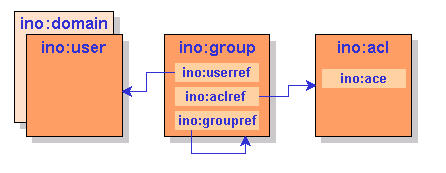
An Access Control List (ACL) contains Access Control Elements (ACEs) which identify nodes and function names. The access level is specified in an attribute of the ACE. A group refers to users and ACLs, thus authorizing those users for the ACEs contained in the ACLs.
The authorization concept for nodes is based on the following principles:
Each node to be protected must be XML content stored in Tamino. Nodes that are implicitly created due to mappings to external sources cannot be protected.
Each node and its descendants can be protected individually, but if a given node cannot be accessed as a result of its access restrictions, then none of the descendants of that node can be accessed either, even if access permissions are defined for these descendants.
If a node is not defined in an ACE, there is no access control, that is, it is generally accessible, unless there are restrictions defined for one of the node's ancestors.
The authorization concept for functions is based on the following principle:
An absolute function name that is not preceded by any path names must be specified. The function name must finish with the characters ().
The attribute ino:access for functions may only contain the values
no (function may not be executed) or
full (function may be executed).
The following general principles also apply:
All undefined users are automatically members of the default group that has the same name as the database.
Each instance of user, group, and ACL must be unique within a Tamino database.
The authorization feature does not guarantee referential integrity. That is, if a node is deleted, the authorization information is retained, and restrictions can be defined for nodes before they exist.
During document composition, protected nodes are not returned to an unauthorized user.
During document processing, if the construct to be updated in Tamino contains protected nodes, the update is rejected for the whole document.
During delete operations, if the construct to be deleted in Tamino contains protected nodes, the delete operation is rejected for the whole document, and also for multiple documents if more than one document is to be deleted.
The order of precedence in which access restrictions are processed is such that less restrictive permissions override more restrictive ones if more than one restriction is explicitly defined for one node.
The authorization level is specified in an attribute of the ACE. Authorization levels are:
| Level | Meaning | |
|---|---|---|
|
|
||
| no | Access to this node or function is denied. | |
| read | Read access is granted. | |
| change | Update access is granted. | |
| full | Define and undefine access is granted. Function may be executed. | |
Note:
The access attributes are case-sensitive and must all be written
in lower-case letters.
The following authorization levels are required on the Node for X-Machine commands:
| Command | Minimum authorization level | |
|---|---|---|
|
|
||
| _xql | read, change or full for node, and full for function | |
| _process | change or full | |
| _delete | change or full | |
| _define | full | |
| _undefine | full | |
| _admin | full for function | |
| _xquery (reading) | read, change or full | |
| _xquery (updating) | change or full | |
All authorization information in Tamino is stored in the Collection ino:security. When Tamino is initially installed, no access restrictions are set for this Collection, which means that any user authenticated by the web server to access Tamino can modify the data in ino:security and hence grant and revoke access rights to any part of the database. When implementing security on Tamino, you should first define a user that has access to ino:security, and define ino:security as being inaccessible to all other users.
The following XML document is an example of how to set up security for the Tamino database mydb, with only the user secadmin having access to ino:security.
<?xml version="1.0" encoding="ISO-8859-1"?> <ino:user ino:userid="secadmin" xmlns:ino="http://namespaces.softwareag.com/tamino/response2">Security Administrator</ino:user> <ino:group ino:groupname="secgroup" xmlns:ino="http://namespaces.softwareag.com/tamino/response2"> <ino:userref>secadmin</ino:userref> <ino:aclref>secacl</ino:aclref> </ino:group> <ino:acl ino:aclname="secacl" xmlns:ino="http://namespaces.softwareag.com/tamino/response2"> <ino:ace ino:access="full">ino:security</ino:ace> </ino:acl> <ino:group ino:groupname="mydb" xmlns:ino="http://namespaces.softwareag.com/tamino/response2"> <ino:aclref>defaultacl</ino:aclref> </ino:group> <ino:acl ino:aclname="defaultacl" xmlns:ino="http://namespaces.softwareag.com/tamino/response2"> <ino:ace ino:access="no">ino:security</ino:ace> </ino:acl>
Note:
Please be aware that the user who is to be used to administer the security
configuration, needs to be a valid user in the Tamino Server with
the required privileges – otherwise it will not be possible to modify the user
definitions.
All security objects are stored in the Collection ino:security. Security objects are instances of Doctypes ino:user, ino:group , ino:acl or ino:domain. Please refer to the collection ino:collection, for the complete schemas.
The attribute ino:userid is checked for uniqueness during insertion of an instance of Doctype ino:user. The contents of the ino:user element is freely definable and has no relevance to the operation of Tamino security.
The following examples illustrate an instance of a general user:
<ino:user ino:userid="saguser1" ino:password="xxx" xmlns:ino="http://namespaces.softwareag.com/tamino/response2"> User name, general user</ino:user>
The Doctype ino:group has only one attribute: ino:groupname. The group name is checked for uniqueness during insertion of an instance of Doctype ino:group.
The child element ino:userref establishes the relation between an instance of ino:group and an instance of ino:user by using the value of the user ID as content.
On the other hand, there is no referential integrity between ino:user and ino:group based on the contents of the ino:userref element.
The child element ino:aclref establishes the relation between an instance of ino:group and an instance of ino:acl by using the name of the ACL as content. All users referenced in the group have access to all ACLs referenced by the same group. Again, there is no referential integrity between ino:group and ino:acl based on the contents of the ino:aclref element.
Using the ino:groupref element, it is possible
to reference other groups. The references are resolved similar to an
include statement.
The following example demonstrates how the ino:groupref can be used to separate the groups of users and groups of privileges (roles). The adminusers group is used to group some users together and the group adminprivileges groups some ACLs. Via the ino:groupref from adminusers to adminprivileges, the users in group adminusers are assigned the ACLs from adminprivileges.
<ino:group ino:groupname="adminusers" xmlns:ino="http://namespaces.softwareag.com/tamino/response2"> <ino:userref>saguser1</ino:userref> <ino:userref>saguser2</ino:userref> <ino:groupref>adminprivilege</ino:groupref> </ino:group> <ino:group ino:groupname="adminprivilege" xmlns:ino="http://namespaces.softwareag.com/tamino/response2"> <ino:aclref>acldbadmin</ino:aclref> <ino:aclref>aclsecadmin</ino:aclref> </ino:group>
If there is a group defined to the system, which has a group name identical to the name of the Tamino database in question, all defined and undefined users are regarded as members of this group.
Besides the default group, there is also a predefined administrator group with the name ino:admin. Any user assigned to this group has full access to all nodes and to all functions.
The following example instances illustrate a group for general users:
<ino:group ino:groupname="general" xmlns:ino="http://namespaces.softwareag.com/tamino/response2"> <ino:userref>saguser1</ino:userref> <ino:aclref>aclgeneral</ino:aclref> </ino:group>
The following example instances illustrate a group for administrators:
<ino:group ino:groupname="admin" xmlns:ino="http://namespaces.softwareag.com/tamino/response2"> <ino:userref>sagdba</ino:userref> <ino:aclref>acladmin</ino:aclref> </ino:group>
The following example instances illustrate a default group for a database that is called mydb:
<ino:group ino:groupname="mydb" xmlns:ino="http://namespaces.softwareag.com/tamino/response2"> <ino:aclref>aclall</ino:aclref> </ino:group>
The group definition mydb will automatically incorporate all users of the Tamino database, because it carries the name of the Tamino server itself (in this example mydb), thus granting the access rights contained in the ACLs referenced in ino:aclref to all users.
Note:
This group has to be created to act as default to prevent any user
getting full database access.
The ino:acl element has only one attribute: ino:aclname. The ACL name is checked for uniqueness during the insertion of an instance of Doctype ino:acl. The child elements ino:ace contain the access authorization definitions for each node and function in the Tamino repository as values of the attribute ino:access.
The content of an ino:ace element is the absolute path to the node or the absolute function name for which access rights are to be defined. The path must be explicitly defined, it must not contain any generic definitions such as // or *. Also, the names between the slashes may only consist of characters that are valid for XML element and attribute names.
There are currently four possible values for the attribute ino:access: no, read, change, full. Any other value supplied will be rejected by the validation. Note that these values are case-sensitive.
This example grants read access to instances of
doctype1 in collection
coll1.
<ino:acl ino:aclname="aclall" xmlns:ino="http://namespaces.softwareag.com/tamino/response2"> <ino:ace ino:access="read">coll1/doctype1</ino:ace> </ino:acl>
This example grants full access to instances of "doctype1" in Collection "coll1"
<ino:acl ino:aclname="acluser" xmlns:ino="http://namespaces.softwareag.com/tamino/response2"> <ino:ace ino:access="full">coll1/doctype1</ino:ace> </ino:acl>
This example grants full access to the Collection ino:security (for administrators):
<ino:acl ino:aclname="acladmin" xmlns:ino="http://namespaces.softwareag.com/tamino/response2"> <ino:ace ino:access="full">ino:security</ino:ace> </ino:acl>
This example grants execution access to the function ino:Info:
<ino:acl ino:aclname="acladmin" xmlns:ino="http://namespaces.softwareag.com/tamino/response2"> <ino:ace ino:access="full"> ino:Info()</ino:ace> </ino:acl>
This example defines a domain mydomain, for which all users will be authenticated against the local operating system:
<ino:domain xmlns:ino="http://namespaces.softwareag.com/tamino/response2" ino:domainid="mydomain" ino:domaintype="os"/>
This section describes the behavior of Tamino Security in some special situations.
In order to insert data using the _process command, the
permissions full or change are required for all nodes
into which data will be inserted. If data is to be stored in a Collection in
which a restriction of no or read has been defined on
a required node for a user, the store process will fail even if no data is to
be stored in the node that is non-accessible. This is because of the
validation, which will not accept the document as it doesn't conform to the
schema definition.
In order to delete a document, a user must have at least change permission on all of the nodes that are to be deleted. If more than one document is to be deleted in a single request and at least one document cannot be deleted because of access restrictions, then the entire delete request will fail.
When setting access restrictions on nodes, care should be taken when restrictions are set on nodes that are not optional. When data is read from such documents, the inaccessible nodes are not returned in the result set. However, it is not possible to load new data into these Doctypes because the validation will not accept data that does not conform to the schema definition, and data conforming to the schema definition will be rejected by security because inaccessible nodes are involved.
Tamino does not issue error messages that provide detailed insight into the exact cause of access violations. This is done with the intention of providing potential hackers with as little information as possible. When a user attempts to read data to which she/he has no access, security normally returns the same information that it would as if the protected data did not exist. When attempts are made to delete or modify protected data, Tamino issues a general access violation message in most cases, but does not provide any information about the exact cause of the violation.
If you mass load data into the collection
ino:security, it is strongly recommended that you use the
option concurrentWrite. If this option is not
used, the collection ino:security will be exclusively
locked by the mass loader, and no other incoming requests will be authenticated
or authorized until the mass load process is finished.
Note that with the introduction of WebDAV as a built-in component of the Tamino XML Server, a new type of security is also available in the WebDAV perspective. While the Tamino Security mainly addresses the security of parts of XML documents based on their structure, the WebDAV ACL Specification (RFC 3744) addresses protecting operations on whole documents only. For details, refer to the WebDAV documentation.
You can use the Security Manager to create, display, delete and update users, user groups and access control lists for the selected database. The database selected must be running. The following Security Manager functions are available:
Notes:
Creating a user means to create (define) an instance of the Doctype ino:user. Once a user is created it may become a member of one or more groups.
A user is created via the inoadmin securitymanager command as follows:
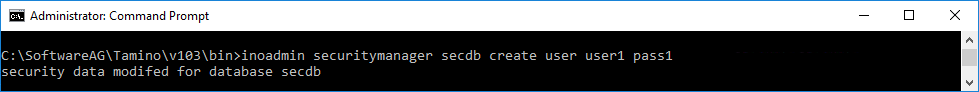
An additional, optional parameter may be used to assign a description to the user object.
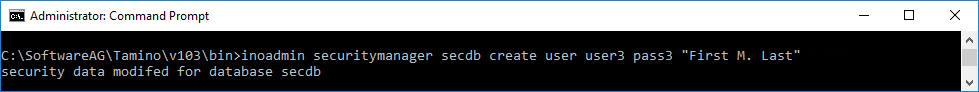
Apart from being a member of one or more groups, users can also become members of a domain (only one).
The inoadmin securitymanager command list users lists all users.
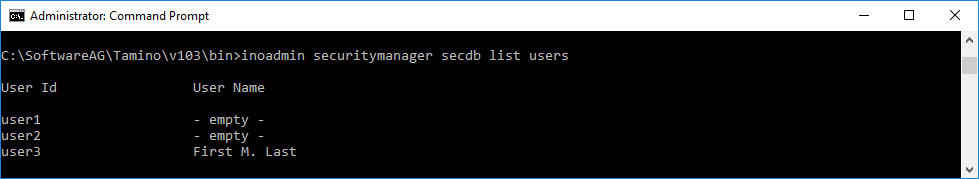
The delete user command deletes a selected user (instance of Doctype ino:user) from the database. If you only want to remove a user from a specific group, you should use the remove user command.
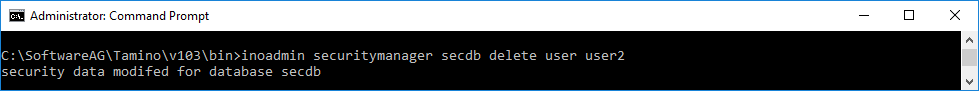
Creating a Group means to create an instance of Doctype ino:group. Once created, existing users and access control lists can be added to the new group by using the add user and add acl command respectively.
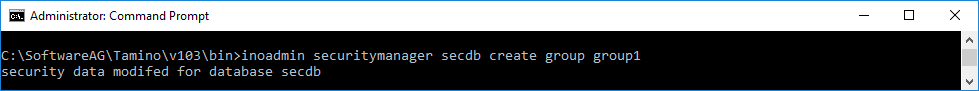
All existing user groups can be listed using the list groups command.
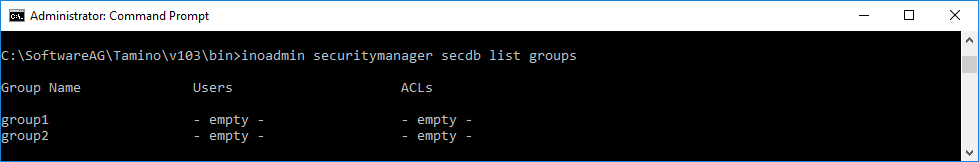
The delete group command deletes a user group (instance of Doctype ino:group). However, the users and ACLs that are members of that group are not deleted.
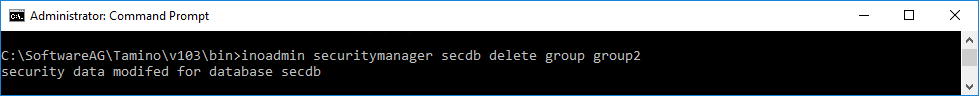
Users are added to groups via add user.
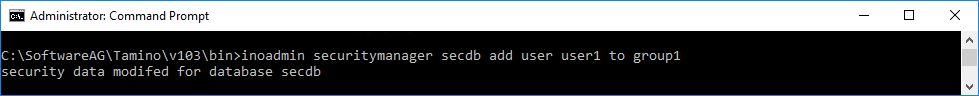
The list groups command now also lists the group's user.
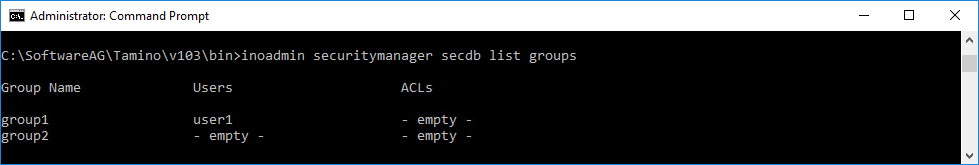
The create acl command is used to create an instance of the Doctype ino:acl (access control list).
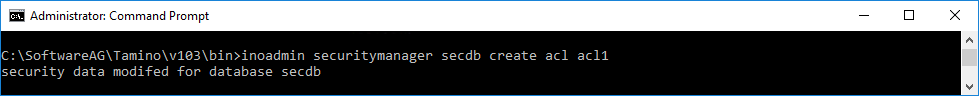
If groups already exist, the new ACL can be added to a group. An ACL can be a member of one or more groups.
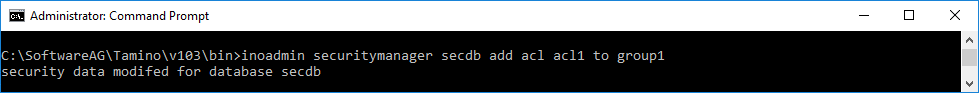
The list groups command now also lists the group's ACLs.
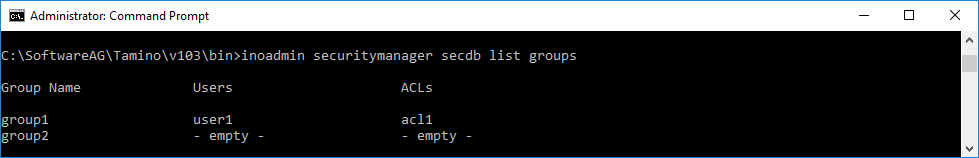
The list acls command is used to show all ACLs.
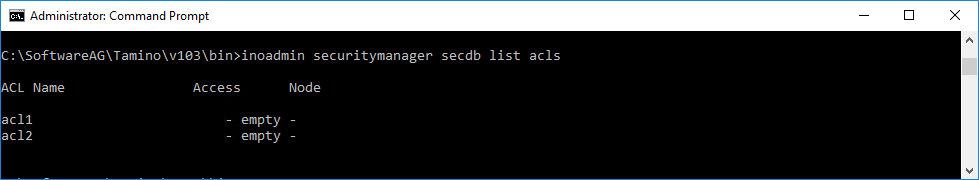
An ACL is meant to hold a collection of access control elements (ACEs) that each describe access rights upon specific parts of XML documents in the Tamino repository. The definitions are stored in the child elements ino:ace of the Doctype ino:acl. The access control element is added to the access control list that is to be given access rights to the node specified.
To add an access control element use the command and name the node to which access rights are to be defined (collection/doctype etc.) and the access level. There are four access levels available:
| Level | Meaning | |
|---|---|---|
|
|
||
| no | Access to this node is denied. | |
| read | Read access is granted. | |
| change | Update access is granted. | |
| full | Define and undefine access is granted. | |
Having added ACEs to ACLs the ACEs are listed in the command.
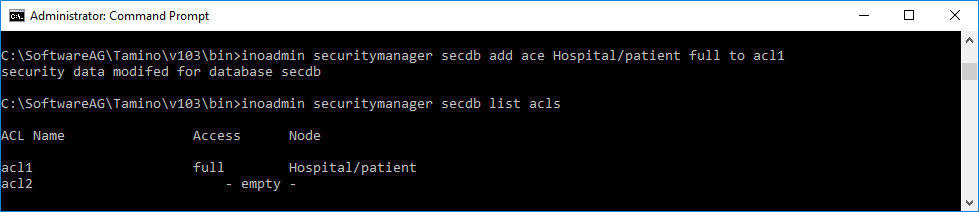
The command deletes a selected access control list and removes references to it from the groups in which it was contained. If you only want to remove an ACL from specified groups, you should use the command.
Notes:
tamino.
Tamino provides not only type-based access control but also instance-based acceee control . With instance-based access control, it is also possible to define access control for each document, thereby enabling Tamino as a directly accessible document repository in a multi-user environment.
The following description gives an overview of the privileges defined for the instance-based access control and shows how the ACLs are defined and read.
Since WebDAV ACL defines an XML structure for access control lists and since Tamino also supports WebDAV ACL for the WebDAV resources stored in Tamino, this ACL structure was also chosen for regular Tamino documents.
An access control list consists of one or more ACEs (access control elements) which each define a set of privileges to be granted or denied to a certain principal. Per ACE there can be multiple privileges defined, but they must be either all granted or all denied.
The following gives an example of an ACL granting the user tamino read access to a document:
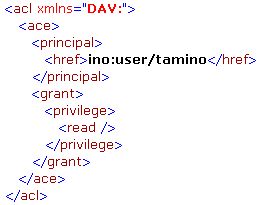
Principals can be basically any users and groups known to the Tamino database. When addressing a certain user or group the href element needs to be specified and the content of that element denotes the principal by specifying the name preceded by the string "ino:user/" for users and "ino:group/" for groups.
Besides the explicit definition of users and groups there is also the possibility to use the special principal all to apply to all users. The following ACL gives an example which would grant the user tamino read access to a document and deny the read access to all other users:
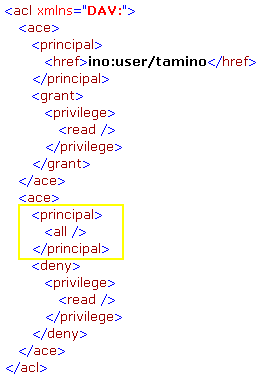
The WebDAV ACL standard defines a set of privileges to control the access to certain operations on the content and properties of documents. The most commonly used are:
write-content
Controls whether a user is allowed to modify the content of a
document.
read
Controls whether a user is allowed to read a document.
According to the WebDAV ACL standard the privileges can also be aggregated. One predefined aggregation is the privilege all which contains all other privileges. The following ACL grants read and write-content access to the user tamino and denies everything for all other users:
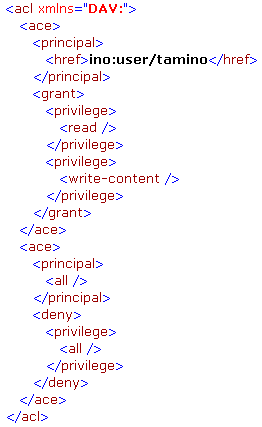
Besides the predefined privileges, an ACL may also contain user-defined privileges which don’t have any semantics for Tamino but might be used by external applications to control access to certain operations on the documents.
The ordering of the ACEs in an ACL is important, since the ACLs are evaluated from top to bottom. When the access level to a document is determined, the Tamino server will search for an ACE entry which matches the current request principal (either the user itself or a group to which the user belongs) and which also matches the required privilege. So if a user wishes to read a document, the ACL is scanned for an ACE which matches the principal and contains the privilege read. If that privilege is granted, the operation will be executed. If the privilege is denied, the execution of the operation will be rejected. If the whole ACL does not contain any ACE matching the principal and the required privilege, a grant of the privilege will be applied and the operation will be executed – this means that a good ACL will typically end in a deny all for everyone.
An ACL is provided as an XML document and can be applied to a Tamino document in two ways: either via a PROCESS where the ACL is wrapped with a special element defining the document to apply this ACL to or via XQuery when creating a new document.
To apply an ACL to a document, this document has to be uniquely
identified. An ACL can be wrapped by an ino:request
and ino:object element and a reference to the
document to which this ACL should apply can be set via the special attribute
ino:aclref. The reference is a path of the
following structure:
collection name + '/' + doctype name + '/@' + ino:id
So to define an ACL for the document with
ino:id 1 in the collection ino:etc and in the
doctype with name unbind, the following document would be stored via a PROCESS
command:
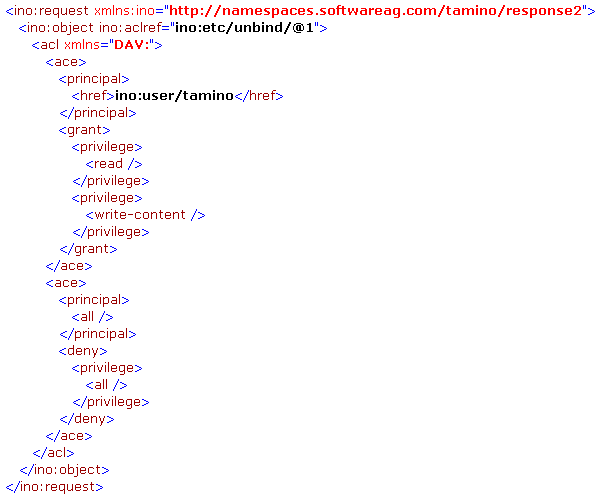
The document needs to be sent to the collection ino:security. The ACL will not be physically stored in the collection ino:security, but will rather be attached directly to the document to which the ACL applies.
Another mechanism for setting an ACL for a document is to directly
attach the ACL to a newly created document via XQuery. The XQuery function
tf:document allows you to create a new document and append an ACL to the
document. When this document is then stored to Tamino via the fn:put function,
the ACL will be directly applied to the document. The following example shows
how a document with root element Person is created
and saved into the collection addresses while being assigned an ACL that denies
the read privilege to everyone:
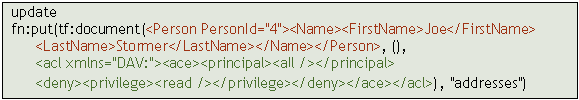
When both instance-based and structure-based access control are defined for documents, the privileges for both types of access control need to be granted in order for the operation to be allowed. The combination of the two types of control can be quite useful – for example it allows you to set the access level for a certain group of users to read permissions for a whole collection via structure-level access control and restrict the access even more to make some of the objects not readable at all for this group of users.
The special group ino:admin, which allows full access to all data, also applies to the instance-based access control. So if a certain privilege is denied for everyone in an instance-based ACL, the members of the ino:admin group will still get full access to the document.