This section describes all of the development steps required to create a COBOL IDoc client. This client creates messages for the IDoc inbound pipeline. The same interface is provided for Natural.
![]() To setup the Development
To setup the Development
The development page (http://YourGateway:8080/sapr3idocxmlgateway/transformer/IDocType_ToFile or menu item ) provides an IDL text editor and the associated batch commands to develop a COBOL PMQ Client. To setup this page, use the setup IDoc XML Gateway wizard on http://YourGateway:8080/sapr3gateway/manager/setupWizardIDocXMLGW#12 and perform step 12 .
![]() To create a COBOL IDoc Client
To create a COBOL IDoc Client
Create the IDoc type information for your client on http://YourGateway:8080/sapr3idocxmlgateway/transformer/IDocType_ToFile or use the menu items , and .
Use the link to open the IDL for a COBOL IDoc client in a new browser window.
The IDoc type DEBCOR01 returns the following IDL:
Program 'DEBCOR01':'DEBCOR01' Is
Define Data Parameter
1 EDI_DC40 IN /* IDoc control record
2 MESTYP (A30) /* Message type
2 SNDPRT (A2) /* Partner type of sender
2 SNDPRN (A10) /* Partner number of sender
1 E1KNA1C IN /* (Must=X, OccMin=1, OccMax=9999, GMust=, GOccMin=0, GOccMax=0) Core master customer master basic data (KNA1)
2 MSGFN (A3) /* Function
2 KUNNR (A10) /* Customer number
2 ANRED (A15) /* Title
2 KTOKD (A4) /* Customer Account Group
2 LOEVM (A1) /* Central Deletion Flag for Master Record
2 NAME1 (A35) /* Name 1
2 NAME2 (A35) /* Name 2
2 ORT01 (A35) /* City
2 ORT02 (A35) /* District
2 PFACH (A10) /* P.O. Box
2 PSTL2 (A10) /* P.O. Box postal code
2 PSTLZ (A10) /* Postal Code
2 SORTL (A10) /* Sort field
2 STRAS (A30) /* House number and street
2 LAND1 (A3) /* Country key
2 SPRAS (A1) /* Language key
2 SPRAS_ISO (A2) /* Language according to ISO 639
End-Define
Mark and copy the contents of the browser window to your clipboard.
Start the developer editor for COBOL PMQ client on the development page http://YourGateway:8080/sapr3gateway/manager/dev. This development environment is created by the Setup Wizard IDoc XML Gateway (http://YourGateway:8080/sapr3gateway/manager/setupWizardIDocXMLGW).
Paste the clipboard contents to the end of the edit IDL.
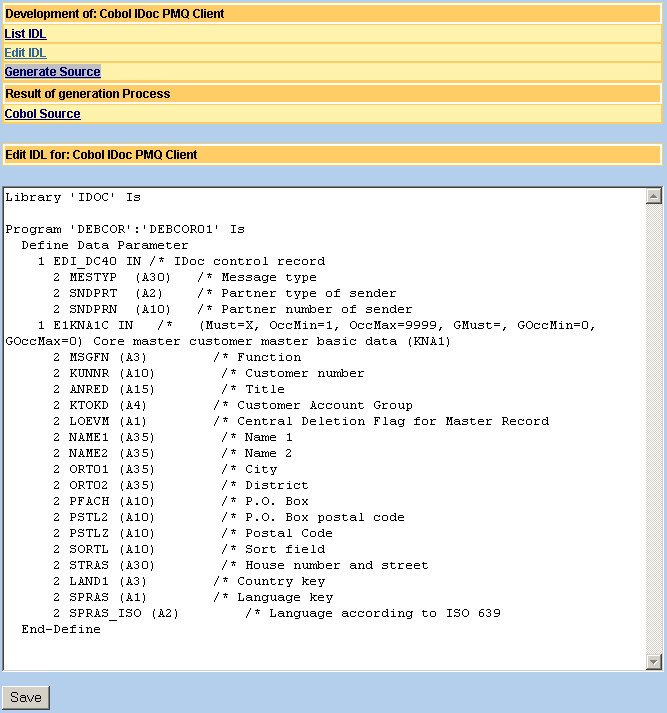
Change the 8-character short name of the program statement. In the
DEBCOR01 example, you can change it to DEBCOR. The
starting test program will have the name DEBCORP.
Click the button.
Click . Return code 0 indicates a successful generation process.
Use to browse the generated
files. All subprograms of the PMQ interface have the prefix PMQ
and for all IDoc types the same. The
other file names depend on the name of the IDoc type. Following files are
generated, for example with DEBCOR as IDoc type:
| File | Description |
|---|---|
| PMQBCKT | Disable the document delivery. Backout an allocated Unit of Work. |
| PMQCMMT | Commits and closes the created document as Unit of Work. |
| PMQINFO | Returns status and error information of current allocated Unit of Work. |
| PMQINIT | Initializes the PMW environment and set the connection parameter. |
| PMQOPEN | Starts a new document stream as Unit of Work. |
| PMQCOPY | Copy code for general PMQ parameter and status interface.. |
| DEBCORP | Example program to deliver a complete debitor (DEBCOR) as document. |
| DEBCOR | Writes IDoc header information of DEBCOR in to the opened document stream. |
| E1KNA1C | Writes IDoc business data of a debitor in to the opened document stream. |
| DEBCORC | Copy code of DEBCOR business IDoc interface. |
Transport the generated source code files to your COBOL development
environment. When you press the button,
an FTP batch comand file (ftp.bat for Windows) or a shell
script (ftp.sh for UNIX) is generated. This command script
transports the generated source code files with FTP to your target file system.
By default, the execution of this script is uncommended. To apply the
transport, you need the parameter IP/DNS name of target host, FTP user ID,
password and target directory (optional). As well, you can change the target
COBOL enviromnent BATCH or CICS.
To set the parameter, go , and select . The link starts an editor. The default script for Windows:
@echo off rem Set target Cobol environment set TARGET=BATCH rem set TARGET=CICS %EXXDIR%/bin/erxidl -DTARGET=%TARGET% -t CobolPMQClient.tpl %IDL% %EXXDIR%/bin/erxidl -DSHELL=BAT -t ftp.tpl %IDL% rem Upload Cobol source rem ftp.bat host userid password directory
The default script for UNIX:
#!/bin/sh PATH=/bin:/usr/bin:$PATH export PATH # Set Environment for SAG-Environment echo Call $SAGENV . $SAGENV # Set target Cobol environment TARGET=BATCH # TARGET=CICS $EXXDIR/$EXXVERS/bin/erxidl -DTARGET=$TARGET -t CobolPMQClient.tpl $IDL $EXXDIR/$EXXVERS/bin/erxidl -DSHELL=SH -t ftp.tpl $IDL # Upload Cobol source # ./ftp.sh host userid password directory
Compile the uploaded sources in your COBOL development environment.
The first time, you must compile the subprogram with prefix PMQ.
The next time, only the new programs and subprograms of the IDoc type are
required for compilation.
Start the program to edit the example with the same IDoc type name.
In this example: DEBCORP. See
inbound configuration of
partner profile for more parameter values.
ID DIVISION.
PROGRAM-ID. DEBCORP.
*----------------------------------------------------------------*
* Copyright (c) 2004 by SAG Systemhaus GmbH. All rights reserved.
* SAP R/3 Gateway
* Version: 2.3.1
* This program use the defined interface to create
* a Unit of Work as document.
*----------------------------------------------------------------*
ENVIRONMENT DIVISION.
CONFIGURATION SECTION.
SPECIAL-NAMES.
CONSOLE IS MY-TERMINAL.
DATA DIVISION.
* --- WORKING ----------------------------------------------------
WORKING-STORAGE SECTION.
* PMQ STANDARD INTERFACE
01 PMQ-SERVICE.
02 PMQ-BROKER-ID PIC X(32).
02 PMQ-SERVER-CLASS PIC X(32).
02 PMQ-SERVER-NAME PIC X(32).
02 PMQ-SERVICE-NAME PIC X(32).
02 PMQ-USERID PIC X(32).
02 PMQ-PASSWORD PIC X(32).
02 PMQ-TOKEN PIC X(32).
01 PMQ-RETURN.
02 PMQ-OK PIC X(1).
02 PMQ-MESSAGE PIC X(40).
02 PMQ-CODE PIC X(8).
02 PMQ-CONV-ID PIC X(16).
02 PMQ-UOW-ID PIC X(16).
* DOCUMENT INTERFACE
01 EDI-DC40.
10 MESTYP-1 PIC X(30).
10 SNDPRT-2 PIC X(2).
10 SNDPRN-3 PIC X(10).
01 E1KNA1C.
10 MSGFN-4 PIC X(3).
10 KUNNR-5 PIC X(10).
10 ANRED-6 PIC X(15).
10 KTOKD-7 PIC X(4).
10 LOEVM-8 PIC X(1).
10 NAME1-9 PIC X(35).
10 NAME2-10 PIC X(35).
10 ORT01-11 PIC X(35).
10 ORT02-12 PIC X(35).
10 PFACH-13 PIC X(10).
10 PSTL2-14 PIC X(10).
10 PSTLZ-15 PIC X(10).
10 SORTL-16 PIC X(10).
10 STRAS-17 PIC X(30).
10 LAND1-18 PIC X(3).
10 SPRAS-19 PIC X(1).
10 SPRAS-ISO-20 PIC X(2).
PROCEDURE DIVISION.
* INIT PMQ INFO AND CONNECTION PARAMETER
INITIALIZE PMQ-SERVICE, PMQ-RETURN.
* INIT DOCUMENT INTERFACE
INITIALIZE EDI-DC40.
INITIALIZE E1KNA1C.
* DO NEXT INIT CALL ONCE IN THE SESSION
CALL 'PMQINIT' USING PMQ-SERVICE, PMQ-RETURN.
* DO NEXT OPEN CALL FOR EACH UNIT OF WORK
CALL 'PMQOPEN' USING PMQ-SERVICE, PMQ-RETURN.
...
Set all fields with the values that are necessary for your client
...
* SET VALUES
* USING GROUP EDI-DC40
MOVE 'DEBCOR' TO MESTYP-1.
MOVE 'LS' TO SNDPRT-2.
MOVE 'SRG' TO SNDPRN-3.
* USING GROUP E1KNA1C
MOVE '005' TO MSGFN-4.
...
Make no changes to document sending and error handling:
* WRITE 'EDI-DC40' GROUP INTO THE STREAM
CALL 'DEBCOR' USING EDI-DC40.
* WRITE 'E1KNA1C' GROUP INTO THE STREAM
CALL 'E1KNA1C' USING E1KNA1C.
* COMMIT AND CLOSE STREAM
CALL 'PMQCMMT'.
* ASK FOR STREAM INFORMATION
CALL 'PMQINFO' USING PMQ-SERVICE, PMQ-RETURN.
* CHECK UOW
DISPLAY 'Send document to Broker: ' PMQ-BROKER-ID.
IF PMQ-OK = 1
DISPLAY 'CONV-ID:' PMQ-CONV-ID
DISPLAY 'UOW-ID :' PMQ-UOW-ID
ELSE
DISPLAY 'CODE :' PMQ-CODE
DISPLAY 'MESSAGE:' PMQ-MESSAGE
END-IF.
MAIN-EXIT.
STOP RUN.
END PROGRAM DEBCORP.
Set the connection parameter BROKER-ID to the
inbound pipeline in the generated
subprogram PMQINIT.
...
INIT-USER-DEFINED-PMQ-PARAM.
* SET QUEUE CONNECTION PARAMETER
MOVE 'localhost' TO PMQ-BROKER-ID.
MOVE 'INBOUND-IDOC-XML' TO PMQ-SERVER-NAME.
MOVE 'QUEUE' TO PMQ-SERVER-CLASS.
MOVE 'TEST' TO PMQ-SERVICE-NAME.
MOVE 'PMQ' TO PMQ-USERID.
MOVE ' ' TO PMQ-PASSWORD.
...
To set the connection parameter on generation process, the following
parameters can set with -D KEY=VALUE syntax in the make command.
| Key Parameter | Value Description | Default Value |
|---|---|---|
| SUPPRESS | The value PMQINIT suppresses the
generation of this subprogram.
|
|
| BROKER | Sets the value for Broker ID. | localhost |
| CLASS | Sets the value for class name. | QUEUE |
| SERVER | Sets the value for server name. | INBOUND-IDOC-XML |
| SERVICE | Sets the value for service name. | TEST |
| USERID | Log on with this user ID as client . | PMQ |
| TOKEN | Log on with this user ID and token as unique client. | |
| PASSWORD | User ID's password with EntireX Security. |
To change the make command for setting parameters, go to , , , menu item and edit the command line in the text editor.
...bin/erxidl -D BROKER=ETB001 -D FILE=PMQ.txt -t NatPMQClient.tpl $IDL
This example (on UNIX) sets the Broker ID to value
ETB001 and overwrites the default.
Run the test program. The test program writes the conversation ID and UOW ID to the output.
Go to the inbound pipeline and display the processing status.
Start the transaction we02 to display the inbound IDoc
in the SAP application server. Make sure that the
inbound partner profile
is configured.
![]() To change the IDoc interface
To change the IDoc interface
There are cases in which the IDoc interface may be changed and cases in which it must be changed. Use the following rules during the development steps to optimize the IDoc interface.
The 8-character program name is used to generate the test program
(postfix P), the copy code (postfix C), and the
subprogram for creating the IDoc control record.
The alias of the 8-character program name is used for the XML main tag, which is the IDoc type name. Do not change this name. Do not change the group of field names.
Fields that are not needed can be deleted in IDL.
Groups that are not needed (=IDoc segment) can be deleted in IDL or the associated subprogram not called in the PMQ interface. Call a subprogram multiple, if this IDoc segment has multiple occurrences.
Do not change the calling sequence of subprograms.
The name of the segment is the sub-program name, if this name is less than or equal to 8 characters. The IDoc type determines whether the segment name is longer than the sub-program name. In this case, the first 6 characters become the IDoc type name and the last 2 are an index.