This document covers the following topics:
Deprecation of Solaris v.11.3
The original provider of the operating system Solaris (Oracle) strongly recommends to upgrade from version 11.3 to 11.4 as
of now.
In order to provide for enough time for Software AG customers to react to the upgrade policy of Oracle for Solaris versions
after v.11.3, production environments based on Software AG products of this October 2020 release will in general continue
to work without the immediate need to upgrade.
However, Software AG customer support will only handle issues for Software AG products that can be reproduced in a Solaris
v.11.4 environment.
All newer versions of Software AG products AFTER the October 2020 release will no longer work with Solaris v.11.3.
Software AG therefore strongly recommends to address necessary migration steps timely.
Support of Natural-IO Protocol
ApplinX support of the Natural-IO protocol enables you to create an SSL connection to a Natural UNIX host without the need
of a third-party component.
New Host Key Pattern
The new pattern, TWO LINES, is similar to the existing Natural patterns logic but is more customizable and allows you to change or add host keys and
captions.
See Using Customizable Host Key Pattern TWO LINES.
Automatic Load of ApplinX Server deployed as WAR
When you deploy an ApplinX Server as a Java Web Archive (WAR) in the application server,
the web services defined in the application are now loaded automatically.
(In earlier versions of ApplinX these services were not available until the application was first accessed.)
See Deploying ApplinX Server as a WAR File (Java Web Archive).
Web Services Stack
The Web Services Stack is now always enabled. The option to disable WS-Stack is no longer provided.
If you are using a SOA-based license, both the procedure group and the administrative web services are deployed.
If you are using a web-based license, only the administrative web services are deployed.
The Software AG product Natural Screen Tester has now been incorporated in ApplinX. See First Steps - Unit Test.
Administration using Batch Commands
You can now perform various administration tasks from a command line using the tool gxadminconsole.sh (UNIX) or gxadminconsole.bat (Windows) in the ApplinX utilities folder. See Administration using a Batch File.
ApplinX REST API
You can now create and disconnect a session, and also get and update a screen using the ApplinX REST API. See ApplinX REST API.
Printing with BaseObject API
New classes in the ApplinX BaseObject API provides an additional means of activating a mainframe or AS/400 printer session.
See BaseObject API under Printing in the Web Application Development documentation.
ActiveX Support Dropped
ActiveX technology is no longer supported by ApplinX. Features that relied on this technology have been reworked if necessary.
See for example Support type ahead under Emulation in section Web Application Configuration Parameters.
Doc Enhancements
The documentation describing log files in ApplinX has been thoroughly reworked. See Log Files in ApplinX.
Better Correlation between the ApplinX Session and the Natural Process
It is now easier to track the ApplinX session ID for a NATAPX process within the Natural environment, and the Natural user
used by an ApplinX session within the ApplinX Administrator.
Health Check in a Docker Environment
A utility is provided to check that all components (ApplinX server, ApplinX Natural daemon, Natural, Adabas) are functioning
in a Docker environment.
See Building an ApplinX Docker Image.
Customized Startup of Natural Applications
When you start a Natural application in ApplinX you can now specify additional information using the CUSTOM argument.
See Starting a New Natural Application.
Security Support under Natural UNIX
The following security models are supported in a Natural for UNIX environment:
System.
PAM. You can now configure PAM authentication (for LDAP/Kerberos integration) within the ApplinX Natural daemon.
See Authentication under Configuration Files in the Appendix C: Natural for UNIX Installation.
The ApplinX session ID is visible in the Administrator session view.
You can copy this ID to your clipboard with CTRL+C, the context menu or by pressing the Copy icon ![]() .
.
Visual Studio 2017
Designer plug-in environment based on Eclipse 4.11
Log4J version 2.x
New section on setting up your ApplinX environment for High Availability with container orchestration has been added. See High Availability with Container Orchestration.
Font Size
You can now determine the font size to be used in the web application for each screen resolution.
With class GXBasicContext.java (or GXBasicWebForm.cs in .NET application) you can add a method called
getColumnMappingPerResoultion where you can create a map for font size per resolution and number of columns of the screen.
See Determining Font Size per Resolution and Number of Columns.
Other
Various bug fixing and usability enhancements.
Docker Support
You can now build an ApplinX Docker image and run the Docker container using scripts provided with ApplinX.
See Building an ApplinX Docker Image under Getting Started.
Customizing the Application to Pass Natural Parameters Dynamically
You can specify different parameters at runtime (for example NATPARM) depending on the business rule you choose.
See Customizing the Application to Pass Natural Parameters Dynamically under General Application Customization in the Web Application Development documentation.
License Metering using Command Central
ApplinX now supports the license metering functionality provided by Command Central. License metering depends on license manifest
files.
Each license manifest file issued by Software AG contains all contracts for one location of your organization.
If you received license manifest files from Software AG, you can generate or view a report of the current state of your landscape.
For details see Creating and Viewing License Metering Reports in the Command Central Online Help.
Sort Function for List of Field Mappings
You can sort the contents of a List of Field Mappings table by field name or by any other column. Click the header of the column by which you want to sort. The contents are sorted
in ascending order. Click again to sort in descending order. This feature is useful when detecting duplicate field entries.
The sort will be cancelled when you close the screen entity.
Single Sign-on under AS/400
ApplinX now supports a single sign-on using a Kerberos ticket on the platform AS/400. A corresponding start-up response code
is given.
See Single Sign-on under AS/400 and Start-up Response Record in the Reference Guide.
Pop-up window handling has been enhanced.
Multiple usability enhancements have been made.
Support of Windows Server 2016
ApplinX now supports the operating system Windows Server 2016. This includes support for the following:
IIS 10
.NET Framework 4.6
Single Sign-on under AS/400
ApplinX now supports a single sign-on using a Kerberos ticket on the platform AS/400. A corresponding start-up response code
is given.
See Single Sign-on under AS/400 and Start-up Response Record in the Reference Guide.
This functionality was provided with a fix after the original release of version 10.1.
Support of Visual Studio Version 2012 and 2015
ApplinX now supports Visual Studio versions 2012 and 2015. Versions 2008 and 2010 are no longer supported.
See ApplinX Visual Studio .NET Add-In.
Exclude connection information sets when importing applications
A new option is provided in the Import Entities wizard. This enables better transition from development to test and production environments.
If you check Do not overwrite existing Connection Information Sets, you can import an application without its connection information sets.
See Importing an Application's Entities.
Enhanced Search Options in Software AG Designer
In earlier ApplinX version you could search for entity names and referring entities, but it was not possible to search inside
the entities themselves.
With this version you can now search for the following components of each entity:
Screens and screen groups
Session data and date structure
Path and flow procedures
See Searching Applications in the Software AG Designer under Developing an ApplinX Application.
Template handling when creating an ApplinX Web application has been streamlined. See Creating an ApplinX Web Application.
Obsolete templates are no longer provided.
Start/Stop Connection Pools from Designer
You can now start and stop connection pools from the context menu of a selected pool in the Software AG Designer.
See Managing Connection Pools.
Replacement for Print Applet
Applet technology will soon be deprecated or no longer supported in new browser versions.
An alternative for host printing is provided using Java Web Start technology.
See To test HostPrint in the Web application under Getting Started with the ApplinX Printer.
Usability
Usability has been enhanced throughout the product and a troubleshooting guide has been added. See Error Messages.
Documentation
Multiple documentation enhancements have been made, for example High Availability.
Platform certifications
ApplinX now supports the following:
Java 8
The ApplinX code now compiles with Java 8, which means that customers can use Java 8 syntax in their ApplinX web applications.
Windows 10
The Windows 10 platform is now supported.
Eclipse 4.5
The ApplinX Designer Eclipse is now version 4.5.
Microsoft Edge
Microsoft's Edge browser is now supported.
Updating to CentraSite
You can now update an ApplinX application to CentraSite; this updates the assets that were changed since last registration/update.
See
Update the Application to CentraSite.
Font Size
The following changes have been made to font size handling in this version:
Default font size for web application is 'Dynamic by resolution' instead of 13px.
In the fontSize combo box in the Configuration and Emulation windows, you can select font size from 10-24px (10, 12, 14, 16... 24px). See The HTML Emulation Toolbar.
In the fontSize combo box in the Emulation window, the new option 'Default' allows you to use the font size defined in Configuration. This is the default value in the Emulation window.
Rebranding
ApplinX product and documentation have been updated to match the new Software AG look-and-feel.
DocType
Parameter DocType is no longer applicable for Framework Configuration - all pages now have the HTML5 doctype.
However, the option was retained in the configuration window for reasons of backward compatibility. You can remove this obsolete option if you prefer.
Comparing ApplinX Applications
With the new function you can compare two ApplinX applications,
typically two versions of the same application.
In terms of application lifecycle management, being able to compare two different versions means
you can perform impact analysis before deploying a new application version.
For example, before deploying to your production environment you can compare your current test application with
the production version to see what changes were made, make sure the new application version is complete and that all the
included changes were intentional.
See Comparing Applications under Developing an ApplinX Application.
Invoking a Procedure, Using REST
In addition to SOAP, ApplinX web services can now be invoked using REST. From the Procedure Group Entity Editor, select a
procedure and choose the new option . See Invoking a Procedure, Using REST API under Web Services in section Designing and Developing an Application.
Upgrade to Tomcat Server 8.0
The ApplinX internal Tomcat server is now version 8.0.
Improved Performance for Large Send Sections
Performance for large send sections (for example Natural Data Transfer upload or the AS/400 save state feature) has been improved.
Enter Key Recognition
A distinction is now made between the two keys (on numeric keypad and the main keyboard).
The following line has been added to the keyboardMapping.XML" configuration file:
<GXKeyboardMapping additionalKey="0" keyCode="numpadENTER" targetFunction="[Function]"/>
Note:
This applies only to the following browsers: Firefox 29 and above; Chrome; Internet Explorer 11.
See Keyboard Mapping under Client Side (JavaScript) in the ApplinX Development API References.
Improved Usability in Flow Mappers
Links now show source / target index expressions (if any exist). Double clicking anywhere on a link opens the link properties
dialog (if the link can have properties). If a target index exists, "Append" is now off by default.
The look and feel of the new ApplinX Web applications has been enhanced, in particular for applications specifically designed for easier use on mobile devices:
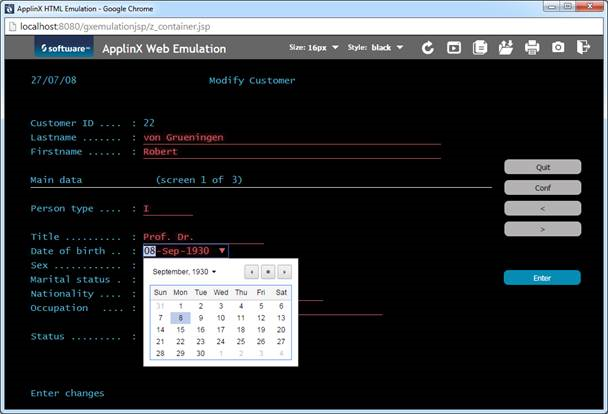
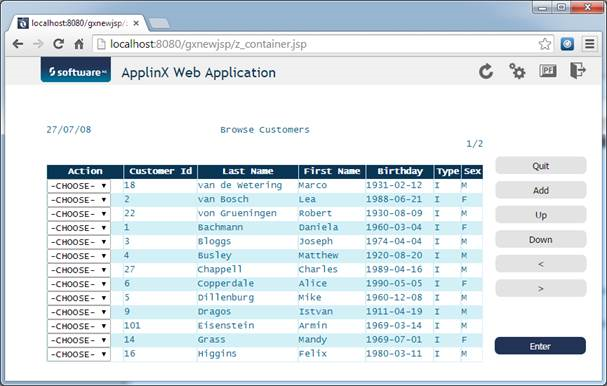
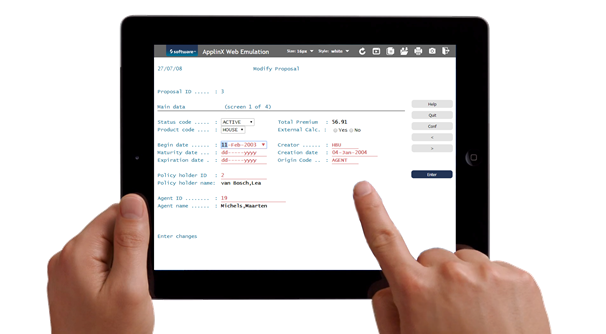
The new Web applications can use HTML5 features such as the native calendar feature of the device where they are running. For example, if you are running on an iPad, you will get the native date picker conrol.
A new "green" stylesheet for the Web emulation template has been added:

Usability Improvements
Creating new ApplinX applications has been simplified. You no longer need to define a repository, because the application
now uses an internal one instead.
Performance Improvements
Performance has been improved. CPU usage has been optimized when using Natural host keys pattern, we have seen an average
reduction of around 50 percent
Session Filtering
In the ApplinX Administrator you can now filter your sessions by Session ID, Application, Device Name, Duration, State, Connection
Pool and Type. See
Filtering your Session under Current Activity in the Administration documentation.
Detecting Use of ActiveX when Downloading a Natural File
When downloading a Natural file with method gx_getNdtDefaultDownloadFileName you can now use
property isUsingactiveX(). This property indicates if the process is using ActiveX or not, and changes the logic accordingly.
Mobile Browser Support
ApplinX now supports mobile browsers, for example the Safari Browser. See Supported Browsers for full list.
Checking Feature Support
A new method gx_isSupportedFeature is provided on GXBasicContext (for Java) and GXBasicWebForm (for .NET) to indicate whether a particular feature is supported by the browser. Also, a new tag has been added to Java and
.NET. See gx_isSupportedFeature for examples of using this method and the new tag.
Modal Windows Support in Mobile Devices
By default, modal windows are disabled for mobile devices such as iPad and iPhone. This behavior can now be overridden with
the user exit userExit.js. See Enabling Modal Windows for Mobile Devices.
For a full list of platforms supported by ApplinX see Product Version Availability on the Empower website.
Software AG provides ApplinX support for the operating/teleprocessing system versions supported by their respective manufacturers. In general, when an operating/teleprocessing system provider stops supporting a version of an operating/teleprocessing system, Software AG will stop supporting that operating/teleprocessing system version.