Connection pools enable you to immediately get a host connection that is ready in a specific screen, the "initial screen". This saves the time of establishing the connection with the host and navigating to the relevant screen. See Navigation. This document applies to Web enablement and SOA scenarios running a path procedure; it covers the following topics:
See also: Connection Pool and Connection Information Sets in the Reference Guide | Connection Information Sets in this manual.
 To create a new Connection Pool
To create a new Connection Pool
Select the relevant application.
In the menu select . The New Connection Pool wizard is displayed.
Enter a name for the screen, a suitable description and determine the folder where the screen is to be located. Click . You have now created a new Connection Pool in the repository.
Edit the settings in the Editor area as detailed in the Connection Pool reference.
 To change the Initialization Mode of a Connection Pool
To change the Initialization Mode of a Connection Pool
Double-click on the relevant Connection Pool.
Select the General tab.
In the Initialization mode field, select the relevant mode:
Manual: An administrator manually initializes the connection pool (the connection is initiated by selecting the connection pool in the Management node, and then choosing Start Pool from the right-click shortcut menu).
When first accessed: When Web applications or sessions request to connect to this connection pool.
Automatic: Automatically initializes the connection pool when the application is loaded.
You can manage connection pools from the ApplinX Explorer of the Software AG Designer.
 To start a connection pool
To start a connection pool
Select the connection pool, and from the context menu choose ![]() Start Connection Pool.
Start Connection Pool.
 To stop a running connection pool
To stop a running connection pool
Select the connection pool, and from the context menu choose ![]() Stop Connection Pool.
Stop Connection Pool.
Fine-tuning connection pool parameters or identifying problems are reasons you may want to change the level of detail that the log displays. It is possible to set a different detail of logging for each connection pool: None, Errors, Warnings, Information and Details. The server logger should be set to no less that the Normal log level, in order to see connection pool logs. Once the project is in the production phase, Error level is the recommended level to use.
An initialization path is a path that can be executed on any new connection to the host that navigates the connection to one of the Initial Screens. In order to select a path from different folders, click the folder selection button.
Open the Navigation tab of the relevant Connection Pool and select the path/path procedure from the Initialization drop-down list.
A termination path is a path that can be executed on any connection to the host (used or new) that should be performed before destroying a connection (for example, a host-side logout procedure). A termination path is triggered automatically by the ApplinX Server in the following situations:
when a connection is canceled
when a connection is disconnected, with "disconnect after usage" configured
when the connection pool is stopped or exceeds the number of allowed connections based on the pool policy and needs to reduce the number of available connections
when the connection is trying to return to the pool but can't reach the initial screen; the termination path will be used to cancel the connection gracefully
To define a termination path, open the Navigation tab of the relevant connection pool and select the path/path procedure from the Termination drop-down list.
Connections in the pool automatically go through different states, according to the pool policy as defined in the Connection Pool Entity. The connection policy is built from:
Pool size type: fixed, limited, flexible
Keep-alive path and interval
Run recycle anyway flag
delays and timeouts
Other factors may also impact pool behavior.
See Pool Size Control Policy Considerations |
License Key Concept |
Connection Information Sets.
The Connection Pool itself can have seven states:
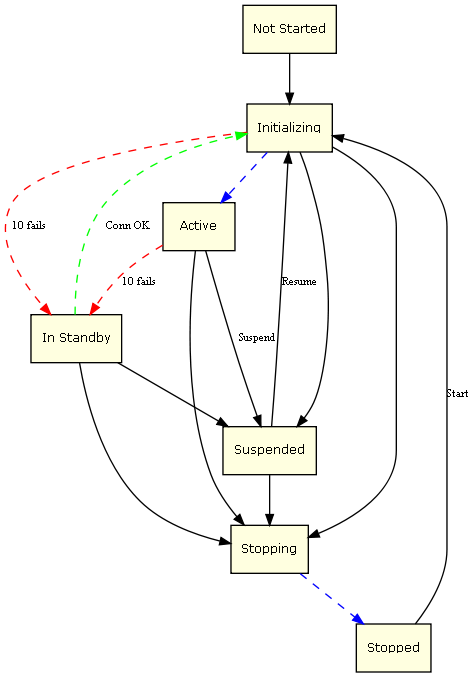
| State | Description |
|---|---|
| Not Started | The connection pool was not initialized yet. If you request a connection, the connection pool will return an immediate error. |
| Initializing | The connection pool is trying to reach Active status, but does not have any "ready" connections yet. If you request a connection, the connection pool will return an immediate error. |
| Active | The connection pool is working and managed to create at least one connection to the host. |
| In Standby | The connection pool had several consecutive errors trying to create new connections to the host. The connection pool will continue to try to connect if user requests arrive, but will not initiate new connections otherwise. If a new connection is successfully created, the status will automatically change to Active. |
| Suspended | The connection pool is blocked for new users and does not maintain its connections. If you request a connection, the connection pool will return an immediate error. |
| Stopping | The connection pool is trying to reach Stopped status, but still has connections in different stages of termination. When all connections are down, the status will automatically change to Stopped. If you request a connection, the connection pool will return an immediate error. |
| Stopped | The connection pool does not have connections or maintenance. If you request a connection, the connection pool will return an immediate error. |
Note:
the Stopped state will only happen after Stopping; the Initializing state will happen before Active. These are "in between"
states, typically not lasting more than a couple of seconds.
Host connections inside the connection pool can have six states:
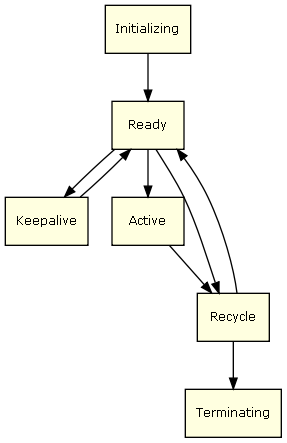
| State | Description |
|---|---|
| Initializing | Host connection will be in initializing state when created and until it reaches its initial screen, usually while running the initialization path. If you are using a connection info set: the parameters of a single record are retrieved. |
| Ready | Connection connected to the host but not yet serving any requests (session/user). Waiting on the initial screen for a request. |
| Active | Attached to a session/user, currently serving a request. |
| Keep-alive | If a keep-alive path is defined in the connection pool, the connection will be in this state while the keep-alive path is running (typically no longer that a few seconds). |
| Recycle | If a recycle path is defined in the connection pool, the connection will be in this state while the recycle path is running. |
| Terminating | Disconnecting the connection. If a termination path is defined in the connection pool, it will be executed. If using a connection info set: this will release the parameters of the record used. |
Note:
Connections can also appear to be in Broken state.
This is not a "real" state, it just indicates that the connection cannot get to a Ready state.
Broken connections do not count with regards to license capacity and do not use any system resources.
Broken connections will be automatically cleared after a certain time. See Connection Pool Troubleshooting for more information.
| Symptom | Explanation | Possible Reasons | How to Check |
|---|---|---|---|
| All my connections are broken | Host sessions become broken if they cannot get to Ready state. Ready means that:
|
Host is unavailable. | Try to connect to the host without the pool. |
| Initialization path needs to be modified. | Create a connection outside the pool, run the initialization path and verify it gets to the "initial screen". | ||
| Connections disconnect after use but I want to reuse them | The pool may be configured to allow reusing a host connection that was used by a previous user. This would require returning the connection to the initial screen, either by implementing a robust navigation logic inside the invoked procedure or in the recycle path. | The Disconnect after usage option is checked. | Observe the state of the Disconnect after usage checkbox in pool tab of the connection pool. |
| The logic of the user activity or the recycle path causes a disconnection from the host. | Capture a trace file for the user activity and recycle path. Observe that the host session is not terminated during the invocation of user activity or the recycle path. | ||
| When a connection is returned to the pool and it is not in the "initial screen", and there is no recycle path that successfully navigates to the initial screen. | Capture a trace file for the user activity and recycle path. Observe that at the end of the user activity and the recycle path invocation, the connection is in the initial screen. | ||
| Connections remain Active after use | Upon finishing the user activity on a pool connection, the state of the connection would change according to the pool configuration and the state of the user session. The state of the connection would remain active if the session used by the pool has not ended. | A flow procedure creates an emulation session on a pool connection, but the "end session" node is not called on that session. | Verify the existence of an "end session" node in the flow procedure that creates the emulation session. Verify that the "end session" node is reached by capturing a trace file or by logging the invocation of the flow procedure. |
| Connections remain Terminating after use | A pool may be terminating a connection based on the pool's configuration, connection count and the status of the session. When doing so, the connection status would become "Terminating" and the termination path would run on the connection. After the termination path is completed, the connection is removed from the pool. | An exception in the termination path is causing the host connection to either get stuck or to terminate before completing the path. | Capture a trace file that includes the invocation of the termination path and observe that the path has completed successfully. Search for exceptions in the server logs that occurred during the invocation of the termination path. |
| A used connection is disconnecting while being used | The host is disconnecting the pool connection based on the user activity or due to the host state. | Capture a trace file for the user activity, observe the last packet transmissions between the server and the host. Look in the server log for an error indicating a socket close around this timestamp. Also ask the host administrator to inspect the host's log for disconnections. | |
| Another host connection is using the same host credentials/device name and hijacking the session. | When capturing trace files, you would notice a trace file created at the time when a previous trace file is closed. Both traces will include send sections containing the same credentials or device name. |
Note:
When recording trace files to capture the symptoms mentioned above, we recommend using the following variables in the trace
file name:
connection ID (%c),
session ID (%u),
creation time of file (%t).
See
Recording Trace Files for more information.