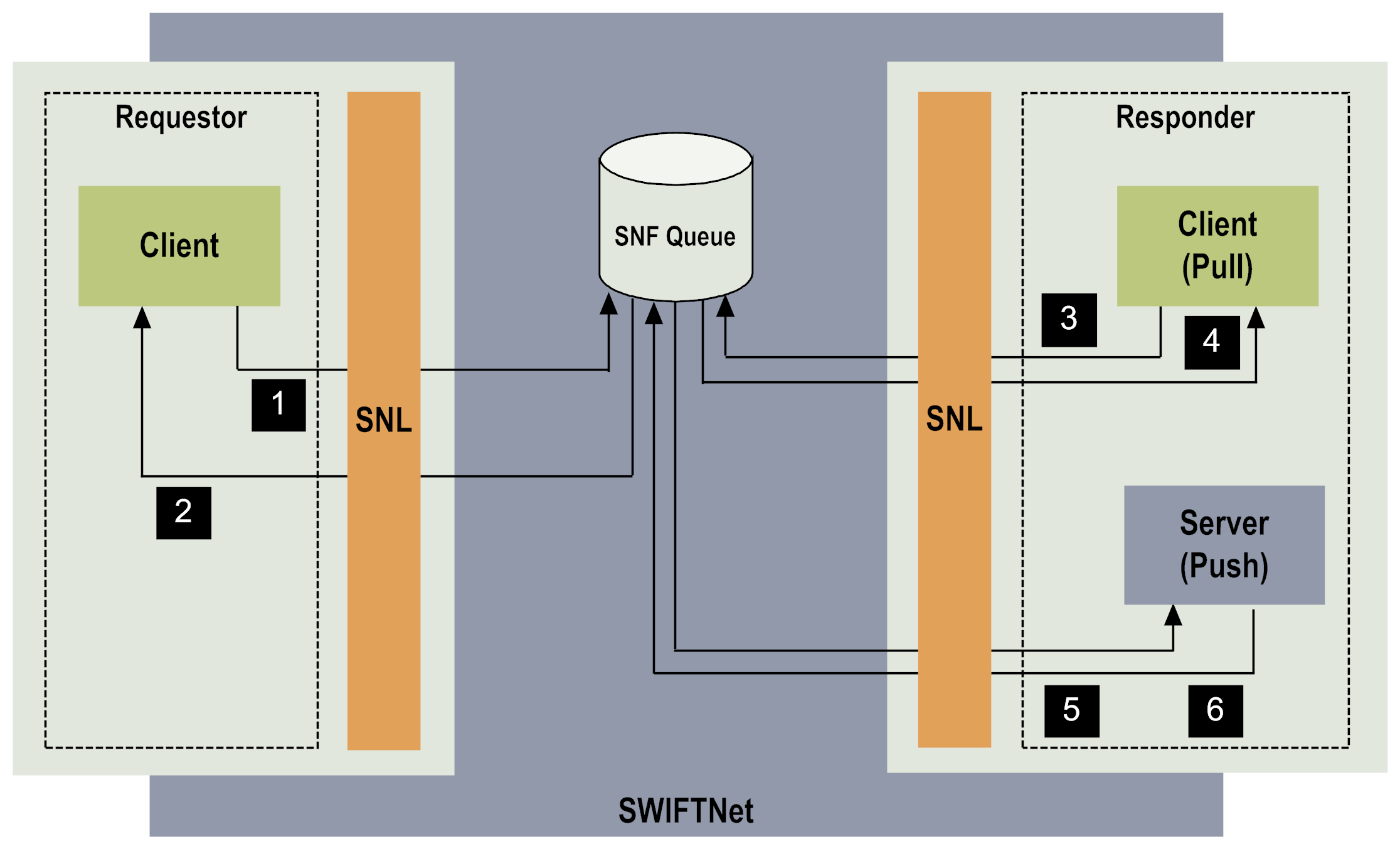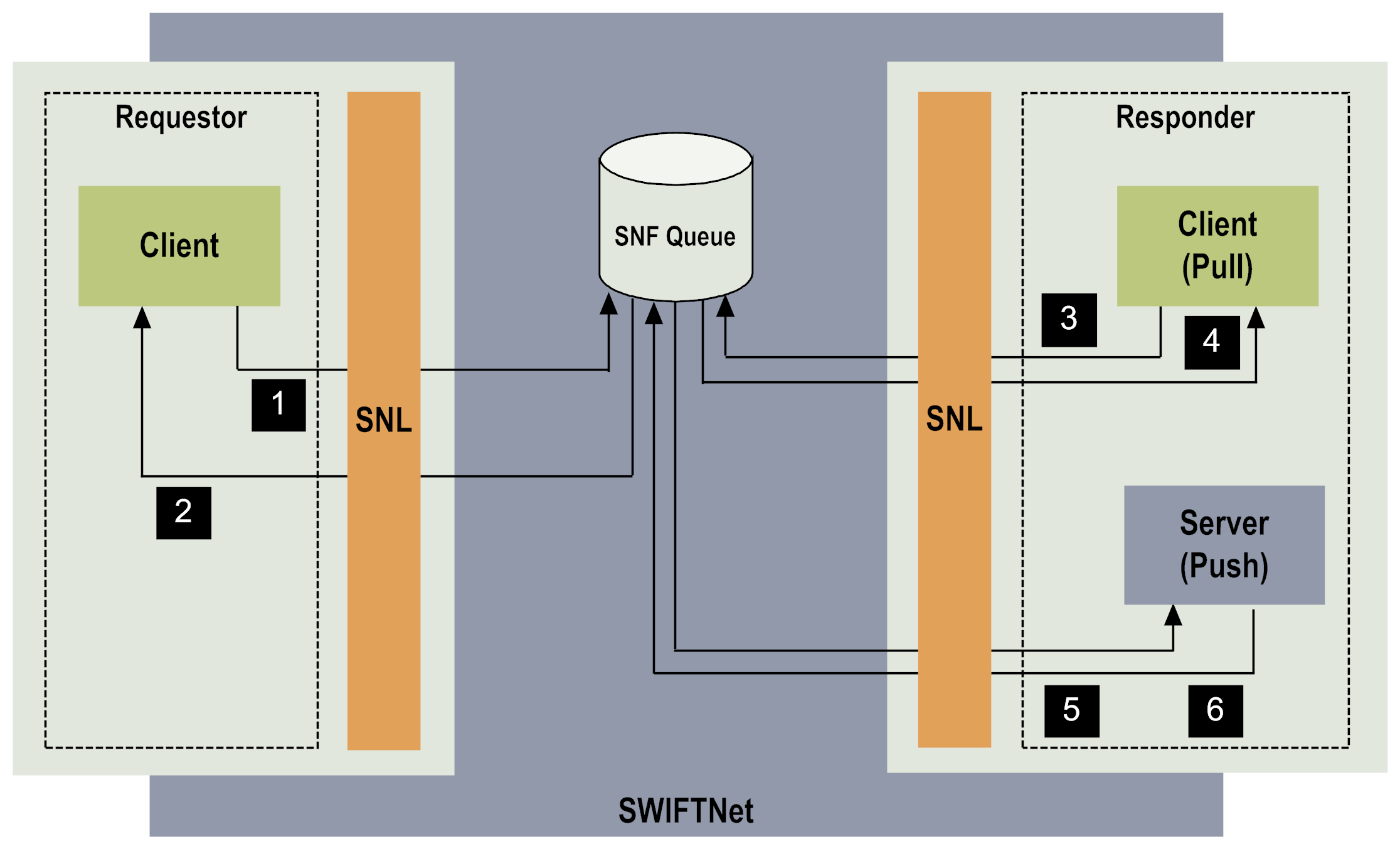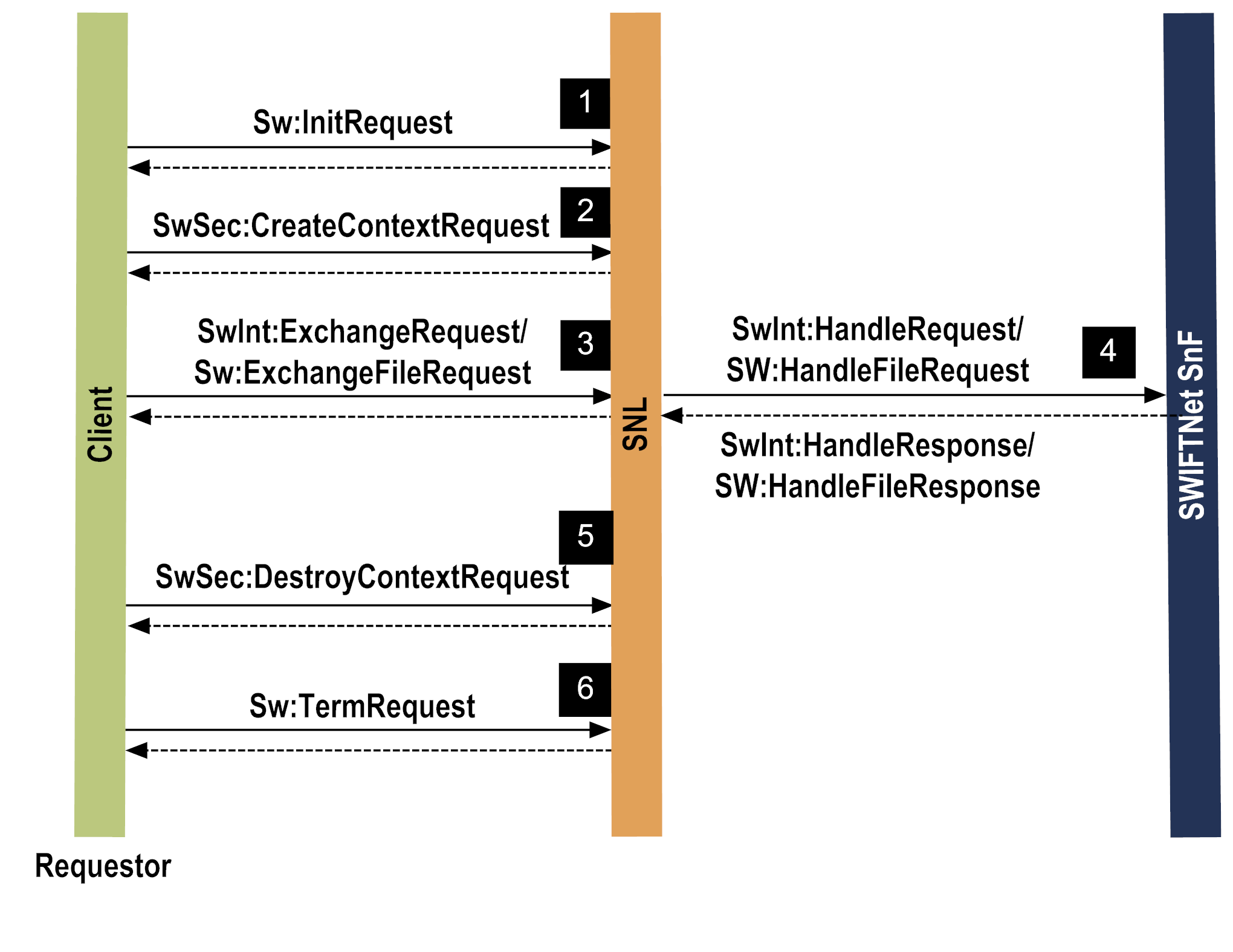SWIFTNet Component Store-and-Forward Mode
In store-and-forward (SnF) mode, messages and files are stored within SWIFTNet in a queue and delivered to the receiver at a future time. Therefore, the requester and responder do not need to be online at the same time. The requester receives a notification if a message cannot be delivered.
SnF queues contain the requester’s undelivered messages and the files and delivery notifications generated by SWIFTNet SnF. Messages and files in SnF mode can be routed into queues with the same flexibility available for message routing in real-time mode.
The Message Reception Registry function (MRR) specifies the message routing details. The responder defines and configures the available queues. Then the requester specifies which of these queues to use for the messages or files that the responder sends. (This information is not visible to the responder.)
In store-and-forward mode, the response comes from the SWIFTNet SnF queue and does not contain any feedback from the responder. (When real-time mode is used, the responder's server sends the response and interprets the message sent.)
Only the messages or files that are flagged for store-and-forward delivery mode are added to the queue. Flagging can be done within the RequestControl for store-and-forward delivery mode for SWIFTNet InterAct and for SWIFTNet FileAct.
Step | Description |
1
2 | Requester’s client sends messages or files to the SnF queue. The SnF queue stores the messages or files received and sends a response to the requester. |
3
4 | Responder's client acquires the SnF queue in pull mode and pulls the messages from the SnF queue. |
5
6 | Responder's client acquires the SnF queue in push mode. The responder's server receives the pushed messages from the SnF queue and sends an acknowledgment. |
The following diagram illustrates the store-and-forward flow on the requester’s side for an InterAct send or FileAct put session.