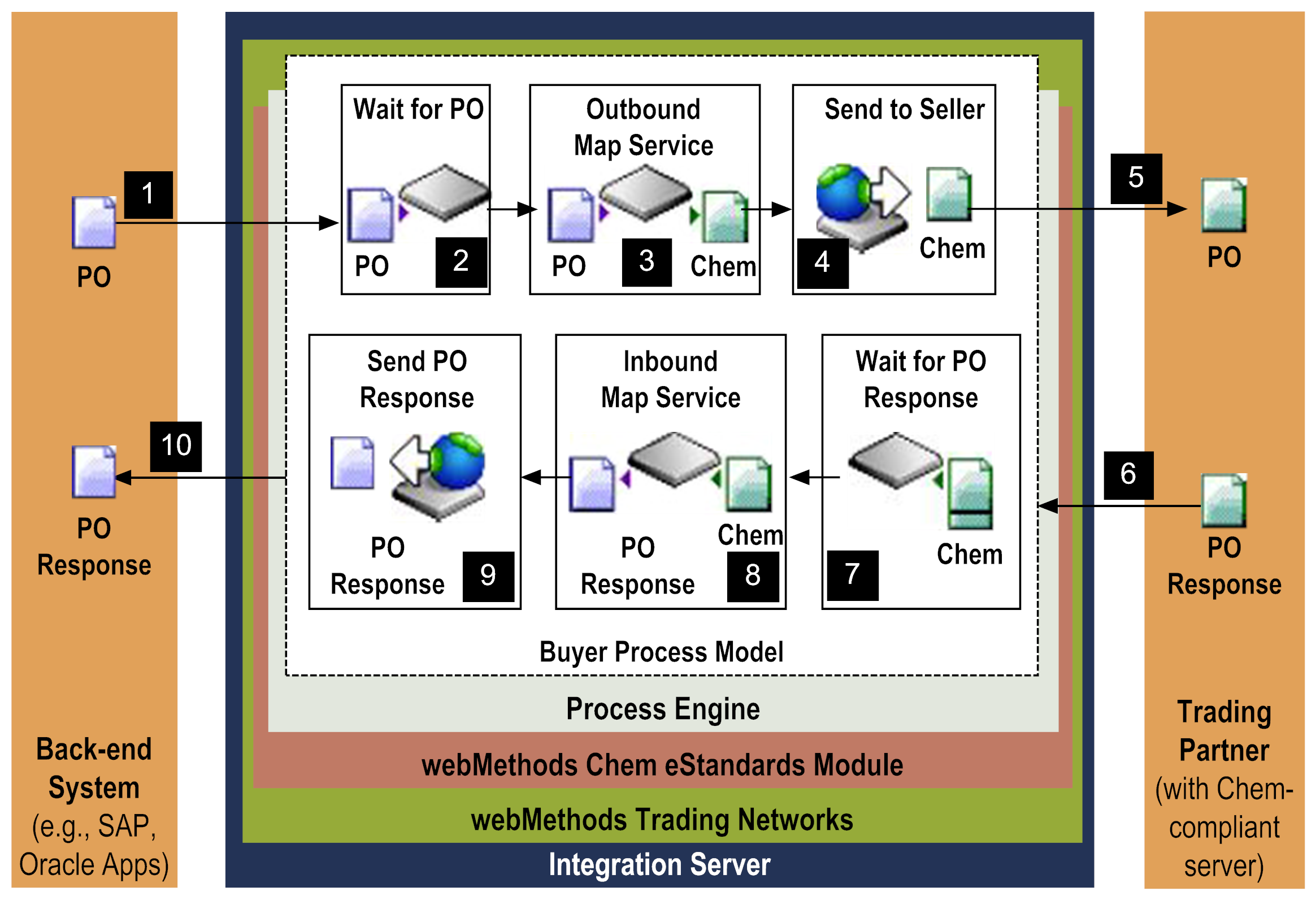
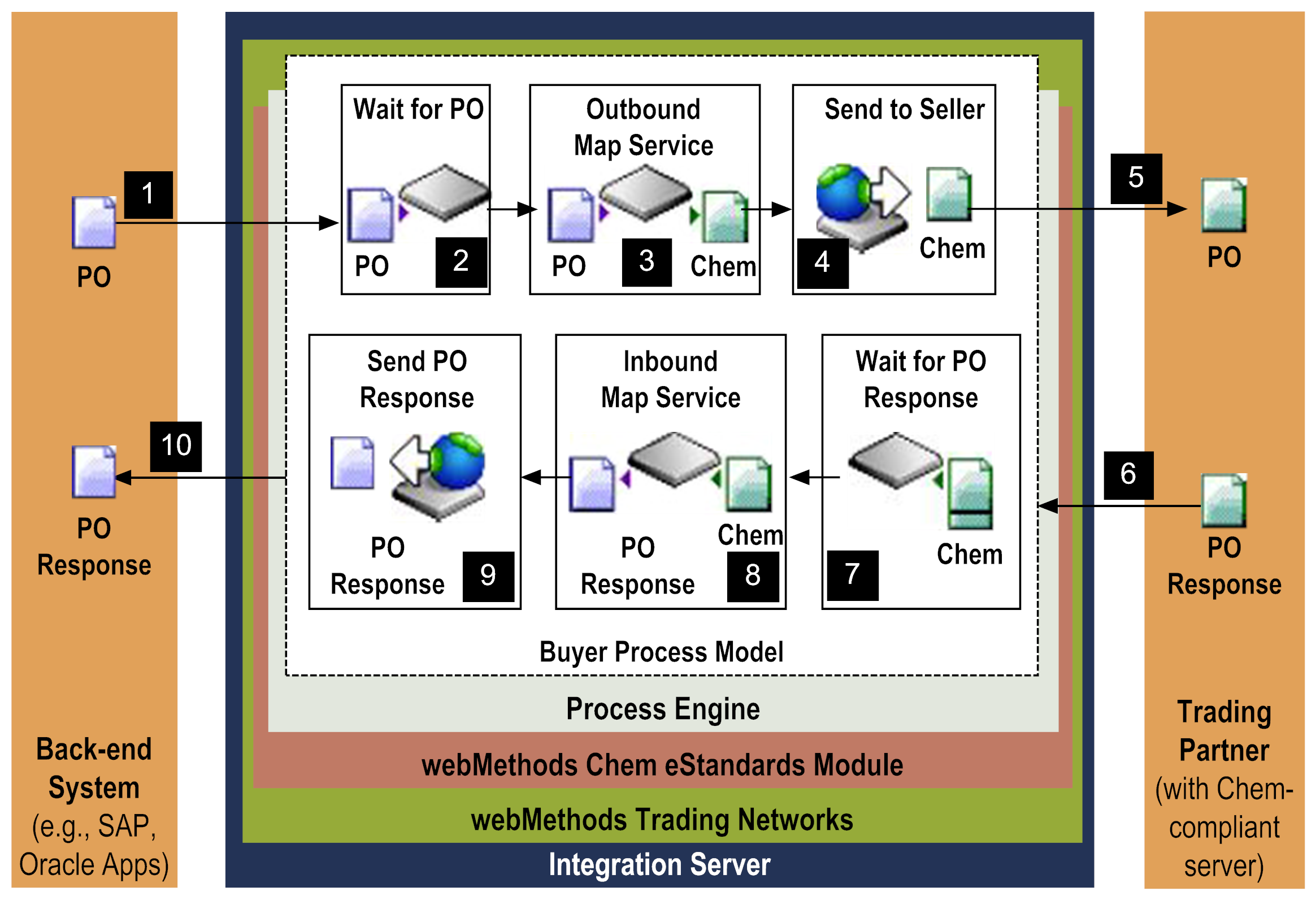
Step | Description |
1 | Your enterprise (acting as an initiator/buyer) submits an internal PO from your back‐end system to the Chem Module. Upon receiving the internal PO, the Chem Module invokes a Trading Networks service to recognize the type of document using its TN XML document types. Trading Networks wraps the PO in a BizDocEnvelope and saves the BizDocEnvelope to the Trading Networks database. |
2 | The Chem Module passes the BizDocEnvelope to the Process Engine. The Process Engine looks for a running processing instance with a matching ConversationID If the Process Engine does not find a running process instance that uses that ConversationID, it starts the conversation (process). At the Wait for PO step, a service retrieves the Trading Networks profiles for the sender and receiver and the TPAs. |
3 | An outbound mapping service maps the internal PO into a Chem Payload. |
4 | At the Send to Seller step, a service sends the PO (a Chem eStandards payload) to the trading partner ((the fulfiller/the seller). |
5 | The trading partner receives the PO, validates it, and sends a Receipt Acknowledgment (not illustrated). |
6 | The trading partner (seller) sends a PO Response in the form of a Chem Payload to your enterprise by way of the Chem Module. The Chem Module receives the PO Response and extracts the ConversationID. The Chem Module then passes the PO Response to the Process Engine. |
7 | The Process Engine continues the conversation by matching the ConversationID from the PO Response with the ConversationID associated with already running process instance. The conversation resumes, validation of the PO Response occurs, and your enterprise sends an Response Acknowledgment (not illustrated) to the trading partner. |
8 | An inbound mapping service maps the PO Response (as Chem Payload) to an internal format recognizable by your back‐end system. |
9 | At the Send PO Response step, a service sends the PO Response to your back‐ end system. |
10 | Your back‐end system receives the PO Response. |