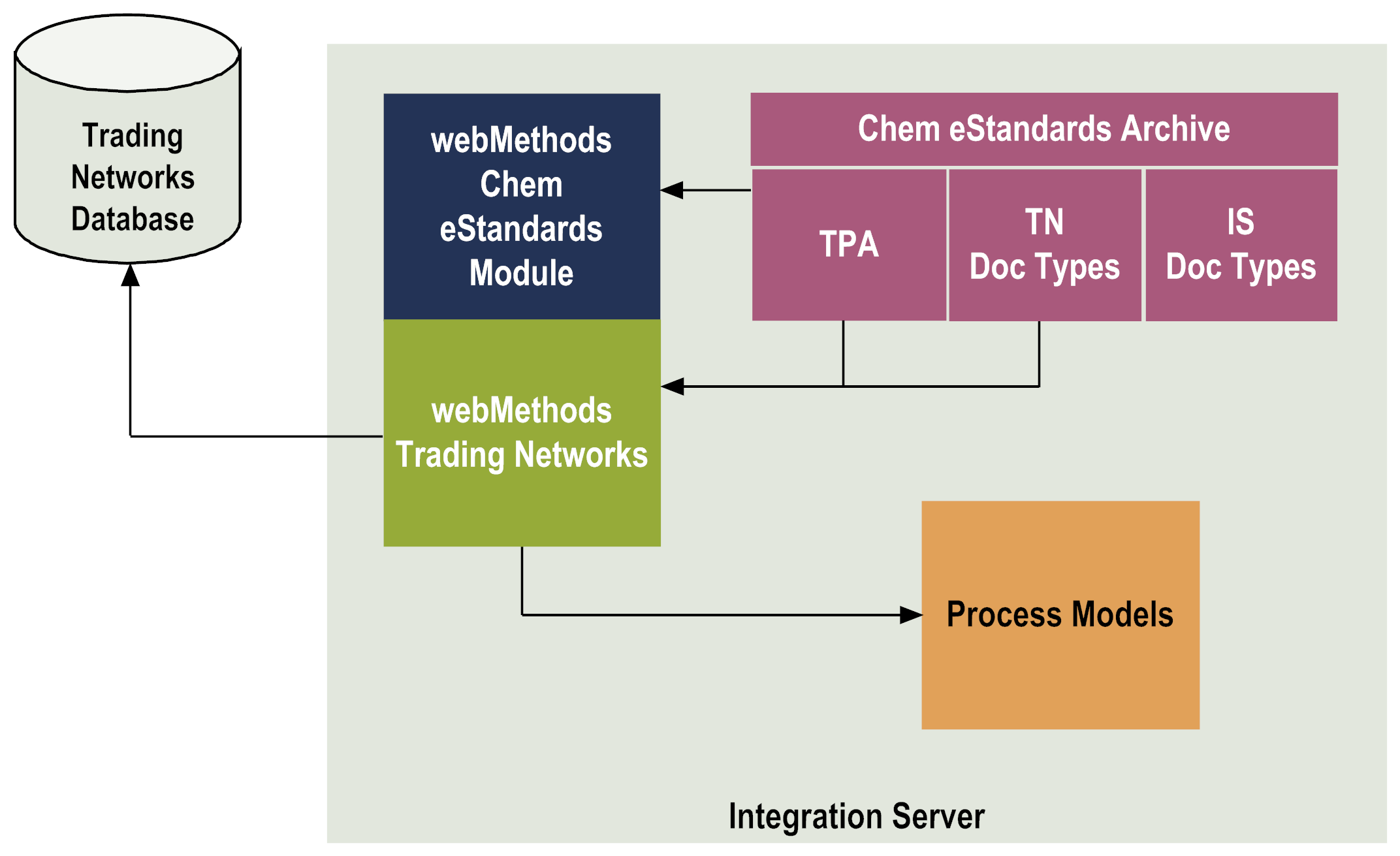
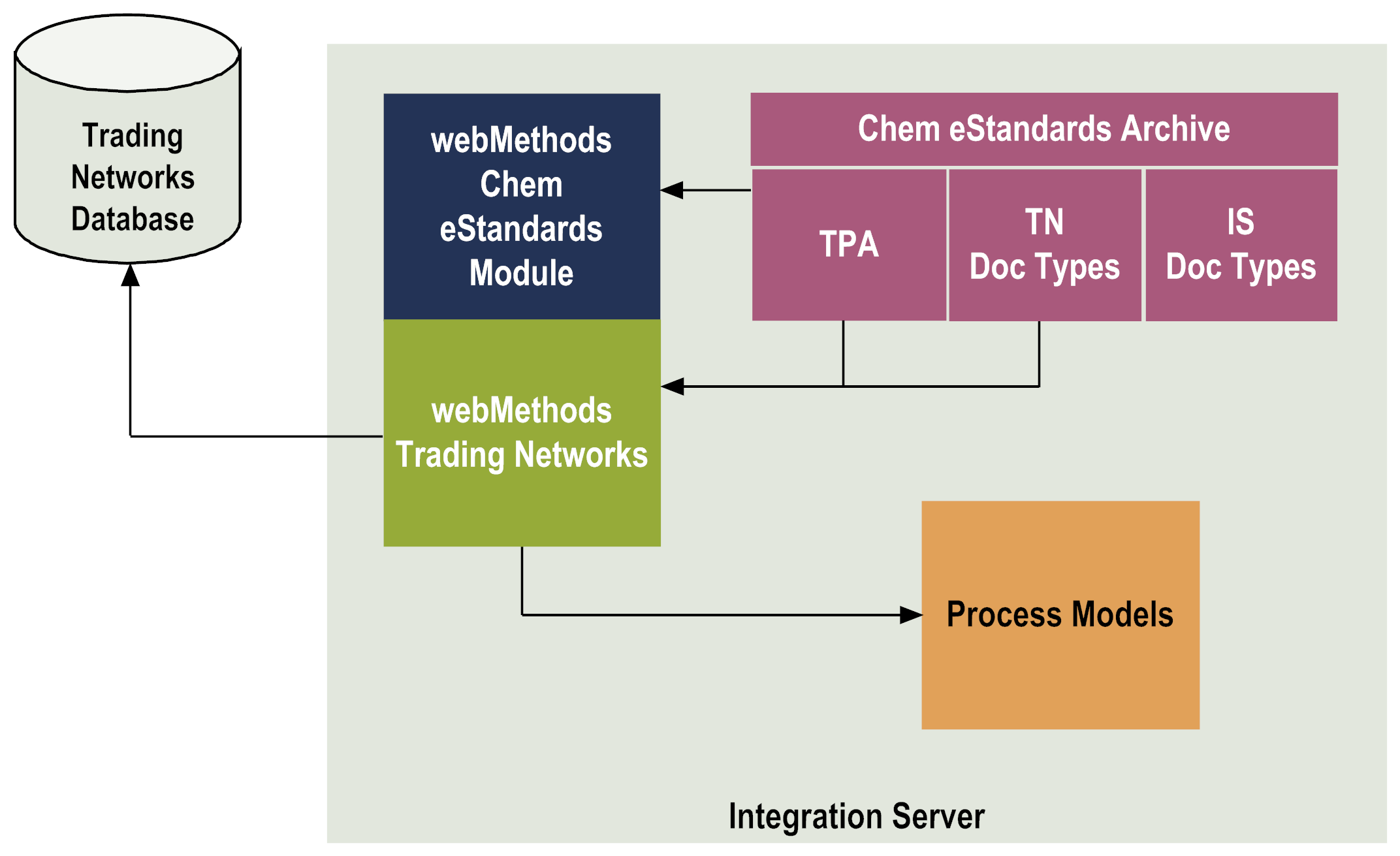
Component | Description |
Chem eStandards Archive | A Chem eStandards archive is a compressed file, called a process archive (.par) that contains an IS document type for a specific version of a Chem eStandards process. During design time, you import Chem eStandards archives for the Chem eStandards processes you need into Integration Server. |
webMethods Chem eStandards Module | The webMethods Chem eStandards Module contains generic process model templates for the different types of Chem eStandards processes you can implement. You can use these process model templates to define Chem eStandards processes in Designer. |
webMethods Trading Networks | Trading Networksenables your enterprise to link with trading partners with whom you want to exchange business documents, thereby forming a business‐to‐business trading network. During design time, you define your trading partner profiles in the Trading Networks Console. The profiles contain the information that Trading Networks needs to exchange business documents with your trading partners. In addition to defining trading partner profiles during design time, you also create TN XML document types and Trading Partner Agreements (TPAs) in the Trading Networks Console. For more information about Trading Networks, trading partner profiles, TN XML document types, and TPAs, see the webMethods Trading Networks Administrator’s Guide. You can also find information about trading partner profiles in chapter,
Defining Your Trading Partner’s Profiles and information about TPAs in Chapter, "
Customizing Trading Partner Agreements". |
Trading Networks Database | Trading Networks saves trading partner profiles, TN XML document types, and TPA information in its database and retrieves this information when needed. |
Process Models | You use Software AG Designer to create Process Models. You use Designer to customize the process model templates provided with the Chem eStandards, thereby creating your own process models. You customize a process model template by specifying how the process model is to interact with your back‐end systems and editing the services that are invoked by the steps of the process model. When you build and upload a process model, you generate the run‐time elements (services, triggers, and Process Engine scripts, or fragments) that execute at run time. For more information about Designer, see the Software AG Designer Online Help. For information about customizing a process model template, see, "
Customizing a Process Model Template". |
Integration Server | Integration Server contains the documents, services, and records that you use when creating your process models. |